标签:inf ack 4.0 ide img ram 点击 pid 模块
在文件夹中建立一个项目文件

打开IDEA,点击Open,根据所建项目路径找到该项目
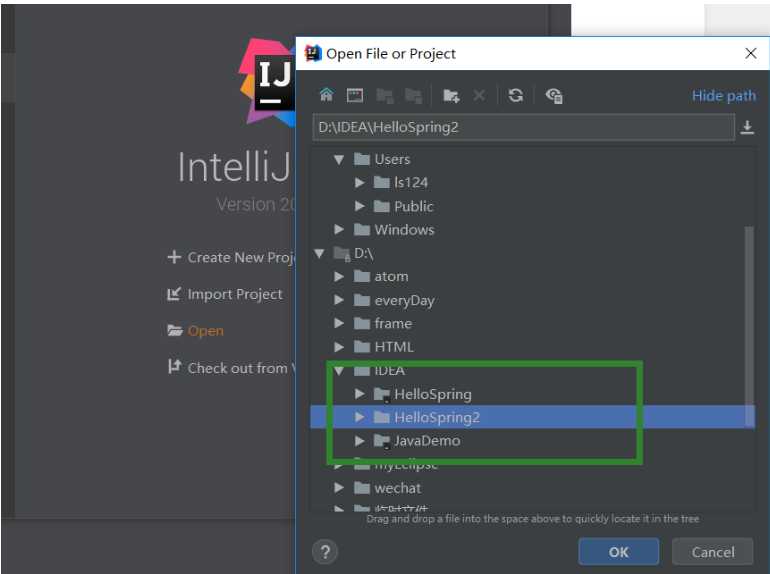
点击项目名右键,点击new,点击file,创建pom.xml
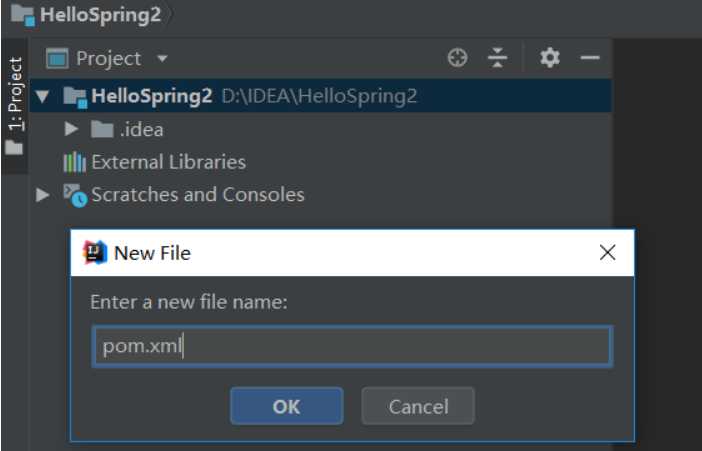
内容为:
<project xmlns="http://maven.apache.org/POM/4.0.0"
xmlns:xsi="http://www.w3.org/2001/XMLSchema-instance"
xsi:schemaLocation="http://maven.apache.org/POM/4.0.0
http://maven.apache.org/xsd/maven-4.0.0.xsd">
<modelVersion>4.0.0</modelVersion>
<groupId>com.dumbo</groupId>
<artifactId>HelloSpring2</artifactId>
<version>1.0.0-SNAPSHOT</version>
<packaging>jar</packaging>
<dependencies>
<dependency>
<groupId>org.springframework</groupId>
<artifactId>spring-context</artifactId>
<version>4.3.17.RELEASE</version>
</dependency>
</dependencies>
</project>然后点击右端菜单栏Maven Projects,接着点击 +
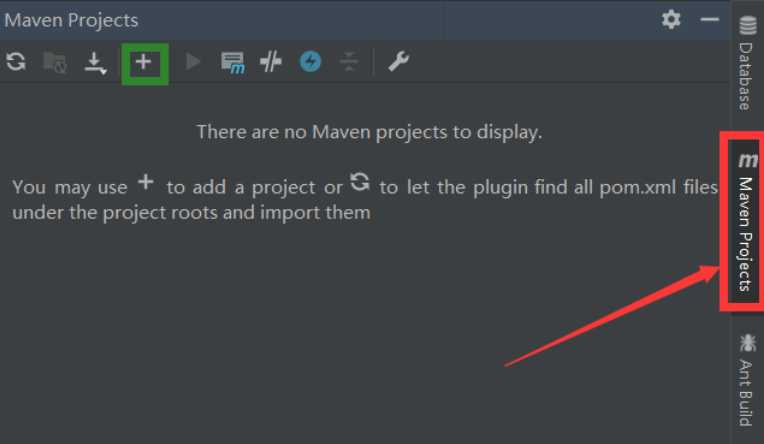
再然后根据路径找到项目对应的pom.xml文件
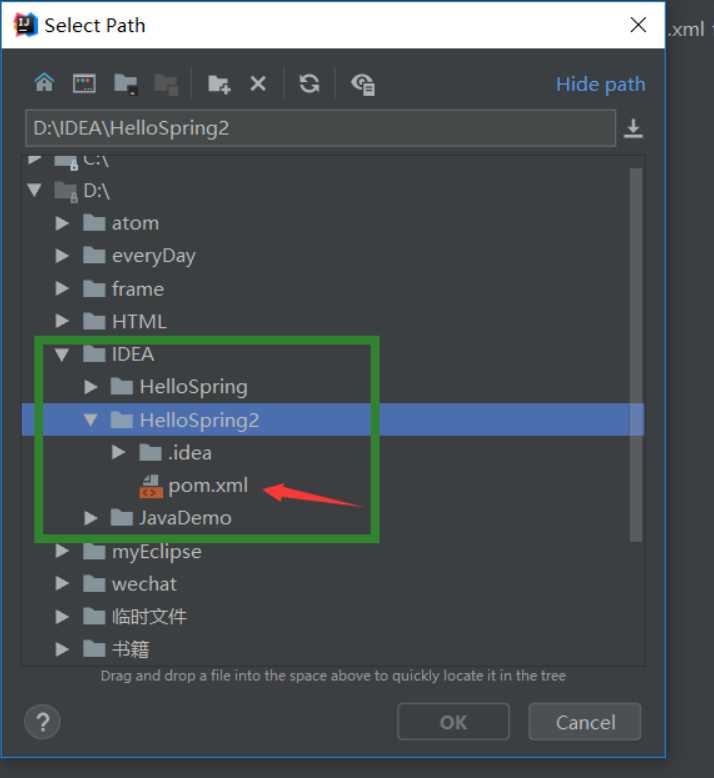
将会生成对应依赖,如果配置文件没问题还报错,可以点击+左侧的下载
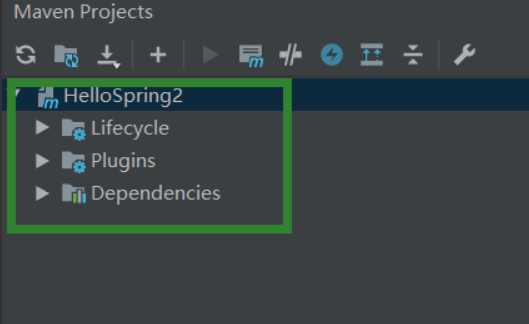
创建src/main/java目录
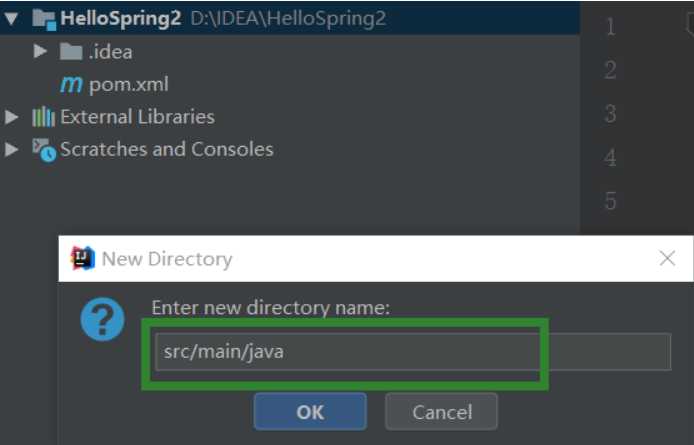
在main目录下再创建一个resources子目录
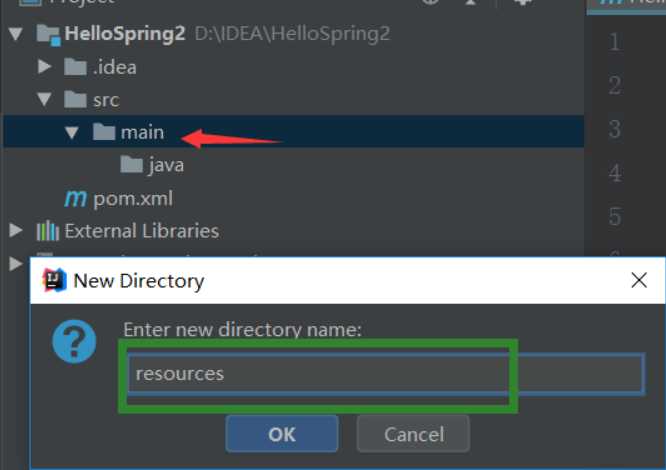
而后分别设置java存放源代码
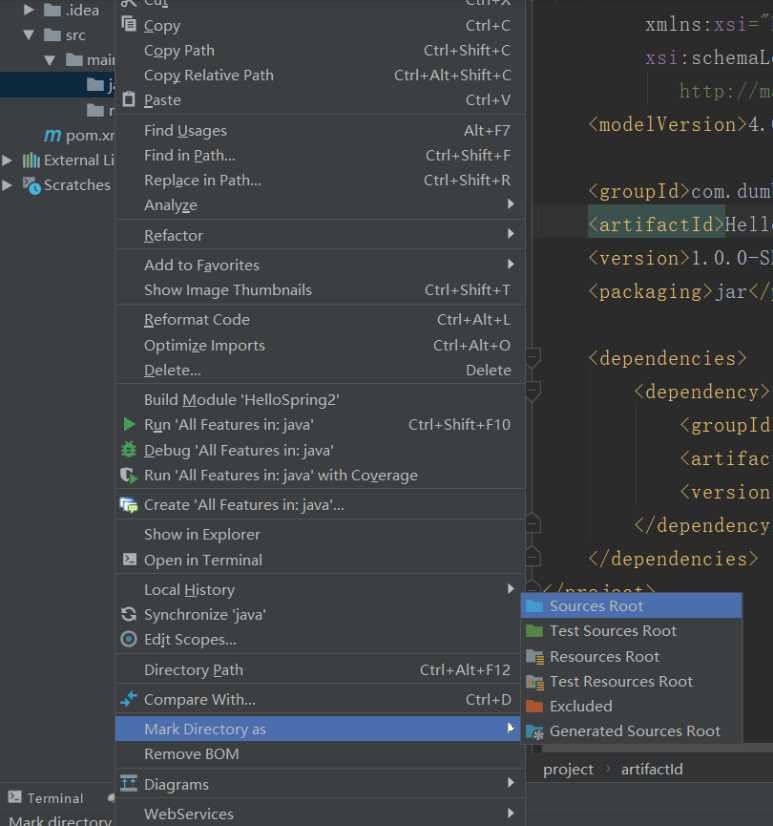
以及 resources存放配置文件
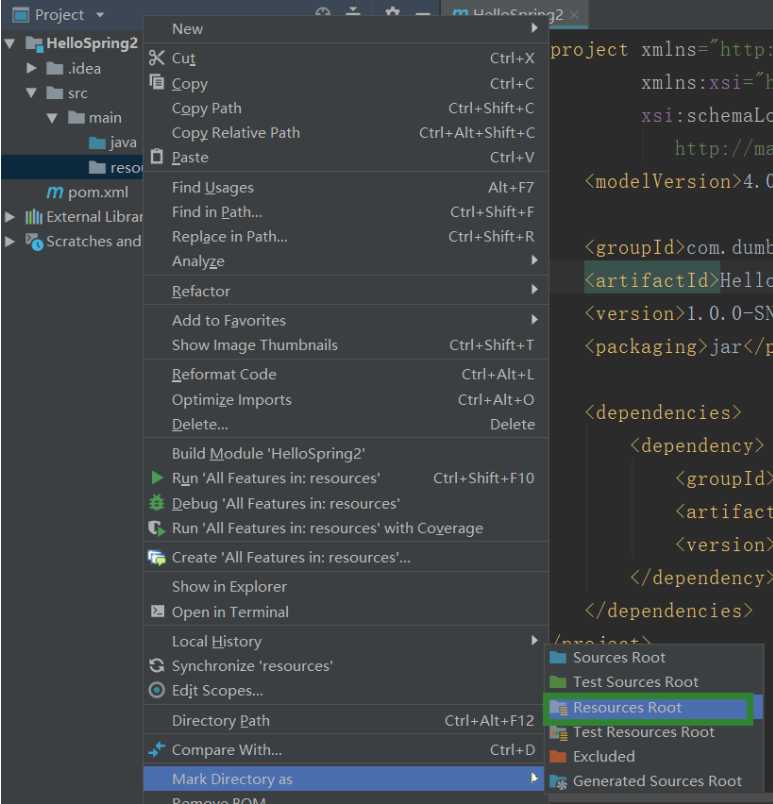
创建com.公司名称.项目名.模块名
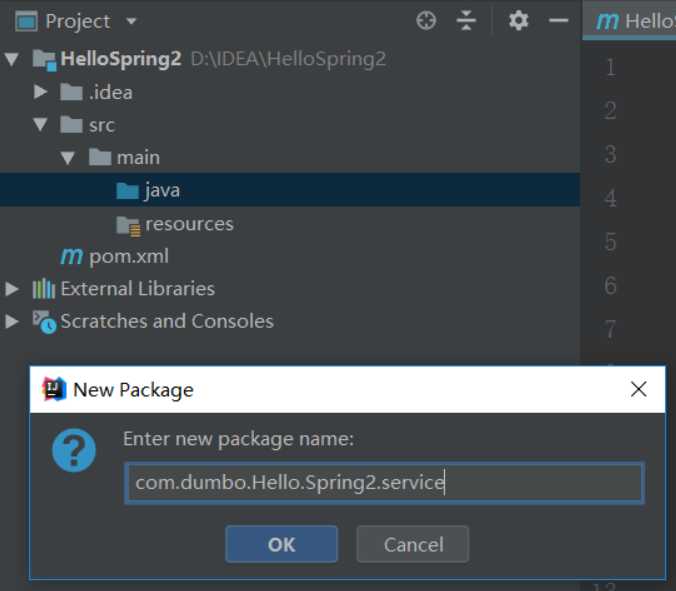
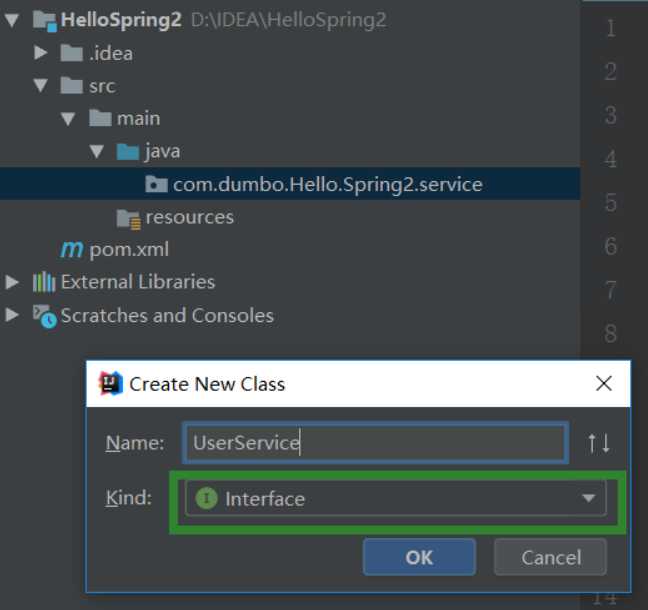
public interface UserService {
void sayHi();
}先建包
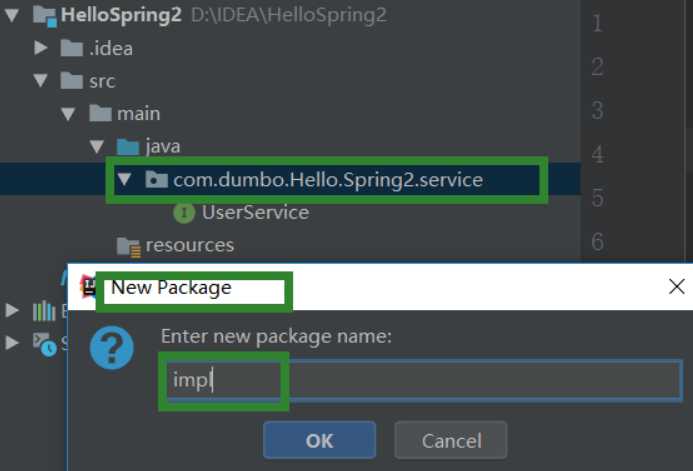
再建实现类
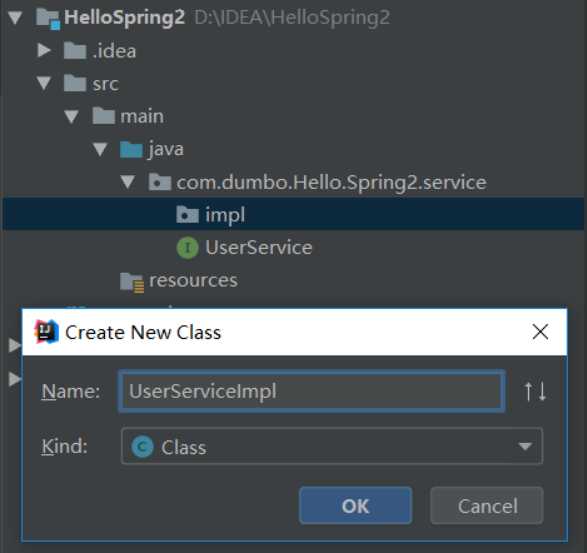
import com.dumbo.Hello.Spring2.service.UserService;
public class UserServiceImpl implements UserService {
public void sayHi() {
System.out.println("Hello Spring");
}
}spring-context配置文件在resources目录中创建spring-context.xml配置文件
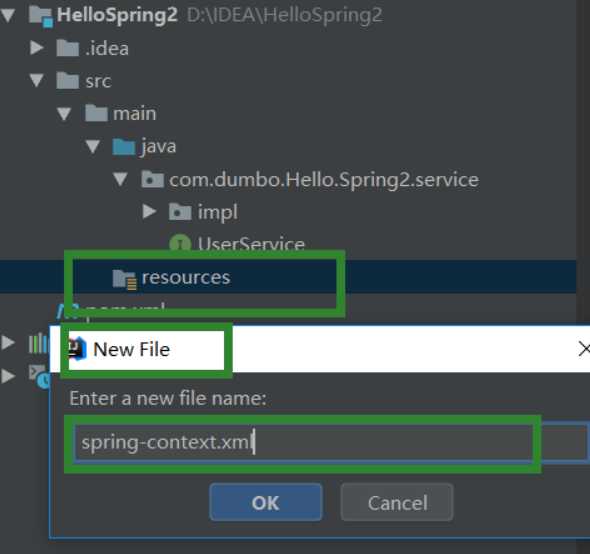
内容为:
<?xml version="1.0" encoding="UTF-8"?>
<beans xmlns="http://www.springframework.org/schema/beans"
xmlns:xsi="http://www.w3.org/2001/XMLSchema-instance"
xsi:schemaLocation="http://www.springframework.org/schema/beans http://www.springframework.org/schema/beans/spring-beans.xsd">
<bean id="userService" class="com.dumbo.Hello.Spring2.service.impl.UserServiceImpl"/>
</beans>在与service 即模块名同级目录下,创建MyTest.java
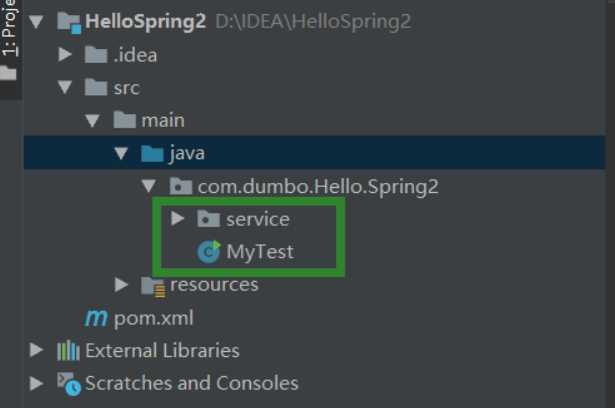
import com.dumbo.Hello.Spring2.service.UserService;
import org.springframework.context.ApplicationContext;
import org.springframework.context.support.ClassPathXmlApplicationContext;
public class MyTest {
public static void main(String[] args) {
ApplicationContext applicationContext = new ClassPathXmlApplicationContext("spring-context.xml");
UserService userService = (UserService) applicationContext.getBean("userService");
userService.sayHi();
}
}标签:inf ack 4.0 ide img ram 点击 pid 模块
原文地址:https://www.cnblogs.com/moyuchen99/p/10252702.html