标签:des android style blog http io os ar java
问题描述
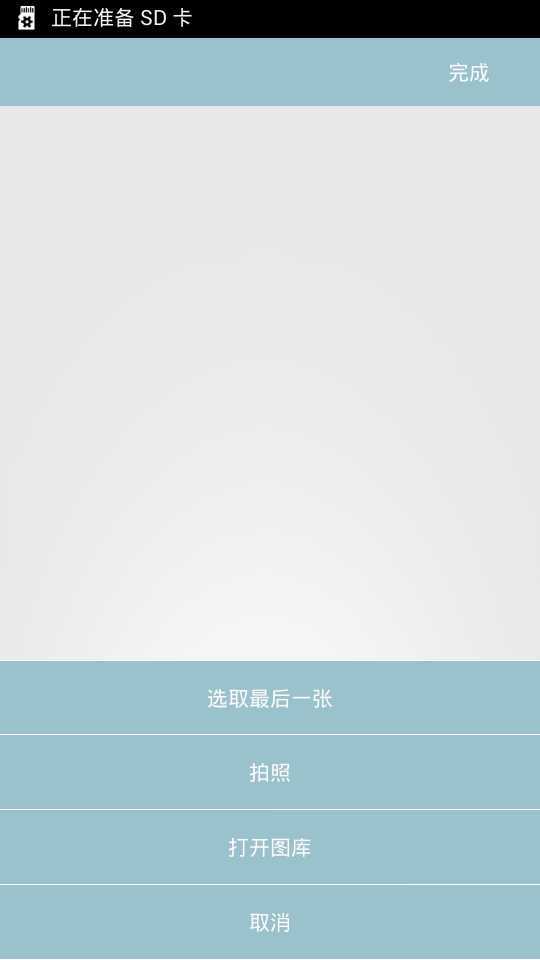
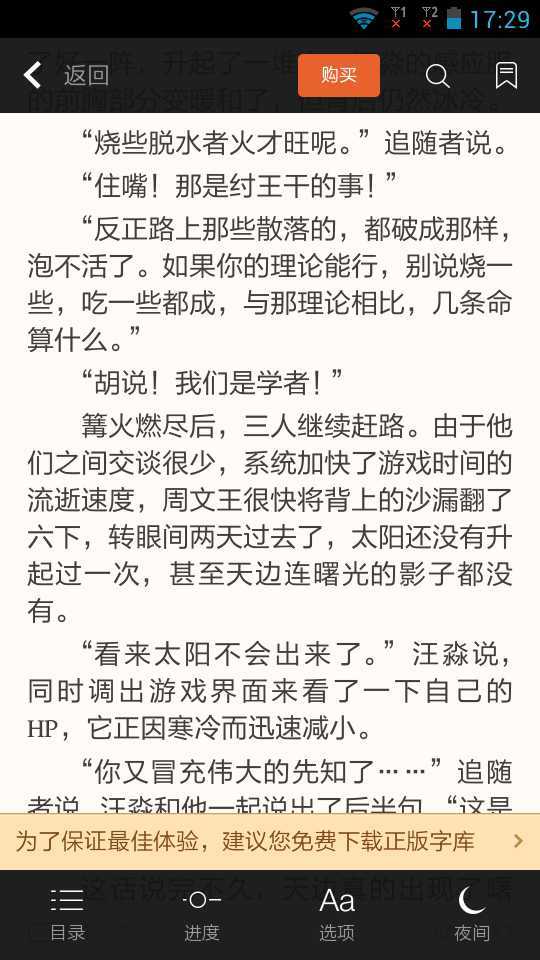
package com.freeplay.microdiary.activities;
import android.app.Activity;
import android.content.Context;
import android.graphics.Bitmap;
import android.graphics.drawable.BitmapDrawable;
import android.os.Bundle;
import android.util.Log;
import android.view.Gravity;
import android.view.LayoutInflater;
import android.view.MotionEvent;
import android.view.View;
import android.view.WindowManager;
import android.widget.PopupWindow;
import android.widget.TextView;
import com.freeplay.microdiary.R;
import static com.freeplay.microdiary.R.id.edit_All;
public class EditActivity extends Activity {
private TextView pic_TextView;
private TextView location_TextView;
private TextView weather_TextView;
private PopupWindow mPopupWindow1;
private PopupWindow mPopupWindow2;
private PopupWindow mPopupWindow3;
private TextView lastPic_TextView;
private TextView takePhoto_TextView;
private TextView cancel_TextView1;
private TextView cancel_TextView2;
private TextView cancel_TextView3;
private TextView pic_Library_TextView;
private Context mContext = null;
@Override
protected void onCreate(Bundle savedInstanceState) {
System.out.println("启动EditActivity");
super.onCreate(savedInstanceState);
setContentView(R.layout.edit_activity);
mContext=this;
/*
找到控件
*/
pic_TextView = (TextView) findViewById(R.id.pic_TextView);
location_TextView = (TextView) findViewById(R.id.location_TextView);
weather_TextView = (TextView) findViewById(R.id.weather_TextView);
/*
PopupWindow相关
*/
View popupView1 = getLayoutInflater().inflate(R.layout.pic_menu, null);
pic_Library_TextView = (TextView) findViewById(R.id.pic_Library_TextView);
pic_Library_TextView.setOnClickListener(new View.OnClickListener() {
@Override
public void onClick(View view) {
System.out.println("点击了从图库里选择");
}
});
mPopupWindow1 = new PopupWindow(popupView1, WindowManager.LayoutParams.MATCH_PARENT, WindowManager.LayoutParams.WRAP_CONTENT, true);
mPopupWindow1.setTouchable(true);
mPopupWindow1.setOutsideTouchable(true);
mPopupWindow1.setBackgroundDrawable(new BitmapDrawable(getResources(), (Bitmap) null));
mPopupWindow1.setAnimationStyle(R.style.anim_menu_bottombar);
/*
图片按钮监听器
*/
pic_TextView.setOnClickListener(new View.OnClickListener() {
@Override
public void onClick(View view) {
System.out.println("图片按钮点击");
/*
呈现三个选项:选取最后一张,拍照,打开图库选择
*/
mPopupWindow1.showAtLocation(findViewById(R.id.edit_All), Gravity.BOTTOM, 0, 0);
}
});
}
}
private class PopupWindows extends PopupWindow {
@SuppressWarnings("deprecation")
@TargetApi(Build.VERSION_CODES.CUPCAKE)
@SuppressLint("NewApi")
public PopupWindows(Context mContext, View parent) {
super(mContext);
View view = View.inflate(mContext,
R.layout.zhgl_userinfo_avatarupdate, null);
view.startAnimation(AnimationUtils.loadAnimation(mContext,
R.anim.fade_ins));
LinearLayout ll_popup = (LinearLayout) view
.findViewById(R.id.ll_popup);
ll_popup.startAnimation(AnimationUtils.loadAnimation(mContext,
R.anim.push_bottom_in_2));
setWidth(LayoutParams.FILL_PARENT);
setHeight(LayoutParams.FILL_PARENT);
setBackgroundDrawable(new BitmapDrawable());
setFocusable(true);
setOutsideTouchable(true);
setContentView(view);
showAtLocation(parent, Gravity.BOTTOM, 0, 0);
update();
Button bt1 = (Button) view
.findViewById(R.id.item_popupwindows_camera);
Button bt2 = (Button) view
.findViewById(R.id.item_popupwindows_Photo);
Button bt3 = (Button) view
.findViewById(R.id.item_popupwindows_cancel);
bt1.setOnClickListener(new OnClickListener() {
// 通过相机获得图片
public void onClick(View v) {
Intent intentFromCapture = new Intent(
MediaStore.ACTION_IMAGE_CAPTURE);
intentFromCapture.putExtra(
MediaStore.EXTRA_OUTPUT,
Uri.fromFile(new File(Environment
.getExternalStorageDirectory(), "head2.png")));
// intentFromCapture.putExtra(MediaStore.EXTRA_VIDEO_QUALITY,
// 1);
startActivityForResult(intentFromCapture,
CAMERA_REQUEST_CODE);
dismiss();
}
});
bt2.setOnClickListener(new OnClickListener() {
// 从本地选取图片
public void onClick(View v) {
Intent intentFromGallery = new Intent();
intentFromGallery.setType("image/*"); // 设置文件类型
intentFromGallery.setAction(Intent.ACTION_GET_CONTENT);
startActivityForResult(intentFromGallery,
IMAGE_REQUEST_CODE);
dismiss();
}
});
bt3.setOnClickListener(new OnClickListener() {
public void onClick(View v) {
dismiss();
}
});
}
}
标签:des android style blog http io os ar java
原文地址:http://www.cnblogs.com/shaochuyun57/p/4027418.html