标签:sys generated tst oncreate word bubuko fir star print
只能在主线程更新ui,或者用handler传输。爬虫是在另一个异步线程进行,所以爬出来的数据对控件赋值就比较麻烦。这次使用了线程数据传到runnable将数据传到handler进行赋值。
结果图:
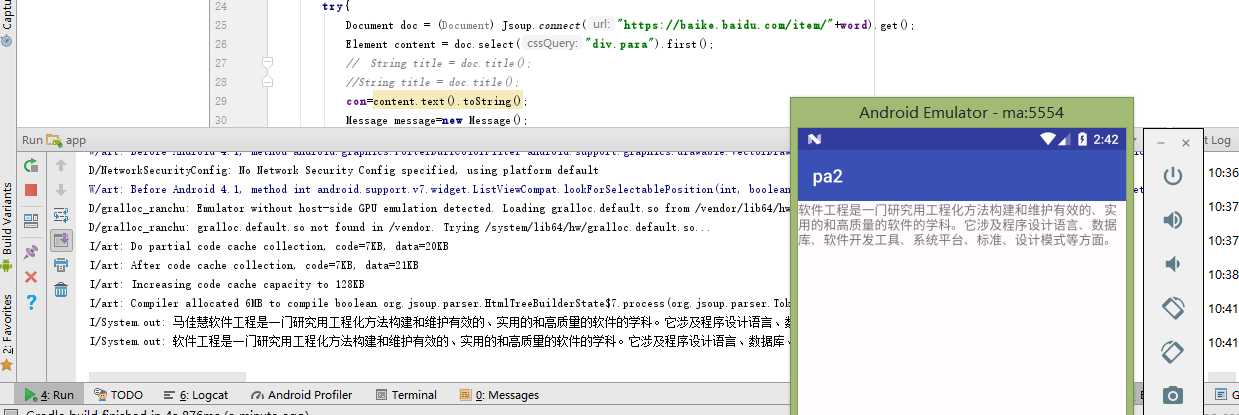
源码:
String word="软件工程";
// textView.setText(content.text().toString());//将爬取到的内容给另一个页面赋值
class MyRunnable implements Runnable {
@Override
public void run() {
try{
Document doc = (Document) Jsoup.connect("https://baike.baidu.com/item/"+word).get();
Element content = doc.select("div.para").first();
// String title = doc.title();
//String title = doc.title();
con=content.text().toString();
Message message=new Message();
message.obj=con;
}catch(java.io.IOException e) {
e.printStackTrace();
}
// TODO Auto-generated method stub
System.out.println("马佳慧"+con);
Message msg = new Message();
Bundle bundle = new Bundle();
bundle.putString("name", con);
msg.setData(bundle);
handler.sendMessage(msg);
}
Handler handler = new Handler() {
public void handleMessage(Message msg) {
TextView textView = ( TextView) findViewById(R.id.textView1);
Bundle b = new Bundle();
b = msg.getData();
System.out.println(b.get("name")+"测试数据");
textView.setText(b.get("name").toString());
}
};
}
@Override
protected void onCreate(Bundle savedInstanceState) {
super.onCreate(savedInstanceState);
setContentView(activity_main);
new Thread(new MyRunnable()).start();
}
标签:sys generated tst oncreate word bubuko fir star print
原文地址:https://www.cnblogs.com/mm20/p/10258950.html