标签:get ice size error 使用 tor 流量 docker 技术分享
goreplay 是一个很不错的流量拷贝,复制工具,小巧,支持一些扩展,当然也提供了企业版,企业版
功能更强大,支持二进制协议的分析
备注: 演示使用docker-compose 运行,测试镜像流量到其他的两个web app (openresty)
version: "3"
services:
nginx:
build: ./
ports:
- "8080:80"
app:
image: openresty/openresty:alpine-fat
ports:
- "8090:80"
app2:
image: openresty/openresty:alpine-fat
ports:
- "8091:80"
FROM openresty/openresty:alpine-fat
LABEL author="1141591465@qq.com"
COPY gor_0.16.1_x64.tar.gz .
RUN apk add --update && apk add --no-cache tini \
&& tar xzf gor_0.16.1_x64.tar.gz -C /usr/local/bin \
&& rm gor_0.16.1_x64.tar.gz
ENV PATH=$PATH:/usr/local/bin
ADD entrypoint.sh /entrypoint.sh
ADD goreplay.sh /goreplay.sh
ENTRYPOINT ["/sbin/tini","-s", "--", "/entrypoint.sh"]
#!/bin/sh
sh goreplay.sh
exec /usr/local/openresty/bin/openresty -g "daemon off;"
#!/bin/sh
nohup goreplay --input-raw :80 --output-http "http://app" --output-http "http://app2" &
docker-compose up -d
我们访问nginx 8080 端口,其他端口的也会有数据流量,通过查看日志即可,从下边的日志我们可以看出
nginx 日志较早,然后是app app2 请求时间是一样的
docker-compose logs -f
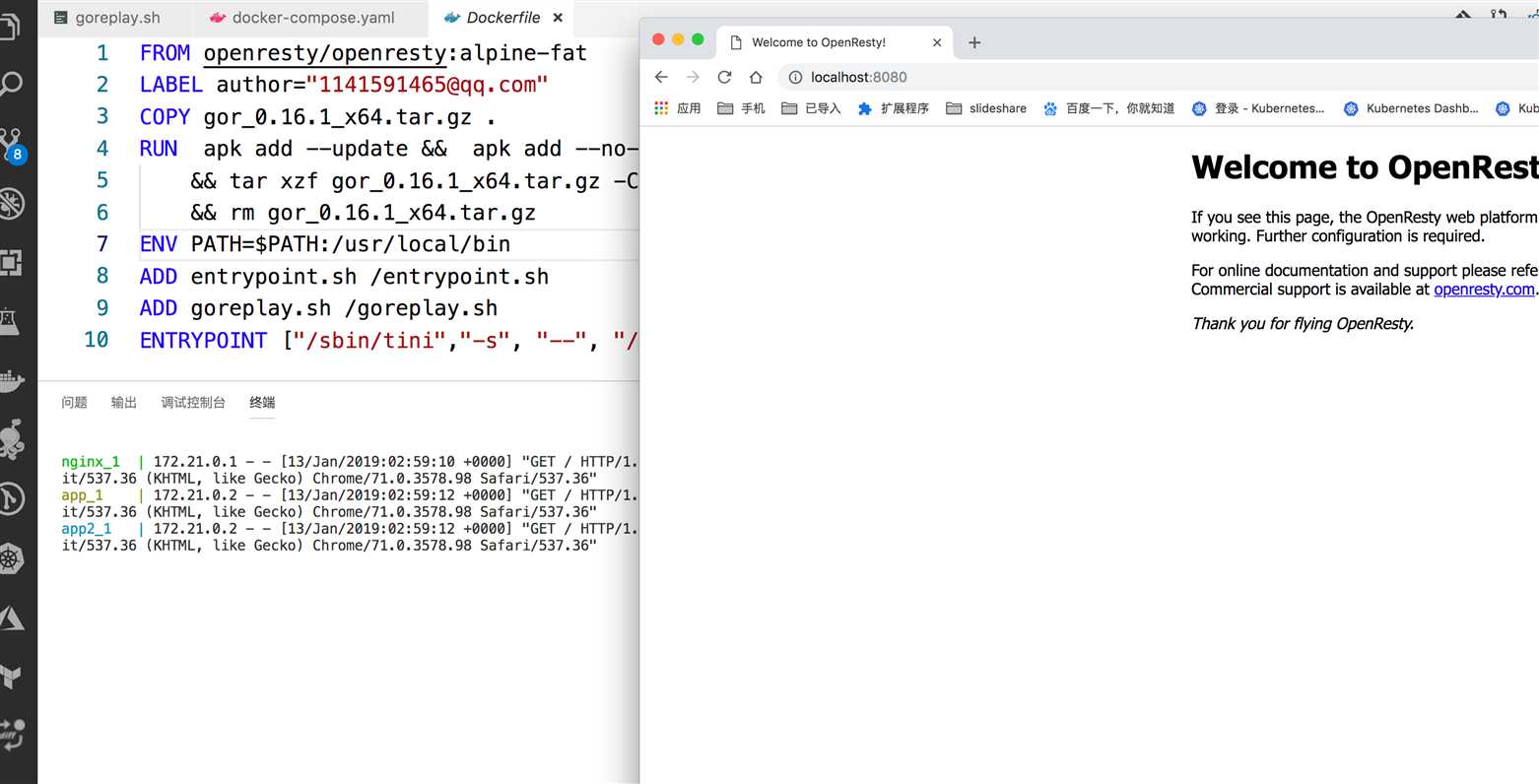
类似的可以使用nginx 自带的mirror 指令,或者tcpcopy 。。。,同时goreplay 也支持kafka 的集成,还是很方便的
https://github.com/buger/goreplay/wiki/Getting-Started
https://github.com/rongfengliang/goreplay-openresty-demo
标签:get ice size error 使用 tor 流量 docker 技术分享
原文地址:https://www.cnblogs.com/rongfengliang/p/10262106.html