标签:style blog http color io os 使用 ar strong
原文: http://wiki.unity3d.com/index.php?title=AutoSave
最近发现Unity老有自动崩溃的BUG。 每次崩溃的时候由于项目没有保存所以Hierarchy视图游戏对象与游戏资源的关系就会丢失。所以想到自动保存场景。
本来想自己写一个这样的脚本,但是发现维基百科上已经有了。。。
using UnityEngine; using UnityEditor; using System; public class AutoSave : EditorWindow { private bool autoSaveScene = true; private bool showMessage = true; private bool isStarted = false; private int intervalScene; private DateTime lastSaveTimeScene = DateTime.Now; private string projectPath = Application.dataPath; private string scenePath; [MenuItem ("Window/AutoSave")] static void Init () { AutoSave saveWindow = (AutoSave)EditorWindow.GetWindow (typeof (AutoSave)); saveWindow.Show(); } void OnGUI () { GUILayout.Label ("Info:", EditorStyles.boldLabel); EditorGUILayout.LabelField ("Saving to:", ""+projectPath); EditorGUILayout.LabelField ("Saving scene:", ""+scenePath); GUILayout.Label ("Options:", EditorStyles.boldLabel); autoSaveScene = EditorGUILayout.BeginToggleGroup ("Auto save", autoSaveScene); intervalScene = EditorGUILayout.IntSlider ("Interval (minutes)", intervalScene, 1, 10); if(isStarted) { EditorGUILayout.LabelField ("Last save:", ""+lastSaveTimeScene); } EditorGUILayout.EndToggleGroup(); showMessage = EditorGUILayout.BeginToggleGroup ("Show Message", showMessage); EditorGUILayout.EndToggleGroup (); } void Update(){ scenePath = EditorApplication.currentScene; if(autoSaveScene) { if(DateTime.Now.Minute >= (lastSaveTimeScene.Minute+intervalScene) || DateTime.Now.Minute == 59 && DateTime.Now.Second == 59){ saveScene(); } } else { isStarted = false; } } void saveScene() { EditorApplication.SaveScene(scenePath); lastSaveTimeScene = DateTime.Now; isStarted = true; if(showMessage){ Debug.Log("AutoSave saved: "+scenePath+" on "+lastSaveTimeScene); } AutoSave repaintSaveWindow = (AutoSave)EditorWindow.GetWindow (typeof (AutoSave)); repaintSaveWindow.Repaint(); } }
因为这个编辑窗口必须在激活状态,所以 你可以把它附属在某个窗口下面 比如Project视图。
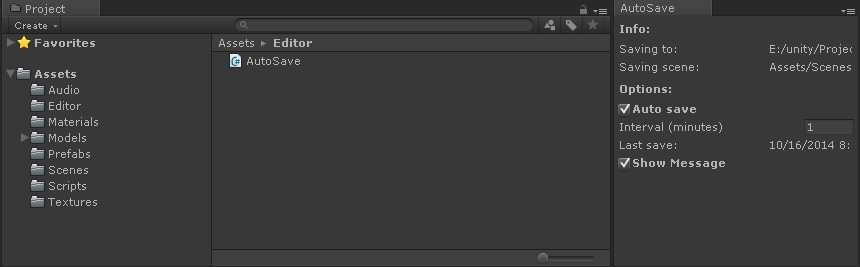
为了方便你还可以把这个布局保存起来,方便下次使用。。
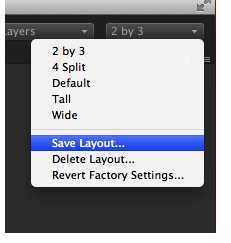
标签:style blog http color io os 使用 ar strong
原文地址:http://www.cnblogs.com/MrZivChu/p/AutoSave.html