标签:image ui设计 form www cat 素数 dialog http 成功
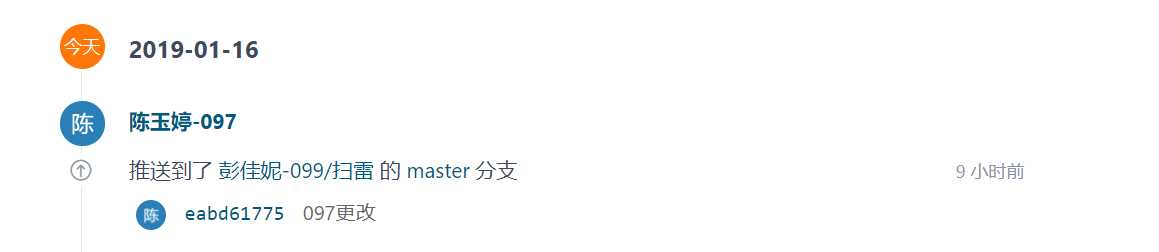
1.Minefield类实现
Minefield是我们主要的算法实现模块。在正式开始扫雷游戏时,看见的是如下界面:一格一格的蓝色格子表示可点击区域。

点击后,分三个情况:1)标记该区域为雷(右击)2)该区域是点击到雷,游戏结束 3)该区域无雷,显示区域九宫格范围内的雷的个数。(此处有9种情况)4)游戏提前结束,显示所有未被点击的雷。下图囊括四种情况:

选项区域:

这里涉及到的保存进度,下条中讲解。
对于以上游戏功能,我们是这样实现的。
先根据所选等级,初始化一个map数组,数组的行数和列数取决于等级。然后用Math.random()数结合循环语句和判断语句生成,将类的区域置9。其余位置元素值属于0~8,分别表示以当前位置为中心的九宫格中雷的数目。至此,map数组生成完毕。由于游戏界面中,真正显示出来的状态有13种(0~8九个数字九种,标记该位置为雷、该位置是被点击的雷、游戏成功后未被点击的雷、当前可点击区域各一种),用map数组来控制游戏界面的显示会有冲突,所以此处引入hiddenmap数组,元素数值范围为0~12,分别表示上述13种情况。对于游戏界面,其实是一个JButton数组,由于界面的美观性,用hiddenmap数组值为每个按钮分配图片,根据hiddenmap数组值分配对应的功能图片。
生成雷:
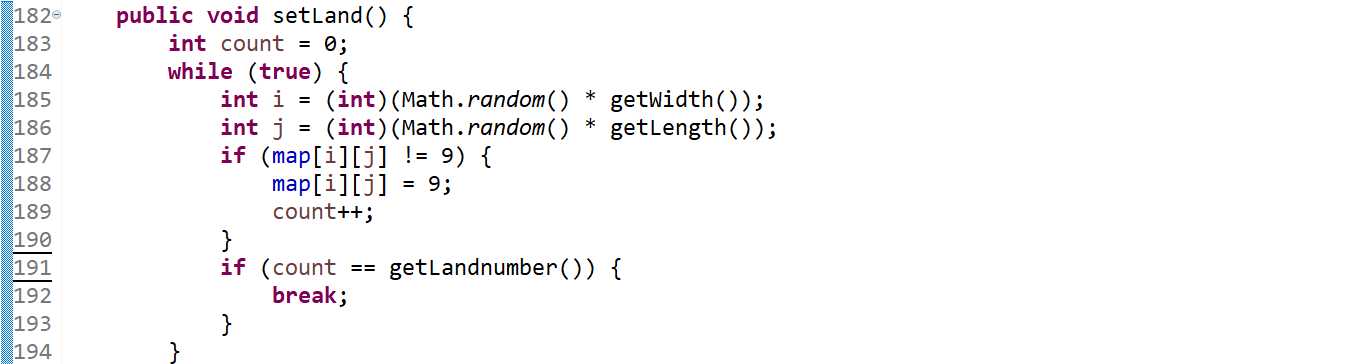
生成map数组其他位置的数字:
for (int i = 0; i < getWidth(); i++) for (int j = 0; j < getLength(); j++) { if (map[i][j] != 9) // 只对不为雷的区域进行雷数判断 { int number = 0; if (i == 0) { if (j == 0) { if (map[i][j + 1] == 9) number++; if (map[i + 1][j] == 9) number++; if (map[i + 1][j + 1] == 9) number++; } else if (j == getLength() - 1) { if (map[i][j - 1] == 9) number++; if (map[i + 1][j] == 9) number++; if (map[i + 1][j - 1] == 9) number++; } else { if (map[i][j - 1] == 9) number++; if (map[i][j + 1] == 9) number++; if (map[i + 1][j - 1] == 9) number++; if (map[i + 1][j] == 9) number++; if (map[i + 1][j + 1] == 9) number++; } } if (i == getWidth() - 1) { if (j == 0) { if (map[i][j + 1] == 9) number++; if (map[i - 1][j] == 9) number++; if (map[i - 1][j + 1] == 9) number++; } else if (j == getLength() - 1) { if (map[i][j - 1] == 9) number++; if (map[i - 1][j] == 9) number++; if (map[i - 1][j - 1] == 9) number++; } else { if (map[i][j - 1] == 9) number++; if (map[i][j + 1] == 9) number++; if (map[i - 1][j - 1] == 9) number++; if (map[i - 1][j] == 9) number++; if (map[i - 1][j + 1] == 9) number++; } } if (i != 0 && i != (getWidth() - 1)) { if (j == 0) { if (map[i - 1][j + 1] == 9) number++; if (map[i][j + 1] == 9) number++; if (map[i + 1][j + 1] == 9) number++; if (map[i - 1][j] == 9) number++; if (map[i + 1][j] == 9) number++; } if (j == getLength() - 1) { if (map[i - 1][j - 1] == 9) number++; if (map[i][j - 1] == 9) number++; if (map[i + 1][j - 1] == 9) number++; if (map[i - 1][j] == 9) number++; if (map[i + 1][j] == 9) number++; } } if ((i != 0) && (j != 0) && (i != getWidth() - 1) && (j != getLength() - 1)) { // 不在边缘的情况 // 单位九宫格内的雷数 for (int n = i - 1; n <= i + 1; n++) for (int m = j - 1; m <= j + 1; m++) if (map[n][m] == 9) number++; } map[i][j] = number; } } }
所有过程中我们的操作都是对我们的hiddenmap做修改,我们的map是我们的真实雷区不做改动,接下来讲讲核心的具体实现。
所以我们的hiddenmap刚开始都是初始化为10,当进行第一次点击的时候,如果hiddenmap下面对应的map对应的数字是0,则需要展开所有为0的区域,所以我们这里对hiddenmap进行了递归搜索为0的区域并为hiddenmap标注上去,以显示空白区域,我们的做法是对当前为0的方块检查它的上下左右不为9的方块,给它标注出来,然后对上下左右递归,直到遍历整个区域,因为我们直对当前为0的方块进行递归,所以不会使我们的递归遍历整个图,只会遍历当前区域。这个是findzero方法的具体思想。
public void findZero(int i, int j) { if (hiddenmap[i][j] != 0) { if (map[i][j] == 0) { hiddenmap[i][j] = 0; if (i == 0) { if (j == 0) { if (map[i][j + 1] != 0 && map[i][j + 1] != 9) hiddenmap[i][j + 1] = map[i][j + 1]; if (map[i + 1][j] != 0 && map[i + 1][j] != 9) hiddenmap[i + 1][j] = map[i + 1][j]; } else if (j == length - 1) { if (map[i][j - 1] != 0 && map[i][j - 1] != 9) hiddenmap[i][j - 1] = map[i][j - 1]; if (map[i + 1][j] != 0 && map[i + 1][j] != 9) hiddenmap[i + 1][j] = map[i + 1][j]; } else { if (map[i][j - 1] != 0 && map[i][j - 1] != 9) hiddenmap[i][j - 1] = map[i][j - 1]; if (map[i + 1][j] != 0 && map[i + 1][j] != 9) hiddenmap[i + 1][j] = map[i + 1][j]; if (map[i][j + 1] != 0 && map[i][j + 1] != 9) hiddenmap[i][j + 1] = map[i][j + 1]; } } if (i == width - 1) { if (j == 0) { if (map[i][j + 1] != 0 && map[i][j + 1] != 9) hiddenmap[i][j + 1] = map[i][j + 1]; if (map[i - 1][j] != 0 && map[i - 1][j] != 9) hiddenmap[i - 1][j] = map[i - 1][j]; } else if (j == length - 1) { if (map[i - 1][j] != 0 && map[i - 1][j] != 9) hiddenmap[i - 1][j] = map[i - 1][j]; if (map[i][j - 1] != 0 && map[i][j - 1] != 9) hiddenmap[i][j - 1] = map[i][j - 1]; } else { if (map[i][j + 1] != 0 && map[i][j + 1] != 9) hiddenmap[i][j + 1] = map[i][j + 1]; if (map[i - 1][j] != 0 && map[i - 1][j] != 9) hiddenmap[i - 1][j] = map[i - 1][j]; if (map[i][j - 1] != 0 && map[i][j - 1] != 9) hiddenmap[i][j - 1] = map[i][j - 1]; } } if (j == 0) { if (i != 0 && i != width - 1) { if (map[i - 1][j] != 0 && map[i - 1][j] != 9) hiddenmap[i - 1][j] = map[i - 1][j]; if (map[i + 1][j] != 0 && map[i + 1][j] != 9) hiddenmap[i + 1][j] = map[i + 1][j]; if (map[i][j + 1] != 0 && map[i][j + 1] != 9) hiddenmap[i][j + 1] = map[i][j + 1]; } } if (j == length - 1) { if (i != 0 && i != width - 1) { if (map[i - 1][j] != 0 && map[i - 1][j] != 9) hiddenmap[i - 1][j] = map[i - 1][j]; if (map[i + 1][j] != 0 && map[i + 1][j] != 9) hiddenmap[i + 1][j] = map[i + 1][j]; if (map[i][j - 1] != 0 && map[i][j - 1] != 9) hiddenmap[i][j - 1] = map[i][j - 1]; } } if (i != 0 && i != width - 1 && j != 0 && j != length - 1) { if (map[i][j + 1] != 0 && map[i][j + 1] != 9) hiddenmap[i][j + 1] = map[i][j + 1]; if (map[i + 1][j] != 0 && map[i + 1][j] != 9) hiddenmap[i + 1][j] = map[i + 1][j]; if (map[i][j - 1] != 0 && map[i][j - 1] != 9) hiddenmap[i][j - 1] = map[i][j - 1]; if (map[i - 1][j] != 0 && map[i - 1][j] != 9) hiddenmap[i - 1][j] = map[i - 1][j]; } if (j >= 1) findZero(i, j - 1); if (i >= 1) findZero(i - 1, j); if (j <= getLength() - 2) findZero(i, j + 1); if (i <= getWidth() - 2) findZero(i + 1, j); } } }
setButton函数为JButton[][]数组每个位置放置图片:
public void setButton(JButton button, int i, int j) { if (minefield.getHiddenMap()[i][j] == 0) button.setIcon(new ImageIcon("whilt.png")); if (minefield.getHiddenMap()[i][j] == 1) button.setIcon(new ImageIcon("whilt-1.png")); if (minefield.getHiddenMap()[i][j] == 2) button.setIcon(new ImageIcon("whilt-2.png")); if (minefield.getHiddenMap()[i][j] == 3) button.setIcon(new ImageIcon("whilt-3.png")); if (minefield.getHiddenMap()[i][j] == 4) button.setIcon(new ImageIcon("whilt-4.png")); if (minefield.getHiddenMap()[i][j] == 5) button.setIcon(new ImageIcon("whilt-5.png")); if (minefield.getHiddenMap()[i][j] == 6) button.setIcon(new ImageIcon("whilt-6.png")); if (minefield.getHiddenMap()[i][j] == 7) button.setIcon(new ImageIcon("whilt-7.png")); if (minefield.getHiddenMap()[i][j] == 8) button.setIcon(new ImageIcon("whilt-8.png")); if (minefield.getHiddenMap()[i][j] == 9) button.setIcon(new ImageIcon("boom.png")); if (minefield.getHiddenMap()[i][j] == 10) button.setIcon(new ImageIcon("blue.png")); if (minefield.getHiddenMap()[i][j] == 11) button.setIcon(new ImageIcon("red.png")); if (minefield.getHiddenMap()[i][j] == 12) button.setIcon(new ImageIcon("redboom.png")); }
2..文件操作
我们引入了文件保存的机制,为了不用保存过多的参数,而且不希望一个一个量地保存,我们把所有的操作需要用到的数据都保存到了minefield类里面,包含我们整个扫雷模块的数据,因为学习过文件处理,我们以object的形式可以把所有类都保存起来,再以同样的方式读取,并强制转换类型为minefield子类,就可以恢复我们之前保存的数据,所以我们就引入了文件保存机制,能使用户保存他的上一局未完成的游戏,我们会以用户名的形式创建一个同名的file来保存,文件保存在当前目录下。当然,如果没有上一局记录的话,就找不到我们的记录文件,我们会默认打开一个初始化的界面。
读取上局文件:
if (file.isNewOne() == false) { try { readFile = new ObjectInputStream(new FileInputStream(file.getFileName())); this.minefield = (Minefield) readFile.readObject(); readFile.close(); if (minefield.isBoom() == true) { boom.play(); upset.play(); } else { playGame.play(); } } catch (FileNotFoundException e) { //不存在上局时,自动生成一局 this.minefield = new Minefield(file.getWidth(), file.getLength(), file.getLambnumber()); playGame.play(); // JOptionPane.showMessageDialog(null, "您还未开始游戏,不存在上局哦,即将为您自动生成上局!"); // e.printStackTrace(); } catch (IOException e) { // e.printStackTrace(); } }
保存进度:
item3.addActionListener(new ActionListener() { @Override public void actionPerformed(ActionEvent arg0) { try { ObjectOutputStream dateSave = new ObjectOutputStream(new FileOutputStream(getFileName())); dateSave.writeObject(minefield); dateSave.close(); } catch (FileNotFoundException e1) { // TODO Auto-generated catch block e1.printStackTrace(); } catch (IOException e1) { // TODO Auto-generated catch block e1.printStackTrace(); } } });
通过这次课程设计,我大大提高了自己的自主学习能力,俗话说“师傅领进门,修行在个人”,要完成如此复杂的课程设计,仅靠老师上课教授的知识是远远不够的,需要我们自己去多加学习。在学习中,还应学会提问的方法,遇文图时不要慌张,要仔细往根源去找问题,不要一有问题就寻求老师同学帮忙,要有自主解决问题的能力。
标签:image ui设计 form www cat 素数 dialog http 成功
原文地址:https://www.cnblogs.com/chenyutin/p/10279348.html