标签:pre div ever target 介绍 btn 模版 def ane
点击“评论”按钮时,不刷新页面,将评论内容直接插入下方的评论列表中。
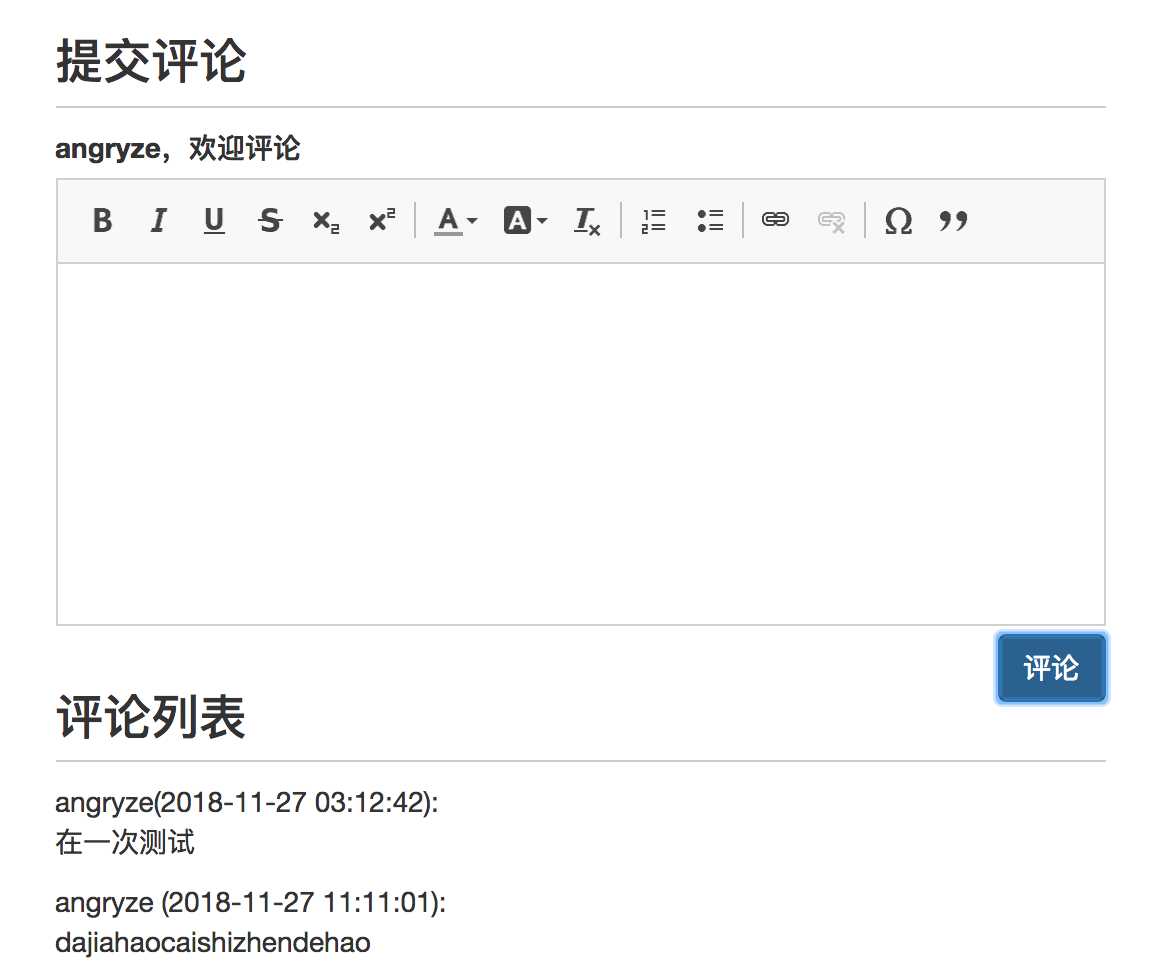
// 为评论框表单设置id属性comment_form
<form id="comment_form" action="{% url ‘update_comment‘ %}" method="POST" sytle="overflow:hidden">
{% csrf_token %}
<label>{{ user.username }},欢迎评论</label>
{% for field in comment_form %}
{{ field }}
{% endfor %}
// 添加错误提示框,并设置其id属性comment_error
<span id="comment_error" class="text-danger pull-left"></span>
<input type="submit" value="评论" class="btn btn-primary pull-right">
</form>
from django.shortcuts import render, redirect
from django.contrib.contenttypes.models import ContentType
from django.urls import reverse
from django.http import JsonResponse
from .models import Comment
from .forms import CommentForm
# Create your views here.
def update_comment(request):
referer = request.META.get(‘HTTP_REFERER‘,reverse(‘home‘))
comment_form = CommentForm(request.POST, user=request.user)
data = {}
if comment_form.is_valid():
# 要接收并保存的数据
comment = Comment()
comment.user = comment_form.cleaned_data[‘user‘]
comment.comment_text = comment_form.cleaned_data[‘comment_text‘]
comment.content_object = comment_form.cleaned_data[‘content_object‘]
comment.save()
# 要返回的返回数据
# status 标记评论是否验证成功
data[‘status‘] = ‘Success‘
#评论列表中的单条评论格式如下:
#angryze (2018-11-27 15:00:37):
#444
#因此返回的数据中需要三个要素:
#username 对应 angryze
data[‘username‘] = comment.user.username
#comment_time 对应 (2018-11-27 15:00:37)
data[‘comment_time‘]=comment.comment_time.strftime(‘%Y-%m-%d %H:%M:%S‘)
#text 对应 444
data[‘text‘]=comment.comment_text
else:
data[‘status‘] = ‘Error‘
data[‘message‘] = list(comment_form.errors.values())[0][0]
// 以Json格式返回数据
return JsonResponse(data)
<script type="text/javascript">
$("#comment_form").submit(function(){
//第一步,判断是否为空
$("#comment_error").text("");
if(CKEDITOR.instances["id_comment_text"].document.getBody().getText().trim()==‘‘){
$("#comment_error").text("评论内容不能为空");
return false;
}
// 第二步,更新数据到textarea
CKEDITOR.instances[‘id_comment_text‘].updateElement();
// 第三步,设置ajax属性
$.ajax({
// 设置提交的url与<form>中的action相同
url: "{% url ‘update_comment‘ %}",
// 设置提交的方法是POST
type: ‘POST‘,
// 序列化表单中的值,其中$(this)表示当前函数的对象,此处代表comment_form表单
data: $(this).serialize(),
// 是否运用缓存?
cache: false,
// 提交成功,调用方法,返回json数据
success: function(data){
console.log(data);
if(data[‘status‘]=="Success"){
// 插入数据
var comment_html = ‘<div>‘+ data[‘username‘] + ‘(‘ + data[‘comment_time‘] + ‘):‘ + data[‘text‘] + ‘</div>‘;
$("#comment_list").prepend(comment_html);
// 清空评论框的内容
CKEDITOR.instances[‘id_comment_text‘].setData(‘‘);
}else{
// 如果提交提交不成功,在id=comment_error中返回错误信息
$("#comment_error").text(data[‘message‘]);
}
},
// 提交错误,调用方法
error: function(xhr){
console.log(xhr);
}
});
});
</script>
注明:学习资料来自“再敲一行代码的个人空间”以及“杨仕航的博客”
[Django学习]Django基础(15)_ajax的评论提交
标签:pre div ever target 介绍 btn 模版 def ane
原文地址:https://www.cnblogs.com/AngryZe/p/10022574.html