标签:查询方式 lang date example param 语句 -name table autowire
? 博客又断了一段时间,本篇将记录一下基于ignite对jdbc支持的特性在实际使用过程中的使用。
由于spring-boot中支持通过spring.datasource.schema属性指定初始化DDL脚本,spring.datasource.data指定初始化DML脚本。而ignite支持jdbc协议,测试了一下,发现一样可以通过该配置初始化ignite。
spring.datasource.url=jdbc:ignite:thin://127.0.0.1/
spring.datasource.driver-class-name=org.apache.ignite.IgniteJdbcThinDriver
spring.datasource.schema=classpath:db/schema.sql
spring.datasource.data=classpath:db/data.sql说明ignite数据源同样可以作为一个DataSource实例。
创建表
CREATE TABLE [IF NOT EXISTS] tableName (tableColumn [, tableColumn]...
[, PRIMARY KEY (columnName [,columnName]...)])
[WITH "paramName=paramValue [,paramName=paramValue]..."]WITH语法中支持的选项以及含义如下(可参见xml配置中CacheConfiguration的相关配置):
| 参数 | 含义 |
|---|---|
| TEMPLATE | 缓存模式:PARTITIONED或者REPLICATED |
| BACKUPS | 备份数量 |
| ATOMICITY | 原子模式:ATOMIC或者TRANSACTIONAL |
| CACHEGROUP | 缓存组名 |
| AFFINITYKEY | 并置键列名 |
| CACHE_NAME | 缓存名(如果不设置的话默认会加SQL_前缀) |
| KEY_TYPE | 键类型 |
| VALUE_TYPE | 值类型 |
| DATA_REGION | 内存区名 |
创建索引
CREATE [SPATIAL] INDEX [[IF NOT EXISTS] indexName] ON tableName
(columnName [ASC|DESC] [,...]) [(index_option [...])]示例:
schema.sql
--student学生信息表
CREATE TABLE IF NOT EXISTS PUBLIC.STUDENT (
STUDID INTEGER,
NAME VARCHAR,
EMAIL VARCHAR,
dob Date,
PRIMARY KEY (STUDID))
WITH "template=replicated,atomicity=ATOMIC,cache_name=student,key_type=java.lang.Long";
CREATE INDEX IF NOT EXISTS STUDENT_NE_INDEX ON PUBLIC.STUDENT (NAME, EMAIL);
-- grade成绩表
CREATE TABLE IF NOT EXISTS PUBLIC.GRADE (
STUDID INTEGER,
grade DOUBLE,
PRIMARY KEY (STUDID))
WITH "template=replicated,atomicity=ATOMIC,cache_name=grade,key_type=java.lang.Long";ignite中dml与标准sql中的基本一致,唯一区别在于ignite中底层是KV结构,所以insert语句可以处理key对应的值。示例如下:
INSERT INTO student (_key, studid, name, email, dob) VALUES (1, ‘1‘, ‘student_1‘, ‘student_1gmail.com‘, ‘2017-09-28‘);完整dml初始化脚本:
-- student
INSERT INTO student (_key, studid, name, email, dob) VALUES (1, ‘1‘, ‘student_1‘, ‘student_1gmail.com‘, ‘2017-09-28‘);
INSERT INTO student (_key, studid, name, email, dob) VALUES (2, ‘2‘, ‘student_2‘, ‘student_2gmail.com‘, ‘2017-09-28‘);
...
--grade
INSERT INTO grade (_key, studid, grade) VALUES (1, ‘1‘, 3);
INSERT INTO grade (_key, studid, grade) VALUES (2, ‘2‘, 64);
...初始化完成后可通过监控程序看到如下监控情况 :
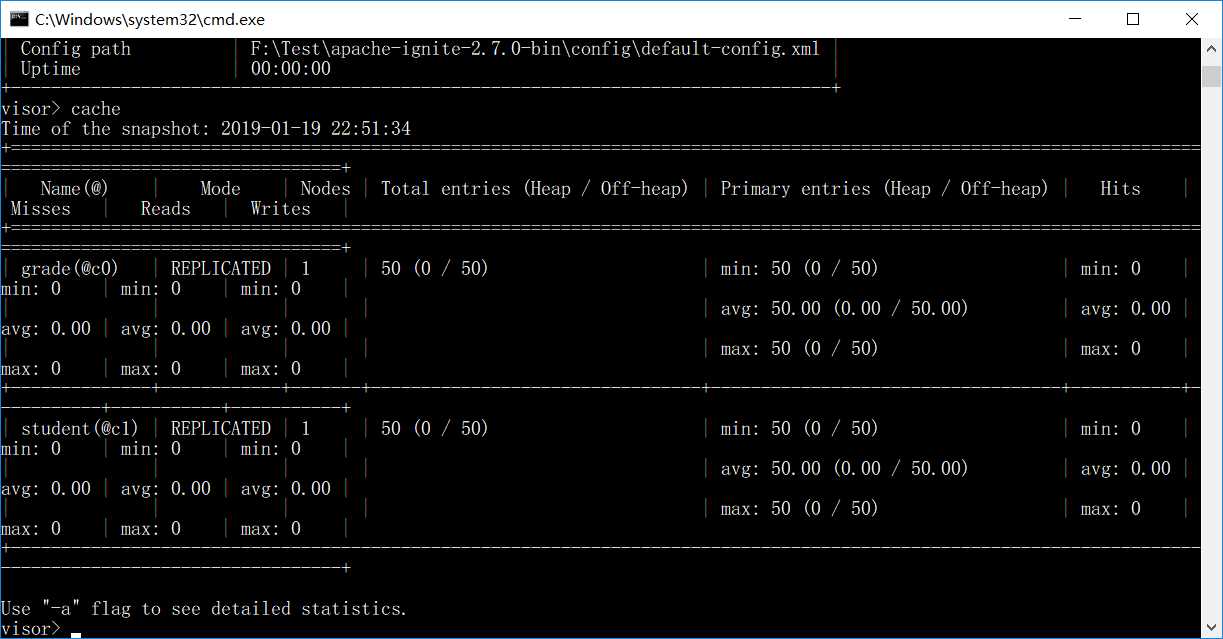
可以发现缓存和数据均已初始化成功。
由于ignite可以作为DataSource的实例,所以猜想应该也可以通过Mybatis去查询ignite,这样可以替代原来需要SqlFieldsQuery查询并对结果进行逐行解析的方式。经验证后发现ignite能完美支持myabtis,所以在查询ignite的方式上有了一个更便捷的方式。
与普通使用mybatis的方式一样,定义IgniteMapper.xml和IgniteMapper.java
IgniteMapper.xml
<?xml version="1.0" encoding="UTF-8" ?>
<!DOCTYPE mapper
PUBLIC "-//mybatis.org//DTD Mapper 3.0//EN"
"http://mybatis.org/dtd/mybatis-3-mapper.dtd">
<mapper namespace="org.cord.ignite.data.mapper.IgniteMapper">
<resultMap type="org.cord.ignite.data.domain.Student" id="StudentResult">
<result property="studId" column="studid"/>
<result property="name" column="name"/>
<result property="email" column="email"/>
<result property="dob" column="dob"/>
</resultMap>
<select id="findStudentsById" parameterType="java.lang.String" resultMap="StudentResult">
SELECT * FROM student WHERE studid = #{studentId}
</select>
<select id="findGradeByName" parameterType="java.lang.String" resultType="java.lang.Double">
SELECT g.grade FROM student s,grade g WHERE s.STUDID=g.STUDID and s.name= #{name}
</select>
</mapper>IgniteMapper.java
public interface IgniteMapper {
/**
* 根据studentId查询学生信息
* @param studentId
* @return Student
*/
Student findStudentsById(String studentId);
/**
* 根据学生姓名查询学生分数
* @param name
* @return 学生分数
*/
Double findGradeByName(String name);
}查询:
...
@Autowired
private IgniteMapper igniteMapper;
...
Student student = igniteMapper.findStudentsById(studentId);
...
double grade = igniteMapper.findGradeByName(name);注:由于ignite中可以自定义sql函数,测试过,在mybatis中ignite的自定义sql函数同样支持。
由于ignite中jdbc的方式属于轻客户端,所以性能要比api的方式差,而在通过mybatis查询的方式其性能表现通过测试得出的结果如下:
在相同的sql相同数据的情况下,100并发查询:
/findStudentsById 耗时 [13]ms.
/findStudentsById 耗时 [9]ms.
/findStudentsById 耗时 [3]ms.
/findStudentsById 耗时 [10]ms.
/findStudentsById 耗时 [11]ms.
/findStudentsById 耗时 [11]ms.
/findStudentsById 耗时 [13]ms.
/findStudentsById 耗时 [8]ms.
/findStudentsById 耗时 [8]ms.
/findStudentsById 耗时 [14]ms.
/findStudentsById 耗时 [17]ms.
/findStudentsById 耗时 [11]ms.
/findStudentsById 耗时 [8]ms.
/findStudentsById 耗时 [13]ms.
/findStudentsById 耗时 [11]ms.
/findStudentsById 耗时 [10]ms.
/findStudentsById 耗时 [9]ms.
/findStudentsById 耗时 [10]ms.
/findStudentsById 耗时 [12]ms.
/findStudentsById 耗时 [9]ms.
/findStudentsById 耗时 [3]ms.
/findStudentsById 耗时 [3]ms.
...
/findStudentsById 耗时 [1]ms.
/findStudentsById 耗时 [2]ms.
/findStudentsById 耗时 [2]ms.
/findStudentsById 耗时 [2]ms.
/findStudentsById 耗时 [2]ms.
/findStudentsById 耗时 [2]ms.
/findStudentsById 耗时 [2]ms.
/findStudentsById 耗时 [2]ms.
/findStudentsById 耗时 [1]ms.
/findStudentsById 耗时 [1]ms.
/findStudentsById 耗时 [1]ms.
/findStudentsById 耗时 [0]ms.吞吐量为537/sec, 性能有波动情况,稳定后在2ms左右。
/cpFindStudentsById 耗时 [0]ms.
/cpFindStudentsById 耗时 [0]ms.
/cpFindStudentsById 耗时 [0]ms.
/cpFindStudentsById 耗时 [0]ms.
/cpFindStudentsById 耗时 [0]ms.
/cpFindStudentsById 耗时 [0]ms.
/cpFindStudentsById 耗时 [0]ms.
/cpFindStudentsById 耗时 [0]ms.
/cpFindStudentsById 耗时 [0]ms.
/cpFindStudentsById 耗时 [0]ms.
/cpFindStudentsById 耗时 [0]ms.
/cpFindStudentsById 耗时 [1]ms.
/cpFindStudentsById 耗时 [0]ms.
/cpFindStudentsById 耗时 [0]ms.
/cpFindStudentsById 耗时 [1]ms.
/cpFindStudentsById 耗时 [0]ms.
/cpFindStudentsById 耗时 [0]ms.
/cpFindStudentsById 耗时 [0]ms.
/cpFindStudentsById 耗时 [0]ms.吞吐量为1256/sec,性能比较稳定,稳定后在1ms以内。
完整代码请参考:https://github.com/cording/ignite-example
? 对于不是要求极限性能的场景,mybatis查询方式完全能满足,这使得对于很多现有基于myabtis的项目代码,能相对平滑的使用ignite作为加速层,而又不用做过多改动。
? 还有,写博客确实有点费时间....................
apache ignite系列(九):使用ddl和dml脚本初始化ignite并使用mybatis查询缓存
标签:查询方式 lang date example param 语句 -name table autowire
原文地址:https://www.cnblogs.com/cord/p/10293813.html