标签:套件 ber src file dev int art ros html
在win7/10下Qt Creator调试提示:The selected debugger may be inappropriate for the inferior的错误提示内容如下图所示:
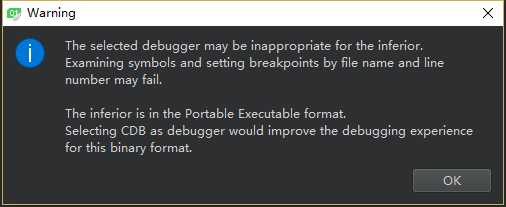
一般弹出这个提示是很难进入调试,也看不到调试输出信息的。看到这个报错令人很失望。
解决:下载windows sdk win10 sdk
只安装Debugging Tools for Windows
打开 工具-选项-Kits
安装sdk成功后我们可以看到 已经检测到了我们安装的cdb
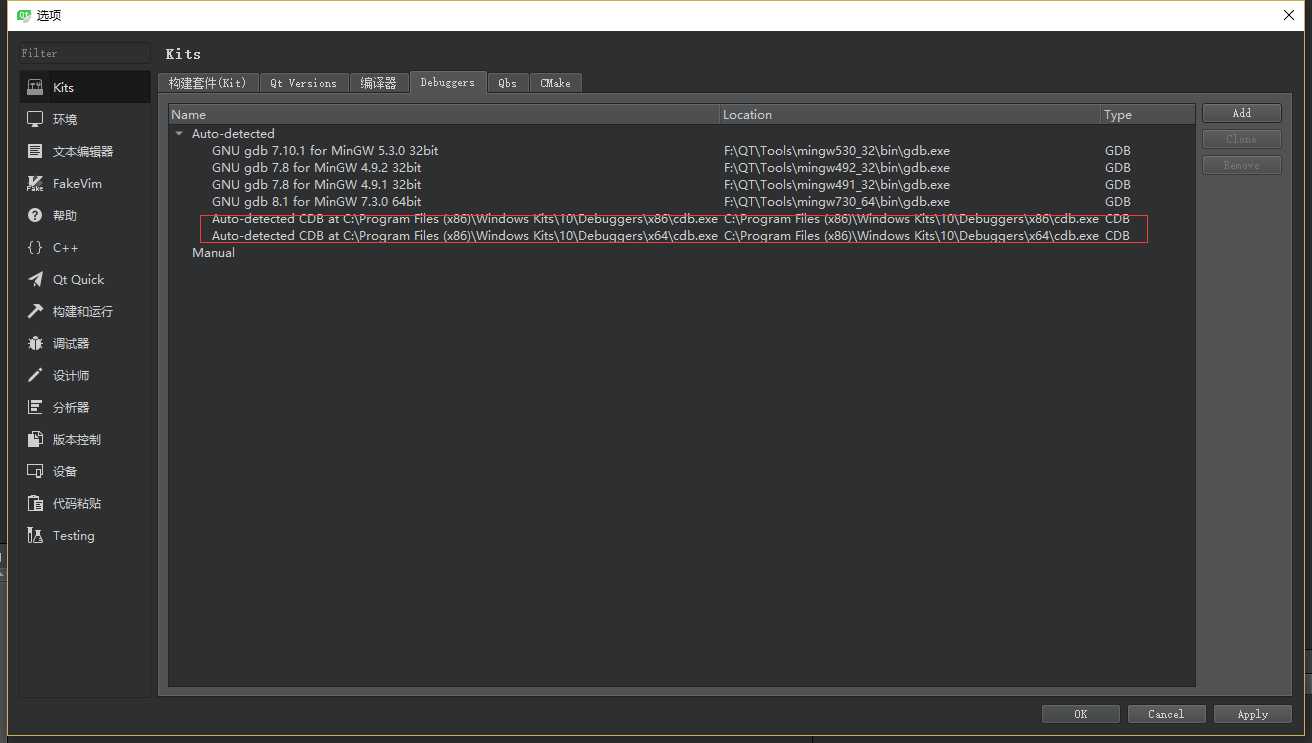
打开工具-选项-构件套件
然后在qtcreator里面设置这个cdb,点OK重启qtcreator即可
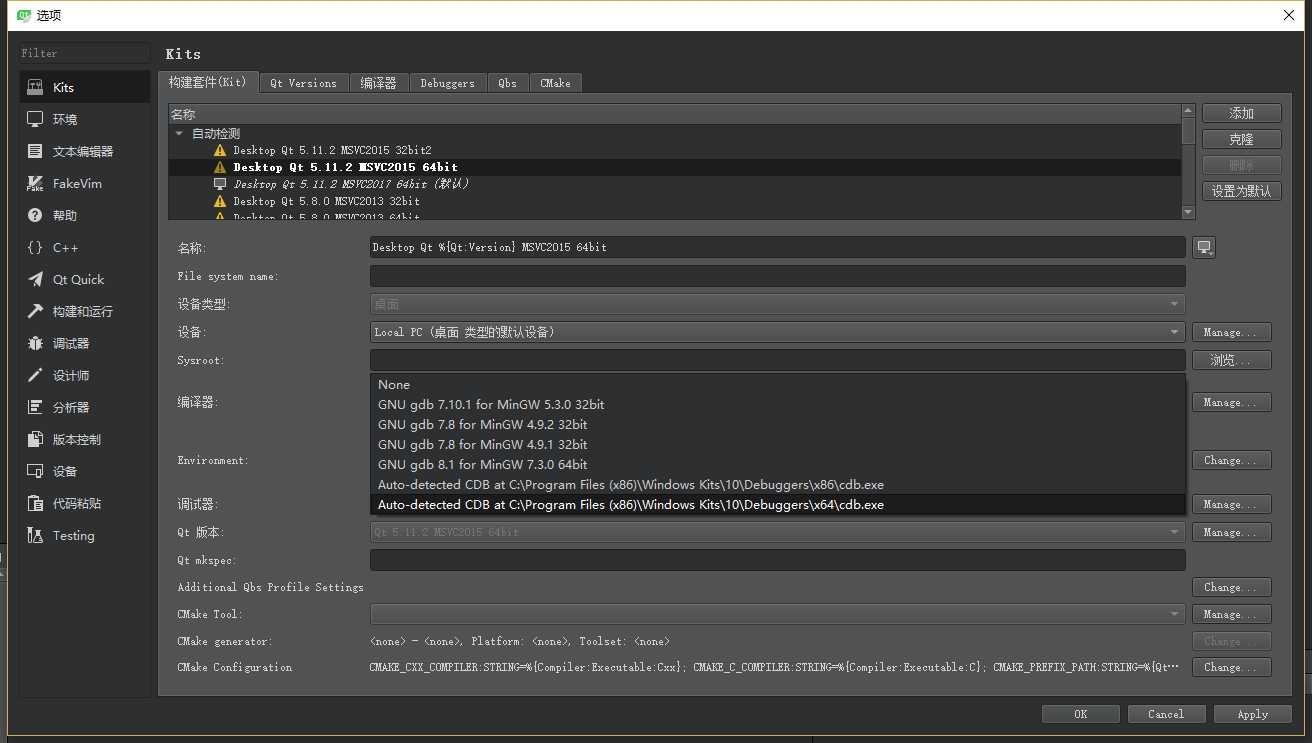
win7/10下Qt Creator调试提示:The selected debugger may be inappropriate for the inferior的解决办法
标签:套件 ber src file dev int art ros html
原文地址:https://www.cnblogs.com/rainbow70626/p/10298110.html