标签:ini bsp imp guess 一个 rand erb init port
import easygui as g import sys import random class GuessNum: def __init__(self): self.num = ‘‘ self.guess_num = random.randint(1, 100) def input_num(self): # 输入一个数值 self.num = g.enterbox(msg=‘请输入你的数值0-100‘, title=‘智能猜数‘) if self.num is None: if g.ccbox(‘不玩了吗?‘, choices=[‘要啊要啊!‘, ‘算了吧‘]): self.check_input() else: g.msgbox(title="智能猜数", msg="猜数为"+str(self.guess_num), ok_button="mmp") sys.exit(0) def check_input(self): # 检查输入 self.input_num() if self.num.strip() == ‘‘: # 判断是否为空 g.msgbox(title="智能猜数", msg="请输入一个数!", ok_button="继续") self.check_input() else: # 类型进行判断 if type(int(self.num)) == int: self.judge_num() else: g.msgbox(title="智能猜数", msg="您输入的不是一个数值!", ok_button="继续")
def judge_num(self): if int(self.num) > self.guess_num: g.msgbox(title="智能猜数", msg="输入的数过大!", ok_button="继续") self.check_input() elif int(self.num) < self.guess_num: g.msgbox(title="智能猜数", msg="输入的数过小!", ok_button="继续") self.check_input() else: g.msgbox(title="智能猜数", msg="恭喜猜中了!", ok_button="继续") def main(): game = GuessNum() print(game.guess_num) game.check_input() if __name__ == "__main__": main()
1.使用easygui模块
很简单小巧的图像界面 想要了解百度就可以看到很多。这里不在啰嗦了。
2.实现的思路
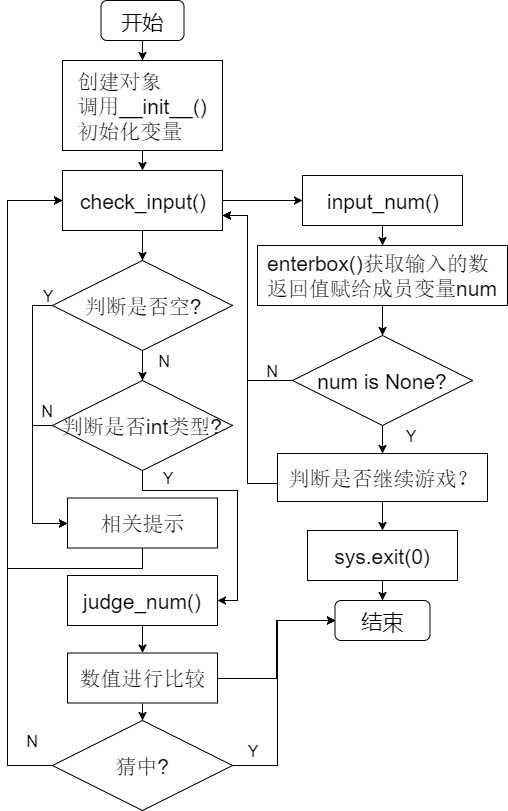
思路很简单,时间紧,流程做的不规范见谅
3.面向对象的实现
创建了一个GuessNum的类,类中有成员有方法,代码整体上很规整。
标签:ini bsp imp guess 一个 rand erb init port
原文地址:https://www.cnblogs.com/relaxxx/p/10301068.html