标签:welcome 实践 manager 资源 事务 适配 技术 方式 col
Spring容器是一个父容器,SpringMVC容器是一个子容器,它继承自Spring容器。因此,在SpringMVC容器中,可以访问到Spring容器中定义的Bean,而在Spring容器中,无法访问SpringMVC容器中定义的Bean。在Web开发中,Controller全部在SpringMVC中扫描,除了Controller之外的Bean,全部在Spring容器中扫描(Service、Dao),按这种方式扫描,扫描完完成后,Controller可以访问到Service。
1.为什么不全部都在Spring中扫描
因为处理器映射器只会去SpringMVC中查找到Controller,如果没有,就找不到,不会去Spring中找,这就决定了,Controller必须在SpringMVC中扫描。
2.为什么不全部在SpringMVC中扫描
在SSM整合或者Spring+SpringMVC+JdbcTemplate中,可以全部在SpringMVC中扫描,但是,在SSH整合中,这种方式不允许。
最佳实践:
1.Controller在SpringMVC中扫描,视图解析器等在SpringMVC容器中配置
2.Spring中扫描Service、Dao已经其他组件,事务定义、数据源定义都在Spring容器中配置
<?xml version="1.0" encoding="UTF-8"?>
<beans xmlns="http://www.springframework.org/schema/beans"
xmlns:xsi="http://www.w3.org/2001/XMLSchema-instance" xmlns:context="http://www.springframework.org/schema/context"
xsi:schemaLocation="http://www.springframework.org/schema/beans http://www.springframework.org/schema/beans/spring-beans.xsd http://www.springframework.org/schema/context http://www.springframework.org/schema/context/spring-context.xsd">
<!-- 在Spring容器中,扫描除了Controller之外的其他组件 -->
<context:component-scan base-package="com.dpb"
use-default-filters="true">
<context:exclude-filter type="annotation"
expression="org.springframework.stereotype.Controller" />
</context:component-scan>
</beans><?xml version="1.0" encoding="UTF-8"?>
<beans xmlns="http://www.springframework.org/schema/beans"
xmlns:xsi="http://www.w3.org/2001/XMLSchema-instance" xmlns:context="http://www.springframework.org/schema/context"
xmlns:mvc="http://www.springframework.org/schema/mvc"
xsi:schemaLocation="http://www.springframework.org/schema/beans http://www.springframework.org/schema/beans/spring-beans.xsd http://www.springframework.org/schema/context http://www.springframework.org/schema/context/spring-context.xsd http://www.springframework.org/schema/mvc http://www.springframework.org/schema/mvc/spring-mvc.xsd">
<!-- SpringMVC容器只扫描Controller -->
<context:component-scan base-package="com.dpb"
use-default-filters="false">
<context:include-filter type="annotation"
expression="org.springframework.stereotype.Controller" />
</context:component-scan>
<mvc:annotation-driven />
</beans>分别加载spring和SpringMVC的配置
<?xml version="1.0" encoding="UTF-8"?>
<web-app xmlns:xsi="http://www.w3.org/2001/XMLSchema-instance"
xmlns="http://java.sun.com/xml/ns/javaee"
xsi:schemaLocation="http://java.sun.com/xml/ns/javaee http://java.sun.com/xml/ns/javaee/web-app_3_0.xsd"
id="WebApp_ID" version="3.0">
<display-name>test</display-name>
<!-- 这里配置Spring配置文件的位置,param-name是固定的,
param-value是文件位置 这个配置可以省略,如果省略,
系统默认去/WEB-INF/目录下查找applicationContext.xml作为Spring的配置文件 -->
<context-param>
<param-name>contextConfigLocation</param-name>
<param-value>classpath:applicationContext.xml</param-value>
</context-param>
<listener>
<listener-class>org.springframework.web.context.ContextLoaderListener</listener-class>
</listener>
<servlet>
<servlet-name>springmvc</servlet-name>
<servlet-class>org.springframework.web.servlet.DispatcherServlet</servlet-class>
<init-param>
<param-name>contextConfigLocation</param-name>
<param-value>classpath:spring-servlet.xml</param-value>
</init-param>
</servlet>
<servlet-mapping>
<servlet-name>springmvc</servlet-name>
<url-pattern>/</url-pattern>
</servlet-mapping>
<filter>
<filter-name>encoding</filter-name>
<filter-class>org.springframework.web.filter.CharacterEncodingFilter</filter-class>
<init-param>
<param-name>encoding</param-name>
<param-value>UTF-8</param-value>
</init-param>
<init-param>
<param-name>forceRequestEncoding</param-name>
<param-value>true</param-value>
</init-param>
<init-param>
<param-name>forceResponseEncoding</param-name>
<param-value>true</param-value>
</init-param>
</filter>
<filter-mapping>
<filter-name>encoding</filter-name>
<url-pattern>/*</url-pattern>
</filter-mapping>
</web-app>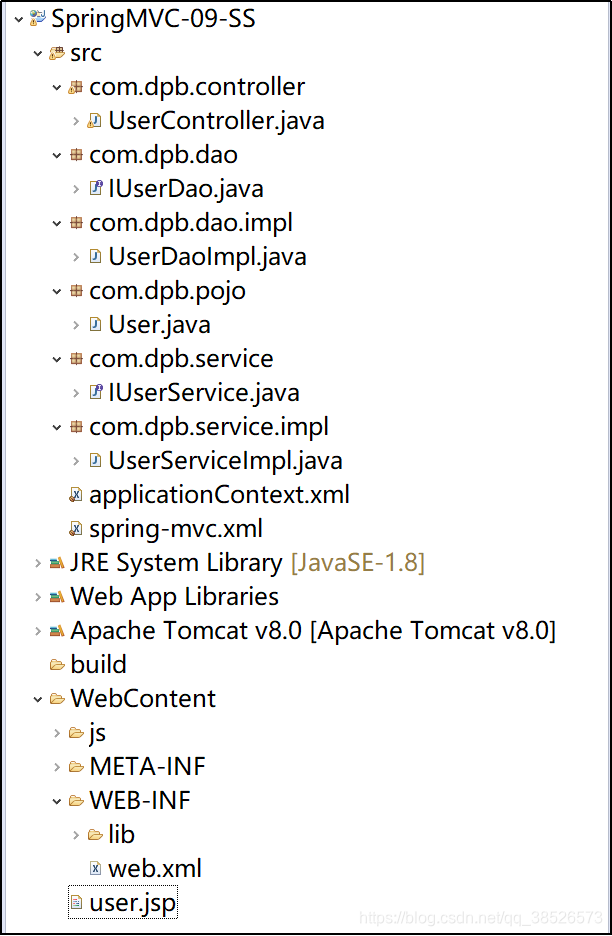
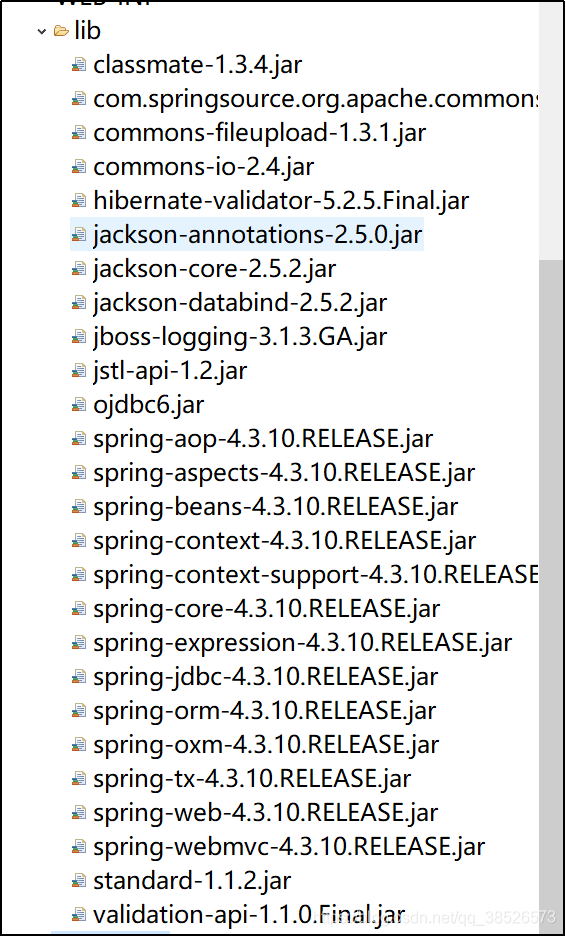
<beans xmlns="http://www.springframework.org/schema/beans"
xmlns:xsi="http://www.w3.org/2001/XMLSchema-instance" xmlns:context="http://www.springframework.org/schema/context"
xsi:schemaLocation="http://www.springframework.org/schema/beans http://www.springframework.org/schema/beans/spring-beans.xsd http://www.springframework.org/schema/context http://www.springframework.org/schema/context/spring-context.xsd">
<!-- 在Spring容器中,扫描除了Controller之外的其他组件 -->
<context:component-scan base-package="com.dpb"
use-default-filters="true">
<!-- 不扫描Controller注解 -->
<context:exclude-filter type="annotation" expression="org.springframework.stereotype.Controller" />
</context:component-scan>
<!-- 配置一个数据源 -->
<bean class="org.springframework.jdbc.datasource.DriverManagerDataSource" id="ds">
<property name="url" value="jdbc:oracle:thin:@localhost:1521:orcl"/>
<property name="driverClassName" value="oracle.jdbc.driver.OracleDriver"/>
<property name="username" value="pms"/>
<property name="password" value="pms"/>
</bean>
<!-- 配置JdbcTemplate实例 -->
<bean class="org.springframework.jdbc.core.JdbcTemplate" id="jdbcTemplate">
<!-- 通过构造注入的方式关联数据源 -->
<constructor-arg name="dataSource" ref="ds"/>
</bean>
</beans><beans xmlns="http://www.springframework.org/schema/beans"
xmlns:xsi="http://www.w3.org/2001/XMLSchema-instance" xmlns:context="http://www.springframework.org/schema/context"
xmlns:mvc="http://www.springframework.org/schema/mvc"
xsi:schemaLocation="http://www.springframework.org/schema/mvc http://www.springframework.org/schema/mvc/spring-mvc-4.3.xsd
http://www.springframework.org/schema/beans http://www.springframework.org/schema/beans/spring-beans.xsd
http://www.springframework.org/schema/context http://www.springframework.org/schema/context/spring-context-4.3.xsd">
<!-- 开启注解 -->
<mvc:annotation-driven></mvc:annotation-driven>
<!-- 开启扫描 -->
<context:component-scan base-package="com.dpb.*">
<!-- 只扫描特定的注解 -->
<context:include-filter type="annotation" expression="org.springframework.stereotype.Controller"/>
</context:component-scan>
</beans><?xml version="1.0" encoding="UTF-8"?>
<web-app xmlns:xsi="http://www.w3.org/2001/XMLSchema-instance"
xmlns="http://java.sun.com/xml/ns/javaee"
xsi:schemaLocation="http://java.sun.com/xml/ns/javaee http://java.sun.com/xml/ns/javaee/web-app_3_0.xsd"
id="WebApp_ID" version="3.0">
<display-name>test</display-name>
<welcome-file-list>
<welcome-file>index.html</welcome-file>
<welcome-file>index.htm</welcome-file>
<welcome-file>index.jsp</welcome-file>
<welcome-file>default.html</welcome-file>
<welcome-file>default.htm</welcome-file>
<welcome-file>default.jsp</welcome-file>
</welcome-file-list>
<!-- 这里配置Spring配置文件的位置,param-name是固定的,
param-value是文件位置 这个配置可以省略,如果省略,
系统默认去/WEB-INF/目录下查找applicationContext.xml作为Spring的配置文件
-->
<context-param>
<param-name>contextConfigLocation</param-name>
<param-value>classpath:applicationContext.xml</param-value>
</context-param>
<listener>
<listener-class>org.springframework.web.context.ContextLoaderListener</listener-class>
</listener>
<!-- 配置前端控制器 -->
<!-- contextConfigLocation配置springmvc加载的配置文件(配置处理器映射器、适配器等等) 如果不配置contextConfigLocation,
默认加载的是/WEB-INF/servlet名称-serlvet.xml(springmvc-servlet.xml) -->
<servlet>
<servlet-name>springmvc</servlet-name>
<servlet-class>org.springframework.web.servlet.DispatcherServlet</servlet-class>
<init-param>
<param-name>contextConfigLocation</param-name>
<param-value>classpath:spring-mvc.xml</param-value>
</init-param>
</servlet>
<servlet-mapping>
<servlet-name>springmvc</servlet-name>
<url-pattern>/</url-pattern>
</servlet-mapping>
<!-- 防止资源文件被spring MVC拦截 -->
<servlet-mapping>
<servlet-name>default</servlet-name>
<url-pattern>*.jpg</url-pattern>
</servlet-mapping>
<servlet-mapping>
<servlet-name>default</servlet-name>
<url-pattern>*.js</url-pattern>
</servlet-mapping>
<servlet-mapping>
<servlet-name>default</servlet-name>
<url-pattern>*.css</url-pattern>
</servlet-mapping>
</web-app>/**
*
* @author dpb【波波烤鸭】
*
*/
public interface IUserDao {
public List<User> query();
}/**
* dao层实现
* @author dpb【波波烤鸭】
*
*/
@Repository
public class UserDaoImpl implements IUserDao {
@Resource
JdbcTemplate jdbcTemplate;
@Override
public List<User> query() {
String sql = "select * from t_sysuser ";
return jdbcTemplate.query(sql, new BeanPropertyRowMapper<User>(User.class));
}
}
/**
*
* @author dpb【波波烤鸭】
*
*/
public interface IUserService {
public List<User> query();
}/**
*
* @author dpb【波波烤鸭】
*
*/
@Service
public class UserServiceImpl implements IUserService {
@Resource
private IUserDao dao;
@Override
public List<User> query() {
// TODO Auto-generated method stub
return dao.query();
}
}
/**
* 案例
*
* @author dpb【波波烤鸭】
*
*/
@Controller
public class UserController {
@Resource
private IUserService userService;
@RequestMapping("/query")
public String query(Model model){
List<User> list = userService.query();
model.addAttribute("list", list);
return "/user.jsp";
}
}
<%@ taglib uri="http://java.sun.com/jsp/jstl/core" prefix="c"%>
<!DOCTYPE html PUBLIC "-//W3C//DTD HTML 4.01 Transitional//EN" "http://www.w3.org/TR/html4/loose.dtd">
<html>
<head>
<meta http-equiv="Content-Type" content="text/html; charset=UTF-8">
<title>Insert title here</title>
</head>
<body>
<c:forEach items="${list }" var="user">
${user.id }--${user.uname }--${user.nickname }<br>
</c:forEach>
</body>
</html>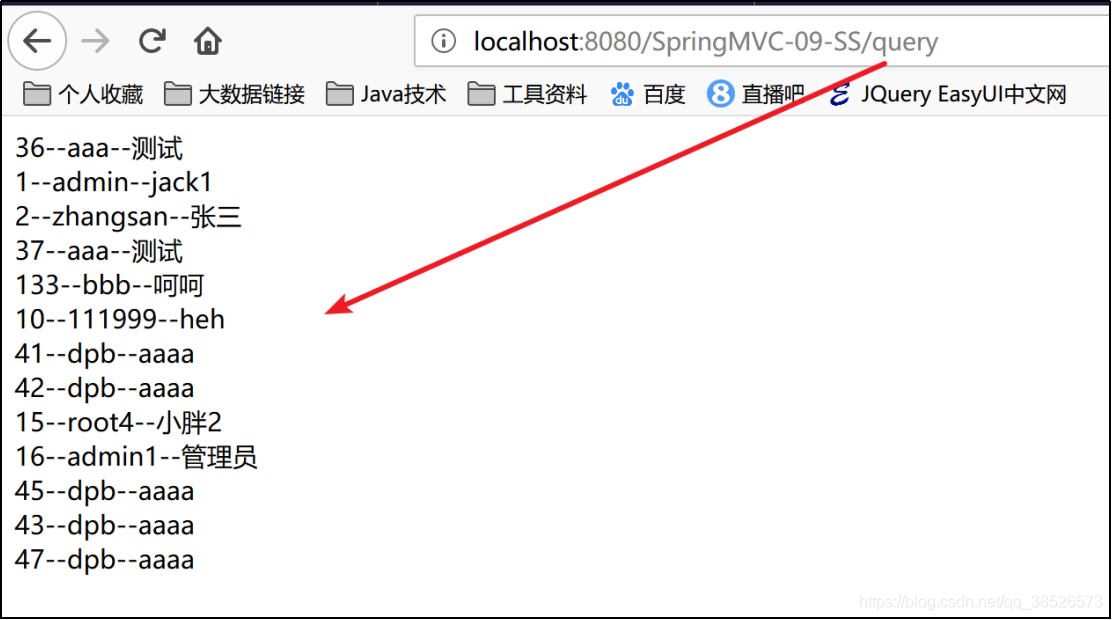 案例代码:链接:https://pan.baidu.com/s/1J26hh7FL1s2HuJJnxkUIaw
案例代码:链接:https://pan.baidu.com/s/1J26hh7FL1s2HuJJnxkUIaw
提取码:l1cs
上一篇:SpringMVC教程4
标签:welcome 实践 manager 资源 事务 适配 技术 方式 col
原文地址:https://www.cnblogs.com/dengpengbo/p/10308105.html