标签:number attribute pch each section coding arguments request constant
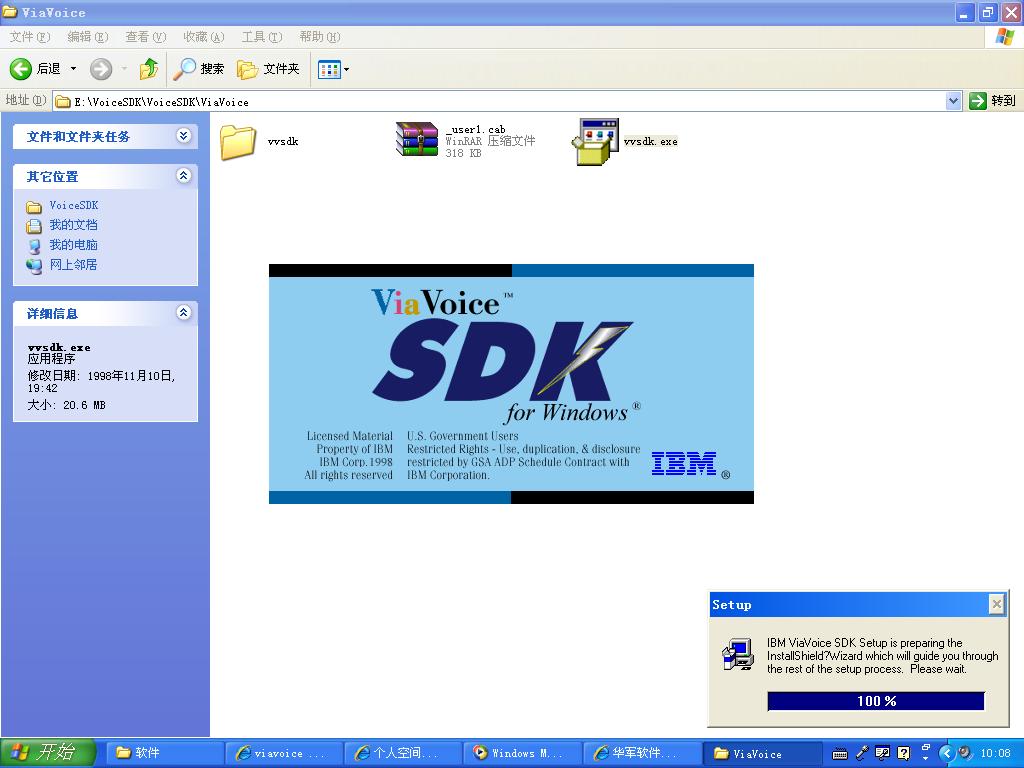
Programming Interface) Reference
IBM ViaVoice. SDK for Windowsa
Printed in the USA
Note
Before using this information and the product it supports, be sure to read the general information under Appendix
D "Notices".
First Edition (August 1998)
The following paragraph does not apply to the United Kingdom or any country where such provisions are
inconsistent with local law: INTERNATIONAL BUSINESS MACHINES CORPORATION PROVIDES THIS
PUBLICATION "AS IS" WITHOUT WARRANTY OF ANY KIND, EITHER EXPRESS OR IMPLIED,
INCLUDING, BUT NOT LIMITED TO, THE IMPLIED WARRANTIES OF MERCHANTABILITY OR
FITNESS FOR A PARTICULAR PURPOSE. Some states do not allow disclaimer of express or implied
warranties in certain transactions, therefore, this statement may not apply to you.
This publication could include technical inaccuracies or typographical errors. Changes are periodically made to
the information herein; these changes will be incorporated in new editions of the publication. IBM may make
improvements and/or changes in the product(s) and/or the program(s) described in this publication at any time.
It is possible that this publication may contain reference to, or information about, IBM products (machines and
programs), programming, or services that are not announced in your country. Such references or information
must not be construed to mean that IBM intends to announce such IBM products, programming, or services in
your country.
Requests for technical information about IBM products should be made to your IBM reseller or IBM marketing
representative.
Contents
About this Book 19
Who Should Read This Book ..... . . . . ..... . . . ..... . . . . .... 19
RelatedPublications . . . . . . . . . . . . . . . . . . . . . . . . . . . . . . . . . . . . . 19
Part 1: IBM Speech API (SMAPI)
Chapter 1 SMAPI Overview 21
Formatof theFunctionCallDescriptions . . . . . . . . . . . . . . . . . . . . . 21
NamingConventions. . . . . . . . . . . . . . . . . . . . . . . . . . . . . . . . . . . . . 23
SMAPI Function Calls by Group ... . . . . ..... . . . ..... . . . . .... 24
Attribute HandlingFunctions.... . . . . ..... . . . ..... . . . . .... 24
Callback and Dispatching Functions . . ..... . . . ..... . . . . .... 24
Data Access Functions . . . . . . . . . . . . . . . . . . . . . . . . . . . . . . . . . 24
ConnectionFunctions . . . . . . . . . . . . . . . . . . . . . . . . . . . . . . . . . . 27
SessionFunctions. . . . . . . . . . . . . . . . . . . . . . . . . . . . . . . . . . . . . 28
Database Functions.. . . . . ..... . . . . ..... . . . ..... . . . . .... 28
Speech Recognition Engine State Functions . . . . . . . . . . . . . . . . 29
Vocabulary Functions . . . . . . . . . . . . . . . . . . . . . . . . . . . . . . . . . . 29
Audio Functions. . . . . . . . . . . . . . . . . . . . . . . . . . . . . . . . . . . . . . . 30
Parallel SessionAPI Calls . . . . . . . . . . . . . . . . . . . . . . . . . . . . . . . . . 31
Chapter 2 Starter Set APIs 33
StarterSet SMAPIs for Command and Control . . . ..... . . . . .... 33
Establishing a Recognition Session. . . ..... . . . ..... . . . . .... 34
Setting Up and Enabling Vocabularies ..... . . . ..... . . . . .... 34
Directing the Engine toProcess Speech. . . ..... . . . ...... . . . 35
IBM SMAPI Reference
Contents
ProcessingRecognized Commands. . . . . ..... . . . ..... . . . . . 35
Disconnecting fromthe Engine ..... . . . . ..... . . . ..... . . . . . 36
Starter Set SMAPIs for Dictation . . . . . . . . . . . . . . . . . . . . . . . . . . . . 36
Establishing a Recognition Session.. . . . . ..... . . . ..... . . . . . 37
Setting Up and Enabling Vocabularies. . . . ..... . . . ..... . . . . . 37
Directing the Engine to ProcessSpeech . . ..... . . . ..... . . . . . 38
ProcessingRecognized Text . . ..... . . . . ..... . . . ..... . . . . . 38
Correcting Errors . . . . . . . . . . . . . . . . . . . . . . . . . . . . . . . . . . . . . . 39
Disconnecting fromthe Engine ..... . . . . ..... . . . ..... . . . . . 40
Chapter 3 Function Calls to the Speech Recognition Engine 41
SmAddCallback . . . . . . . . . . . . . . . . . . . . . . . . . . . . . . . . . . . . . . . . . 41
SmAddPronunciation . ..... . . . . ..... . . . . ..... . . . ..... . . . . . 42
SmAddToVocab. . . . . . . . . . . . . . . . . . . . . . . . . . . . . . . . . . . . . . . . . 45
SmApiVersionCheck. . . . . . . . . . . . . . . . . . . . . . . . . . . . . . . . . . . . . . 48
SmAutoComplete. . . . . . . . . . . . . . . . . . . . . . . . . . . . . . . . . . . . . . . . 49
SmCancelPlayback . . . . . . . . . . . . . . . . . . . . . . . . . . . . . . . . . . . . . . 51
SmClose. . . . . . . . . . . . . . . . . . . . . . . . . . . . . . . . . . . . . . . . . . . . . . . 53
SmConnect. . . . . . . . . . . . . . . . . . . . . . . . . . . . . . . . . . . . . . . . . . . . . 54
SmCorrectText. . . . . . . . . . . . . . . . . . . . . . . . . . . . . . . . . . . . . . . . . . 57
SmDefineGrammar . . . . . . . . . . . . . . . . . . . . . . . . . . . . . . . . . . . . . . 59
SmDefineVocab. . . . . . . . . . . . . . . . . . . . . . . . . . . . . . . . . . . . . . . . . 62
SmDefineVocabEx . . . . . . . . . . . . . . . . . . . . . . . . . . . . . . . . . . . . . . . 65
SmDetachSessions . . . . . . . . . . . . . . . . . . . . . . . . . . . . . . . . . . . . . . 69
SmDisableVocab . . . . . . . . . . . . . . . . . . . . . . . . . . . . . . . . . . . . . . . . 70
SmDiscardData . . . . . . . . . . . . . . . . . . . . . . . . . . . . . . . . . . . . . . . . . 72
SmDiscardSpeechData .... . . . . ..... . . . . ..... . . . ..... . . . . . 74
SmDisconnect .. . . . . ..... . . . . ..... . . . . ..... . . . ..... . . . . . 76
SmDispatch . . . . . . . . . . . . . . . . . . . . . . . . . . . . . . . . . . . . . . . . . . . . 78
SmEnableVocab. . . . . ..... . . . . ..... . . . . ..... . . . ..... . . . . . 79
SmEventNotify. . . . . . . . . . . . . . . . . . . . . . . . . . . . . . . . . . . . . . . . . . 81
SmHaltRecognizer . . . ..... . . . . ..... . . . . ..... . . . ..... . . . . . 83
SmMicOff . . . . . . . . . . . . . . . . . . . . . . . . . . . . . . . . . . . . . . . . . . . . . . 85
SmMicOn . . . . . . . . . . . . . . . . . . . . . . . . . . . . . . . . . . . . . . . . . . . . . . 87
IBM ViaVoice SDK for Windows
Contents
SmNewContext . . . . . . . . . . . . . . . . . . . . . . . . . . . . . . . . . . . . . . . . . 89
SmOpen. . . . . . . . . . . . . . . . . . . . . . . . . . . . . . . . . . . . . . . . . . . . . . . 91
SmPlayMessage . . . . . . . . . . . . . . . . . . . . . . . . . . . . . . . . . . . . . . . . 93
SmPlayUtterance. . . . . . . . . . . . . . . . . . . . . . . . . . . . . . . . . . . . . . . . 96
SmPlayWords . . . . . . . . . . . . . . . . . . . . . . . . . . . . . . . . . . . . . . . . . . 99
SmQuery. . . . . . . . . . . . . . . . . . . . . . . . . . . . . . . . . . . . . . . . . . . . . 103
SmQueryAddedWords. . . . . . . . . . . . . . . . . . . . . . . . . . . . . . . . . . . 109
SmQueryAddedWordsEx. . . . . . . . . . . . . . . . . . . . . . . . . . . . . . . . . 111
SmQueryAlternates. . . . . . . . . . . . . . . . . . . . . . . . . . . . . . . . . . . . . 114
SmQueryBinary. . . . . . . . . . . . . . . . . . . . . . . . . . . . . . . . . . . . . . . . 116
SmQueryDefault . . . . . . . . . . . . . . . . . . . . . . . . . . . . . . . . . . . . . . . 117
SmQueryEnabledVocabs. . . . ..... . . . . ..... . . . ..... . . . . ... 119
SmQueryEnrollIds . . . . . . . . . . . . . . . . . . . . . . . . . . . . . . . . . . . . . . 121
SmQueryLanguages... . . . . ..... . . . . ..... . . . ..... . . . . ... 123
SmQueryPhraseAlternatives. . . . . . . . . . . . . . . . . . . . . . . . . . . . . . 125
SmQueryPronunciation. . . . . ..... . . . . ..... . . . ..... . . . . ... 127
SmQueryPronunciations . . . . ..... . . . . ..... . . . ..... . . . . ... 129
SmQueryPronunciationsEx . . ..... . . . . ..... . . . ..... . . . . ... 131
SmQueryScripts. . . . . . . . . . . . . . . . . . . . . . . . . . . . . . . . . . . . . . . . 133
SmQuerySessions. . . . . . . . . . . . . . . . . . . . . . . . . . . . . . . . . . . . . . 135
SmQuerySpeechData. . . . . . . . . . . . . . . . . . . . . . . . . . . . . . . . . . . 136
SmQueryTasks. . . . . . . . . . . . . . . . . . . . . . . . . . . . . . . . . . . . . . . . . 137
SmQueryTopics . . . . . . . . . . . . . . . . . . . . . . . . . . . . . . . . . . . . . . . . 139
SmQueryUserDefault. . . . . . . . . . . . . . . . . . . . . . . . . . . . . . . . . . . . 141
SmQueryUserInfo . . . . . . . . . . . . . . . . . . . . . . . . . . . . . . . . . . . . . . 143
SmQueryUsers . . . . . . . . . . . . . . . . . . . . . . . . . . . . . . . . . . . . . . . . 145
SmQueryVocabs . . . . . . . . . . . . . . . . . . . . . . . . . . . . . . . . . . . . . . . 147
SmQueryWord. . . . . . . . . . . . . . . . . . . . . . . . . . . . . . . . . . . . . . . . . 149
SmReceiveMsg . . . . . . . . . . . . . . . . . . . . . . . . . . . . . . . . . . . . . . . . 151
SmRecognizeNextWord. . . . . . . . . . . . . . . . . . . . . . . . . . . . . . . . . . 152
SmReleaseFocus. . . . . . . . . . . . . . . . . . . . . . . . . . . . . . . . . . . . . . . 154
SmRemoveCallback.. . . . . . . . . . . . . . . . . . . . . . . . . . . . . . . . . . . . 155
SmRemoveFromVocab . . . . . . . . . . . . . . . . . . . . . . . . . . . . . . . . . . 156
IBM SMAPI Reference
Contents
SmRemovePronunciation... . . . . ..... . . . . ..... . . . ..... . . . . 159
SmRequestFocus. . . . . . . . . . . . . . . . . . . . . . . . . . . . . . . . . . . . . . . 161
SmRequestMicOff . . . . . . . . . . . . . . . . . . . . . . . . . . . . . . . . . . . . . .163
SmRequestMicOn . . . . . . . . . . . . . . . . . . . . . . . . . . . . . . . . . . . . . .164
SmRestoreSpeechData.... . . . . ..... . . . . ..... . . . ..... . . . . 165
SmSaveSpeechData . ..... . . . . ..... . . . . ..... . . . ..... . . . .167
SmSet. . . . . . . . . . . . . . . . . . . . . . . . . . . . . . . . . . . . . . . . . . . . . . . . 169
SmSetArg. . . . . . . . . . . . . . . . . . . . . . . . . . . . . . . . . . . . . . . . . . . . . 178
SmSetBinary . . . . . . . . . . . . . . . . . . . . . . . . . . . . . . . . . . . . . . . . . .179
SmSetDefault.. . . . . . . . . . . . . . . . . . . . . . . . . . . . . . . . . . . . . . . . . 181
SmSetDirectory . . . . . . . . . . . . . . . . . . . . . . . . . . . . . . . . . . . . . . . .183
SmSetUserDefault . . . . . . . . . . . . . . . . . . . . . . . . . . . . . . . . . . . . . . 184
SmSetUserInfo.. . . . . . . . . . . . . . . . . . . . . . . . . . . . . . . . . . . . . . . . 186
SmUndefineVocab . . . . . . . . . . . . . . . . . . . . . . . . . . . . . . . . . . . . . . 188
SmWordCorrection. . . . . . . . . . . . . . . . . . . . . . . . . . . . . . . . . . . . . . 190
Chapter 4 Data Access Functions 195
SmGetAlphabets . . . . ..... . . . . ..... . . . . ..... . . . ..... . . . .195
SmGetAlternates . . . . . . . . . . . . . . . . . . . . . . . . . . . . . . . . . . . . . . . 197
SmGetAnnotations. . . . . . . . . . . . . . . . . . . . . . . . . . . . . . . . . . . . . . 198
SmGetApplication. . . . . . . . . . . . . . . . . . . . . . . . . . . . . . . . . . . . . . . 200
SmGetApplications. . . . . . . . . . . . . . . . . . . . . . . . . . . . . . . . . . . . . . 201
SmGetAudioLevel. . . . ..... . . . . ..... . . . . ..... . . . ..... . . . . 202
SmGetBinaryItemValue . . . . . . . . . . . . . . . . . . . . . . . . . . . . . . . . . . 203
SmGetCodePage. . . . . . . . . . . . . . . . . . . . . . . . . . . . . . . . . . . . . . . 204
SmGetDescriptions . . . . . . . . . . . . . . . . . . . . . . . . . . . . . . . . . . . . .205
SmGetEngineState. . . . . . . . . . . . . . . . . . . . . . . . . . . . . . . . . . . . . . 207
SmGetEnrollId . . . . . . . . . . . . . . . . . . . . . . . . . . . . . . . . . . . . . . . . . 209
SmGetEnrollIds . . . . . . . . . . . . . . . . . . . . . . . . . . . . . . . . . . . . . . . .210
SmGetEventId . . . . . . . . . . . . . . . . . . . . . . . . . . . . . . . . . . . . . . . . .212
SmGetEventOptions. . . . . . . . . . . . . . . . . . . . . . . . . . . . . . . . . . . . . 213
SmGetFirmWords. . . . . . . . . . . . . . . . . . . . . . . . . . . . . . . . . . . . . . . 214
SmGetFlags. . . . . . . . . . . . . . . . . . . . . . . . . . . . . . . . . . . . . . . . . . . 215
IBM ViaVoice SDK for Windows
Contents
SmGetFocusChangeReason. ..... . . . . ..... . . . ..... . . . . ... 217
SmGetFocusState . . . . . . . . . . . . . . . . . . . . . . . . . . . . . . . . . . . . . . 218
SmGetGrammarPath.. . . . . . . . . . . . . . . . . . . . . . . . . . . . . . . . . . . 219
SmGetIncrements . . . . . . . . . . . . . . . . . . . . . . . . . . . . . . . . . . . . . . 220
SmGetItemValue . . . . . . . . . . . . . . . . . . . . . . . . . . . . . . . . . . . . . . . 221
SmGetLanguages ..... . . . . ..... . . . . ..... . . . ..... . . . . ... 222
SmGetMicState . . . . . . . . . . . . . . . . . . . . . . . . . . . . . . . . . . . . . . . . 223
SmGetMsgName. . . . . . . . . . . . . . . . . . . . . . . . . . . . . . . . . . . . . . . 224
SmGetMsgType. . . . . . . . . . . . . . . . . . . . . . . . . . . . . . . . . . . . . . . . 225
SmGetNameValue. . . . . . . . . . . . . . . . . . . . . . . . . . . . . . . . . . . . . . 226
SmGetNumberWordMsgs . . . . . . . . . . . . . . . . . . . . . . . . . . . . . . . . 227
SmGetOptions. . . . . . . . . . . . . . . . . . . . . . . . . . . . . . . . . . . . . . . . . 228
SmGetPercentages.... . . . . ..... . . . . ..... . . . ..... . . . . ... 229
SmGetPhraseScore. . . . . . . . . . . . . . . . . . . . . . . . . . . . . . . . . . . . . 230
SmGetPhraseState. . . . . . . . . . . . . . . . . . . . . . . . . . . . . . . . . . . . . 231
SmGetPreferred. . . . . . . . . . . . . . . . . . . . . . . . . . . . . . . . . . . . . . . . 233
SmGetPronunciations.. . . . . ..... . . . . ..... . . . ..... . . . . ... 234
SmGetRc.. . . . . . . . . . . . . . . . . . . . . . . . . . . . . . . . . . . . . . . . . . . . 235
SmGetRcDescription. . . . . . . . . . . . . . . . . . . . . . . . . . . . . . . . . . . . 236
SmGetRcName . . . . . . . . . . . . . . . . . . . . . . . . . . . . . . . . . . . . . . . . 237
SmGetSampleRates . . . . . . . . . . . . . . . . . . . . . . . . . . . . . . . . . . . . 238
SmGetScriptFlags . . . . . . . . . . . . . . . . . . . . . . . . . . . . . . . . . . . . . . 239
SmGetScripts. . . . . . . . . . . . . . . . . . . . . . . . . . . . . . . . . . . . . . . . . . 240
SmGetService . . . . . . . . . . . . . . . . . . . . . . . . . . . . . . . . . . . . . . . . . 241
SmGetSessionId . . . . . . . . . . . . . . . . . . . . . . . . . . . . . . . . . . . . . . . 242
SmGetSeverity. . . . . . . . . . . . . . . . . . . . . . . . . . . . . . . . . . . . . . . . . 243
SmGetSizes. . . . . . . . . . . . . . . . . . . . . . . . . . . . . . . . . . . . . . . . . . . 244
SmGetSpeechDataArchive . . . . . . . . . . . . . . . . . . . . . . . . . . . . . . . 245
SmGetSpeechDataOptions . . . . . . . . . . . . . . . . . . . . . . . . . . . . . . . 246
SmGetSpeechDataSize. . . . . . . . . . . . . . . . . . . . . . . . . . . . . . . . . . 247
SmGetSpeechDataVersion . . . . . . . . . . . . . . . . . . . . . . . . . . . . . . . 248
SmGetSpelling. . . . . . . . . . . . . . . . . . . . . . . . . . . . . . . . . . . . . . . . . 249
SmGetSpellings. . . . . . . . . . . . . . . . . . . . . . . . . . . . . . . . . . . . . . . . 251
IBM SMAPI Reference
Contents
SmGetStates . . . . . . . . . . . . . . . . . . . . . . . . . . . . . . . . . . . . . . . . . . 253
SmGetStatus . . . . . . . . . . . . . . . . . . . . . . . . . . . . . . . . . . . . . . . . . . 254
SmGetTags.. . . . . . . . . . . . . . . . . . . . . . . . . . . . . . . . . . . . . . . . . . . 256
SmGetTask.. . . . . . . . . . . . . . . . . . . . . . . . . . . . . . . . . . . . . . . . . . . 257
SmGetTaskFlags . . . . . . . . . . . . . . . . . . . . . . . . . . . . . . . . . . . . . . .258
SmGetTasks. . . . . . . . . . . . . . . . . . . . . . . . . . . . . . . . . . . . . . . . . . . 259
SmGetTimes . . . . . . . . . . . . . . . . . . . . . . . . . . . . . . . . . . . . . . . . . .260
SmGetTopics . . . . . . . . . . . . . . . . . . . . . . . . . . . . . . . . . . . . . . . . . .262
SmGetTrained. . . . . . . . . . . . . . . . . . . . . . . . . . . . . . . . . . . . . . . . . . 263
SmGetUserId. . . . . . . . . . . . . . . . . . . . . . . . . . . . . . . . . . . . . . . . . . 264
SmGetUserIds . . . . . . . . . . . . . . . . . . . . . . . . . . . . . . . . . . . . . . . . . 266
SmGetUsers. . . . . . . . . . . . . . . . . . . . . . . . . . . . . . . . . . . . . . . . . . . 268
SmGetUtteranceNumber . . . . . . . . . . . . . . . . . . . . . . . . . . . . . . . . . 269
SmGetVocabList. . . . . . . . . . . . . . . . . . . . . . . . . . . . . . . . . . . . . . . . 270
SmGetVocabName. . . . . . . . . . . . . . . . . . . . . . . . . . . . . . . . . . . . . . 271
SmGetVocabPath. . . . . . . . . . . . . . . . . . . . . . . . . . . . . . . . . . . . . . . 273
SmGetVocWords . . . . . . . . . . . . . . . . . . . . . . . . . . . . . . . . . . . . . . .274
SmGetWords . . . . . . . . . . . . . . . . . . . . . . . . . . . . . . . . . . . . . . . . . . 276
SmGetWordTimes . . . . . . . . . . . . . . . . . . . . . . . . . . . . . . . . . . . . . .277
SmReturnRc. . . . . . . . . . . . . . . . . . . . . . . . . . . . . . . . . . . . . . . . . . . 279
SmReturnRcDescription. . . . . . . . . . . . . . . . . . . . . . . . . . . . . . . . . . 280
SmReturnRCName . . . . . . . . . . . . . . . . . . . . . . . . . . . . . . . . . . . . .281
Chapter 5 Reply Message Structures and Callbacks 283
Reply Message Structures Received from the Speech Engine . . . . 283
Callbacks . ..... . . . . ..... . . . . ..... . . . . ..... . . . ..... . . . . 294
Reply Structure Functions for Unsolicited Callbacks . . . . . . . . . . . . 297
Chapter 6 Data Types 301
caddr_t . . ..... . . . . ..... . . . . ..... . . . . ..... . . . ..... . . . . 301
SmArg . . . . . . . . . . . . . . . . . . . . . . . . . . . . . . . . . . . . . . . . . . . . . . . 301
SmArgVal . . . . . . . . . . . . . . . . . . . . . . . . . . . . . . . . . . . . . . . . . . . . . 302
IBM ViaVoice SDK for Windows
Contents
SmHandler . . . . . . . . . . . . . . . . . . . . . . . . . . . . . . . . . . . . . . . . . . . 302
SM_ANNOTATION.. . . . . . . . . . . . . . . . . . . . . . . . . . . . . . . . . . . . . 303
Sm_Msg. . . . . . . . . . . . . . . . . . . . . . . . . . . . . . . . . . . . . . . . . . . . . . 304
SM_VOCWORD . . . . . . . . . . . . . . . . . . . . . . . . . . . . . . . . . . . . . . . 304
SM_WORD . . . . . . . . . . . . . . . . . . . . . . . . . . . . . . . . . . . . . . . . . . . 305
Chapter 7 SMAPI Attributes 307
System Dependent Definition for Argument Lists . . . . . . . . . . . . . . 307
Argument Attribute List . . . . . . . . . . . . . . . . . . . . . . . . . . . . . . . . . . 307
ApplicationInformation Attributes . . . . . . . . . . . . . . . . . . . . . . . . 307
SmNapplicationName. . . ..... . . . . ..... . . . ..... . . . . ... 307
Requested Services . . . . . . . . . . . . . . . . . . . . . . . . . . . . . . . . . . 308
SmNresetServices. . . . . . . . . . . . . . . . . . . . . . . . . . . . . . . . . . 308
SmNdatabase.. . . . . . . . . . . . . . . . . . . . . . . . . . . . . . . . . . . . . 308
SmNrecognize. . . . . . . . . . . . . . . . . . . . . . . . . . . . . . . . . . . . . 308
OptionsFlags . . . . . . . . . . . . . . . . . . . . . . . . . . . . . . . . . . . . . . . 308
SmNdiscardSessionData.. . . . . . . . . . . . . . . . . . . . . . . . . . . . 308
SmNdiscardSessionAdaptation . . . . ..... . . . ..... . . . . ... 308
SmNSaveSessionData. . . . . . . . . . . . . . . . . . . . . . . . . . . . . . . 308
SmNSaveSessionAdaptation.. . . . . ..... . . . ..... . . . . ... 308
WindowHandle ..... . . . . ..... . . . . ..... . . . ..... . . . . ... 309
SmNwindowHandle . . . . . . . . . . . . . . . . . . . . . . . . . . . . . . . . . 309
User DefinitionArguments. . . . . . . . . . . . . . . . . . . . . . . . . . . . . . 309
SmNaudioHost.... . . . . ..... . . . . ..... . . . ..... . . . . ... 309
SmNconnectID.... . . . . ..... . . . . ..... . . . ..... . . . . ... 309
SmNenrollID. . . . . . . . . . . . . . . . . . . . . . . . . . . . . . . . . . . . . . . 309
SmNnavigator. . . . . . . . . . . . . . . . . . . . . . . . . . . . . . . . . . . . . . 309
SmNtask. . . . . . . . . . . . . . . . . . . . . . . . . . . . . . . . . . . . . . . . . . 309
SmNuserID. . . . . . . . . . . . . . . . . . . . . . . . . . . . . . . . . . . . . . . . 310
Part 2: IBM Dictation Macro API (DMAPI)
Chapter 8 DMAPI Overview
311
Formatof theFunctionCallDescriptions . . . . . . . . . . . . . . . . . . . . 311
IBM SMAPI Reference
Contents
DMAPI Function Calls . . . . . . . . . . . . . . . . . . . . . . . . . . . . . . . . . . .312
Chapter 9 DMAPI Function Calls
315
DmClose . . . . . . . . . . . . . . . . . . . . . . . . . . . . . . . . . . . . . . . . . . . . .315
DmFlushEx.. . . . . . . . . . . . . . . . . . . . . . . . . . . . . . . . . . . . . . . . . . . 316
DmFreeMacro. . . . . . . . . . . . . . . . . . . . . . . . . . . . . . . . . . . . . . . . . . 317
DmFreeMacroEx . . . . . . . . . . . . . . . . . . . . . . . . . . . . . . . . . . . . . . .318
DmFreeNames. . . . . . . . . . . . . . . . . . . . . . . . . . . . . . . . . . . . . . . . . 319
DmGetGroupsOnPage. . . . . . . . . . . . . . . . . . . . . . . . . . . . . . . . . . . 320
DmGetKey . . . . . . . . . . . . . . . . . . . . . . . . . . . . . . . . . . . . . . . . . . . .321
DmGetKeyGroup . . . . . . . . . . . . . . . . . . . . . . . . . . . . . . . . . . . . . . .322
DmGetKeyGroupOption.. . . . . . . . . . . . . . . . . . . . . . . . . . . . . . . . . 323
DmGetKeyGroupOptionSelection. . . . . . . . . . . . . . . . . . . . . . . . . . . 324
DmGetLastError. . . . . . . . . . . . . . . . . . . . . . . . . . . . . . . . . . . . . . . . 325
DmGetMacro . . . . . . . . . . . . . . . . . . . . . . . . . . . . . . . . . . . . . . . . . .327
DmGetMacroEx . . . . . . . . . . . . . . . . . . . . . . . . . . . . . . . . . . . . . . . . 329
DmGetNumberOfGroups. . . . . . . . . . . . . . . . . . . . . . . . . . . . . . . . . 331
DmGetNumberOfOptions. . . . . . . . . . . . . . . . . . . . . . . . . . . . . . . . . 332
DmGetNumberOfSelections. . . . . . . . . . . . . . . . . . . . . . . . . . . . . . . 333
DmGetTemplate. . . . . . . . . . . . . . . . . . . . . . . . . . . . . . . . . . . . . . . . 334
DmIsNumberFlagged. ..... . . . . ..... . . . . ..... . . . ..... . . . . 336
DmKeywordFromType . . . . . . . . . . . . . . . . . . . . . . . . . . . . . . . . . . .337
DmOpen. . . . . . . . . . . . . . . . . . . . . . . . . . . . . . . . . . . . . . . . . . . . . . 339
DmQueryDelimiters . . . . . . . . . . . . . . . . . . . . . . . . . . . . . . . . . . . . . 341
DmQueryMacroNames.. . . . . . . . . . . . . . . . . . . . . . . . . . . . . . . . . . 342
DmQueryTemplateNames . . . . . . . . . . . . . . . . . . . . . . . . . . . . . . . . 343
DmQuerySetAndStoreKey. . . . . . . . . . . . . . . . . . . . . . . . . . . . . . . . 344
DmSetKey . . . . . . . . . . . . . . . . . . . . . . . . . . . . . . . . . . . . . . . . . . . .345
DmStartMacroEditor. . . . . . . . . . . . . . . . . . . . . . . . . . . . . . . . . . . . . 346
DmStoreKey. . . . . . . . . . . . . . . . . . . . . . . . . . . . . . . . . . . . . . . . . . . 347
DmTypeFromKeyword . . . . . . . . . . . . . . . . . . . . . . . . . . . . . . . . . . .348
DmUpdate . . . . . . . . . . . . . . . . . . . . . . . . . . . . . . . . . . . . . . . . . . . .350
IBM ViaVoice SDK for Windows
Contents
Chapter 10 Data Types
351
DMERROR . . . . . . . . . . . . . . . . . . . . . . . . . . . . . . . . . . . . . . . . . . . 351
DM_MACRO_STRUCT. . . . . . . . . . . . . . . . . . . . . . . . . . . . . . . . . . 352
DM_TEMPLATE_FIELD. . . . . . . . . . . . . . . . . . . . . . . . . . . . . . . . . . 354
Part 3: IBM SMAPI Grammar Compiler API
Chapter 11 SMAPI Grammar Compiler API Overview 355
Formatof theFunctionCallDescriptions . . . . . . . . . . . . . . . . . . . . 355
Grammar Compiler API Function Calls . . . . . . . . . . . . . . . . . . . . . . 356
Chapter 12 SMAPI Grammar Compiler API Function Calls 357
VtAddArg . . . . . . . . . . . . . . . . . . . . . . . . . . . . . . . . . . . . . . . . . . . . . 357
VtCompileGrammar. . . . . . . . . . . . . . . . . . . . . . . . . . . . . . . . . . . . . 358
VtGetMessage. . . . . . . . . . . . . . . . . . . . . . . . . . . . . . . . . . . . . . . . . 359
VtGetTranslation. . . . . . . . . . . . . . . . . . . . . . . . . . . . . . . . . . . . . . . . 360
VtLoadFSG . . . . . ..... . . . . ..... . . . . ..... . . . ..... . . . . ... 362
VtSethArg.. . . . . . . . . . . . . . . . . . . . . . . . . . . . . . . . . . . . . . . . . . . . 363
VtUnloadFSG. . . . ..... . . . . ..... . . . . ..... . . . ..... . . . . ... 364
Chapter 13 Data Types 365
VtArg. . . . . . . . . . . . . . . . . . . . . . . . . . . . . . . . . . . . . . . . . . . . . . . . 365
Part 4: Other ViaVoice APIs
Chapter 14 VtGeneratePronunciations
369
VtGeneratePronunciations . . ..... . . . . ..... . . . ..... . . . . ... 369
IBM SMAPI Reference
Part 5: Appendixes
Appendix A
Contents
SMAPI Return Codes, Messages, Message Types 371
SMAPI Return Codes and Messages .. . . . . ..... . . . ..... . . . . 371
Engine Return Codes and Messages... . . . . ..... . . . ..... . . . . 375
Status Codesand Messages. . . . ..... . . . . ..... . . . ..... . . . . 376
SMAPI MessageTypes . . . . . . . . . . . . . . . . . . . . . . . . . . . . . . . . . .377
SMAPI MessageExplanations. . . ..... . . . . ..... . . . ..... . . . . 381
SM_RC_ACOUSTICS_TOO_LONG. . . . . ..... . . . ..... . . . . 381
SM_RC_ADDED . . . . . . . . . . . . . . . . . . . . . . . . . . . . . . . . . . . . .381
SM_RC_ADDWORD_LIMIT_EXCEEDED. . . . . . . . . . . . . . . . . . 382
SM_RC_ALREADY_CONNECTED . . . . . . . . . . . . . . . . . . . . . . . 382
SM_RC_ALREADY_OPENED. . . . . . . . . . . . . . . . . . . . . . . . . . . 382
SM_RC_ASSOC_EVENT_SEM_FAILED . . . . . . . . . . . . . . . . . .383
SM_RC_AUDIO_FORCED_MIC_OFF . . . . . . . . . . . . . . . . . . . .383
SM_RC_AUDIO_IN_USE . . . . . . . . . . . . . . . . . . . . . . . . . . . . . .383
SM_RC_AUDIO_OVERRUN . . . . . . . . . . . . . . . . . . . . . . . . . . . . 384
SM_RC_BAD_ACOUSTICS . . . . . . . . . . . . . . . . . . . . . . . . . . . .384
SM_RC_BAD_ADDWORD . . . . . . . . . . . . . . . . . . . . . . . . . . . . .384
SM_RC_BAD_AP . . . . . . . . . . . . . . . . . . . . . . . . . . . . . . . . . . . .385
SM_RC_BAD_AUDIO . . . . . . . . . . . . . . . . . . . . . . . . . . . . . . . . . 385
SM_RC_BAD_DECO. . . . . . . . . . . . . . . . . . . . . . . . . . . . . . . . . . 385
SM_RC_BAD_DESCRIPTION. . . . . . . . . . . . . . . . . . . . . . . . . . . 386
SM_RC_BAD_ENROLLID. . . . . . . . . . . . . . . . . . . . . . . . . . . . . . 386
SM_RC_BAD_ITEM. . . . . . . . . . . . . . . . . . . . . . . . . . . . . . . . . . . 386
SM_RC_BAD_LANGUAGE. . . . . . . . . . . . . . . . . . . . . . . . . . . . . 387
SM_RC_BAD_MESSAGE. . . . . . . . . . . . . . . . . . . . . . . . . . . . . . 387
SM_RC_BAD_MODE . . . . . . . . . . . . . . . . . . . . . . . . . . . . . . . . .387
SM_RC_BAD_NAME. . . . . . . . . . . . . . . . . . . . . . . . . . . . . . . . . . 388
SM_RC_BAD_SCRIPT . . . . . . . . . . . . . . . . . . . . . . . . . . . . . . . . 388
SM_RC_BAD_TAG . . . . . . . . . . . . . . . . . . . . . . . . . . . . . . . . . . .388
SM_RC_BAD_TASKID. . . . . . . . . . . . . . . . . . . . . . . . . . . . . . . . . 389
SM_RC_BAD_USERID. . . . . . . . . . . . . . . . . . . . . . . . . . . . . . . . 389
SM_RC_BAD_UTTNO.. . . . . . . . . . . . . . . . . . . . . . . . . . . . . . . . 389
SM_RC_BAD_VALUE. . . . . . . . . . . . . . . . . . . . . . . . . . . . . . . . . 390
SM_RC_BAD_VOCAB.. . . . . . . . . . . . . . . . . . . . . . . . . . . . . . . . 390
IBM ViaVoice SDK for Windows
Contents
SM_RC_BUSY_LAST_UTTERANCE. . . . . . . . . . . . . . . . . . . . . 390
SM_RC_BUSY_WORD_CORRECTION. . . . . . . . . . . . . . . . . . . 391
SM_RC_CALLBACK_LIST_CHANGED. . . . . . . . . . . . . . . . . . . 391
SM_RC_CONNECTION_CHANGED . . . . . . . . . . . . . . . . . . . . . 391
SM_RC_CREATE_EVENT_SEM_FAILED . . . . . . . . . . . . . . . . . 392
SM_RC_CREATE_MBOX_FAILED. . . . . . . . . . . . . . . . . . . . . . . 392
SM_RC_DEEALLOCATING_SH_MEM.. . . . . . . . . . . . . . . . . . . 392
SM_RC_EALLBUSY. . . . . . . . . . . . . . . . . . . . . . . . . . . . . . . . . . 393
SM_RC_EALLOC. . . . . . . . . . . . . . . . . . . . . . . . . . . . . . . . . . . . 393
SM_RC_EAPIVERSION . . . . . . . . . . . . . . . . . . . . . . . . . . . . . . . 393
SM_RC_EBADAPPNAME. . . . . . . . . . . . . . . . . . . . . . . . . . . . . . 394
SM_RC_EBADHANDLE . . . . . . . . . . . . . . . . . . . . . . . . . . . . . . . 394
SM_RC_EINVAL. . . . . . . . . . . . . . . . . . . . . . . . . . . . . . . . . . . . . 394
SM_RC_ENOCONN . . . . . . . . . . . . . . . . . . . . . . . . . . . . . . . . . . 395
SM_RC_ENOHANDLES. . . . . . . . . . . . . . . . . . . . . . . . . . . . . . . 395
SM_RC_ENOMEM. . . . . . . . . . . . . . . . . . . . . . . . . . . . . . . . . . . 395
SM_RC_ENOMSG . . . . . . . . . . . . . . . . . . . . . . . . . . . . . . . . . . . 396
SM_RC_ENOSERVER . . . . . . . . . . . . . . . . . . . . . . . . . . . . . . . . 396
SM_RC_ENROLLID_BUSY . . . . . . . . . . . . . . . . . . . . . . . . . . . . 396
SM_RC_ENROLLID_EXISTS. . . . . . . . . . . . . . . . . . . . . . . . . . . 397
SM_RC_ENROLLID_RUNNING. . . . . . . . . . . . . . . . . . . . . . . . . 397
SM_RC_ENROLLMENT_NOT_COMPLETE . . . . . . . . . . . . . . . 397
SM_RC_FREE_MEM_ERROR.. . . . . . . . . . . . . . . . . . . . . . . . . 398
SM_RC_EXISTS_IN_NOTIFY. . . . . . . . . . . . . . . . . . . . . . . . . . . 398
SM_RC_FOCUS_DENIED . . . . . . . . . . . . . . . . . . . . . . . . . . . . . 398
SM_RC_FOCUS_GRANTED. . . . . . . . . . . . . . . . . . . . . . . . . . . 399
SM_RC_INCOMPATIBLE_ENROLLMENT . . . . . . . . . . . . . . . . . 399
SM_RC_ILLEGAL_SPOKENLIKE. . . . . . . . . . . . . . . . . . . . . . . . 399
SM_RC_ILLEGAL_SPELLING. . . . . . . . . . . . . . . . . . . . . . . . . . 400
SM_RC_INVALID_PARM_MAX_LEN . . . . . . . . . . . . . . . . . . . . . 400
SM_RC_INVOCAB. . . . . . . . . . . . . . . . . . . . . . . . . . . . . . . . . . . 400
SM_RC_MIC_ALREADY_OFF. . . . . . . . . . . . . . . . . . . . . . . . . . 401
SM_RC_MIC_ALREADY_ON . . . . . . . . . . . . . . . . . . . . . . . . . . . 401
SM_RC_MIC_OFF_PENDING. . . . . . . . . . . . . . . . . . . . . . . . . . 401
SM_RC_MIC_ON_PENDING. . . . . . . . . . . . . . . . . . . . . . . . . . . 402
SM_RC_MISMATCHED_ACOUSTICS. . . . . . . . . . . . . . . . . . . . 402
SM_RC_MISMATCHED_ALPHABET . . . . . . . . . . . . . . . . . . . . . 402
SM_RC_MISMATCHED_LANGUAGE. . . . . . . . . . . . . . . . . . . . . 403
IBM SMAPI Reference
Contents
SM_RC_MISMATCHED_SCRIPT. . . . . . . . . . . . . . . . . . . . . . . . 403
SM_RC_MISSING_EXTERN. . . . . . . . . . . . . . . . . . . . . . . . . . . . 403
SM_RC_MULTIPLE_SPELLINGS.. . . . . . . . . . . . . . . . . . . . . . . 404
SM_RC_NAV_ALREADY_DEFINED. . . . . . . . . . . . . . . . . . . . . . 404
SM_RC_NO_FOCUS_APP. . . . . . . . . . . . . . . . . . . . . . . . . . . . . 404
SM_RC_NO_MORE_CONNECTIONS . . . . . . . . . . . . . . . . . . . . 405
SM_RC_NO_SPACE. . . . . . . . . . . . . . . . . . . . . . . . . . . . . . . . . . 405
SM_RC_NO_SPACE_INIT_ENROLL . . . . . . . . . . . . . . . . . . . . .405
SM_RC_NO_SPACE_INIT_RECO . . . . . . . . . . . . . . . . . . . . . . .406
SM_RC_NO_SPACE_MIC_ON . . . . . . . . . . . . . . . . . . . . . . . . . . 406
SM_RC_NO_SPACE_TERM_ENROLL. . . . . . . . . . . . . . . . . . . . 406
SM_RC_NOT_ADDED . . . . . . . . . . . . . . . . . . . . . . . . . . . . . . . .407
SM_RC_NOT_DELETED . . . . . . . . . . . . . . . . . . . . . . . . . . . . . .407
SM_RC_NOT_IN_NOTIFY . . . . . . . . . . . . . . . . . . . . . . . . . . . . .407
SM_RC_NOT_INVOCAB. . . . . . . . . . . . . . . . . . . . . . . . . . . . . . . 408
SM_RC_NOT_VALID_REQUEST. . . . . . . . . . . . . . . . . . . . . . . . 408
SM_RC_NOT_WHILE_MIC_ON. . . . . . . . . . . . . . . . . . . . . . . . . 408
SM_RC_NOT_WHILE_PLAYING. . . . . . . . . . . . . . . . . . . . . . . . . 409
SM_RC_NOT_YET . . . . . . . . . . . . . . . . . . . . . . . . . . . . . . . . . . .409
SM_RC_OK . . . . . . . . . . . . . . . . . . . . . . . . . . . . . . . . . . . . . . . . . 409
SM_RC_OPEN_SYNCH_QUEUE_FAILED. . . . . . . . . . . . . . . . . 410
SM_RC_PLAY_OPEN_ERROR. . . . . . . . . . . . . . . . . . . . . . . . . . 410
SM_RC_QUEUE_CLOSE_ERROR. . . . . . . . . . . . . . . . . . . . . . . 410
SM_RC_RECORD_OPEN_ERROR. . . . . . . . . . . . . . . . . . . . . . 411
SM_RC_REPLY_NULL . . . . . . . . . . . . . . . . . . . . . . . . . . . . . . . .411
SM_RC_SERVER_ERROR. . . . . . . . . . . . . . . . . . . . . . . . . . . . . 411
SM_RC_SERVER_FILE_CLOSE_ERROR . . . . . . . . . . . . . . . . . 412
SM_RC_SERVER_FILE_OPEN_ERROR. . . . . . . . . . . . . . . . . . 412
SM_RC_SERVER_FILE_READ_ERROR. . . . . . . . . . . . . . . . . . 413
SM_RC_SERVER_FILE_WRITE_ERROR . . . . . . . . . . . . . . . . . 413
SM_RC_SERVER_MALLOC_ERROR . . . . . . . . . . . . . . . . . . . .414
SM_RC_SERVER_PROCESS_ERROR . . . . . . . . . . . . . . . . . . . 414
SM_RC_SERVER_TERMINATED.. . . . . . . . . . . . . . . . . . . . . . . 415
SM_RC_SM_EINVAL_MSG_TYPE. . . . . . . . . . . . . . . . . . . . . . . 415
SM_RC_SM_NOT_ACTIVE_CLIENT . . . . . . . . .. . . . . . . .. . . . 415
SM_RC_SM_NOT_OPEN. . . . . . . . . . . . . . . . . . . . . . . . . . . . . . 416
SM_RC_SUB_UNSET_ERROR . . . . . . . . . . . . . . . . . . . . . . . . .416
SM_RC_SPELLING_TOO_LONG. . . . . . . . . . . . . . . . . . . . . . . . 416
IBM ViaVoice SDK for Windows
Contents
SM_RC_USERID_BUSY. . . . . . . . . . . . . . . . . . . . . . . . . . . . . . . 417
SM_RC_USERID_EXISTS . . . . . . . . . . . . . . . . . . . . . . . . . . . . . 417
SM_RC_WRONG_SM_VERSION . . . . . . . . . . . . . . . . . . . . . . . 417
SM_STAT_BAD_AUDIO . . . . . . . . . . . . . . . . . . . . . . . . . . . . . . . 418
SM_STAT_BAD_MESSAGE . . . ...... . . . ..... . . . ...... . . 418
SM_STAT_BAD_TAG. . . . . . . . . . . . . . . . . . . . . . . . . . . . . . . . . . 418
SM_STAT_BAD_UTTERANCE. . . . . . . . . . . . . . . . . . . . . . . . . . 419
SM_STAT_ENROLLMENT_BUSY. . . . . . . . . . . . . . . . . . . . . . . . 419
SM_STAT_ENROLLMENT_COMPLETE. . . . . . . . . . . . . . . . . . . 419
SM_STAT_ENROLLMENT_FAILED . . . . . . . . . . . . . . . . . . . . . . 420
SM_STAT_ENROLLMENT_RECORDING. . . . . . . . . . . . . . . . . . 420
SM_STAT_ENROLLMENT_RUNNING . . . . . . . . . . . . . . . . . . . . 420
SM_STAT_PLAY_START. . . . . . . . . . . . . . . . . . . . . . . . . . . . . . . 421
SM_STAT_PLAY_STOP. . . . . . . . . . . . . . . . . . . . . . . . . . . . . . . . 421
ROUTER.MSGLog. . . . . . . . . . . . . . . . . . . . . . . . . . . . . . . . . . . . . 422
SM_INIT_DATABASE_REPLY.. . . . . . . . . . . . . . . . . . . . . . . . . . 423
SM_INIT_RECOGNIZER_REPLY. . . . . . . . . . . . . . . . . . . . . . . . 423
SM_TERMINATE_DATABASE_REPLY . . . . . . . . . . . . . . . . . . . . 423
SM_TERMINATE_RECOGNIZER_REPLY . . . . . . . . . . . . . . . . . 423
Appendix B DMAPI Return Codes and Messages 425
DMAPI Return Codesand Messages. . . ..... . . . ..... . . . . ... 425
DMAPIMessage Explanations . . . ...... . . . ..... . . . ...... . . 427
DM_ERR_ACT_FILE_PARSE.. . . . . . . . . . . . . . . . . . . . . . . . . . 427
DM_ERR_BAD_EXE_FORMAT . . . . . . . . . . . . . . . . . . . . . . . . . 427
DM_ERR_DUPLICATE_MACRO. . . . . . . . . . . . . . . . . . . . . . . . . 427
DM_ERR_EACCESS . . . . . . . . . . . . . . . . . . . . . . . . . . . . . . . . . 428
DM_ERR_EBADF.. . . . . . . . . . . . . . . . . . . . . . . . . . . . . . . . . . . 428
DM_ERR_EMFILE . . . . . . . . . . . . . . . . . . . . . . . . . . . . . . . . . . . 428
DM_ERR_ENOENT . . . . . . . . . . . . . . . . . . . . . . . . . . . . . . . . . . 429
DM_ERR_ENOSPC . . . . . . . . . . . . . . . . . . . . . . . . . . . . . . . . . . 429
DM_ERR_EXPDLL_ERR . ..... . . . . ..... . . . ..... . . . . ... 429
DM_ERR_EXPDLL_LOAD_FAILED . . ..... . . . ..... . . . . ... 430
DM_ERR_EXPDLL_QUERYFUN_FAILED . . . . . . . . . . . . . . . . . 430
DM_ERR_EXPDLL_TIMEOUT.. . . . . ..... . . . ..... . . . . ... 430
DM_ERR_FILE_READ . . . . . . . . . . . . . . . . . . . . . . . . . . . . . . . . 431
DM_ERR_INI_FILE_PARSE. . . . . . . . . . . . . . . . . . . . . . . . . . . . 431
IBM SMAPI Reference
Appendix C
Appendix D
Index
Contents
DM_ERR_INVALID_DOMAIN . . . . . . . . . . . . . . . . . . . . . . . . . . .431
DM_ERR_INVALID_HANDLE . . . . . . . . . . . . . . . . . . . . . . . . . . .432
DM_ERR_INVALID_KEYTYPE . . . . . . . . . . . . . . . . . . . . . . . . . .432
DM_ERR_INVALID_KEYWORD. . . . . . . . . . . . . . . . . . . . . . . . . 432
DM_ERR_INVALID_LANGUAGE. . . . . . . . . . . . . . . . . . . . . . . . . 433
DM_ERR_INVALID_MACRO. . . . . . . . . . . . . . . . . . . . . . . . . . . . 433
DM_ERR_INVALID_MACROFILE. . . . . . . . . . . . . . . . . . . . . . . . 433
DM_ERR_INVALID_MACRORELEASE . . . . . . . . . . . . . . . . . . .434
DM_ERR_INVALID_MACROVERSION. . . . . . . . . . . . . . . . . . . . 434
DM_ERR_INVALID_TEMPLATE. . . . . . . . . . . . . . . . . . . . . . . . . 434
DM_ERR_INVALID_USERID. . . . . . . . . . . . . . . . . . . . . . . . . . . . 435
DM_ERR_LOAD_RESOURCE_DLL. . . . . . . . . . . . . . . . . . . . . . 435
DM_ERR_MACRO_NESTING. . . . . . . . . . . . . . . . . . . . . . . . . . . 435
DM_ERR_MACRO_NOT_FOUND. . . . . . . . . . . . . . . . . . . . . . . . 436
DM_ERR_MALLOC.. . . . . . . . . . . . . . . . . . . . . . . . . . . . . . . . . . 436
DM_ERR_MISSING_CLIPBRD_FORMAT . . . . . . . . . . . . . . . . . 436
DM_ERR_NOT_ENOUGH_SHARED_MEMORY . . . . . . . . . . . . 437
DM_ERR_NOTIFY_EXCEEDED.. . . . . . . . . . . . . . . . . . . . . . . . 437
DM_ERR_NOUPDATE.. . . . . . . . . . . . . . . . . . . . . . . . . . . . . . . . 437
DM_ERR_OK. . . . . . . . . . . . . . . . . . . . . . . . . . . . . . . . . . . . . . . . 438
DM_ERR_OPEN_CLIPBOARD_FAILED. . . . . . . . . . . . . . . . . . . 438
DM_ERR_OUT_OF_SYSTEM_RES. . . . . . . . . . . . . . . . . . . . . . 438
DM_ERR_FILE_SET_AFFECT_FLAG . . . . . . . . . . . . . . . . . . . .439
DM_ERR_SHARED_MEM_UNDEFINED . . . . . . . . . . . . . . . . . . 439
DM_ERR_SYSTEM_PARM_LONG. . . . . . . . . . . . . . . . . . . . . . . 439
DM_ERR_TEMPLATE_NOT_FOUND. . . . . . . . . . . . . . . . . . . . . 440
DM_ERR_TRANSFER_TO_CLIPBRD . . . . . . . . . . . . . . . . . . . .440
DM_ERR_UNDEFINED. . . . . . . . . . . . . . . . . . . . . . . . . . . . . . . . 440
DM_ERR_UNEXPECTED_EOF . . . . . . . . . . . . . . . . . . . . . . . . . 441
Speech Recognition Engine Error Messages 443
Notices 445
Trademarks .. . . . . ..... . . . . ..... . . . . ..... . . . ..... . . . .446
447
IBM ViaVoice SDK for Windows
About This Book
This book provides detailed information on developing Windowsa 95/98 or Windows NT. speech-
aware applications using IBM ViaVoice. Speech Solutions Developer’s Kit (SDK) for Windows and
Speech Manager Application Programming Interfaces (SMAPI) from IBM. The ViaVoice SDK
provides three sets of APIs: Speech Manager APIs (SMAPI), Dictation Macro APIs (DMAPI), and
Grammar Compiler APIs. This document is a PDF format viewable with the Adobe Acrobat Reader
and we recommend that you print it out.
Who Should Read This Book
Read this book if you are a software developer interested in writing Windows 95/98 or Windows NT
4.0 applications using the ViaVoice SDK APIs.
Related Publications
Refer to the following publications included with this version for additional programming, reference,
and design information:
. SMAPI Developer’s Guide
. SAPI Reference
. ActiveX Developer’s Guide
. ActiveX Developer’s Guide Help File
Refer to the following sources for additional programming, reference, and design information:
. ViaVoice Developer’s Corner website at:
http://www.ibm.com/viavoice/dev_home.html
. IBM ViaVoice SDK Web Channel at:
http://www.software.ibm.com/viavoice/subscribe.html
. OLE Automation Reference from Microsoft
IBM SMAPI Reference
IBM ViaVoice SDK for Windows
Chapter 1 SMAPI Overview
This chapter describes the format of the function calls that are presented in Chapter 3 “Function Calls
to the Speech Recognition Engine” and Chapter 4 “Data Access Functions”. Chapter 3 contains the
function calls that go directly to the speech recognition engine. Chapter 4 contains the function calls
that do not interact with the engine; they provide local access to the logical contents of a message that
has already been received.
This chapter also lists the calls by functional group.
Format of the Function Call Descriptions
The description of each function call contains the following information:
Function Name
The name of the function call.
Purpose
The purpose and description of the function call.
Syntax
The syntax of the function as declared in SMAPI.H.
Parameters
Definitions of the parameters.
IBM SMAPI Reference
SMAPI Overview
Return Values
Return values are listed in two groups:
.
Return values that are set by the SMAPI or as a result of an unsuccessful connection to the
speech recognition engine. These values are always returned by the called function whether it
was called synchronously or asynchronously.
.
Return values that are set from within the speech recognition engine. These values are returned
by the called function only if it was called synchronously. If it was called asynchronously, the
speech-aware application must retrieve this type of return value from within the appropriate
callback by using the SmGetRc function.
For detailed descriptions of SMAPI errors, reference “SMAPI Return Codes and Messages” on
page 369.
Reply Structure Functions by Message Type
A list of all reply message structures that can be received from the speech recognition engine; and
for each listed reply message structure, the SmGet functions that can extract data from it.
Task Related Functions and Callbacks
A list of functions and callbacks broadly related by task to this function. This is applicable to
functions that do not return a reply structure. For example, task related groups include:
.
Vocabulary Processing
.
User Processing
.
Application Initiation
.
Speech Processing
.
Application Termination
IBM ViaVoice SDK for Windows
This section also lists related unsolicited callbacks.
Reply Structure-Related Functions and Callbacks
Clarifies when the SmGet functions can be called. If the function prototype SmXxx is listed as
related for any SmGet function, then that function can be called as follows:
.
Immediately after a synchronous SmXxx call
.
From SmNXxxCallback after an asynchronous SmXxx call
.
From the message reply structure after an asynchronous SmXxx call.
Naming Conventions
Use the following conventions when creating various IDs and names passed to the speech recognition
engine:
.
User IDs can consist of only lowercase alphanumeric characters plus the underscore and
hyphen characters.
.
Descriptions cannot contain a new line character.
.
An ID must contain at least one character.
The following values, found in the file SMLIMITS.H, shows the maximum lengths of key variables:
#define SM_MAX_USERID_LEN 8
#define SM_MAX_ENROLLID_LEN 8
#define SM_MAX_TASKNAME_LEN 8
#define SM_MAX_SCRIPTNAME_LEN 8
IBM SMAPI Reference
SMAPI Overview
SMAPI Function Calls by Group
The following information lists the SMAPI calls by functional group.
Attribute Handling Functions
These functions are implemented locally within the application‘s address space by the SMAPI layer
and do not require any interaction with the speech recognition engine. Consequently, they can be made
at any time, independent of the speech focus.
. SmSetArg
Callback and Dispatching Functions
These functions are also implemented locally in the application‘s address space by the SMAPI layer.
. SmAddCallback
. SmDispatch
. SmReceiveMsg
. SmRemoveCallback
Data Access Functions
The data access functions manipulate data received by the application. They are independent of the
speech focus.
. SmGetAlphabets
. SmGetAlternates
. SmGetAnnotations
. SmGetApplication
. SmGetApplications
. SmGetAudioLevel
IBM ViaVoice SDK for Windows
. SmGetBinaryItemValue
. SmGetCodepage
. SmGetDefaultTopics
. SmGetDescriptions
. SmGetEngineState
. SmGetEnrollId
. SmGetEnrollIds
. SmGetEventId
. SmGetEventOptions
. SmGetFirmWords
. SmGetFlags
. SmGetFocusState
. SmGetInfirmWords
. SmGetItemValue
. SmGetLanguages
. SmGetMicState
. SmGetMsgName
. SmGetMsgType
. SmGetNameValue
. SmGetNumberWordMsgs
. SmGetOptions
. SmGetPercentages
. SmGetPhraseScore
. SmGetPreferred
. SmGetPronunciations
. SmGetRc
IBM SMAPI Reference
SMAPI Overview
. SmGetRcDescription
. SmGetRcName
. SmGetSampleRates
. SmGetScriptFlags
. SmGetScripts
. SmGetService
. SmGetSessionId
. SmGetSeverity
. SmGetSizes
. SmGetSpeechDataArchive
. SmGetSpeechDataOptions
. SmGetSpeechDataSize
. SmGetSpeechDataVersion
. SmGetSpelling
. SmGetSpellings
. SmGetStates
. SmGetStatus
. SmGetTags
. SmGetTask
. SmGetTaskFlags
. SmGetTasks
. SmGetTimes
. SmGetTopics
. SmGetTrained
. SmGetUserId
. SmGetUserIds
IBM ViaVoice SDK for Windows
. SmGetUsers
. SmGetUtteranceNumber
. SmGetVocabList
. SmGetVocabName
. SmGetVocabPath
. SmGetVocWords
. SmGetWords
. SmGetWordTimes
. SmReturnRc
. SmReturnRcDescription
. SmReturnRcName
Connection Functions
These functions enable an application to connect to, or disconnect from, the speech recognition engine.
. SmApiVersionCheck
. SmOpen
. SmConnect
. SmDisconnect
. SmClose
IBM SMAPI Reference
SMAPI Overview
Session Functions
The session-sharing related calls are appropriate when an application is in a particular state.
. SmDetachSessions
. SmReleaseFocus
. SmRequestFocus
. SmRequestMicOff
. SmRequestMicOn
Database Functions
These functions access database information. Although they do divert some engine resources, they do
not interfere with the application‘s use of the speech recognition engine. Consequently, they are
permitted at any time after calling SmConnect. Some returned information pertains to a specific
session; some pertains to the speech recognition engine as a whole.
. SmQueryAddedWords
. SmQueryAddedWordsEx
. SmQueryAlternates
. SmQueryDefaults
. SmQueryEnabledVocabs
. SmQueryEnrollIds
. SmQueryLanguages
. SmQueryPronunciation
. SmQueryPronunciations
. SmQueryPronunciationsEx
. SmQuerySessions
. SmQueryTasks
. SmQueryTopics
IBM ViaVoice SDK for Windows
. SmQueryUserDefault
. SmQueryUserInfo
. SmQueryUsers
. SmQueryVocabs
. SmQueryWord
The following functions are administrative. They do not change the state of the engine for the
application with focus:
. SmSetDefault
. SmSetUserDefault
. SmSetUserInfo
Speech Recognition Engine State Functions
These functions set and query the state of the speech recognition engine.
. SmSet
. SmQuery
Vocabulary Functions
These functions change the state of the active, dynamically specified vocabularies, and they are
handled independently for each session. They are transparent to the application.
. SmAddPronunciation
. SmAddToVocab
. SmCorrectText
. SmDefineVocab
. SmDefineVocabEx
. SmDisableVocab
IBM SMAPI Reference
SMAPI Overview
. SmDiscardData
. SmEnableVocab
. SmEventNotify
. SmHaltRecognizer
. SmNewContext
. SmRecognizeNextWord
. SmRemoveFromVocab
. SmRemovePronunciation
. SmUndefineVocab
. SmWordCorrection
Audio Functions
These functions change the state of the audio system. Given a single audio source, this changes the
engine state for the application with focus. Therefore, these functions can only be called by the
application with focus.
. SmCancelPlayback
. SmMicOn
. SmMicOff
. SmPlayMessage
. SmPlayUtterance
. SmPlayWords
IBM ViaVoice SDK for Windows
Parallel Session API Calls
Parallel Session API Calls
The feature of having multiple engine connections from a single application is known as parallel
sessions. If you want more than one connection from your application, you must use the parallel
session calls. The name of a parallel session call is the same as the regular function call except for two
things: the name of the call has the characters Ses inserted after the Sm, for example the parallel
session disconnect call is SmSesDisconnect. Secondly, each parallel session call takes one additional
parameter, which is the session ID. This is always the first parameter. So for the disconnect example,
the call is SmSesDisconnect(hSession), where hSession is the session ID. The session ID is returned
in the first parameter of the SmSesOpen call.
IBM SMAPI Reference
SMAPI Overview
IBM ViaVoice SDK for Windows
Chapter 2 Starter Set APIs
To develop a full-function speech application, you do not need to use all of the functions provided in
the SMAPI. You can use a subset of calls, known as the Starter Set SMAPIs. These calls do not use
separate header or library files.
Note:
The ViaVoice Run Time Kit contains several user interface applications that you must include with
your speech-aware application. Inclusion of these applications ensures optimal recognition performance
for your users. They also serve as reusable applications, so that you don‘t have to develop
these same functions yourself (setting up the microphone, changing ViaVoice system parameters,
enrollment, and managing the user‘s personal vocabulary).
Starter Set SMAPIs for Command and Control
When writing your command and control application, you must first establish a connection with the
speech recognition engine. Next, you direct the engine to start processing speech. Your application
interacts with the engine to set up and activate vocabularies and grammars. Most of your work is
involved in processing the recognized speech. When you are done, you disconnect from the engine.
Here are the Starter Set SMAPIs for command and control applications:
. SmOpen
. SmConnect
. SmDefineGrammar
. SmDefineVocab
. SmDefineVocabEx
. SmEnableVocab
. SmDisableVocab
. SmRequestFocus
. SmReleaseFocus
IBM SMAPI Reference
Starter Set APIs
. SmMicOn
. SmMicOff
. SmRecognizeNextWord
. SmReceiveMsg
. SmGetFirmWords
. SmGetAnnotations
. SmDisconnect
. SmClose
Establishing a Recognition Session
To establish a recognition session with the engine, use SmOpen to set up local parameters for starting
the engine and SmConnect, which actually establishes the link between your application and the
engine. You can use SmSetArg to set the input parameters to SmOpen and SmConnect (such as
language, user ID, and enroll ID), but you‘ll probably want to take the defaults using
SM_DEFAULT_* parameters.
Setting Up and Enabling Vocabularies
A vocabulary is a list of words and/or phrases that the engine uses to match speech input and translate
it into text. Your command and control application specifies the set of active words by defining and
enabling one or more vocabularies. A vocabulary can be predefined in a grammar file, or it can be
created at runtime as a dynamic command vocabulary.
By passing the name of your compiled grammar file to SmDefineGrammar, the words and phrases of
your grammar are defined to the engine. SmDefineVocab allows you to build command vocabularies
dynamically by passing a list of words and phrases that make up that vocabulary. You would also use
this call to define the names for any external references in your grammar file. SmEnableVocab
enables a vocabulary. When decoding speech, the engine searches all of the enabled vocabularies to
translate speech to text. You can have more than one vocabulary active in your application at a time.
IBM ViaVoice SDK for Windows
To improve performance (both recognition speed and accuracy), your application should narrow the
possibilities by enabling and disabling vocabularies as they are needed. You disable a vocabulary by
using the SmDisableVocab call.
Directing the Engine to Process Speech
The speech recognition engine supports both shared and parallel sessions, which means that there can
be several applications connected to the speech recognition engine at the same time, and that a single
application can have more than one connection to the speech recognition engine at the same time, too.
You should design your application so that it cooperates with other speech-aware applications for
control of the microphone. This is known as "having speech focus." An application must have speech
focus to receive recognized text; this may or may not equate to input focus. You need to ensure that
your application has speech focus when it needs it. This is done by using SmRequestFocus to request
speech focus and SmReleaseFocus to release speech focus when you‘re done.
Once you have speech focus, your application must tell the engine to start processing audio data.
SmMicOn engages the engine to start processing audio data, and SmMicOff tells the engine to stop
processing audio data.
Processing Recognized Commands
The bulk of the work in your application involves getting the recognized commands from the engine
and determining what to do with it. For a command and control application, the engine waits for your
application to direct it to start recognizing words. Use SmRecognizeNextWord to start the engine
looking for words to decode. When the engine recognizes a word from a dynamic command
vocabulary, it returns the word with alternates in the SM_RECOGNIZED_WORD message. When a
phrase is recognized from a grammar, the engine returns the set of words and annotations in the
SM_RECOGNIZED_PHRASE message. Use SmReceiveMsg to accept and process these messages.
In either case, the engine stops decoding until your application makes another
SmRecognizeNextWord call. This gives you a chance to change active vocabularies for recognizing
the next command. While halted, however, the engine continues to capture and process audio, so no
words are lost.
IBM SMAPI Reference
Starter Set APIs
Disconnecting from the Engine
When your application is closing down, you must disconnect and close the session with the speech
recognition engine. To do this, use SmDisconnect and SmClose.
Starter Set SMAPIs for Dictation
The Dictation Starter Set SMAPIs will enable you to develop a dictation application that supports
commands, dictation, word-error playback and correction, and language model cache updates.
. SmOpen
. SmConnect
. SmDefineGrammar
. SmDefineVocab
. SmEnableVocab
. SmDisableVocab
. SmUndefineVocab
. SmMicOn
. SmMicOff
. SmRequestFocus
. SmReleaseFocus
. SmNewContext
. SmRecognizeNextWord
. SmGetFirmWords
. SmGetInfirmWords
. SmHaltRecognizer
. SmEventNotify
IBM ViaVoice SDK for Windows
. SmReceiveMsg
. SmQueryAlternates
. SmPlayWords
. SmWordCorrection
. SmDiscardData
. SmDisconnect
. SmClose
Establishing a Recognition Session
To establish a recognition session with the engine, use SmOpen to set up local parameters for starting
the engine and SmConnect, which actually establishes the link between your application and the
engine. You can use SmSetArg to set the input parameters to SmOpen and SmConnect (such as
language, user ID, and enroll ID), but you‘ll probably want to take the defaults using
SM_DEFAULT_* parameters.
Setting Up and Enabling Vocabularies
A vocabulary is a list of words and/or phrases that the engine uses to match speech input and translate
it into text. Your application specifies the set of active words by defining and enabling one or more
vocabularies.
A dictation application must first enable a predefined domain (such as the general office vocabulary)
before the engine can use it to decode text. It does so by using the SmEnableVocab function. To have
command words recognized during dictation (such as "stop dictation"), the application must enable the
dictation vocabulary first, and then define the command vocabulary. Grammar vocabularies cannot be
active at the same time as dictation vocabularies, although you can support both dictation and
command and control within the same application. SmDefineGrammar defines a grammar
vocabulary to the engine, and SmDefineVocab defines a dynamic command vocabulary.
SmEnableVocab enables all types of vocabularies (dictation, grammar, and dynamic command).
IBM SMAPI Reference
Starter Set APIs
To improve performance (both recognition speech and accuracy), your application should narrow the
possibilities by enabling and disabling vocabularies as they are needed. You disable a vocabulary by
using the SmDisableVocab call. You can also use SmUndefineVocab to delete a dynamic command
vocabulary, but it must have been disabled first.
Directing the Engine to Process Speech
The speech recognition engine supports both shared and parallel sessions, which means that there can
be several applications connected to the speech recognition engine at the same time, and that a single
application can have more than one connection to the speech recognition engine at the same time, too.
You should design your application so that it cooperates with other speech-aware applications for
control of the microphone. This is known as "having speech focus." An application must have speech
focus to receive recognized text; this may or may not equate to input focus. You need to ensure that
your application has speech focus when it needs it. This is done by using SmRequestFocus to request
speech focus and SmReleaseFocus to release speech focus when you‘re done.
Once you have speech focus, your application must tell the engine to start processing audio data.
SmMicOn engages the engine to start processing audio data, and SmMicOff tells the engine to stop
processing audio data.
Processing Recognized Text
The bulk of the work in your application involves getting the recognized text from the engine and
determining what to do with it. For a dictation application, the engine waits for your application to
direct it to start recognizing words. Use SmRecognizeNextWord to start the engine looking for words
to decode. If the engine recognizes a word from a dictation vocabulary, the available decoded words
are sent to the application in an SM_RECOGNIZED_TEXT reply message. The
SM_RECOGNIZED_TEXT reply message provides a list of firm and infirm words. Use
SmReceiveMsg to receive messages from the engine. The engine continues decoding words as they
are spoken. SmEventNotify requests that your application be notified when the engine completes
decoding all of the audio up to the point of the call.
Commands are handled as described in the preceding section, "Processing Recognized Commands".
IBM ViaVoice SDK for Windows
When a word is recognized, there is a reply structure generated which you can access via function
calls. This allows you to access both firm and infirm words. When your application is notified that a
word is recognized, use SmGetFirmWords and SmGetInfirmWords to retrieve the list of words from
the reply message.
The engine continues decoding speech after a word is recognized during dictation. There are times
your application may need to halt the engine during dictation recognition; for example, while setting
new context or adding pronunciations. To do this, use SmHaltRecognizer, which will temporarily halt
recognition. A subsequent SmRecognizeNextWord call restarts the recognition process.
SmNewContext is called when dictation begins at a new location in the document. Context refers to
the previous and following words, which are used to decode the current word.
If the engine recognizes a word from a command vocabulary, the word is sent to the application in an
SM_RECOGNIZED_WORD reply message. The engine halts and waits for further instruction from
the application. Use SmGetFirmWords on SM_RECOGNIZED_WORD to get the recognized text
from the engine.
Correcting Errors
Correcting misrecognized words and improving recognition by updating personal data files are key
functions of dictation applications. Use SmPlayWords to play back previously spoken words or
phrases to the user. This can be of great help to the user in the correction process. Use
SmQueryAlternates to provide alternative choices when incorrectly recognized words have been
detected by the user. SmWordCorrection corrects a misrecognized word. It notifies the engine that a
word or sequence of words was corrected by the user. It can be used to update the user‘s text
vocabulary, word-usage model, and pronunciation pool.
Since the data that the engine stores can be resource intensive, use SmDiscardData to discard audio
and error correction data for recognized words that are not referenced again. This can conserve speech
recognition engine disk space requirements.
IBM SMAPI Reference
Starter Set APIs
Disconnecting from the Engine
When your application is closing down, you must disconnect and close the session with the speech
recognition engine. To do this, use SmDisconnect and SmClose.
IBM ViaVoice SDK for Windows
Chapter 3 Function Calls to the Speech
Recognition Engine
This chapter lists and describes the function calls that go directly to the speech recognition engine.
SmAddCallback
Purpose
SmAddCallback adds a single callback routine for the specified message.
Syntax
int SmAddCallback (char *reply_name, SmHandler *handler,
caddr_t client_data);
Parameters
reply_name
input - The name of the type of message.
handler
input -The function name of the routine that handles the message.
client_data
input - Data passed back to the handler when it is called.
Return Values
Sm_RC_EALLOC
SM_RC_ENOMEM
SM_RC_NOT_VALID_REQUEST
SM_RC_OK
SM_RC_SM_NOT_OPEN
Task Related Functions and Callbacks
SmDispatch
SmRemoveCallback
IBM SMAPI Reference
Function Calls to the Speech Recognition Engine
SmAddPronunciation
Purpose
SmAddPronunciation adds a new pronunciation.
This function provides the method for associating a pronunciation with a spelling.
The following restrictions apply when calling SmAddPronunciation:
.
The engine must be halted.
.
The utterance used to build the pronunciation must be complete.
.
If an SmAddPronunciation call fails and the call is immediately repeated with exactly the
same parameters, the engine will automatically apply more lenient threshold parameters the
second time. Reference “SmSet” on page 167 for a detailed description of the
SM_REJECTION_THRESHOLD parameter.
Note:
For this call to be valid, the application must first enable audio saving through
SmSet(SM_SAVE_AUDIO, TRUE).
Syntax
int SmAddPronunciation (char *spelling, char *pronunciation, long uttno,
short repetitions, long options, SM_MSG *reply);
Parameters
spelling
input -A null-terminated character string containing the spelling for the added pronunciation.
pronunciation
input - A null-terminated character string containing the pronunciation added and associated with
the given spelling. This parameter holds the phonetic spelling for the word, which indicates how
the word is pronounced.
uttno
input - Utterance number.
repetitions
input - Number of repetitions must be set to 1.
IBM ViaVoice SDK for Windows
SmAddPronunciation
options
input -The options are:
.
SM_ADD_PRONUNCIATION_ADD -Add a pronunciation.
.
SM_ADD_PRONUNCIATION_REPLACE - Delete existing pronunciations and replace
them with this new one.
reply
input/output - A pointer to a reply structure or to SmAsynchronous, indicating that the call is
made asynchronously.
Return Values
SM_RC_DEALLOCATING_SH_MEM
SM_RC_EBADHANDLE
SM_RC_ENOCONN
SM_RC_ENOMEM
SM_RC_ENOMSG
SM_RC_ENOSERVER
SM_RC_EUNEXP
SM_RC_SM_NOT_OPEN
SM_RC_OK
SM_RC_INVALID_PARM_MAX_LEN
For synchronous call and callbacks:
SM_RC_ADDWORD_LIMIT_EXCEEDED
SM_RC_BAD_ACOUSTICS
SM_RC_BAD_ADDWORD
SM_RC_ILLEGAL_SOUNDSLIKE
SM_RC_ILLEGAL_SPELLING
SM_RC_MISMATCHED_ACOUSTICS
SM_RC_NOT_ADDED
SM_RC_NOT_VALID_REQUEST
SM_RC_NOT_YET
SM_RC_SERVER_ERROR
SM_RC_SERVER_FILE_OPEN_ERROR
SM_RC_SERVER_FILE_READ_ERROR
IBM SMAPI Reference
Function Calls to the Speech Recognition Engine
SM_RC_SERVER_FILE_WRITE_ERROR
SM_RC_SERVER_MALLOC_ERROR
Reply Structure Functions by Message Type
SM_ADD_PRONUNCIATION_REPLY
SmGetRc
SmGetSpelling
SmGetSpellings
Task Related Functions and Callbacks
SmQueryPronunciation
SmQueryPronunciations
SmRemovePronunciation
SmNaddPronunciationCallback
SmNqueryPronunciationCallback
SmNqueryPronunciationsCallback
SmNremovePronunciationCallback
IBM ViaVoice SDK for Windows
SmAddToVocab
SmAddToVocab
Purpose
SmAddToVocab adds words to a vocabulary.
This function adds words to predefined vocabularies or to a vocabulary previously created by
SmDefineVocab. SmAddToVocab can be used to dynamically change command vocabularies
within an application. If any of the specified words do not have an existing pronunciation, the call
returns the list of words without pronunciations. Missing pronunciations must be added by using the
SmAddPronunciation function. Pronunciations exist for all words in the predefined vocabularies
and for words added by the user. For a predefined vocabulary the words are added in the user‘s
personal pronunciation area of the vocabulary.
This call is valid only when the speech recognition engine is not decoding speech to text.
If a specified word does not exist in the current pool, the backup dictionary will be searched. If the
word is found in the backup dictionary, it will be added to the temporary pool, except that when
SmAddToVocab specifies a dictation vocabulary such as “text,” the word will be added to the
personal pool.
Syntax
int SmAddToVocab (char *vocab, short nvocwords, SM_VOCWORD *vocwords[],
SM_MSG *reply);
Parameters
vocab
input - The name of the vocabulary to which words are added.
nvocwords
input - The number of words added to the vocabulary, up to the limit defined by
SM_MAX_WORDS.
vocwords
input -The spellings of the words added to the vocabulary.
reply
input/output -The pointer to a reply structure or to SmAsynchronous, indicating that the call is
made asynchronously.
IBM SMAPI Reference
Function Calls to the Speech Recognition Engine
Return Values
SM_RC_DEALLOCATING_SH_MEM
SM_RC_EALLOC
SM_RC_EBADHANDLE
SM_RC_ENOCONN
SM_RC_ENOMEM
SM_RC_ENOMSG
SM_RC_ENOSERVER
SM_RC_EUNEXP
SM_RC_SM_NOT_OPEN
SM_RC_OK
SM_RC_INVALID_PARM_MAX_LEN
For synchronous call and callbacks:
SM_RC_BAD_VOCAB
SM_RC_NOT_VALID_REQUEST
SM_RC_SERVER_FILE_OPEN_ERROR
SM_RC_SERVER_FILE_WRITE_ERROR
Reply Structure Functions by Message Type
SM_ADD_TO_VOCAB_REPLY
SmGetRc
SmGetVocabName
SmGetVocWords
Task Related Functions and Callbacks
SmDefineVocab
SmDisableVocab
SmEnableVocab
SmQueryAddedWords
SmQueryEnabledVocabs
SmQueryVocabs
SmQueryWord
SmRemoveFromVocab
SmUndefineVocab
IBM ViaVoice SDK for Windows
SmAddToVocab
SmNaddToVocabCallback
SmNdefineVocabCallback
SmNdisableVocabCallback
SmNenableVocabCallback
SmNqueryAddedWordsCallback
SmNqueryEnabledVocabsCallback
SmNqueryVocabsCallback
SmNqueryWordsCallback
SmNremoveFromVocabCallback
SmNundefineVocabCallback
IBM SMAPI Reference
Function Calls to the Speech Recognition Engine
SmApiVersionCheck
Purpose
SmApiVersionCheck verifies the current version of the SMAPI.
This function checks whether the version of the SMAPI used to compile the speech-aware
application is compatible with the API currently installed on the system. The reply message
contains the return code indicating the current status.
Syntax
int SmApiVersionCheck (char *caller_version, char **sm_version);
Parameters
caller_version
input - Indicates the version used to compile the application. The constant
SM_API_VERSION_STRING is used for the comparison check.
sm_version
output - The version of the SMAPI currently installed on the system.
Return Values
SM_RC_OK
SM_RC_WRONG_SM_VERSION
IBM ViaVoice SDK for Windows
SmAutoComplete
SmAutoComplete
Purpose
SmAutoComplete is called by a client application to request completions of a specified string.
Syntax
int SmAutoComplete (unsigned long flags, int max_depth, char *spelling,
SM_MSG *reply);
Parameters
flags
input - reserved
max_depth
input - maximum number of completions to return. Limited to SM_MAX_VOCWORDS.
spelling
input - string for which completions are requested
reply
input - The pointer to a reply structure or to SmAsynchronous indicating that the call is made
asynchronously.
Return Values
SM_RC_DEALLOCATING_SH_MEM
SM_RC_EALLOC
SM_RC_EBADHANDLE
SM_RC_ENOCONN
SM_RC_ENOMEM
SM_RC_ENOMSG
SM_RC_ENOSERVER
SM_RC_EUNEXP
SM_RC_SM_NOT_OPEN
SM_RC_OK
SM_RC_INVALID_PARM_MAX_LEN
IBM SMAPI Reference
Function Calls to the Speech Recognition Engine
For synchronous call and callbacks:
SM_RC_NOT_VALID_REQUEST
SM_RC_SERVER_FILE_OPEN_ERROR
SM_RC_SERVER_FILE_READ_ERROR
SM_RC_SERVER_MALLOC_ERROR
Reply Structure Functions by Message Type
SM_AUTO_COMPLETE_REPLY
SmGetSpelling
SmGetSpellings
Task Related Functions and Callbacks
SmNautoCompleteCallback
Access Functions
SmGetSpelling (returns spelling)
SmGetSpellings (returns spellings array)
Remarks
SmAutoComplete will search active vocabularies, including topics, for completions of the given
string. If the number requested cannot be satisfied from the active vocabularies, the backup
dictionary will be searched.
IBM ViaVoice SDK for Windows
SmCancelPlayback
SmCancelPlayback
Purpose
SmCancelPlayback cancels the request to play back a message, utterance, or words.
This function cancels a play request from the SmPlayMessage, SmPlayUtterance, and
SmPlayWords functions.
Syntax
int SmCancelPlayback (SM_MSG *reply);
Parameters
reply
input/output -The pointer to a reply structure or to SmAsynchronous, indicating that the call is
made asynchronously.
Return Values
SM_RC_DEALLOCATING_SH_MEM
SM_RC_EALLOC
SM_RC_EBADHANDLE
SM_RC_ENOCONN
SM_RC_ENOMEM
SM_RC_ENOMSG
SM_RC_ENOSERVER
SM_RC_EUNEXP
SM_RC_SM_NOT_OPEN
SM_RC_OK
For synchronous call and callbacks:
SM_RC_NOT_VALID_REQUEST
Reply Structure Functions by Message Type
SM_CANCEL_PLAYBACK_REPLY
SmGetRc
IBM SMAPI Reference
Function Calls to the Speech Recognition Engine
Task Related Functions and Callbacks
SmPlayMessage
SmPlayUtterance
SmPlayWords
SmNcancelPlaybackCallback
SmNplayMessageCallback
SmNplayMessageStatusCallback
SmNplayUtteranceCallback
SmNplayUtteranceStatusCallback
SmNplayWordsCallback
SmNplayWordsStatusCallback
IBM ViaVoice SDK for Windows
SmClose
SmClose
Purpose
SmClose closes the SMAPI connection.
If the speech-aware application has not already called the SmDisconnect function to terminate the
connection with the speech recognition engine, the speech API does so before executing SmClose.
Syntax
int SmClose ();
Parameters
None.
Return Values
SM_RC_OK
SM_RC_SM_NOT_OPEN
Task Related Functions and Callbacks
SmDisconnect
SmNdisconnectCallback
IBM SMAPI Reference
Function Calls to the Speech Recognition Engine
SmConnect
Purpose
SmConnect connects to the speech recognition engine.
This function establishes a session with the speech recognition engine. The desired type of session
and other necessary information are provided by setting SMAPI attributes. Once a session is
established the session type cannot be changed. To change the session type, call SmDisconnect
then call SmConnect again.
Syntax
int SmConnect (int nargs, SmArg *Args, SM_MSG *reply);
Parameters
nargs
input - The number of arguments in the accompanying argument list.
Args
input - A set of arguments that indicate the parameters used to connect to the speech recognition
engine. Speech API arguments can also be set prior to an SmConnect call by using the SmSetArg
function, which specifies the parameter or attribute name and its value. The attributes passed to
this function determine the session type.
For details on establishing a speech session, see the SMAPI Developer‘s Guide. For details on the
attributes, see “SMAPI Attributes” on page 305.
reply
input - The pointer to a reply structure or to SmAsynchronous, indicating that the call is made
asynchronously.
IBM ViaVoice SDK for Windows
SmConnect
Return Values
SM_RC_DEALLOCATING_SH_MEM
SM_RC_EALLOC
SM_RC_EBADHANDLE
SM_RC_ENOCONN
SM_RC_ENOMEM
SM_RC_ENOMSG
SM_RC_EUNEXP
SM_RC_INCOMPATIBLE_ENROLLMENT
SM_RC_NAVIGATOR_ALREADY_DEFINED
SM_RC_SM_NOT_OPEN
SM_RC_ALREADY_CONNECTED
SM_RC_OK
SM_RC_INVALID_PARM_MAX_LEN
For synchronous call and callbacks:
SM_RC_BAD_ADDWORD
SM_RC_BAD_AP
SM_RC_BAD_AUDIO
SM_RC_BAD_DECO
SM_RC_BAD_DESCRIPTION
SM_RC_BAD_ENROLLID
SM_RC_BAD_PASSWORD
SM_RC_BAD_SCRIPT
SM_RC_BAD_TASKID
SM_RC_BAD_USERID
SM_RC_ENROLLID_EXISTS
SM_RC_ENROLLID_RUNNING
SM_RC_ENROLLMENT_NOT_COMPLETE
SM_RC_MISMATCHED_ALPHABET
SM_RC_MISMATCHED_LANGUAGE
SM_RC_MISMATCHED_SCRIPT
SM_RC_NOT_VALID_REQUEST
SM_RC_SERVER_ERROR
SM_RC_SEVER_FILE_OPEN_ERROR
IBM SMAPI Reference
Function Calls to the Speech Recognition Engine
Reply Structure Functions by Message Type
SM_CONNECT_REPLY
SmGetMsgType
SmGetRc
SmGetService
SmGetSessionId
SmGetTask
SmGetTasks
SmGetUserId
Only recognition sessions:
SmGetCodepage
SmGetEnrollId
SmGetEnrollIds
SmGetLanguages
SmGetSessionId
SmGetUserId
SmGetUserIds
Task Related Functions and Callbacks
SmOpen
SmSetArg
SmNconnectCallback
IBM ViaVoice SDK for Windows
SmCorrectText
SmCorrectText
Purpose
SmCorrectText updates the user‘s voice model with a sequence of text the user considers correct.
This function provides the speech recognition engine with a sequence of correctly recognized text.
This text can be used to adapt the user‘s voice model, thereby improving future recognition of
dictated text.
Syntax
int SmCorrectText (short nwords, SM_WORD *words[], SM_MSG *reply);
Parameters
nwords
input - The number of words in the text sequence.
words
input - An array of pointers to the words of the text.
reply
input/output - The pointer to a reply structure indicating that the call is made asynchronously.
Return Values
SM_RC_DEALLOCATING_SH_MEM
SM_RC_EALLOC
SM_RC_EBADHANDLE
SM_RC_ENOCONN
SM_RC_ENOMEM
SM_RC_ENOMSG
SM_RC_ENOSERVER
SM_RC_EUNEXP
SM_RC_SM_NOT_OPEN
SM_RC_OK
SM_RC_INVALID_PARM_MAX_LEN
IBM SMAPI Reference
Function Calls to the Speech Recognition Engine
For synchronous call and callbacks:
SM_RC_NOT_VALID_REQUEST
SM_RC_SERVER_FILE_OPEN_ERROR
SM_RC_SERVER_FILE_WRITE_ERROR
Reply Structure Functions by Message Type
SM_CORRECT_TEXT_REPLY
SmGetRc
Task Related Functions and Callbacks
SmNewContext
SmRemovePronunciation
SmWordCorrection
SmNcorrectTextCallback
SmNnewContextCallback
SmNremovePronunciationCallback
SmNwordCorrectionCallback
IBM ViaVoice SDK for Windows
SmDefineGrammar
SmDefineGrammar
Purpose
SmDefineGrammar defines a grammar-based vocabulary.
This function dynamically defines a new vocabulary that can be enabled through the
SmEnableVocab function, along with dynamic command vocabularies defined through
SmDefineVocab. The vocabulary content is specified by a precompiled FSG file, produced by the
grammar compiler.
Like SmDefineVocab, SmDefineGrammar returns a list of grammar words that don‘t have
pronunciations. Unlike SmDefineVocab, if any pronunciation is missing, SmDefineGrammar
fails with a return code of SM_RC_NOT_INVOCAB, since recognition of a grammar network
with missing pronunciations is not well defined. Use SmGetVocWords to retrieve the list of
missing words.
If external lists are missing (for example, there was no SmDefineVocab before the
SmDefineGrammar), SmDefineGrammar will also fail. This time, the return code is
SM_RC_MISSING_EXTERN. The names of the external lists are returned as if they were words
without pronunciations, and can also be obtained with SmGetVocWords.
Since missing externs is really a program logic error, these are checked and returned before
determining if any words are missing pronunciations. So, if both externs and words are missing,
you first get SM_RC_MISSING_EXTERN. When that is fixed, you get
SM_RC_NOT_INVOCAB.
Note that pronunciations can be found in the user‘s personal pool, application-specific pools
(created by Dictionary Builder) or the base domain pool. If a specified word does not exist in the
current pool, the backup dictionary will be searched. If the word is found in the backup dictionary,
it will be added to the temporary pool, except that when SmAddToVocab specifies a dictation
vocabulary such as “text,” the word will be added to the personal pool.
Syntax
int SmDefineGrammar (char *vocab, char *grammar, long options,
SM_MSG *reply);
IBM SMAPI Reference
Function Calls to the Speech Recognition Engine
Parameters
vocab
input -The name of the new grammar.
grammar
input - The fully qualified path name of the FSG file containing the compiled grammar.
options
flags include:
.
SM_PHRASE_ALLOW_SILENCES - allow inter-word silences within phrase.
.
SM_PHRASE_SHOW_SILENCES -silence indicated in returned phrase. Silences are
returned via the word spelling "" in the recognized phrase message.
.
SM_PHRASE_NO_SILENCES - don‘t allow inter-word silences
.
SM_PHRASE_ALLOW_INSERTIONS - allow insertions within phrase
.
SM_PHRASE_SHOW_INSERTIONS - insertions indicated in returned phrase. Insertions
are returned via an empty word spelling "" in the recognized phrase message.
.
SM_PHRASE_NO_INSERTIONS -don‘t allow insertions
Note:
These run-time flags override settings compiled in the FSG file.
reply
input/output -The pointer to a reply structure or to SmAsynchronous, indicating that the call is
made asynchronously.
Return Values
SM_RC_OK
SM_RC_MISSING_EXTERN
SM_RC_NOT_VALID_REQUEST
SM_RC_NOT_INVOCAB
SM_RC_BAD_VOCAB
SM_RC_SERVER_FILE_MALLOC_ERROR
SM_RC_SERVER_FILE_OPEN_ERROR
SM_RC_SERVER_FILE_READ_ERROR
IBM ViaVoice SDK for Windows
SmDefineGrammar
Reply Structure Functions by Message Type
SM_DEFINE_GRAMMAR_REPLY
SmNdefineGrammarCallback
SmGetVocabName
SmGetGrammarPath
SmGetVocWords
Task Related Functions and Callbacks
SmEnableVocab
SmUndefineGrammar
SmDisableVocab
SmNdisableVocabCallback
SmNdenableVocabCallback
SmNundefineVocabCallback
IBM SMAPI Reference
Function Calls to the Speech Recognition Engine
SmDefineVocab
Purpose
SmDefineVocab defines a new vocabulary.
This function dynamically creates a new vocabulary that can later be used by calling the
SmEnableVocab function. The vocabulary created by SmDefineVocab consists only of the words
specified in the call with all words receiving an equal voice model weighting. This function can be
used to dynamically create command vocabularies in an application. If any of the specified words
do not have an existing pronunciation, the call returns a list of words without pronunciations.
Pronunciations can be found in the predefined vocabulary and in the user‘s personal vocabulary.
Predefined vocabularies are not dynamic. Dynamic vocabularies are intended for command
vocabulary recognition.
SmDefineVocab takes more time to execute than SmEnableVocab and SmDisableVocab;
therefore, it is more efficient to define a vocabulary once and enable/disable frequently rather than
to define multiple times.
This call is valid only when the speech recognition engine is not decoding speech to text. For
examples of conditions when the engine is not decoding speech to text, see "Setting Up
Vocabularies" in the SMAPI Developer‘s Guide.
If a specified word does not exist in the current pool, the backup dictionary will be searched. If the
word is found in the backup dictionary, it will be added to the temporary pool, except that when
SmAddToVocab specifies a dictation vocabulary such as “text,” the word will be added to the
personal pool.
Syntax
int SmDefineVocab (char *vocab, short nvocwords, SM_VOCWORD *vocwords[],
SM_MSG *reply);
Parameters
vocab
input -The name of the new vocabulary.
nvocwords
input -The number of words in the new vocabulary. Limited to SM_MAX_VOCWORDS.
IBM ViaVoice SDK for Windows
SmDefineVocab
vocwords
input -The spellings of the words in the new vocabulary.
reply
input/output -The pointer to a reply structure or to SmAsynchronous, indicating that the call is
made asynchronously.
Return Values
SM_RC_DEALLOCATING_SH_MEM
SM_RC_EALLOC
SM_RC_EBADHANDLE
SM_RC_ENOCONN
SM_RC_ENOMEM
SM_RC_ENOMSG
SM_RC_ENOSERVER
SM_RC_EUNEXP
SM_RC_SM_NOT_OPEN
SM_RC_OK
SM_RC_INVALID_PARM_MAX_LEN
For synchronous call and callbacks:
SM_RC_BAD_VOCAB
SM_RC_NOT_VALID_REQUEST
SM_RC_SERVER_FILE_OPEN_ERROR
SM_RC_SERVER_FILE_WRITE_ERROR
Reply Structure Functions by Message Type
SM_DEFINE_VOCAB_REPLY
SmGetRc
SmGetVocabName
SmGetVocWords
IBM SMAPI Reference
Function Calls to the Speech Recognition Engine
Task Related Functions and Callbacks
SmAddToVocab
SmDisableVocab
SmEnableVocab
SmQueryAddedWords
SmQueryEnabledVocabs
SmQueryVocabs
SmQueryWord
SmRemoveFromVocab
SmUndefineVocab
SmNaddToVocabCallback
SmNdefineVocabCallback
SmNdisableVocabCallback
SmNenableVocabCallback
SmNqueryAddedWordsCallback
SmNqueryEnabledVocabsCallback
SmNqueryVocabsCallback
SmNqueryWordsCallback
SmNremoveFromVocabCallback
SmNundefineVocabCallback
IBM ViaVoice SDK for Windows
SmDefineVocabEx
SmDefineVocabEx
Purpose
A new supported function, SmDefineVocabEx is an extension of the SMAPI function
SmDefineVocab. This function is called by a client application to define a vocabulary.
If a specified word does not exist in the current pool, the backup dictionary will be searched. If the
word is found in the backup dictionary, it will be added to the temporary pool, except that when
SmAddToVocab specifies a dictation vocabulary such as “text,” the word will be added to the
personal pool.
Syntax
int SmDefineVocabEx (char *vocab, void *data, int length, long options,
char *acoustic_id, char *poolname, SM_MSG *reply);
Parameters
vocab
input - The name of the vocabulary being defined.
data
Data used to define the new vocabulary. The form of the data depends on the value of the options
argument.
length
Length of data in bytes or number of elements
options
Options which specify how vocabulary is defined. These options are valid for almost all
vocabularies:
SM_VOCAB_REPLACE
Replace any currently defined vocabulary with the same name. This eliminates the need to
undefine the current vocabulary before defining the new one.
SM_VOCAB_GLOBAL
Active even if the client does not have focus.
SM_VOCAB_NOHALT
Engine does not halt after returning a command.
IBM SMAPI Reference
Function Calls to the Speech Recognition Engine
These options specify the format of the data:
SM_VOCAB_BINARY
The data is a buffer in binary format.
SM_VOCAB_FILE
The data is the name of a file.
SM_VOCAB_WORDS
The data is a list of words in ASCII format.
SM_VOCAB_VOCWORDS
The data is an array of pointers to SM_VOCWORD structures and the length field specifies
the number of elements in the array.
These options specify the type of vocabulary:
SM_VOCAB_COMMAND
Regular command vocabulary.
SM_VOCAB_TEXT
Acts like the “text” vocabulary but with no LM.
SM_VOCAB_FSG
Regular compiled grammar.
SM_VOCAB_PHRASE
Single-phrase grammar (for example, for Enrollment).
SM_VOCAB_SELECT
Select-phrase grammar (verb + any phrase)
SM_VOCAB_VERBFINAL
Verb follows selected phrase
In addition, the existing SM_PHRASE_ options may be set for grammars:
acoustic_id
Reserved: must be set to NULL
poolname
Reserved: must be set to NULL
reply
SmAsynchronous or pointer to reply structure.
IBM ViaVoice SDK for Windows
SmDefineVocabEx
Return Values
SM_RC_DEALLOCATING_SH_MEM
SM_RC_EALLOC
SM_RC_EBADHANDLE
SM_RC_ENOCONN
SM_RC_ENOMEM
SM_RC_ENOMSG
SM_RC_ENOSERVER
SM_RC_EUNEXP
SM_RC_SM_NOT_OPEN
SM_RC_OK
SM_RC_INVALID_PARM_MAX_LEN
For synchronous call and callbacks:
SM_RC_BAD_VOCAB
SM_RC_MISSING_EXTERN
SM_RC_NOT_INVOCAB
SM_RC_NOT_VALID_REQUEST
Reply Structure Functions by Message Type
SM_DEFINE_VOCABULARY_REPLY
SmGetVocabName
SmGetVocabPath
SmGetVocWords
SmGetEventOptions
Task Related Functions and Callbacks
SmAddToVocab
SmDefineVocab
SmDefineGrammar
SmDisableVocab
SmEnableVocab
SmQueryAddedWords
SmQueryEnabledVocabs
SmQueryVocabs
IBM SMAPI Reference
Function Calls to the Speech Recognition Engine
SmQueryWord
SmRemoveFromVocab
SmUndefineVocab
SmNaddToVocabCallback
SmNdefineVocabCallback
SmNdisableVocabCallback
SmNenableVocabCallback
SmNqueryAddedWordsCallback
SmNqueryEnabledVocabsCallback
SmNqueryVocabsCallback
SmNqueryWordsCallback
SmNremoveFromVocabCallback
SmNundefineVocabCallback
SmNdefineVocabExCallback
Access Functions:
SmGetVocabName (Returns the name of the defined vocabulary.)
SmGetVocWords (Returns array of SPCH_VOCWORDs not successfully defined.)
SmGetVocabPath (Returns the name of file from input data argument.)
SmGetOptions (Returns options specified in input argument.)
Remarks:
Calling SmDefineVocabEx with options SM_VOCAB_VOCWORDS and
SM_VOCAB_COMMAND set is equivalent to calling SmDefineVocab. Calling
SmDefineVocabEx with options SM_VOCAB_FILE and SM_VOCAB_FSG set is equivalent to
calling SmDefineGrammar. Calling SmDefineVocabEx with options SM_VOCAB_WORDS and
SM_VOCAB_PHRASE set is equivalent to calling SmDefineGrammar with
SM_PHRASE_LITERAL set.
Only a few combinations of format and type option flags are currently supported:
SM_VOCAB_VOCWORDS + SM_VOCAB_COMMAND
SM_VOCAB_VOCWORDS + SM_VOCAB_TEXT
SM_VOCAB_FILE + SM_VOCAB_FSB
SM_VOCAB_WORDS + SM_VOCAB_PHRASE
The following options have not yet been implemented:
SM_VOCAB_REPLACE, SM_VOCAB_SELECT, SM_VOCAB_VERBFINAL
IBM ViaVoice SDK for Windows
SmDetachSessions
SmDetachSessions
Purpose
SmDetachSessions requests that one or more sessions detach.
This function requests all applications connected to the speech recognition engine to disconnect
from it. SmQuerySessions can be used to monitor the number of attached applications. The
disconnect request is in the form of the SM_REQUEST_DETACH reply message structure. The
engine does not force a session to disconnect and does not wait for a reply to the disconnect
request. This function can be used for switching users (or user ID, enroll ID, task).
Syntax
int SmDetachSessions (SM_MSG *reply);
Parameters
reply
input/output -The pointer to a reply structure or to SmAsynchronous, indicating that the call is
made asynchronously.
Return Values
SM_RC_OK
Reply Structure Functions by Message Type
SM_DETACH_SESSIONS_REPLY
SmGetRc
Task Related Functions and Callbacks
SmQuerySessions
SmNdetachRequestedCallback
SmNdetachSessionsCallback
SmNquerySessionsCallback
IBM SMAPI Reference
Function Calls to the Speech Recognition Engine
SmDisableVocab
Purpose
SmDisableVocab disables a defined vocabulary.
This function disables a vocabulary so it is no longer used by the speech recognition engine to
decode speech to text during a recognition session. Only the specified vocabulary is disabled. Any
other enabled vocabularies remain active.
This function is valid only when the speech recognition engine is not decoding speech to text. For
examples of conditions when the engine is not decoding speech to text, see "Setting Up
Vocabularies" in the SMAPI Developer‘s Guide.
Syntax
int SmDisableVocab (char *vocab, SM_MSG *reply);
Parameters
vocab
input - The name of the vocabulary to be disabled.
reply
input/output -The pointer to a reply structure or to SmAsynchronous, indicating that the call is
made asynchronously.
Return Values
SM_RC_DEALLOCATING_SH_MEM
SM_RC_EALLOC
SM_RC_EBADHANDLE
SM_RC_ENOCONN
SM_RC_ENOMEM
SM_RC_ENOMSG
SM_RC_ENOSERVER
SM_RC_EUNEXP
SM_RC_SM_NOT_OPEN
SM_RC_OK
SM_RC_INVALID_PARM_MAX_LEN
IBM ViaVoice SDK for Windows
SmDisableVocab
For synchronous call and callbacks:
SM_RC_BAD_VOCAB
SM_RC_NOT_VALID_REQUEST
Reply Structure Functions by Message Type
SM_DISABLE_VOCAB_REPLY
SmGetRc
SmGetVocabName
Task Related Functions and Callbacks
SmAddToVocab
SmDefineVocab
SmEnableVocab
SmQueryAddedWords
SmQueryEnabledVocabs
SmQueryVocabs
SmQueryWord
SmRemoveFromVocab
SmUndefineVocab
SmNaddToVocabCallback
SmNdefineVocabCallback
SmNdisableVocabCallback
SmNenableVocabCallback
SmNqueryAddedWordsCallback
SmNqueryEnabledVocabsCallback
SmNqueryVocabsCallback
SmNqueryWordsCallback
SmNremoveFromVocabCallback
SmNundefineVocabCallback
IBM SMAPI Reference
Function Calls to the Speech Recognition Engine
SmDiscardData
Purpose
SmDiscardData discards audio and error-correction data.
This function discards audio data and error-correction information for recognized words that are
not referenced again, thus conserving speech recognition engine disk space (reference
“SmDisconnect” on page 74 for the SmNdiscardSessionData speech attribute used).
SmDiscardData works on the granularity of utterances (between SmMicOn and SmMicOff) and
discards utterance files owned by the application. Ownership is established by the application that
turned the microphone on to create the utterance. An application can guarantee ownership of its
data by toggling the microphone Off and On when it receives focus.
Syntax
int SmDiscardData (SM_MSG *reply);
Parameters
reply
input/output -The pointer to a reply structure or to SmAsynchronous, indicating that the call is
made asynchronously.
Return Values
SM_RC_DEALLOCATING_SH_MEM
SM_RC_EALLOC
SM_RC_EBADHANDLE
SM_RC_ENOCONN
SM_RC_ENOMEM
SM_RC_ENOMSG
SM_RC_ENOSERVER
SM_RC_EUNEXP
SM_RC_SM_NOT_OPEN
SM_RC_OK
For synchronous call and callbacks:
SM_RC_NOT_VALID_REQUEST
IBM ViaVoice SDK for Windows
再分享一下我老师大神的人工智能教程吧。零基础!通俗易懂!风趣幽默!还带黄段子!希望你也加入到我们人工智能的队伍中来!https://blog.csdn.net/jiangjunshow
标签:number attribute pch each section coding arguments request constant
原文地址:https://www.cnblogs.com/wicnwicnwh/p/10308290.html