标签:search 方式 查询条件 elastics set 技术 frame com boot
完整项目代码地址(https://github.com/fonxian/spring-elasticsearch-example/tree/master/spring-elasticsearch-example)
<parent>
<groupId>org.springframework.boot</groupId>
<artifactId>spring-boot-starter-parent</artifactId>
<version>2.0.1.RELEASE</version>
<relativePath/> <!-- lookup parent from repository -->
</parent>
<dependencies>
<dependency>
<groupId>org.springframework.data</groupId>
<artifactId>spring-data-elasticsearch</artifactId>
</dependency>
<dependency>
<groupId>org.springframework.boot</groupId>
<artifactId>spring-boot-starter-web</artifactId>
</dependency>
<dependency>
<groupId>org.springframework.boot</groupId>
<artifactId>spring-boot-starter-test</artifactId>
<scope>test</scope>
</dependency>
</dependencies>
server.port=8085
spring.data.elasticsearch.cluster-nodes = bei1:9300
elasticsearch.cluster.name=coffe-elasticsearch
实体类
@Document(indexName = "book",type = "book")
public class Book {
@Id
private String id;
private String name;
private Long price;
@Version
private Long version;
public Map<Integer, Collection<String>> getBuckets() {
return buckets;
}
public void setBuckets(Map<Integer, Collection<String>> buckets) {
this.buckets = buckets;
}
@Field(type = FieldType.Nested)
private Map<Integer, Collection<String>> buckets = new HashMap();
public Book(){}
public Book(String id, String name,Long version) {
this.id = id;
this.name = name;
this.version = version;
}
public String getId() {
return id;
}
public void setId(String id) {
this.id = id;
}
public String getName() {
return name;
}
public void setName(String name) {
this.name = name;
}
public Long getPrice() {
return price;
}
public void setPrice(Long price) {
this.price = price;
}
public long getVersion() {
return version;
}
public void setVersion(long version) {
this.version = version;
}
}
数据访问类
@Component
public interface BookRepository extends ElasticsearchRepository<Book,String> {
Page<Book> findByNameAndPrice(String name, Long price, Pageable pageable);
Page<Book> findByNameOrPrice(String name, Long price, Pageable pageable);
Page<Book> findByName(String name, Pageable pageable);
}
创建测试类
@SpringBootTest
@RunWith(SpringRunner.class)
public class BookRepositoryTest {
@Autowired
private BookRepository repository;
@Autowired
private ElasticsearchTemplate esTemplate;
}
(1)添加文档
/**
* 插入文档
*/
@Test
public void indexBook() {
Book book = new Book();
book.setId("123456");
book.setName("瓦尔登湖");
book.setPrice(20L);
book.setVersion(1L);
repository.save(book);
Book book2 = new Book();
book2.setId("234567");
book2.setName("Java编程思想");
book2.setPrice(88L);
book2.setVersion(1L);
repository.save(book2);
Book book3 = new Book();
book3.setId("8910");
book3.setName("程序员的自我修养");
book3.setPrice(56L);
book3.setVersion(1L);
repository.save(book3);
}
(2)查询所有文档
/**
* 获取所有文档
*/
@Test
public void getAll() {
repository.findAll().forEach(book -> {
System.out.println(book.getName());
System.out.println(book.getPrice());
});
}
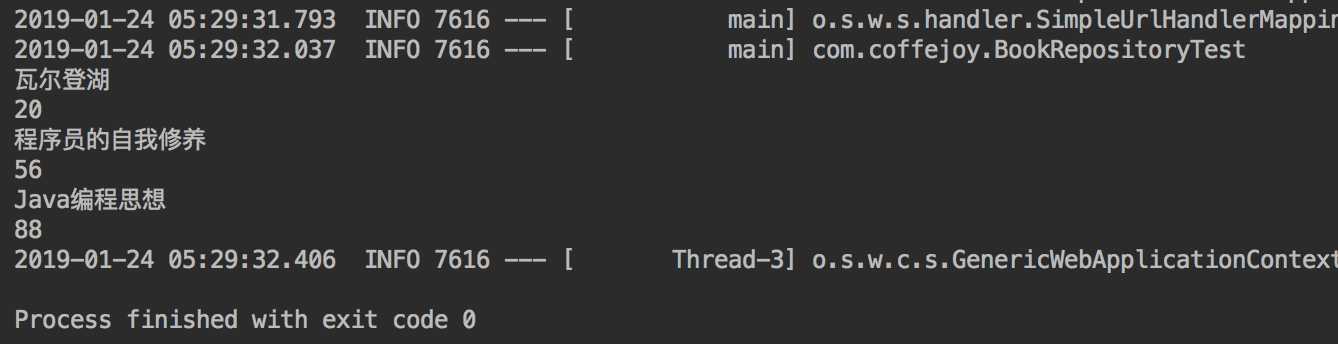
(3)使用查询条件
/**
* 使用查询条件
*/
@Test
public void queryByNameOrPrice() {
Page<Book> books = repository.findByNameOrPrice("瓦尔登湖", 56L, Pageable.unpaged());
books.forEach(book -> {
System.out.println(book.getName());
System.out.println(book.getPrice());
});
}
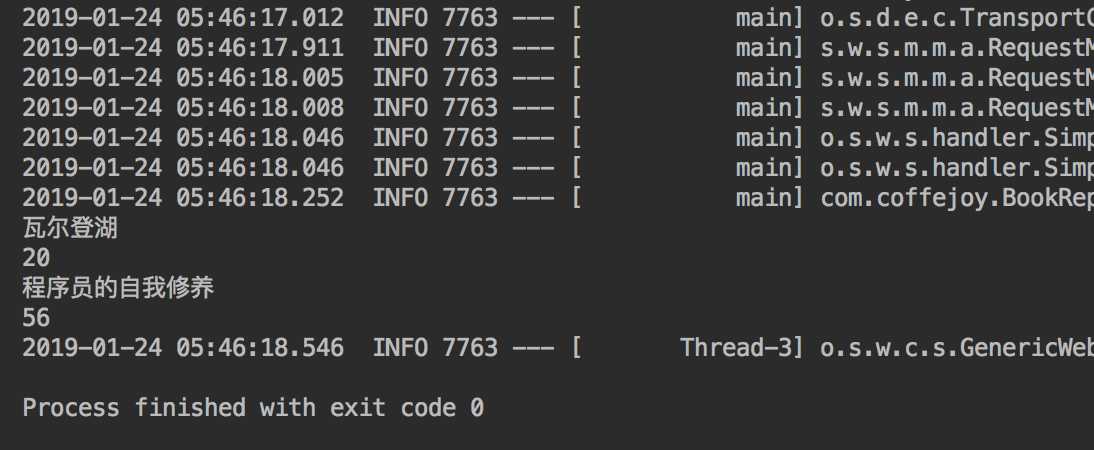
(4)使用原生方式查询
/**
* 原生方式查询字段
*/
@Test
public void queryByName() {
QueryBuilder queryBuilder = new QueryStringQueryBuilder("修养").field("name");
SearchQuery searchQuery = new NativeSearchQueryBuilder()
.withQuery(queryBuilder)
.build();
Page<Book> bookPage = esTemplate.queryForPage(searchQuery, Book.class);
bookPage.getContent().forEach(book -> {
System.out.println(book.getName());
});
}
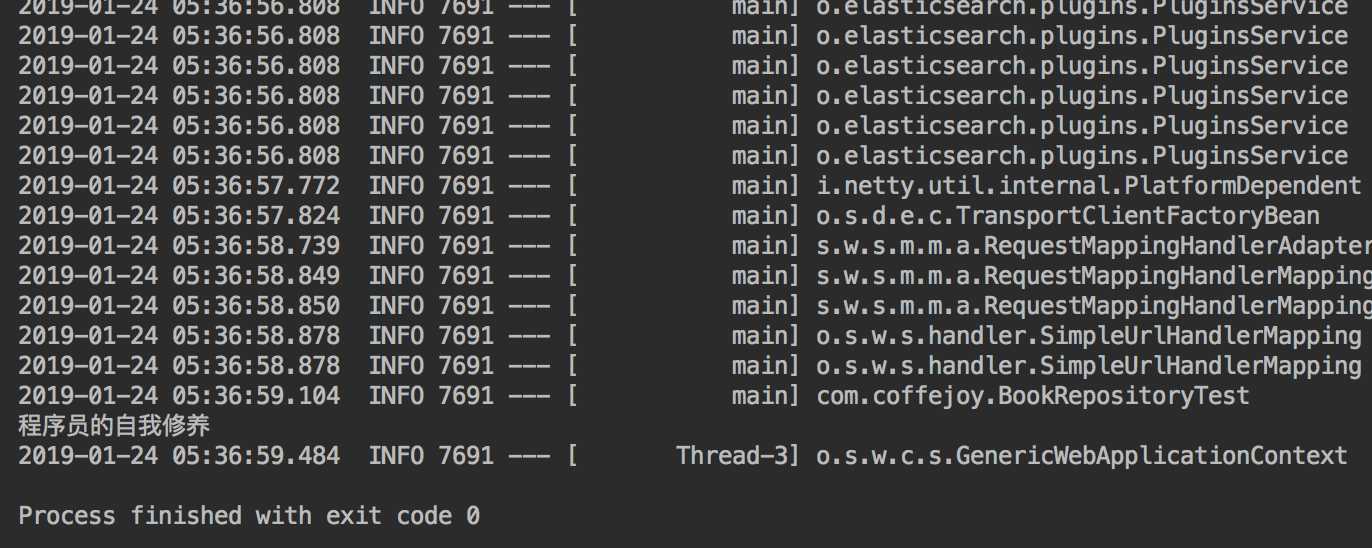
标签:search 方式 查询条件 elastics set 技术 frame com boot
原文地址:https://www.cnblogs.com/fonxian/p/10312481.html