标签:suitable appium work info UNC blog yun bsp png
Android 4.3发布的时候包含了一种新的测试工具–uiautomator,uiautomator是用来做UI测试的。也就是普通的手工测试,点击每个控件元素 看看输出的结果是否符合预期。比如 登陆界面 分别输入正确和错误的用户名密码然后点击登陆按钮看看是否能否登陆以及是否有错误提示等。
官方介绍如下:
UI Automator is a UI testing framework suitable for cross-app functional UI testing across system and installed apps.
Note: This framework requires Android 4.3 (API level 18) or higher.
UI Automator是一个UI测试框架,适用于跨系统和已安装应用程序的跨应用程序功能性UI测试。 注意:它需要Android 4.3 (API level 18)以上版本
UI Automator官方文档 (有墙需要自备梯子。。)
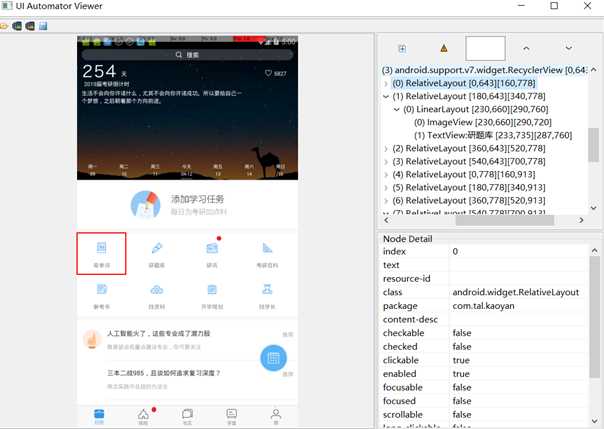
Android SDK在4.3中提供了如下工具来支持UI自动化测试:
要使用该工具,需要满足如下条件:
报错1
Error while parsing UI hierarchy XML file: Invalid ui automator hierarchy file.
一般Andriod 4.X系统会容易出现,换5.X及以上的系统OK
报错2
java.lang.ArrayIndexOutOfBoundsException
【解答】一般是设备息屏,导致页面没有元素显示,获取时数组地址越界报错,激活设备重启UI Auto即可
报错3
Error while obtaining UI hierarchy XML file: com.android.ddmlib.SyncException: Remote object doesn‘t exist!
这个错的原因是因为没有dump下来界面的信息保存到uidump.xml文件中,而该文件保存在/data/local/tmp下,如果没生成该文件,uiautomatorviewer就会报这个错。
解决方案为:重启设备或者重新连接
参考资料:
https://testerhome.com/topics/1988
http://blog.chengyunfeng.com/?p=504
标签:suitable appium work info UNC blog yun bsp png
原文地址:https://www.cnblogs.com/mali2016/p/10319334.html