标签:erb ORC tab sign 联系 mod base man rev
本文涉及的相关问题,如果你的问题或需求有与下面所述相似之处,请阅读本文
[Entity Framework] Revert the database to specified migration.
[Entity Framework] Re-scaffold migration file.
对于初期没有设计好Model的情况下, 已经add的migration并且已经update到db中之后可以通过下列命令达到重新编辑之前add的migration, 并且不会为你的项目新增migration文件.
比如我的项目已经有如下migration结构:
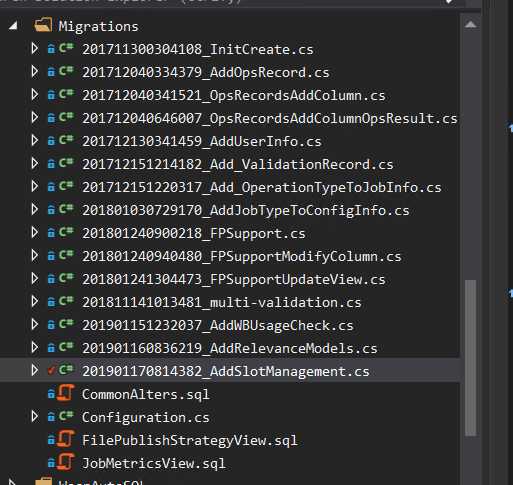
其中对于201901170814382_AddSlotManagement的migration,由于model模型变了我希望重新生成关于这个功能的migration.
首先将migration revert回到上一个migrationPM> Update-Database -TargetMigration 201901160836219_AddRelevanceModels
Specify the '-Verbose' flag to view the SQL statements being applied to the target database.
Reverting migrations: [201901170814382_AddSlotManagement].
Reverting explicit migration: 201901170814382_AddSlotManagement.然后重新执行add migration.记住名字一致和加上-Force参数PM> Add-Migration 201901170814382_AddSlotManagement
Re-scaffolding migration '201901170814382_AddSlotManagement'.
Only the Designer Code for migration '201901170814382_AddSlotManagement' was re-scaffolded. To re-scaffold the entire migration, use the -Force parameter.
PM> Add-Migration 201901170814382_AddSlotManagement -Force
Re-scaffolding migration '201901170814382_AddSlotManagement'.希望以上内容能够帮助到遇到同样问题的你.如有其它思路可以随时联系我.

[Entity Framework] Revert the database to specified migration.
标签:erb ORC tab sign 联系 mod base man rev
原文地址:https://www.cnblogs.com/it-dennis/p/10319420.html