标签:style blog http color io os ar for sp
首先绘制多边形的API函数有:
Polygon(); //描绘一个多边形,由两点或三点的任意系列构成
polyPolygon(); //用当前选定的画笔绘画两个或多个多边形
PolyPolyline(); //用当前选定的画笔描绘两个或多个多边形
首先来看Polygon的函数原型
Private Declare Function Polygon Lib "gdi32" Alias "Polygon" (ByVal hdc As Long, lpPoint As POINTAPI, ByVal nCount As Long) As Long
参数说明
hdc: Long // 绘制多边形设备的句柄
lpPoint //指向一个POINTAPI类型的数组
nCount:Long //多边形的顶点数
返回Long类型值,返回0表示失败,不为0则表示成功
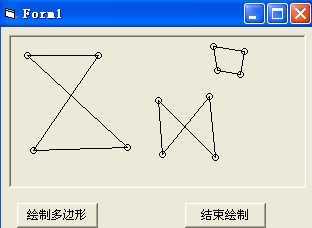
Option Explicit Private Type POINTAPI x As Long y As Long End Type Private Declare Function Polygon Lib "gdi32" (ByVal hdc As Long, lpPoint As POINTAPI, ByVal nCount As Long) As Long Dim Pos(5) As POINTAPI Dim Flag As Boolean Dim i As Integer ‘绘图标志变量
Private Sub Command1_Click() Flag = True ‘开始绘图 End Sub
Private Sub Command2_Click() Flag = False ‘结束绘图 End Sub
Private Sub Form_Load() Flag = False ‘禁止绘图 Me.ScaleMode = 3 Me.Picture1.ScaleMode = 3 ‘设置对象坐标的度量单位为像素 i = 0 End Sub
Private Sub Picture1_MouseUp(Button As Integer, Shift As Integer, x As Single, y As Single) If Flag Then Pos(i).x = x Pos(i).y = y If (i >= 3) Then Polygon Me.Picture1.hdc, Pos(0), 4 ‘将多边形的边数设置为4 ‘你也可以自己修改多边形的边数 Me.Picture1.Circle (x, y), 3 i = 0 Exit Sub End If End If ‘绘制多边形 If (i <= 3) Then i = i + 1 Me.Picture1.Circle (x, y), 3 End If End Sub
标签:style blog http color io os ar for sp
原文地址:http://www.cnblogs.com/delphi2014/p/4029514.html