标签:替换 new stat commit android end and roi lin
一、动态添加碎片
1》
新建三个布局
<?xml version="1.0" encoding="utf-8"?>
<LinearLayout xmlns:android="http://schemas.android.com/apk/res/android"
android:orientation="vertical" android:layout_width="match_parent"
android:layout_height="match_parent">
<Button
android:id="@+id/b1"
android:layout_width="wrap_content"
android:layout_height="wrap_content"
android:layout_gravity="center_horizontal"
android:text="按钮"/>
</LinearLayout>
======================================================================
<?xml version="1.0" encoding="utf-8"?>
<LinearLayout xmlns:android="http://schemas.android.com/apk/res/android"
android:orientation="vertical" android:layout_width="match_parent"
android:layout_height="match_parent"
android:background="#00ff00">
<TextView
android:layout_gravity="center_horizontal"
android:layout_width="wrap_content"
android:layout_height="wrap_content"
android:textSize="20sp"
android:text="这是右部碎片"/>
</LinearLayout>
===========================================================================
<?xml version="1.0" encoding="utf-8"?>
<LinearLayout xmlns:android="http://schemas.android.com/apk/res/android"
android:orientation="vertical" android:layout_width="match_parent"
android:layout_height="match_parent"
android:background="#ffff00">
<TextView
android:layout_gravity="center_horizontal"
android:layout_width="wrap_content"
android:layout_height="wrap_content"
android:textSize="20sp"
android:text="这是另一个右部碎片"/>
</LinearLayout>
====================================================================================
2》新建三个类与三个布局对应
三个类的内容几乎相同重写Fragment类中的onCreateView方法使用inflater将布局引入到view中
package com.example.fragmenttest;
import android.os.Bundle;
import android.support.annotation.Nullable;
import android.support.v4.app.Fragment;
import android.view.LayoutInflater;
import android.view.View;
import android.view.ViewGroup;
/**
* Created by lenovo on 2019/1/27.
*/
public class LeftFragment extends Fragment {
@Nullable
@Override
public View onCreateView(LayoutInflater inflater, @Nullable ViewGroup container, @Nullable Bundle savedInstanceState) {
View view=inflater.inflate(R.layout.feft_fragment,container,false);
return view;
}
}
======================================================================================
public class RightFragment extends Fragment {
@Nullable
@Override
public View onCreateView(LayoutInflater inflater, @Nullable ViewGroup container, @Nullable Bundle savedInstanceState) {
View view=inflater.inflate(R.layout.rightfragment,container,false);
return view;
}
}
======================================================================================
public class AnotherRightFragment extends Fragment {
@Nullable
@Override
public View onCreateView(LayoutInflater inflater, @Nullable ViewGroup container, @Nullable Bundle savedInstanceState) {
View view=inflater.inflate(R.layout.another_right_fragment,container,false);
return view;
}
}
3》编写主界面
将第二个fragment换成了FrameLayout布局
<?xml version="1.0" encoding="utf-8"?>
<LinearLayout xmlns:android="http://schemas.android.com/apk/res/android"
android:orientation="horizontal" android:layout_width="match_parent"
android:layout_height="match_parent">
<fragment
android:name="com.example.fragmenttest.LeftFragment"
android:layout_width="0dp"
android:layout_height="match_parent"
android:layout_weight="1"
android:id="@+id/left_fragment"/>
<FrameLayout
android:name="com.example.fragmenttest.RightFragment"
android:layout_width="0dp"
android:layout_height="match_parent"
android:layout_weight="1"
android:id="@+id/right_fragment"/>
</LinearLayout>
======================================================================================
下面代码中有repaceFragment函数用于往FramLayout中添加布局
(1)创建待添加布局的实例
(2)获取FragmentManager实例可用getSupportFragmentManager();获取
(3)开启一个事务FragmentTransaction transaction=fragmentManager.beginTransaction()
(4)向容器中添加或替换布局replace()需要传入容器id和待添加的碎片实例
(5)提交事务,commit
package com.example.fragmenttest;
import android.support.v4.app.Fragment;
import android.support.v4.app.FragmentManager;
import android.support.v4.app.FragmentTransaction;
import android.support.v7.app.AppCompatActivity;
import android.os.Bundle;
import android.view.View;
import android.widget.Button;
public class MainActivity extends AppCompatActivity implements View.OnClickListener{
@Override
protected void onCreate(Bundle savedInstanceState) {
super.onCreate(savedInstanceState);
setContentView(R.layout.activity_main);
Button button=(Button)findViewById(R.id.b1);
button.setOnClickListener(this);
repaceFragment(new RightFragment());
}
@Override
public void onClick(View view) {
switch (view.getId()){
case R.id.b1:
repaceFragment(new AnotherRightFragment());
break;
default:
break;
}
}
public void repaceFragment(Fragment fragment){
FragmentManager fragmentManager=getSupportFragmentManager();
FragmentTransaction transaction=fragmentManager.beginTransaction();
transaction.replace(R.id.right_fragment,fragment);
transaction.commit();
}
}
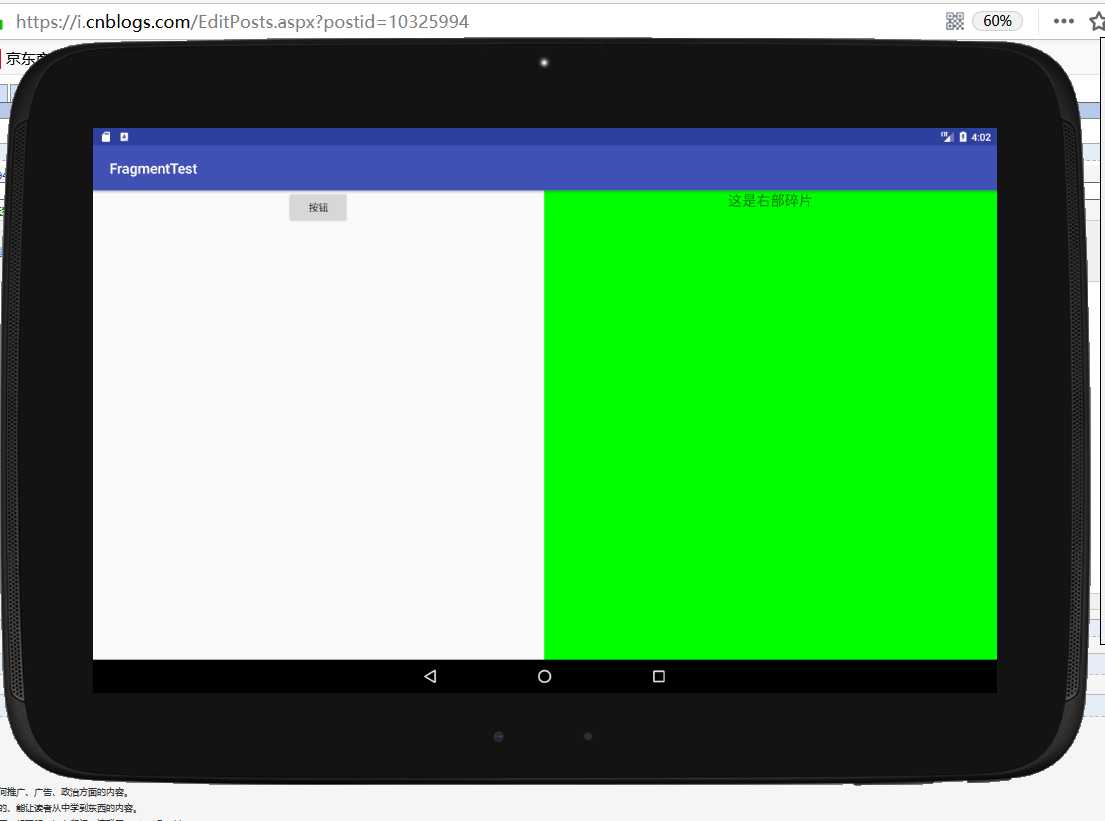
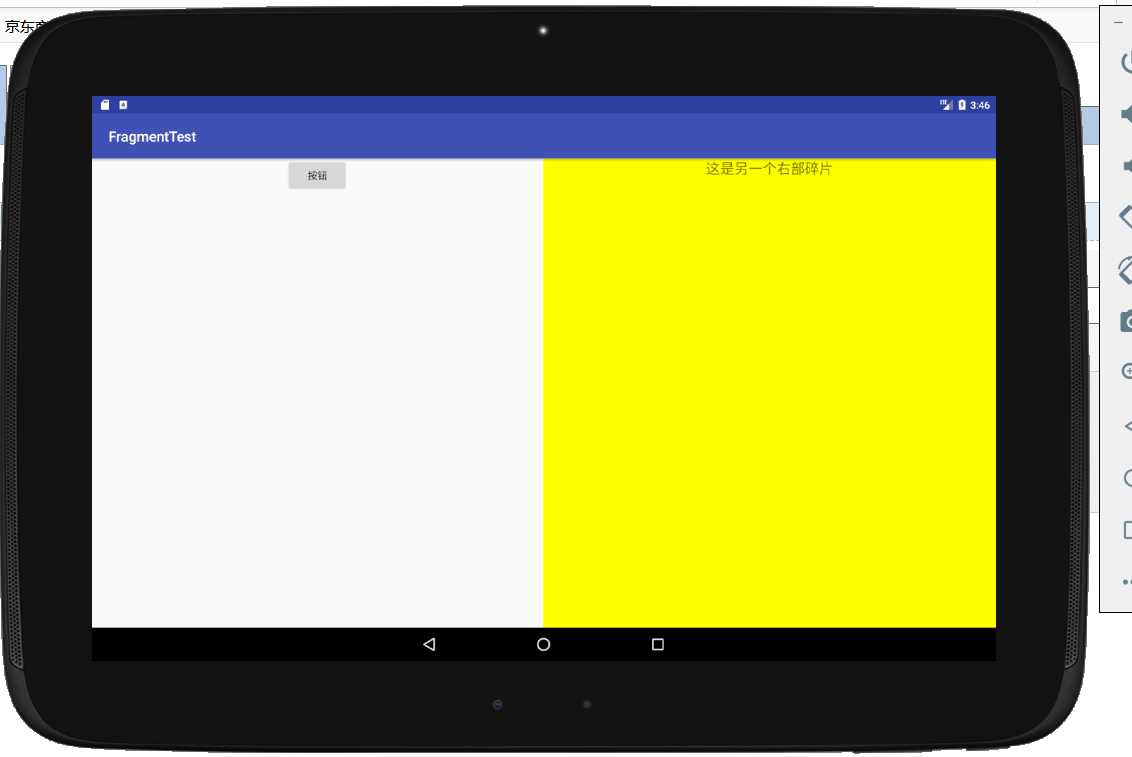
4》
标签:替换 new stat commit android end and roi lin
原文地址:https://www.cnblogs.com/837634902why/p/10325994.html