标签:登陆 防火墙 ima ddr mem war windows linu http
Set up by Derek:
2019-1-25 登陆个人物理机:
license 60天Free , 如果过期,就在 VMware ESXI 6.5.0的黑屏界面去reset.
https://192.168.137.150/ui/#/login root/blank
创建VM Linux: 192.168.137.151 8vCpus 16G Memory rxxt/Noobooon1
创建Windows 192.168.137.152 8vCpus 16G Memory Ammiiistratoo/Nooboon1
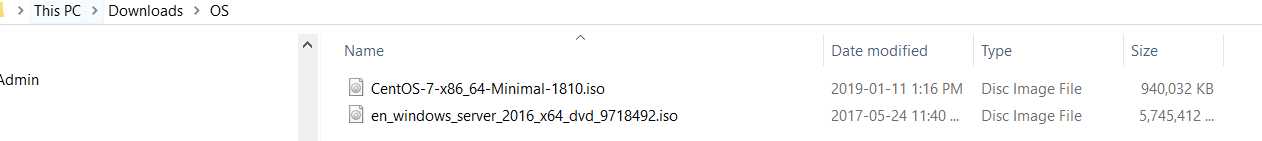
安装完Windows虚拟机后, 在右下角 network setting中设置了
1.Networking TCP/IPv4
IP: 192.18.137.152
subnet mask: 255.255.255.0
Default gateway: 192.168.137.1
Use the following DNS server addresses:
8.8.8.8
8.8.4.4
2. 关闭防火墙
3. 允许remote,这样可以通过mRemoteNG上来
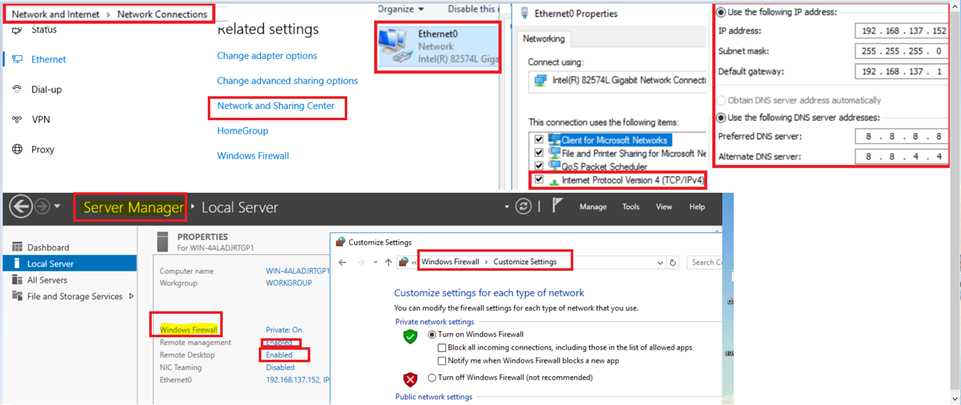
Self Centos + Windows server 2016
标签:登陆 防火墙 ima ddr mem war windows linu http
原文地址:https://www.cnblogs.com/ngtest/p/10322484.html