标签:uil sed tar ima 权限 ali var ESS mutex
问题:在linux上安装mysql的时候出现Plugin ‘FEDERATED’ is disabled.
/usr/sbin/mysqld: Table ‘mysql.plugin’ doesn’t exist问题。
[root@hadoop11 mysql]# more hadoop11.err
160714 14:51:30 mysqld_safe Starting mysqld daemon with databases from /var/lib/mysql
160714 14:51:30 [Note] Plugin ‘FEDERATED‘ is disabled.
/usr/sbin/mysqld: Table ‘mysql.plugin‘ doesn‘t exist
160714 14:51:30 [ERROR] Can‘t open the mysql.plugin table. Please run mysql_upgrade to create it.
160714 14:51:30 InnoDB: The InnoDB memory heap is disabled
160714 14:51:30 InnoDB: Mutexes and rw_locks use GCC atomic builtins
160714 14:51:30 InnoDB: Compressed tables use zlib 1.2.3
160714 14:51:30 InnoDB: Using Linux native AIO
160714 14:51:30 InnoDB: Initializing buffer pool, size = 128.0M
160714 14:51:30 InnoDB: Completed initialization of buffer pool
InnoDB: The first specified data file ./ibdata1 did not exist:
原因:
table ‘mysql.host’不存在的原因是因为新安装的mysql服务后,一般需要执行数据库初始化操作 ,从而生成与权限相关的表,执行命令如下:
/usr/bin/mysql_install_db --user=mysql
注:以上命令中的mysql_install_db与你安装的mysql服务位置有关,如果不知道在哪,可以使用find / -name mysql_install_db找到其位置,然后执行上面的命令。
[root@hadoop11 mysql]# find / -name mysql_install_db
/usr/bin/mysql_install_db
-----------------------------------之前安装mysql的步骤图片---------------------------------------------
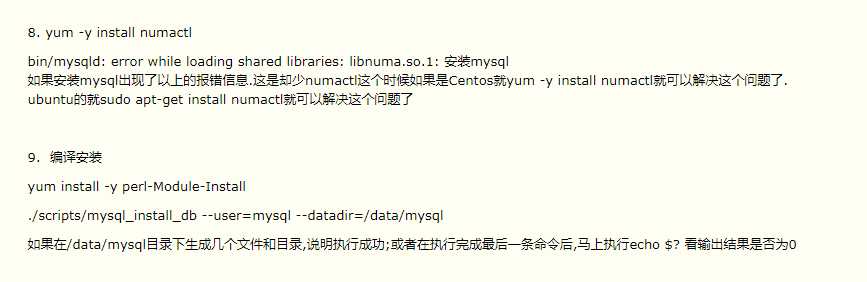
Plugin 'FEDERATED' is disabled. /usr/sbin/mysqld: Table 'mysql.plugin' doesn't exist
标签:uil sed tar ima 权限 ali var ESS mutex
原文地址:https://www.cnblogs.com/yehuisir/p/10342838.html