标签:info strong ati edit int 去掉 sele path 选项
方法1. 打开命令面板(Ctrl+Shift+P)输入Python: Select Interpreter然后选择一个解释器。
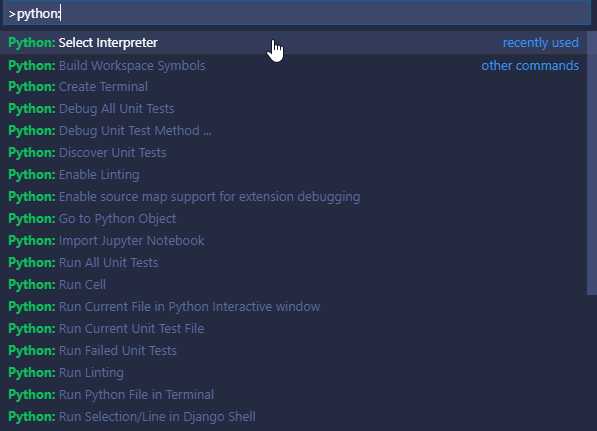
方法2. 你也可以直接点击下图中的 Select Python Environment来进行选择。
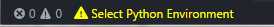
方法3. 直接在命令面板输入setting,输入pythonpath注意路径的格式\\
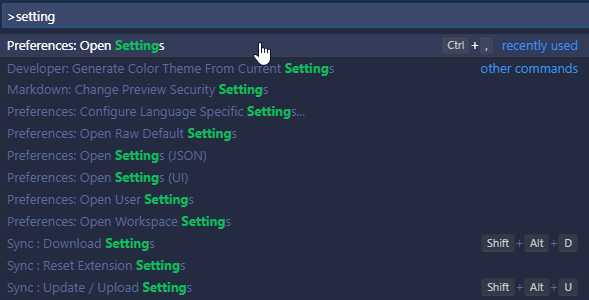
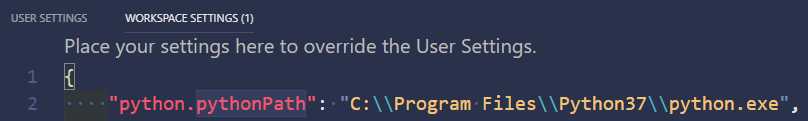
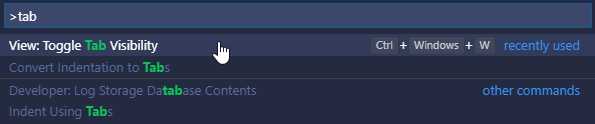
.的形式显示空格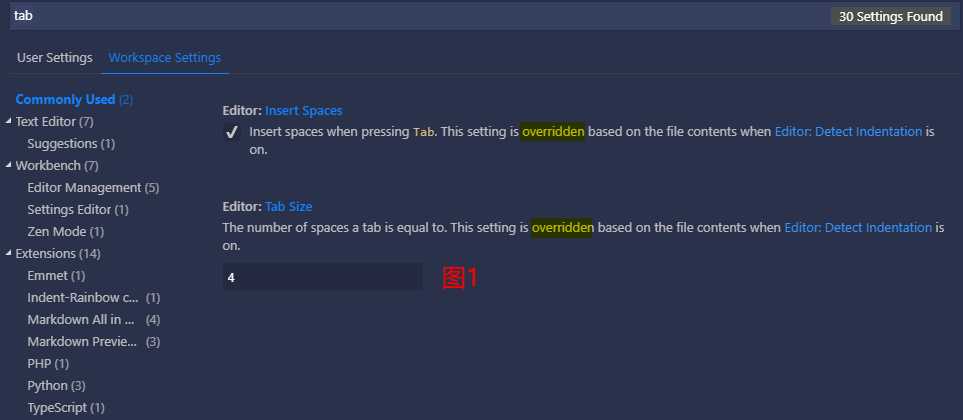
这里有一个特别注意的地方:TAB键的显示长度,会被“Editor:Detect Indentation”选项覆盖掉,所以必须√去掉
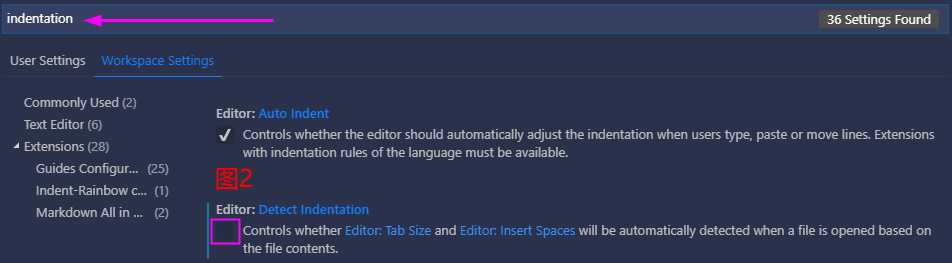
标签:info strong ati edit int 去掉 sele path 选项
原文地址:https://www.cnblogs.com/gitwow/p/10348675.html