标签:font name sch nod 特征 小明 each info null
CREATE {DATABASE | SCHEMA} [IF NOT EXISTS] db_name #SCHEMA是DATABASE的同义词 [IF NOT EXITTS]可防止建库是已经存在报错 [create_specification] ... #可指定数据库的特征 create_specification: [DEFAULT] CHARACTER SET [=] charset_name #指定字符集 | [DEFAULT] COLLATE [=] collation_name #specifies the default database collation (排序规则)
例如:创建数据库并指定字符集
create database db2 default character set=utf8
备注:数据库的字符集存储在数据库目录下的db.opt文件中,我们可通过 find / -name db.opt 查找并用less 查看相关db.opt文件如下
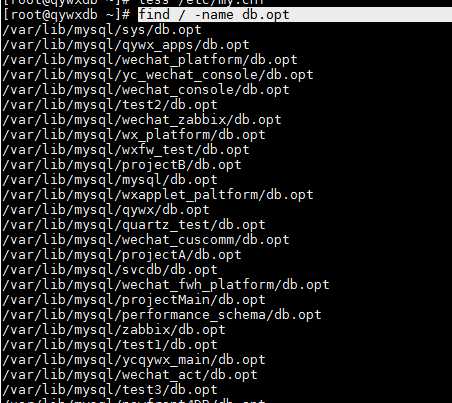
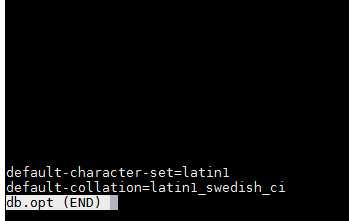
3.1 :查看MYSQL数据库服务器和数据库字符集
方法一:show variables like ‘%character%‘; 方法二:show variables like ‘collation%‘;
3.2 :查看表的字符集(show table status from 库名 like 表名)
show table status from test3 like ‘students‘;
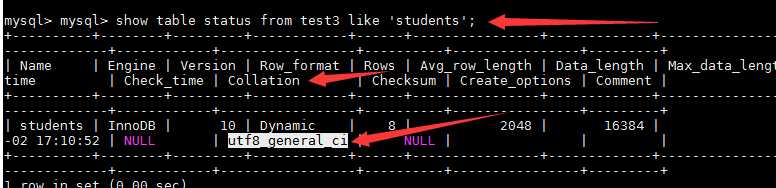
3.4 :查看表中所有列的字符集(show full columns from 表名;)
show full columns from test3.students;
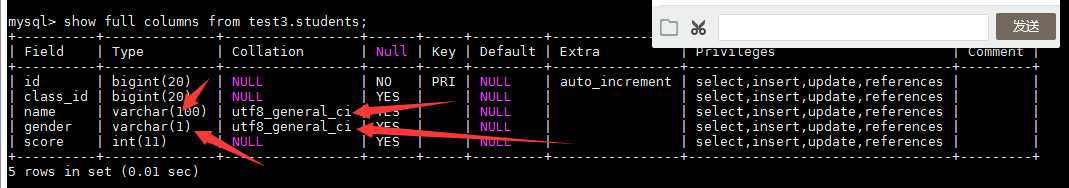
注意:数值型的列没有 collation特性
4.1.创建时指定字符集
建库时指定 create database db2 default character set=utf8 建表时指定 create table test1(id int(6),name char(10)) default character set = ‘gbk‘;
4.2修改相关字符集
修改全局字符集 /*建立连接使用的编码*/ set character_set_connection=utf8; /*数据库的编码*/ set character_set_database=utf8; /*结果集的编码*/ set character_set_results=utf8; /*数据库服务器的编码*/ set character_set_server=utf8; set character_set_system=utf8; set collation_connection=utf8; set collation_database=utf8; set collation_server=utf8;
4.3 修改库的字符集(alter database 库名 default character set 字符集;)
mysql> show create database shiyan\G *************************** 1. row *************************** Database: shiyan Create Database: CREATE DATABASE `shiyan` /*!40100 DEFAULT CHARACTER SET utf8 */ 1 row in set (0.00 sec) mysql> alter database shiyan default character set gbk; Query OK, 1 row affected (0.00 sec)
4.4修改表字符集(alter table 表名 convert to character set 字符集;)
修改表的字符集
mysql> show create table test1\G
*************************** 1. row ***************************
Table: test1
Create Table: CREATE TABLE `test1` (
`id` int(6) DEFAULT NULL,
`name` char(10) DEFAULT NULL
) ENGINE=InnoDB DEFAULT CHARSET=gbk #原字符集
1 row in set (0.00 sec)
mysql> alter table test1 convert to character set utf8;
Query OK, 0 rows affected (0.58 sec)
Records: 0 Duplicates: 0 Warnings: 0
mysql> show create table test1\G
*************************** 1. row ***************************
Table: test1
Create Table: CREATE TABLE `test1` (
`id` int(6) DEFAULT NULL,
`name` char(10) DEFAULT NULL
) ENGINE=InnoDB DEFAULT CHARSET=utf8 #修改后的字符集
1 row in set (0.00 sec)
4.5修改字段的字符集(alter table 表名 modify 字段名 字段属性 character set gbk;)
alter table test1 modify name char(10) character set gbk;
五:案例分析
当我们不知道因和原因创建的一个表(teacher),当我们向表中插入数据是发生乱码如下
sql : INSERT INTO teacher(tid,class_id,NAME)VALUE(312,2,‘小明‘);
mysql之CREATE DATABASE Syntax(创建数据库)
标签:font name sch nod 特征 小明 each info null
原文地址:https://www.cnblogs.com/jinliang374003909/p/10349884.html