标签:containe c11 deb 开启 composer bsp 命令行 mamicode xdebug
1、下载installer的文件,使用浏览器开启链接:getcomposer.org/installer,下载如下文件到 E:\xs2016\composer, 将installer重命名为composer_installer.phar
2、运行cmd ,开启命令行,进入 composer_installer.phar 所在目录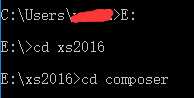
输入 PHP composer_installer.phar,
如果出现 xdebug 的提醒。 开启PHP.INI ;zend_extension = "d:/wamp2.5/bin/php/php5.5.12/zend_ext/php_xdebug-2.2.5-5.5-vc11-x86_64.dll" 注释掉这行。
3、安装完成后,会在相应目录出现 composer.phar 文件
4、然后执行下面的命令安装ThinkPHP,等它装完:
composer create-project topthink/think=5.0.* tp5 --prefer-dist
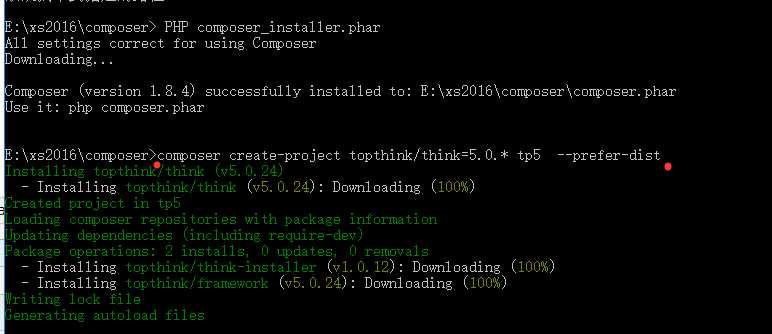
最后在目录下出现tp5文件则安装完成
标签:containe c11 deb 开启 composer bsp 命令行 mamicode xdebug
原文地址:https://www.cnblogs.com/likeghee/p/10371559.html