标签:位置 noi 消失 配置 mamicode other open 文件 info
昨天遇到这两个模型导入的问题,查了一下资料,自己摸索了一下解决方法。。总结一下~
出现的原因:(问题1)Warning
当模型文件导入以后并且设置Animation Type是Generic的时候,动画文件不报warning
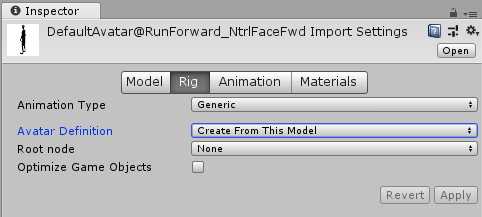
但是当我们将Animation Type设置成Humanoid并且 Avatar Definition设置为Copy From Other Avatar的时候,有些文件就会报
Warning(s) found while importing rig in this animation file, Open "Import Messages" foldout below for more details.
Copied Avatar Rig Configuration mis-match. Bone length in copied configuration does not
match position in animation file
复制的头像装配配置不匹配。 复制配置中的骨骼长度不会匹配动画文件中的位置
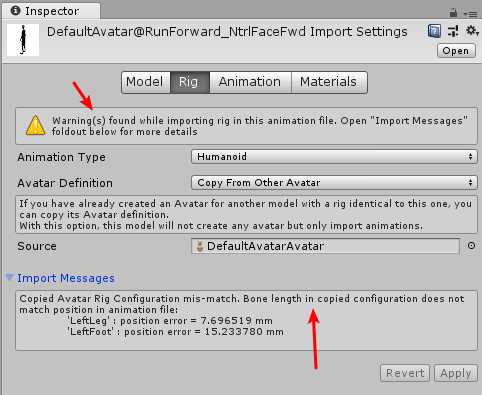
此时就算我们把Avatar Definition 设置回Create From This Model,会出现另一个Warning
Avatar Rig Configuration mis-match. Bone length in configuration does not match position in animation?
Avatar Rig配置不匹配。 配置中的骨骼长度与动画中的位置不匹配
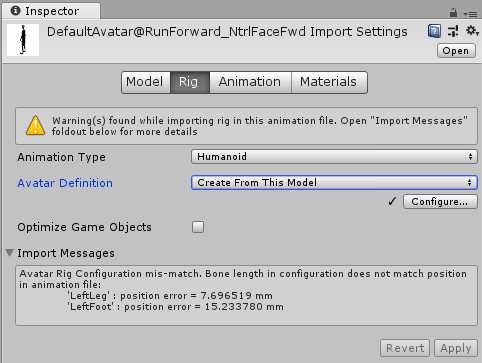
解决方法:
将Animation Type先设置回Generic类型并Apply。。。
然后再将Animation Type设置成Humanoid并且 Avatar Definition设置为Create From This Model。此时你会发现Warning已经消失了。
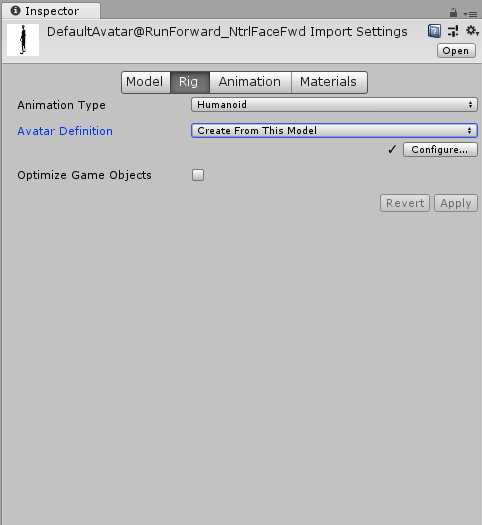
这个warning在有些版本上直接改回Creat From This Model就不会显示。。可是有些版本里,就会显示。。所以按照解决方法搞定以后就可以消除warning。
出现的原因:(问题2)Error
如果出现这个警告。
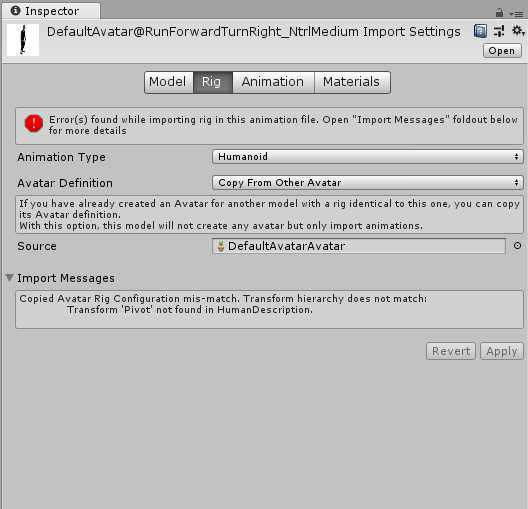
解决方法:
1、将Avatar Definition设置为Create From This Model 。并且Apply,此时如下图所示
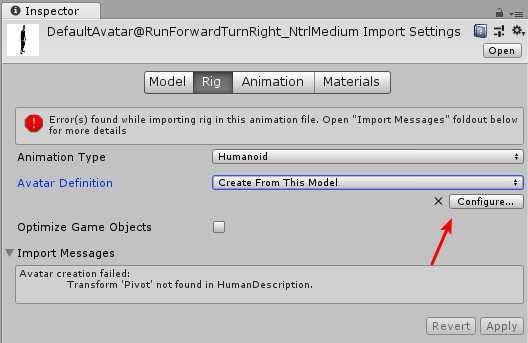
2、点击Configure。。将Pose设置为Enforce T-Pose(强制T位),然后别忘了按Done保存。
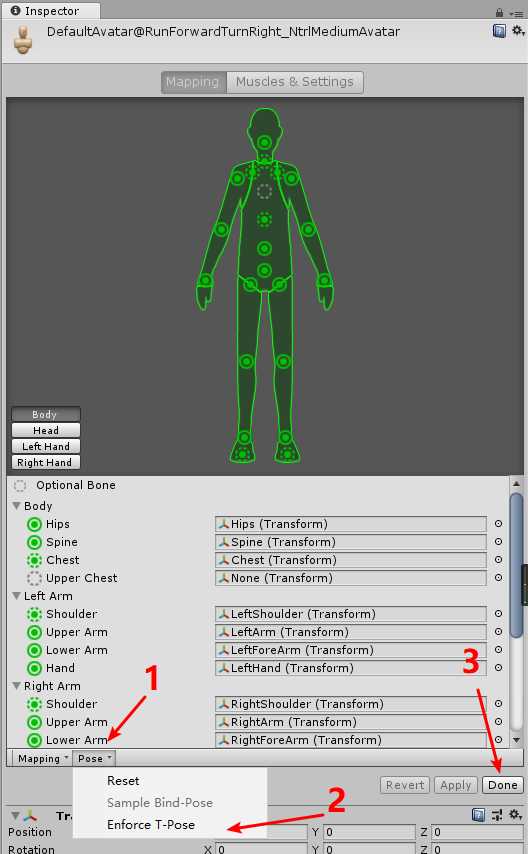
3、问题解决!
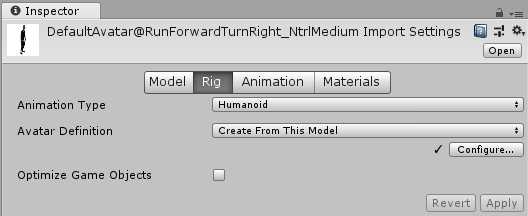
标签:位置 noi 消失 配置 mamicode other open 文件 info
原文地址:https://www.cnblogs.com/ttxhxz/p/10400285.html