标签:shm app getc jsp页面 maven stl 相关 新闻 xpath
这段时间的工作是做一个网址导航的项目,面向用户的就是一个首页,于是就想到了使用freemarker这个模板引擎来对首页静态化。
之前是用jsp实现,为了避免用户每次打开页面都查询一次数据库,所以使用了jsp的内置对象application,在Controller中将数据都查询出来,
然后放入application,最后在JSP页面使用jstl标签配合EL表达式 将数据遍历出来。这样做是从一定程度上减轻了服务器的压力和页面的响应速度,
但是仍然没有静态页面响应快。
使用Freemarker步骤:
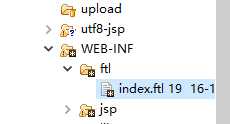
<!--广告悬浮-->
<div class="subMenu">
<!--工具-->
<div class=‘xff‘>
<div class="slideTxtBox">
<div class="hd">
<span class="arrow"><a class="next"></a><a class="prev"></a></span>
<ul>
<#list newsMap?keys as testKey>
<li>${testKey}</li>
</#list>
</ul>
</div>
<div class="bd" style="padding: 5px 10px;">
<#list newsMap?values as value>
<div style="text-align: left; table-layout: fixed; word-wrap: break-word; width: 100%;" class="baidu">
<#list value as newsList>
<a target="_blank" href="${newsList.newsurl }" title="${newsList.newsname }">${newsList.newsname }</a>
</#list>
</div>
</#list>
</div>
</div>
</div>
</div>
其中<#list></#list>是Freemarker提供的遍历标签,Freemarker提供了很多的标签,这里不一一叙述。
// 获取搜索引擎
List<SearchEngines> searchEngines = this.indexService.findSearchEngines();
// 获取热搜客户
List<Catalog> hotSearchs = this.indexService.findHotSearchs();
// 获取前25个一级目录
CatalogCustom custom = new CatalogCustom();
custom.setCatalogLevel(1);
List<Catalog> topLevelCatalog = this.indexService.findCustomers(custom);
// 获取一级目录下的前十个客户
Map<String, List<Catalog>> customerMap = new HashMap<String, List<Catalog>>();
for (Catalog catalog : topLevelCatalog) {
CatalogCustom customer = new CatalogCustom();
customer.setCatalogLevel(3);
customer.setGfid(catalog.getCatalogId());
List<Catalog> customerList = this.indexService.findCustomers(customer);
customerMap.put(catalog.getCatalogName(), customerList);
}
// 获取新闻相关数据
Map<String, List<News>> newsMap = new HashMap<String, List<News>>();
List<NewsCatalog> newsCatalogs = this.indexService.findNewsCatalog();
for (NewsCatalog newsCatalog : newsCatalogs) {
News news = new News();
news.setPid(newsCatalog.getId());
List<News> newsList = this.indexService.findNews(news);
newsMap.put(newsCatalog.getNewscatalog(), newsList);
}
// 获取关键词
List<Keywords> keywords = this.indexService.findKeywords();
/*
application.setAttribute("newsMap", newsMap);
application.setAttribute("searchEngines", searchEngines);
application.setAttribute("hotSearchs", hotSearchs);
application.setAttribute("customerMap", customerMap);
application.setAttribute("keywords", keywords);
*/
String ftlPath = session.getServletContext().getRealPath("/WEB-INF/ftl");
Configuration configuration = new Configuration();
configuration.setDirectoryForTemplateLoading(new File(ftlPath));
configuration.setDefaultEncoding("UTF-8");
// 获取或创建一个模版。
Template template = configuration.getTemplate("index.ftl");
// 获取html静态页面文件
String indexPath = session.getServletContext().getRealPath("/index.html");
//设置文件输入流编码,不然生成的html文件会中文乱码
FileWriterWithEncoding out = new FileWriterWithEncoding(indexPath,"UTF-8");
// 将页面中要展示的数据放入一个map中
HashMap<String,Object> map = new HashMap<String, Object>();
map.put("newsMap", newsMap);
map.put("searchEngines", searchEngines);
map.put("hotSearchs", hotSearchs);
map.put("customerMap", customerMap);
map.put("keywords", keywords);
//将map中的数据输入到index.ftl这个模板文件中并遍历出来,最后再将整个模板的数据写入到index.html中。
template.process(map, out);
out.close();
标签:shm app getc jsp页面 maven stl 相关 新闻 xpath
原文地址:https://www.cnblogs.com/panchanggui/p/10405640.html