标签:share long cti sof isp files 批量写入 timestamp hive
Flume是Cloudera提供的一个高可用的,高可靠的,分布式的海量日志采集、聚合和传输的系统。Flume基于流式架构,灵活简单。
主要作用:实时读取服务器本地磁盘数据,将数据写入HDFS;
优点:
Flume使用两个独立的事务分别负责从soucrce到channel,以及从channel到sink的事件传递。一旦事务中所有的数据全部成功提交到channel,那么source才认为该数据读取完成。同理,只有成功被sink写出去的数据,才会从channel中移除;失败后就重新提交;
组成:Agent 由 source+channel+sink构成;
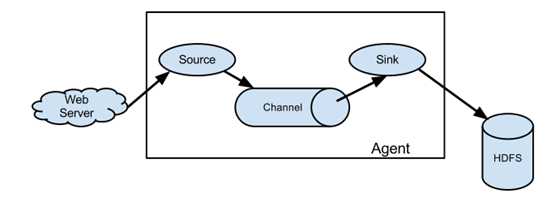
source是数据来源的抽象,sink是数据去向的抽象;
Source
Source是负责接收数据到Flume Agent的组件。Source组件可以处理各种类型、各种格式的日志数据
数据输入端输入类型:spooling directory文件夹里边的数据不停的滚动、exec 命令的执行结果被采集
syslog系统日志、avro上一层的flume、netcat网络端传输的数据
Channel
Channel是位于Source和Sink之间的缓冲区。因此,Channel允许Source和Sink运作在不同的速率上。Channel是线程安全的,可以同时处理几个Source的写入操作和几个Sink的读取操作。
Flume自带两种Channel:Memory Channel和File Channel。
Memory Channel是内存中的队列。Memory Channel在不需要关心数据丢失的情景下适用。如果需要关心数据丢失,那么Memory Channel就不应该使用,因为程序死亡、机器宕机或者重启都会导致数据丢失。
File Channel将所有事件写到磁盘。因此在程序关闭或机器宕机的情况下不会丢失数据。
Channel Selector有两种类型:Replicating Channel Selector(default,会把所有的数据发给所有的Channel)和Multiplexing Chanell Selector(选择把哪个数据发到哪个channel)
Sink
数据去向常见的目的地有:HDFS、Kafka、logger、avro(下一层的Flume)、File、Hbase、solr、ipc、thrift自定义等
Sink不断地轮询Channel中的事件且批量地移除它们,并将这些事件批量写入到存储或索引系统、或者被发送到另一个Flume Agent。
Sink是完全事务性的。在从Channel批量删除数据之前,每个Sink用Channel启动一个事务。批量事件一旦成功写出到存储系统或下一个Flume Agent,Sink就利用Channel提交事务。事务一旦被提交,该Channel从自己的内部缓冲区删除事件。
事务
Put事务流程:
doPut将批数据先写入临时缓冲区putList; doCommit:检查channel内存队列是否足够合并; doRollback:channel内存队列空间不足,回滚数据;
尝试put先把数据put到putList里边,然后commit提交,查看channel中事务是否提交成功,如果都提交成功了就把这个事件从putList中拿出来;如果失败就重写提交,rollTback到putList;
Take事务:
doTake先将数据取到临时缓冲区takeList; doCommit如果数据全部发送成功,则清除临时缓冲区takeList; doRollback数据发送过程中如果出现异常,rollback将临时缓存takeList中的数据归还给channel内存队列;
拉取事件到takeList中,尝试提交,如果提交成功就把takeList中数据清除掉;如果提交失败就重写提交,返回到channel后重写提交;
这种事务:flume有可能有重复的数据;
Flume拓扑结构

串联:channel多,但flume层数不宜过多,
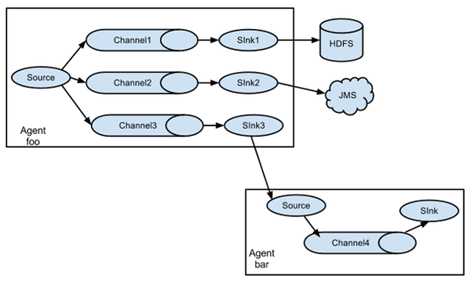
常见
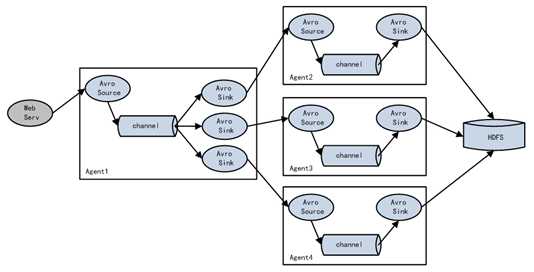
负载均衡 :并排的三个channel都是轮询,好处是增大流量并且保证数据的安全;(一个挂了,三个不会都挂;缓冲区比较长,如果hdfs出现问题,两层的channel,多个flune的并联可以保证数据的安全且增大缓冲区)
将apache-flume-1.7.0-bin.tar.gz上传到linux的/opt/software目录下 解压apache-flume-1.7.0-bin.tar.gz到/opt/module/目录下 [kris@hadoop101 software]$ tar -zxf apache-flume-1.7.0-bin.tar.gz -C /opt/module/ [kris@hadoop101 module]$ mv apache-flume-1.7.0-bin/ flume [kris@hadoop101 conf]$ mv flume-env.sh.template flume-env.sh [kris@hadoop101 conf]$ vim flume-env.sh export JAVA_HOME=/opt/module/jdk1.8.0_144
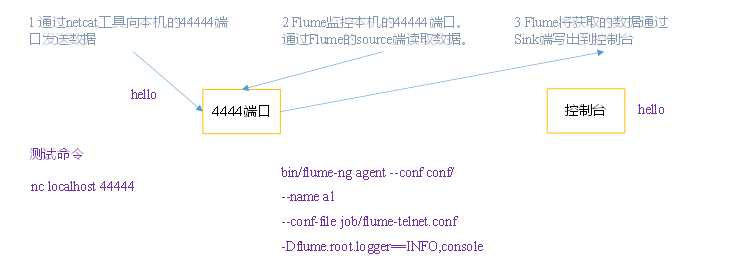
[kris@hadoop101 flume]$ mkdir job [kris@hadoop101 flume]$ cd job/ [kris@hadoop101 job]$ touch flume-netcat-logger.conf [kris@hadoop101 job]$ vim flume-netcat-logger.conf

# Name the components on this agent a1.sources = r1 a1.sinks = k1 a1.channels = c1 # Describe/configure the source a1.sources.r1.type = netcat a1.sources.r1.bind = localhost a1.sources.r1.port = 44444 # Describe the sink a1.sinks.k1.type = logger # Use a channel which buffers events in memory a1.channels.c1.type = memory a1.channels.c1.capacity = 1000 a1.channels.c1.transactionCapacity = 100 # Bind the source and sink to the channel a1.sources.r1.channels = c1 a1.sinks.k1.channel = c1
安装nc工具 [kris@hadoop101 software]$ sudo yum install -y nc 判断44444端口是否被占用 [kris@hadoop101 flume]$ sudo netstat -tunlp | grep 44444 先开启flume监听端口 [kris@hadoop101 flume]$ bin/flume-ng agent --conf conf/ --name a1 --conf-file job/flume-netcat-logger.conf -Dflume.root.logger=INFO,console [kris@hadoop101 ~]$ cd /opt/module/flume/ 向本机的44444端口发送内容 [kris@hadoop101 flume]$ nc localhost 44444 hello OK kris OK 在Flume监听页面观察接收数据情况 2019-02-20 10:01:41,151 (SinkRunner-PollingRunner-DefaultSinkProcessor) [INFO - org.apache.flume.sink.LoggerSink.process(LoggerSink.java:95)] Event: { headers:{} body: 68 65 6C 6C 6F hello } 2019-02-20 10:01:45,153 (SinkRunner-PollingRunner-DefaultSinkProcessor) [INFO - org.apache.flume.sink.LoggerSink.process(LoggerSink.java:95)] Event: { headers:{} body: 6B 72 69 73 kris } netstat -nltp [kris@hadoop101 ~]$ netstat -nltp tcp 0 0 ::ffff:127.0.0.1:44444 :::* LISTEN 4841/java
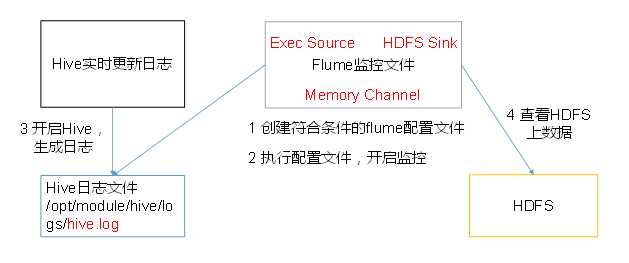
1.Flume要想将数据输出到HDFS,必须持有Hadoop相关jar包
将commons-configuration-1.6.jar、 hadoop-auth-2.7.2.jar、 hadoop-common-2.7.2.jar、 hadoop-hdfs-2.7.2.jar、 commons-io-2.4.jar、 htrace-core-3.1.0-incubating.jar 拷贝到/opt/module/flume/lib文件夹下
2.创建flume-file-hdfs.conf文件
[kris@hadoop101 job]$ vim flume-file-hdfs.conf

# Name the components on this agent
a2.sources = r2
a2.sinks = k2
a2.channels = c2
# Describe/configure the source
a2.sources.r2.type = exec
a2.sources.r2.command = tail -F /opt/module/hive/logs/hive.log
a2.sources.r2.shell = /bin/bash -c
# Describe the sink
a2.sinks.k2.type = hdfs
a2.sinks.k2.hdfs.path = hdfs://hadoop102:9000/flume/%Y%m%d/%H
#上传文件的前缀
a2.sinks.k2.hdfs.filePrefix = logs-
#是否按照时间滚动文件夹
a2.sinks.k2.hdfs.round = true
#多少时间单位创建一个新的文件夹
a2.sinks.k2.hdfs.roundValue = 1
#重新定义时间单位
# Name the components on this agent
a2.sources = r2
a2.sinks = k2
a2.channels = c2
# Describe/configure the source
a2.sources.r2.type = exec
a2.sources.r2.command = tail -F /opt/module/hive/logs/hive.log
a2.sources.r2.shell = /bin/bash -c
# Describe the sink
a2.sinks.k2.type = hdfs
a2.sinks.k2.hdfs.path = hdfs://hadoop101:9000/flume/%Y%m%d/%H
#上传文件的前缀
a2.sinks.k2.hdfs.filePrefix = logs-
#是否按照时间滚动文件夹
a2.sinks.k2.hdfs.round = true
#多少时间单位创建一个新的文件夹
a2.sinks.k2.hdfs.roundValue = 1
#重新定义时间单位
a2.sinks.k2.hdfs.roundUnit = hour
#是否使用本地时间戳
a2.sinks.k2.hdfs.useLocalTimeStamp = true
#积攒多少个Event才flush到HDFS一次
a2.sinks.k2.hdfs.batchSize = 1000
#设置文件类型,可支持压缩
a2.sinks.k2.hdfs.fileType = DataStream
#多久生成一个新的文件
a2.sinks.k2.hdfs.rollInterval = 60
#设置每个文件的滚动大小
a2.sinks.k2.hdfs.rollSize = 134217700
#文件的滚动与Event数量无关
a2.sinks.k2.hdfs.rollCount = 0
# Use a channel which buffers events in memory
a2.channels.c2.type = memory
a2.channels.c2.capacity = 1000
a2.channels.c2.transactionCapacity = 100
# Bind the source and sink to the channel
a2.sources.r2.channels = c2
a2.sinks.k2.channel = c2
tail -F /opt/module/hive/logs/hive.log -F实时监控
[kris@hadoop101 flume]$ bin/flume-ng agent -c conf/ -n a2 -f job/flume-file-hdfs.conf
开启Hadoop和Hive并操作Hive产生日志 sbin/start-dfs.sh sbin/start-yarn.sh bin/hive
在HDFS上查看文件。
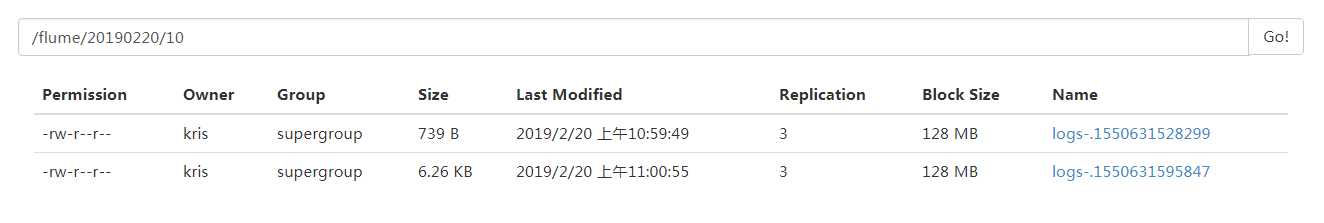
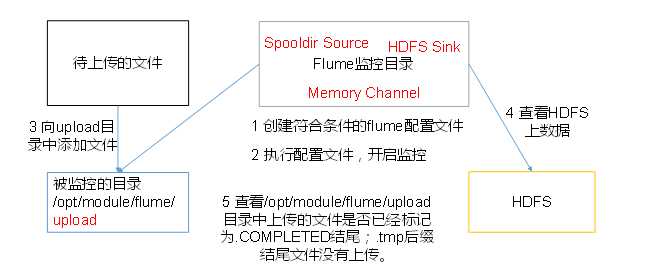
[kris@hadoop101 job]$ vim flume-dir-hdfs.conf

a3.sources = r3 a3.sinks = k3 a3.channels = c3 # Describe/configure the source a3.sources.r3.type = spooldir a3.sources.r3.spoolDir = /opt/module/flume/upload a3.sources.r3.fileSuffix = .COMPLETED a3.sources.r3.fileHeader = true #忽略所有以.tmp结尾的文件,不上传 a3.sources.r3.ignorePattern = ([^ ]*\.tmp) # Describe the sink a3.sinks.k3.type = hdfs a3.sinks.k3.hdfs.path = hdfs://hadoop102:9000/flume/upload/%Y%m%d/%H #上传文件的前缀 a3.sinks.k3.hdfs.filePrefix = upload- #是否按照时间滚动文件夹 a3.sinks.k3.hdfs.round = true #多少时间单位创建一个新的文件夹 a3.sinks.k3.hdfs.roundValue = 1 #重新定义时间单位 a3.sources = r3 a3.sinks = k3 a3.channels = c3 # Describe/configure the source a3.sources.r3.type = spooldir a3.sources.r3.spoolDir = /opt/module/flume/upload a3.sources.r3.fileSuffix = .COMPLETED a3.sources.r3.fileHeader = true #忽略所有以.tmp结尾的文件,不上传 a3.sources.r3.ignorePattern = ([^ ]*\.tmp) # Describe the sink a3.sinks.k3.type = hdfs a3.sinks.k3.hdfs.path = hdfs://hadoop101:9000/flume/upload/%Y%m%d/%H #上传文件的前缀 a3.sinks.k3.hdfs.filePrefix = upload- #是否按照时间滚动文件夹 a3.sinks.k3.hdfs.round = true #多少时间单位创建一个新的文件夹 a3.sinks.k3.hdfs.roundValue = 1 #重新定义时间单位 a3.sinks.k3.hdfs.roundUnit = hour #是否使用本地时间戳 a3.sinks.k3.hdfs.useLocalTimeStamp = true #积攒多少个Event才flush到HDFS一次 a3.sinks.k3.hdfs.batchSize = 100 #设置文件类型,可支持压缩 a3.sinks.k3.hdfs.fileType = DataStream #多久生成一个新的文件 a3.sinks.k3.hdfs.rollInterval = 60 #设置每个文件的滚动大小大概是128M a3.sinks.k3.hdfs.rollSize = 134217700 #文件的滚动与Event数量无关 a3.sinks.k3.hdfs.rollCount = 0 # Use a channel which buffers events in memory a3.channels.c3.type = memory a3.channels.c3.capacity = 1000 a3.channels.c3.transactionCapacity = 100 # Bind the source and sink to the channel a3.sources.r3.channels = c3 a3.sinks.k3.channel = c3
[kris@hadoop101 flume]$ bin/flume-ng agent -c conf/ -n a3 -f job/flume-dir-hdfs.conf [kris@hadoop101 flume]$ mkdir upload [kris@hadoop101 flume]$ cd upload/ [kris@hadoop101 upload]$ touch kris.txt [kris@hadoop101 upload]$ touch kris.tmp [kris@hadoop101 upload]$ touch kris.log [kris@hadoop101 upload]$ ll 总用量 0 -rw-rw-r--. 1 kris kris 0 2月 20 11:09 kris.log.COMPLETED -rw-rw-r--. 1 kris kris 0 2月 20 11:08 kris.tmp -rw-rw-r--. 1 kris kris 0 2月 20 11:08 kris.txt.COMPLETED [kris@hadoop101 flume]$ cp README.md upload/ [kris@hadoop101 flume]$ cp LICENSE upload/ [kris@hadoop101 upload]$ ll 总用量 32 -rw-rw-r--. 1 kris kris 0 2月 20 11:09 kris.log.COMPLETED -rw-rw-r--. 1 kris kris 0 2月 20 11:08 kris.tmp -rw-rw-r--. 1 kris kris 0 2月 20 11:08 kris.txt.COMPLETED -rw-r--r--. 1 kris kris 27625 2月 20 11:14 LICENSE.COMPLETED -rw-r--r--. 1 kris kris 2520 2月 20 11:13 README.md.COMPLETED 数据直接在文件后边追加
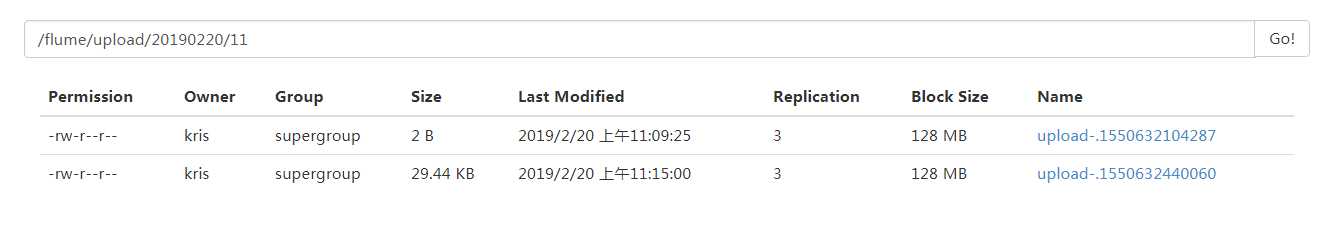
单Source多Channel、Sink
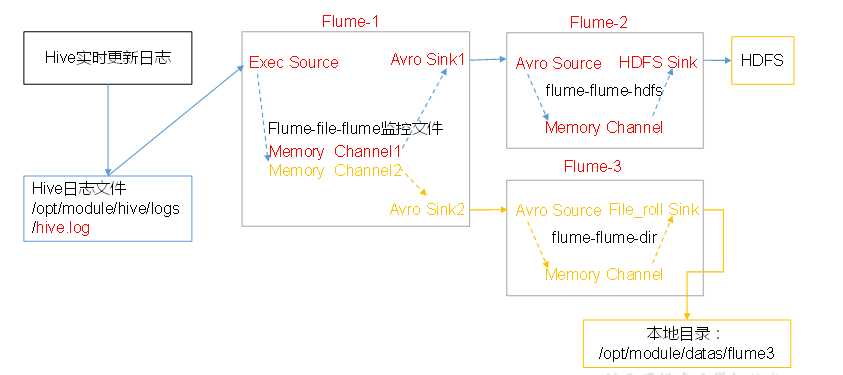
准备工作
在/opt/module/flume/job目录下创建group1文件夹 [kris@hadoop101 job]$ cd group1/ 在/opt/module/datas/目录下创建flume3文件夹 [kris@hadoop101 datas]$ mkdir flume3
1.创建flume-file-flume.conf
配置1个接收日志文件的source和两个channel、两个sink,分别输送给flume-flume-hdfs和flume-flume-dir。
[kris@hadoop101 group1]$ vim flume-file-flume.conf

# Name the components on this agent a1.sources = r1 a1.sinks = k1 k2 a1.channels = c1 c2 # 将数据流复制给所有channel a1.sources.r1.selector.type = replicating # Describe/configure the source a1.sources.r1.type = exec a1.sources.r1.command = tail -F /opt/module/hive/logs/hive.log a1.sources.r1.shell = /bin/bash -c # Describe the sink # Name the components on this agent a1.sources = r1 a1.sinks = k1 k2 a1.channels = c1 c2 # 将数据流复制给所有channel a1.sources.r1.selector.type = replicating # Describe/configure the source a1.sources.r1.type = exec a1.sources.r1.command = tail -F /opt/module/hive/logs/hive.log a1.sources.r1.shell = /bin/bash -c # Describe the sink # sink端的avro是一个数据发送者 a1.sinks.k1.type = avro a1.sinks.k1.hostname = hadoop101 .sinks.k1.port = 4141 a1.sinks.k2.type = avro a1.sinks.k2.hostname = hadoop101 a1.sinks.k2.port = 4142 # Describe the channel a1.channels.c1.type = memory a1.channels.c1.capacity = 1000 a1.channels.c1.transactionCapacity = 100 a1.channels.c2.type = memory a1.channels.c2.capacity = 1000 a1.channels.c2.transactionCapacity = 100 # Bind the source and sink to the channel a1.sources.r1.channels = c1 c2 a1.sinks.k1.channel = c1 a1.sinks.k2.channel = c2
[kris@hadoop101 group1]$ vim flume-flume-hdfs.conf

# Name the components on this agent a2.sources = r1 a2.sinks = k1 a2.channels = c1 # Describe/configure the source # source端的avro是一个数据接收服务 a2.sources.r1.type = avro a2.sources.r1.bind = hadoop102 a2.sources.r1.port = 4141 # Describe the sink a2.sinks.k1.type = hdfs a2.sinks.k1.hdfs.path = hdfs://hadoop102:9000/flume2/%Y%m%d/%H #上传文件的前缀 a2.sinks.k1.hdfs.filePrefix = flume2- #是否按照时间滚动文件夹 a2.sinks.k1.hdfs.round = true #多少时间单位创建一个新的文件夹 a2.sinks.k1.hdfs.roundValue = 1 #重新定义时间单位 # Name the components on this agent a2.sources = r1 a2.sinks = k1 a2.channels = c1 # Describe/configure the source # source端的avro是一个数据接收服务 a2.sources.r1.type = avro a2.sources.r1.bind = hadoop101 a2.sources.r1.port = 4141 # Describe the sink a2.sinks.k1.type = hdfs a2.sinks.k1.hdfs.path = hdfs://hadoop101:9000/flume2/%Y%m%d/%H #上传文件的前缀 a2.sinks.k1.hdfs.filePrefix = flume2- #是否按照时间滚动文件夹 a2.sinks.k1.hdfs.round = true #多少时间单位创建一个新的文件夹 a2.sinks.k1.hdfs.roundValue = 1 #重新定义时间单位 a2.sinks.k1.hdfs.roundUnit = hour #是否使用本地时间戳 a2.sinks.k1.hdfs.useLocalTimeStamp = true 攒多少个Event才flush到HDFS一次 a2.sinks.k1.hdfs.batchSize = 100 #设置文件类型,可支持压缩 a2.sinks.k1.hdfs.fileType = DataStream #多久生成一个新的文件 a2.sinks.k1.hdfs.rollInterval = 600 #设置每个文件的滚动大小大概是128M a2.sinks.k1.hdfs.rollSize = 134217700 #文件的滚动与Event数量无关 a2.sinks.k1.hdfs.rollCount = 0 # Describe the channel a2.channels.c1.type = memory a2.channels.c1.capacity = 1000 a2.channels.c1.transactionCapacity = 100 # Bind the source and sink to the channel a2.sources.r1.channels = c1 a2.sinks.k1.channel = c1
[kris@hadoop101 group1]$ vim flume-flume-dir.conf

# Name the components on this agent a3.sources = r1 a3.sinks = k1 a3.channels = c2 # Describe/configure the source a3.sources.r1.type = avro a3.sources.r1.bind = hadoop101 a3.sources.r1.port = 4142 # Describe the sink a3.sinks.k1.type = file_roll a3.sinks.k1.sink.directory = /opt/module/datas/flume3 # Describe the channel a3.channels.c2.type = memory a3.channels.c2.capacity = 1000 a3.channels.c2.transactionCapacity = 100 # Bind the source and sink to the channel a3.sources.r1.channels = c2 a3.sinks.k1.channel = c2
执行配置文件 分别开启对应配置文件:flume-flume-dir,flume-flume-hdfs,flume-file-flume。 [kris@hadoop101 flume]$ bin/flume-ng agent -c conf/ -n a3 -f job/group1/flume-flume-dir.conf [kris@hadoop101 flume]$ bin/flume-ng agent -c conf/ -n a2 -f job/group1/flume-flume-hdfs.conf [kris@hadoop101 flume]$ bin/flume-ng agent -c conf/ -n a1 -f job/group1/flume-file-flume.conf 启动Hadoop和Hive start-dfs.sh start-yarn.sh bin/hive
检查HDFS上数据
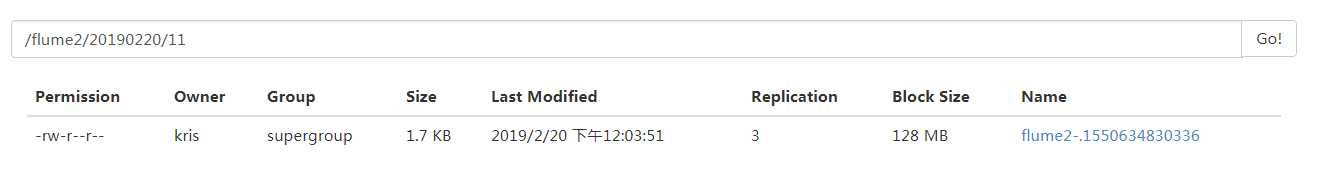
检查/opt/module/datas/flume3目录中数据
[kris@hadoop101 ~]$ cd /opt/module/datas/flume3/ [kris@hadoop101 flume3]$ ll 总用量 4 -rw-rw-r--. 1 kris kris 0 2月 20 11:49 1550634573721-1 -rw-rw-r--. 1 kris kris 0 2月 20 11:54 1550634573721-10 -rw-rw-r--. 1 kris kris 0 2月 20 11:54 1550634573721-11 -rw-rw-r--. 1 kris kris 0 2月 20 11:50 1550634573721-2 -rw-rw-r--. 1 kris kris 0 2月 20 11:50 1550634573721-3 -rw-rw-r--. 1 kris kris 0 2月 20 11:51 1550634573721-4 -rw-rw-r--. 1 kris kris 0 2月 20 11:51 1550634573721-5 -rw-rw-r--. 1 kris kris 0 2月 20 11:52 1550634573721-6 -rw-rw-r--. 1 kris kris 0 2月 20 11:52 1550634573721-7 -rw-rw-r--. 1 kris kris 0 2月 20 11:53 1550634573721-8 -rw-rw-r--. 1 kris kris 1738 2月 20 11:53 1550634573721-9 [kris@hadoop101 flume3]$ cat 1550634573721-9 2019-02-20 11:00:42,459 INFO [main]: metastore.hivemetastoressimpl (HiveMetaStoreFsImpl.java:deleteDir(53)) - Deleted the diretory hdfs://hadoop101:9000/user/hive/warehouse/student22 2019-02-20 11:00:42,460 INFO [main]: log.PerfLogger (PerfLogger.java:PerfLogEnd(148)) - </PERFLOG method=runTasks start=1550631641861 end=1550631642460 duration=599 from=org.apache.hadoop.hive.ql.Driver> 2019-02-20 11:00:42,461 INFO [main]: log.PerfLogger (PerfLogger.java:PerfLogEnd(148)) - </PERFLOG method=Driver.execute start=1550631641860 end=1550631642461 duration=601 from=org.apache.hadoop.hive.ql.Driver> 2019-02-20 11:00:42,461 INFO [main]: ql.Driver (SessionState.java:printInfo(951)) - OK 2019-02-20 11:00:42,461 INFO [main]: log.PerfLogger (PerfLogger.java:PerfLogBegin(121)) - <PERFLOG method=releaseLocks from=org.apache.hadoop.hive.ql.Driver> 2019-02-20 11:00:42,461 INFO [main]: log.PerfLogger (PerfLogger.java:PerfLogEnd(148)) - </PERFLOG method=releaseLocks start=1550631642461 end=1550631642461 duration=0 from=org.apache.hadoop.hive.ql.Driver> 2019-02-20 11:00:42,461 INFO [main]: log.PerfLogger (PerfLogger.java:PerfLogEnd(148)) - </PERFLOG method=Driver.run start=1550631641638 end=1550631642461 duration=823 from=org.apache.hadoop.hive.ql.Driver> 2019-02-20 11:00:42,461 INFO [main]: CliDriver (SessionState.java:printInfo(951)) - Time taken: 0.824 seconds 2019-02-20 11:00:42,461 INFO [main]: log.PerfLogger (PerfLogger.java:PerfLogBegin(121)) - <PERFLOG method=releaseLocks from=org.apache.hadoop.hive.ql.Driver> 2019-02-20 11:00:42,462 INFO [main]: log.PerfLogger (PerfLogger.java:PerfLogEnd(148)) - </PERFLOG method=releaseLocks start=1550631642461 end=1550631642462 duration=1 from=org.apache.hadoop.hive.ql.Driver>
单Source、Channel多Sink(负载均衡)
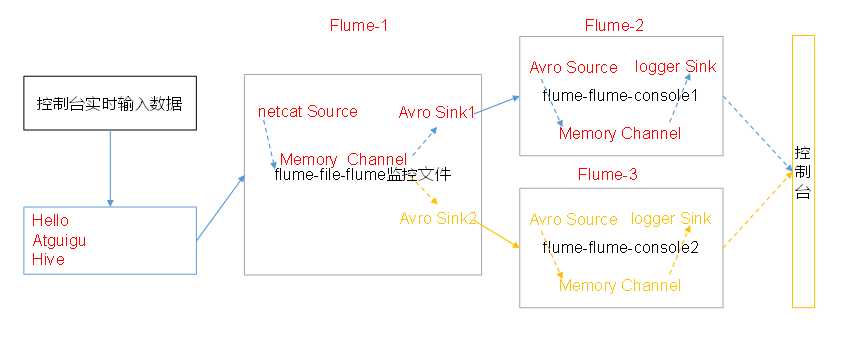
[kris@hadoop101 group2]$ cat flume-netcat-flume.conf

# Name the components on this agent a1.sources = r1 a1.channels = c1 a1.sinkgroups = g1 a1.sinks = k1 k2 # Describe/configure the source a1.sources.r1.type = netcat a1.sources.r1.bind = localhost a1.sources.r1.port = 44444 a1.sinkgroups.g1.processor.type = load_balance a1.sinkgroups.g1.processor.backoff = true a1.sinkgroups.g1.processor.selector = round_robin a1.sinkgroups.g1.processor.selector.maxTimeOut=10000 # Describe the sink a1.sinks.k1.type = avro a1.sinks.k1.hostname = hadoop101 a1.sinks.k1.port = 4141 a1.sinks.k2.type = avro a1.sinks.k2.hostname = hadoop101 a1.sinks.k2.port = 4142 # Describe the channel a1.channels.c1.type = memory a1.channels.c1.capacity = 1000 a1.channels.c1.transactionCapacity = 100 # Bind the source and sink to the channel a1.sources.r1.channels = c1 a1.sinkgroups.g1.sinks = k1 k2 a1.sinks.k1.channel = c1 a1.sinks.k2.channel = c1
[kris@hadoop101 group2]$ cat flume-flume-console1.conf

# Name the components on this agent a2.sources = r1 a2.sinks = k1 a2.channels = c1 # Describe/configure the source a2.sources.r1.type = avro a2.sources.r1.bind = hadoop101 a2.sources.r1.port = 4141 # Describe the sink a2.sinks.k1.type = logger # Describe the channel a2.channels.c1.type = memory a2.channels.c1.capacity = 1000 a2.channels.c1.transactionCapacity = 100 # Bind the source and sink to the channel a2.sources.r1.channels = c1 a2.sinks.k1.channel = c1
[kris@hadoop101 group2]$ cat flume-flume-console2.conf

# Name the components on this agent a3.sources = r1 a3.sinks = k1 a3.channels = c2 # Describe/configure the source a3.sources.r1.type = avro a3.sources.r1.bind = hadoop101 a3.sources.r1.port = 4142 # Describe the sink a3.sinks.k1.type = logger # Describe the channel a3.channels.c2.type = memory a3.channels.c2.capacity = 1000 a3.channels.c2.transactionCapacity = 100 # Bind the source and sink to the channel a3.sources.r1.channels = c2 a3.sinks.k1.channel = c2
[kris@hadoop101 flume]$ bin/flume-ng agent -c conf/ -n a3 -f job/group2/flume-flume-console2.conf -Dflume.root.logger=INFO,console [kris@hadoop101 flume]$ bin/flume-ng agent -c conf/ -n a2 -f job/group2/flume-flume-console1.conf -Dflume.root.logger.INFO,console [kris@hadoop101 flume]$ bin/flume-ng agent -c conf/ -n a1 -f job/group2/flume-netcat-flume.conf
[kris@hadoop101 group2]$ nc localhost 44444 1 OK 1 OK 2 OK 3 OK 4 oggerSink.java:95)] Event: { headers:{} body: 31 1 } 2019-02-20 15:26:37,828 (SinkRunner-PollingRunner-DefaultSinkProcessor) [INFO - org.apache.flume.sink.LoggerSink.process(LoggerSink.java:95)] Event: { headers:{} body: 31 1 } 2019-02-20 15:26:37,828 (SinkRunner-PollingRunner-DefaultSinkProcessor) [INFO - org.apache.flume.sink.LoggerSink.process(LoggerSink.java:95)] Event: { headers:{} body: 32 2 } 2019-02-20 15:26:37,829 (SinkRunner-PollingRunner-DefaultSinkProcessor) [INFO - org.apache.flume.sink.LoggerSink.process(LoggerSink.java:95)] Event: { headers:{} body: 33 3 } 2019-02-20 15:26:37,829 (SinkRunner-PollingRunner-DefaultSinkProcessor) [INFO - org.apache.flume.sink.LoggerSink.process(LoggerSink.java:95)] Event: { headers:{} body: 34 4 } 2019-02-20 15:26:37,830 (SinkRunne 2019-02-20 15:27:06,706 (SinkRunner-PollingRunner-DefaultSinkProcessor) [INFO - org.apache.flume.sink.LoggerSink.process(LoggerSink.java:95)] Event: { headers:{} body: 61 a } 2019-02-20 15:27:06,706 (SinkRunner-PollingRunner-DefaultSinkProcessor) [INFO - org.apache.flume.sink.LoggerSink.process(LoggerSink.java:95)] Event: { headers:{} body: 62 b } 2019-02-20 15:27:06,707
多Source汇总数据到单Flume
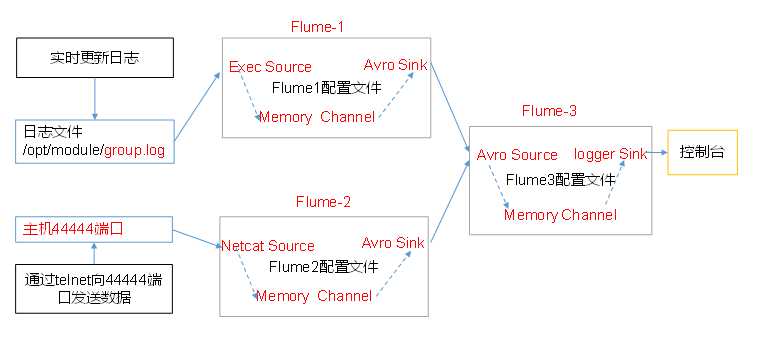
分发Flume
[kris@hadoop101 module]$ xsync flume 在hadoop101、hadoop102以及hadoop103的/opt/module/flume/job目录下创建一个group3文件夹。 [kris@hadoop101 job]$ mkdir group3 [kris@hadoop102 job]$ mkdir group3 [kris@hadoop103 job]$ mkdir group3
1.创建flume1-logger-flume.conf
配置Source用于监控hive.log文件,配置Sink输出数据到下一级Flume。
在hadoop102上创建配置文件并打开
[kris@hadoop102 group3]$ vim flume1-logger-flume.conf

# Name the components on this agent # Name the components on this agent a1.sources = r1 a1.sinks = k1 a1.channels = c1 # Describe/configure the source a1.sources.r1.type = exec a1.sources.r1.command = tail -F /opt/module/group.log a1.sources.r1.shell = /bin/bash -c # Describe the sink a1.sinks.k1.type = avro a1.sinks.k1.hostname = hadoop103 a1.sinks.k1.port = 4141 # Describe the channel a1.channels.c1.type = memory a1.channels.c1.capacity = 1000 a1.channels.c1.transactionCapacity = 100 # Bind the source and sink to the channel a1.sources.r1.channels = c1 a1.sinks.k1.channel = c1
2.创建flume2-netcat-flume.conf
配置Source监控端口44444数据流,配置Sink数据到下一级Flume:
在hadoop101上创建配置文件并打开
[kris@hadoop101 group3]$ vim flume2-netcat-flume.conf

# Name the components on this agent # Name the components on this agent a2.sources = r1 a2.sinks = k1 a2.channels = c1 # Describe/configure the source a2.sources.r1.type = netcat a2.sources.r1.bind = hadoop101 a2.sources.r1.port = 44444 # Describe the sink a2.sinks.k1.type = avro a2.sinks.k1.hostname = hadoop103 a2.sinks.k1.port = 4141 # Use a channel which buffers events in memory a2.channels.c1.type = memory a2.channels.c1.capacity = 1000 a2.channels.c1.transactionCapacity = 100 # Bind the source and sink to the channel a2.sources.r1.channels = c1 a2.sinks.k1.channel = c1
3.创建flume3-flume-logger.conf
配置source用于接收flume1与flume2发送过来的数据流,最终合并后sink到控制台。
在hadoop103上创建配置文件并打开
[kris@hadoop103 group3]$ vim flume3-flume-logger.conf

# Name the components on this agent a3.sources = r1 a3.sinks = k1 a3.channels = c1 # Describe/configure the source a3.sources.r1.type = avro a3.sources.r1.bind = hadoop103 a3.sources.r1.port = 4141 # Describe the sink # Describe the sink a3.sinks.k1.type = logger # Describe the channel a3.channels.c1.type = memory a3.channels.c1.capacity = 1000 a3.channels.c1.transactionCapacity = 100 # Bind the source and sink to the channel a3.sources.r1.channels = c1 a3.sinks.k1.channel = c1
4.执行配置文件
分别开启对应配置文件:flume3-flume-logger.conf,flume2-netcat-flume.conf,flume1-logger-flume.conf。
[kris@hadoop103 flume]$ bin/flume-ng agent -c conf/ -n a3 -f job/group3/flume3-flume-logger.conf -Dflume.root.logger=INFO,console [kris@hadoop101 flume]$ bin/flume-ng agent -c conf/ -n a2 -f job/group3/flume2-netcat-flume.conf [kris@hadoop102 flume]$ bin/flume-ng agent -c conf/ -n a1 -f job/group3/flume1-logger-flume.conf
在hadoop102上向/opt/module目录下的group.log追加内容 [kris@hadoop102 module]$ echo "Hello World" > group.log [kris@hadoop102 module]$ ll 总用量 24 drwxrwxr-x. 10 kris kris 4096 2月 20 11:07 flume -rw-rw-r--. 1 kris kris 12 2月 20 16:13 group.log 在hadoop101上向44444端口发送数据 [kris@hadoop101 flume]$ nc hadoop101 44444 1 OK 2 OK 3 OK 4 检查hadoop103上数据 2019-02-20 16:13:20,748 (SinkRunner-PollingRunner-DefaultSinkProcessor) [INFO - org.apache.flume.sink.LoggerSink.process(LoggerSink.java:95)] Event: { headers:{} body: 48 65 6C 6C 6F 20 57 6F 72 6C 64 Hello World } 2019-02-20 16:14:46,774 (SinkRunner-PollingRunner-DefaultSinkProcessor) [INFO - org.apache.flume.sink.LoggerSink.process(LoggerSink.java:95)] Event: { headers:{} body: 31 1 } 2019-02-20 16:14:46,775 (SinkRunner-PollingRunner-DefaultSinkProcessor) [INFO - org.apache.flume.sink.LoggerSink.process(LoggerSink.java:95)] Event: { headers:{} body: 32 2 }
安装ganglia 、httpd服务与php、其他依赖
sudo rpm -Uvh http://dl.fedoraproject.org/pub/epel/6/x86_64/epel-release-6-8.noarch.rpm sudo yum -y install httpd php rrdtool perl-rrdtool rrdtool-devel apr-devel ganglia-gmetad ganglia-web ganglia-gmond
Ganglia由gmond、gmetad和gweb三部分组成。
gmond(Ganglia Monitoring Daemon)是一种轻量级服务,安装在每台需要收集指标数据的节点主机上。使用gmond,你可以很容易收集很多系统指标数据,如CPU、内存、磁盘、网络和活跃进程的数据等。
gmetad(Ganglia Meta Daemon)整合所有信息,并将其以RRD格式存储至磁盘的服务。
gweb(Ganglia Web)Ganglia可视化工具,gweb是一种利用浏览器显示gmetad所存储数据的PHP前端。在Web界面中以图表方式展现集群的运行状态下收集的多种不同指标数据。
配置
修改配置文件/etc/httpd/conf.d/ganglia.conf [kris@hadoop101 flume]$ sudo vim /etc/httpd/conf.d/ganglia.conf 修改为红颜色的配置: # Ganglia monitoring system php web frontend Alias /ganglia /usr/share/ganglia <Location /ganglia> Order deny,allow #Deny from all Allow from all # Allow from 127.0.0.1 # Allow from ::1 # Allow from .example.com </Location> 5) 修改配置文件/etc/ganglia/gmetad.conf [kris@hadoop101 flume]$ sudo vim /etc/ganglia/gmetad.conf 修改为: data_source "hadoop102" 192.168.1.102 6) 修改配置文件/etc/ganglia/gmond.conf [kris@hadoop101 flume]$ sudo vim /etc/ganglia/gmond.conf 修改为: cluster { name = "hadoop101" owner = "unspecified" latlong = "unspecified" url = "unspecified" } udp_send_channel { #bind_hostname = yes # Highly recommended, soon to be default. # This option tells gmond to use a source address # that resolves to the machine‘s hostname. Without # this, the metrics may appear to come from any # interface and the DNS names associated with # those IPs will be used to create the RRDs. # mcast_join = 239.2.11.71 host = 192.168.1.101 port = 8649 ttl = 1 } udp_recv_channel { # mcast_join = 239.2.11.71 port = 8649 bind = 192.168.1.101 retry_bind = true # Size of the UDP buffer. If you are handling lots of metrics you really # should bump it up to e.g. 10MB or even higher. # buffer = 10485760 } 7) 修改配置文件/etc/selinux/config [kris@hadoop101 flume]$ sudo vim /etc/selinux/config 修改为: # This file controls the state of SELinux on the system. # SELINUX= can take one of these three values: # enforcing - SELinux security policy is enforced. # permissive - SELinux prints warnings instead of enforcing. # disabled - No SELinux policy is loaded. SELINUX=disabled # SELINUXTYPE= can take one of these two values: # targeted - Targeted processes are protected, # mls - Multi Level Security protection. SELINUXTYPE=targeted 尖叫提示:selinux本次生效关闭必须重启,如果此时不想重启,可以临时生效之: [kris@hadoop101 flume]$ sudo setenforce 0
5) 启动ganglia [kris@hadoop101 flume]$ sudo service httpd start [kris@hadoop101 flume]$ sudo service gmetad start [kris@hadoop101 flume]$ sudo service gmond start 6) 打开网页浏览ganglia页面 http://192.168.1.101/ganglia 尖叫提示:如果完成以上操作依然出现权限不足错误,请修改/var/lib/ganglia目录的权限: [kris@hadoop101 flume]$ sudo chmod -R 777 /var/lib/ganglia 4.2 操作Flume测试监控 1) 修改/opt/module/flume/conf目录下的flume-env.sh配置: JAVA_OPTS="-Dflume.monitoring.type=ganglia -Dflume.monitoring.hosts=192.168.1.101:8649 -Xms100m -Xmx200m" 2) 启动Flume任务 [kris@hadoop101 flume]$ bin/flume-ng agent --conf conf/ --name a1 --conf-file job/flume-netcat-logger.conf -Dflume.root.logger==INFO,console -Dflume.monitoring.type=ganglia -Dflume.monitoring.hosts=192.168.1.101:8649 3) 发送数据观察ganglia监测图 [kris@hadoop101 flume]$ nc localhost 44444

标签:share long cti sof isp files 批量写入 timestamp hive
原文地址:https://www.cnblogs.com/shengyang17/p/10405979.html