标签:lin src ati new other asp mic spec ica
1. network setup
2. proxy setup
3. Disply -> Resolution
4. responsory setup
Creating an Apt Proxy Conf File
Apt loads all configuration files under /etc/apt/apt.conf.d. We can create a configuration specifically for our proxy there, keeping it separate from all other configurations.
sudo touch /etc/apt/apt.conf.d/proxy.conf
sudo vi /etc/apt/apt.conf.d/proxy.conf
Acquire::http::Proxy "http://user:password@proxy.server:port/";
Acquire::https::Proxy "http://user:password@proxy.server:port/";
Your proxy settings will be applied the next time your run Apt.
do apt upgrade/update to solve not found issue.
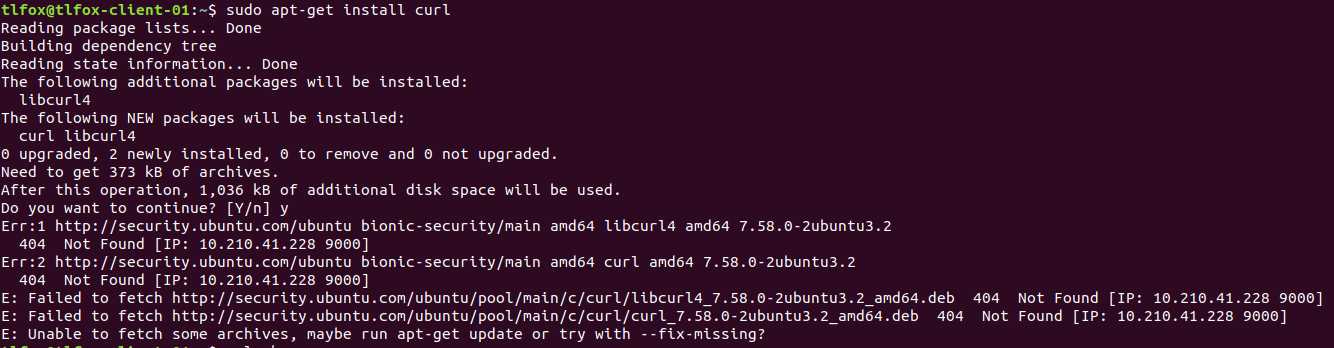
Linux_Best Practice_04_Ubuntu 18.04
标签:lin src ati new other asp mic spec ica
原文地址:https://www.cnblogs.com/tlfox2006/p/10433435.html