标签:ref mapping ane publish 应该 odi LTP bean dde
最近公司可谓是风云变幻,年前说要拆开卖,后来说要整体卖,表示像我这种渣渣,始终逃脱不掉被卖的命运
下面进入正题
spring webflux 是spring 支持的高并发web框架,将每个http请求都以java nio的非阻塞方式来进行处理
这样当cpu在处理一个请求的空隙时,还有时间来处理其他请求。提高CPU资源的运行效率
下面来看如何进行实现
1、首先eclipse中新建一个maven的项目。然后完整版的pom文件如下所示。(本人翻遍了网上的教程,都没有提供完整版的pom文件,哪里有?哪里有?感觉这里是独一份,除了github以外)
<?xml version="1.0" encoding="UTF-8"?> <project xmlns="http://maven.apache.org/POM/4.0.0" xmlns:xsi="http://www.w3.org/2001/XMLSchema-instance" xsi:schemaLocation="http://maven.apache.org/POM/4.0.0 http://maven.apache.org/xsd/maven-4.0.0.xsd"> <modelVersion>4.0.0</modelVersion> <groupId>Pactera</groupId> <artifactId>webflux-test</artifactId> <version>0.0.1-SNAPSHOT</version> <packaging>jar</packaging> <name>webflux-test</name> <properties> <project.build.sourceEncoding>UTF-8</project.build.sourceEncoding> <project.reporting.outputEncoding>UTF-8</project.reporting.outputEncoding> <java.version>1.8</java.version> </properties> <parent> <groupId>org.springframework.boot</groupId> <artifactId>spring-boot-starter-parent</artifactId> <version>2.0.6.BUILD-SNAPSHOT</version> <relativePath/> </parent> <dependencies> <dependency> <groupId>junit</groupId> <artifactId>junit</artifactId> <version>3.8.1</version> <scope>test</scope> </dependency> <dependency> <groupId>org.springframework.boot</groupId> <artifactId>spring-boot-starter</artifactId> </dependency> <dependency> <groupId>org.springframework.boot</groupId> <artifactId>spring-boot-starter-webflux</artifactId> </dependency> <dependency> <groupId>org.springframework.boot</groupId> <artifactId>spring-boot-starter-test</artifactId> <scope>test</scope> </dependency> <dependency> <groupId>io.projectreactor</groupId> <artifactId>reactor-test</artifactId> <scope>test</scope> </dependency> </dependencies> <build> <defaultGoal>compile</defaultGoal> <plugins> <plugin> <artifactId>maven-jar-plugin</artifactId> <executions> <execution> <!-- <goals> <goal>jar</goal> </goals> --> <phase>package</phase> </execution> </executions> </plugin> <!-- <plugin> <groupId>org.springframework.boot</groupId> <artifactId>spring-boot-maven-plugin</artifactId> </plugin> --> </plugins> </build> <repositories> <repository> <id>spring-snapshots</id> <name>Spring Snapshots</name> <url>https://repo.spring.io/snapshot</url> <snapshots> <enabled>true</enabled> </snapshots> </repository> <repository> <id>spring-milestones</id> <name>Spring Milestones</name> <url>https://repo.spring.io/milestone</url> <snapshots> <enabled>false</enabled> </snapshots> </repository> </repositories> <pluginRepositories> <pluginRepository> <id>spring-snapshots</id> <name>Spring Snapshots</name> <url>https://repo.spring.io/snapshot</url> <snapshots> <enabled>true</enabled> </snapshots> </pluginRepository> <pluginRepository> <id>spring-milestones</id> <name>Spring Milestones</name> <url>https://repo.spring.io/milestone</url> <snapshots> <enabled>false</enabled> </snapshots> </pluginRepository> </pluginRepositories> </project>
2、下面是一个handler处理类,这个类是用来处理http请求的核心类
package org.spring.springboot.handler; import org.springframework.http.MediaType; import org.springframework.stereotype.Component; import org.springframework.web.reactive.function.BodyInserters; import org.springframework.web.reactive.function.server.ServerRequest; import org.springframework.web.reactive.function.server.ServerResponse; import reactor.core.publisher.Mono; @Component public class CityHandler { public Mono<ServerResponse> helloCity(ServerRequest request) { return ServerResponse.ok().contentType(MediaType.TEXT_PLAIN) .body(BodyInserters.fromObject("Hello, City!")); } }
3、下面一个类是当监测到CPU有空闲时间的时候,将HTTP请求分发给handler类的router类
package org.spring.springboot.router; import org.spring.springboot.handler.CityHandler; import org.springframework.context.annotation.Bean; import org.springframework.context.annotation.Configuration; import org.springframework.http.MediaType; import org.springframework.web.reactive.function.server.RequestPredicates; import org.springframework.web.reactive.function.server.RouterFunction; import org.springframework.web.reactive.function.server.RouterFunctions; import org.springframework.web.reactive.function.server.ServerResponse; @Configuration public class CityRouter { @Bean public RouterFunction<ServerResponse> routeCity(CityHandler cityHandler) { return RouterFunctions.route( RequestPredicates.GET("/hello").and(RequestPredicates.accept(MediaType.TEXT_PLAIN)), cityHandler::helloCity); } }
4、然后在最外层的主入口,Application.java
package org; import org.springframework.boot.SpringApplication; import org.springframework.boot.autoconfigure.EnableAutoConfiguration; import org.springframework.boot.autoconfigure.SpringBootApplication; import org.springframework.context.annotation.ComponentScan; import org.springframework.context.annotation.Configuration; @Configuration @EnableAutoConfiguration @SpringBootApplication @ComponentScan("org.spring") public class Application { public static void main(String[] args) { SpringApplication.run(Application.class, args); } }
5、整个包的结构如下所示
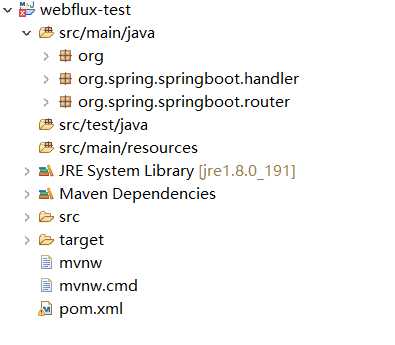
6、然后程序跑起来啦
. ____ _ __ _ _ /\\ / ___‘_ __ _ _(_)_ __ __ _ \ \ \ ( ( )\___ | ‘_ | ‘_| | ‘_ \/ _` | \ \ \ \\/ ___)| |_)| | | | | || (_| | ) ) ) ) ‘ |____| .__|_| |_|_| |_\__, | / / / / =========|_|==============|___/=/_/_/_/ :: Spring Boot :: (v2.0.6.BUILD-SNAPSHOT) 2019-03-05 07:37:15.713 INFO 8284 --- [ main] org.Application : Starting Application on DESKTOP-QGKILFJ with PID 8284 (D:\eclipse-workspace\webflux-test\target\classes started by weizhen in D:\eclipse-workspace\webflux-test) 2019-03-05 07:37:15.725 INFO 8284 --- [ main] org.Application : No active profile set, falling back to default profiles: default 2019-03-05 07:37:15.818 INFO 8284 --- [ main] onfigReactiveWebServerApplicationContext : Refreshing org.springframework.boot.web.reactive.context.AnnotationConfigReactiveWebServerApplicationContext@62e136d3: startup date [Tue Mar 05 07:37:15 CST 2019]; root of context hierarchy 2019-03-05 07:37:17.662 WARN 8284 --- [ main] reactor.ipc.netty.tcp.TcpResources : [http] resources will use the default LoopResources: DefaultLoopResources {prefix=reactor-http, daemon=true, selectCount=4, workerCount=4} 2019-03-05 07:37:17.662 WARN 8284 --- [ main] reactor.ipc.netty.tcp.TcpResources : [http] resources will use the default PoolResources: DefaultPoolResources {name=http, provider=reactor.ipc.netty.resources.PoolResources$$Lambda$188/243575009@2e554a3b} 2019-03-05 07:37:18.293 INFO 8284 --- [ main] o.s.w.r.f.s.s.RouterFunctionMapping : Mapped ((GET && /hello) && Accept: [text/plain]) -> org.spring.springboot.router.CityRouter$$Lambda$197/416201381@64bc21ac 2019-03-05 07:37:18.310 INFO 8284 --- [ main] o.s.w.r.handler.SimpleUrlHandlerMapping : Mapped URL path [/webjars/**] onto handler of type [class org.springframework.web.reactive.resource.ResourceWebHandler] 2019-03-05 07:37:18.310 INFO 8284 --- [ main] o.s.w.r.handler.SimpleUrlHandlerMapping : Mapped URL path [/**] onto handler of type [class org.springframework.web.reactive.resource.ResourceWebHandler] 2019-03-05 07:37:18.437 INFO 8284 --- [ main] o.s.w.r.r.m.a.ControllerMethodResolver : Looking for @ControllerAdvice: org.springframework.boot.web.reactive.context.AnnotationConfigReactiveWebServerApplicationContext@62e136d3: startup date [Tue Mar 05 07:37:15 CST 2019]; root of context hierarchy 2019-03-05 07:37:18.750 INFO 8284 --- [ main] o.s.j.e.a.AnnotationMBeanExporter : Registering beans for JMX exposure on startup 2019-03-05 07:37:20.073 INFO 8284 --- [ctor-http-nio-1] r.ipc.netty.tcp.BlockingNettyContext : Started HttpServer on /0:0:0:0:0:0:0:0:8080 2019-03-05 07:37:20.074 INFO 8284 --- [ main] o.s.b.web.embedded.netty.NettyWebServer : Netty started on port(s): 8080 2019-03-05 07:37:20.080 INFO 8284 --- [ main] org.Application : Started Application in 4.836 seconds (JVM running for 5.499)
7、进行访问
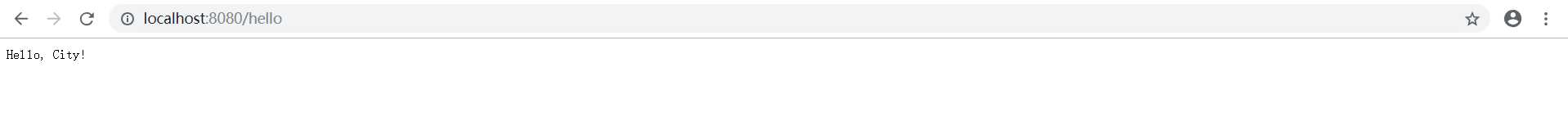
这样下来一个简单的高并发框架就完成啦
可能有小伙伴看博主之前写的博客都是关于机器学习的,还有salesforce的
其实吧,博主一直是做java的,两年半以来做过GE的NPI CRM项目,惠普的Solr搜素项目,还有GE的语言助手项目,还有赛诺菲的供应链语音助手项目
为什么不写java类的博客,主要是博客觉得java这个应该都算是基础知识,应该是程序猿最基本的知识。
感觉写出来也不显得吸引人眼球。所以没写。不过今天这个高并发确实很厉害。所以写了一下
Thanks
WeiZhen
140、spring webflux 高并发的spring组件
标签:ref mapping ane publish 应该 odi LTP bean dde
原文地址:https://www.cnblogs.com/weizhen/p/10474467.html