标签:not schema hid primary 报错 注意 数据库 important lap
1.显示数据库
show databases;
默认数据库:
mysql - 用户权限相关数据
test - 用于用户测试数据
information_schema - MySQL本身架构相关数据
2.创建数据库
# utf-8 (推荐使用) CREATE DATABASE 数据库名称 DEFAULT CHARSET utf8 COLLATE utf8_general_ci; # gbk CREATE DATABASE 数据库名称 DEFAULT CHARACTER SET gbk COLLATE gbk_chinese_ci;
3.删除数据库
drop database 数据库名称;
4.使用数据库
use 数据库名称;
1.显示表
show tables; ---显示表 desc 表名; ---显示表字段
2.创建表
create table 表名( 列名 类型 是否可以为空, 列名 类型 是否可以为空 )ENGINE=InnoDB DEFAULT CHARSET=utf8 -- InnoDB为数据库引擎的一种,支持事务操作

是否可空,null表示空,非字符串 not null - 不可空 null - 可空

创建列时可以指定默认值,当插入数据时如果未主动设置值,则自动添加默认值 create table tb1( nid int not null defalut 2, num int not null )

自增,如果为某列设置自增列,插入数据时无需设置此列,默认将自增(表中只能有一个自增列) create table tb1( nid int not null auto_increment primary key, num int null ) 或 create table tb1( nid int not null auto_increment, num int null, index(nid) ) 注意:1、对于自增列,必须是索引(含主键)。 2、对于自增可以设置步长和起始值 show session variables like ‘auto_inc%‘; set session auto_increment_increment=2; set session auto_increment_offset=10; shwo global variables like ‘auto_inc%‘; set global auto_increment_increment=2; set global auto_increment_offset=10;

主键,一种特殊的唯一索引,不允许有空值,如果主键使用单个列,则它的值必须唯一,如果是多列,则其组合必须唯一。 主键的好处:约束,加速查找 create table tb1( nid int not null auto_increment primary key, num int null ) 或 create table tb1( nid int not null, num int not null, primary key(nid,num) )

外键,一个特殊的索引,只能是指定内容 creat table color( nid int not null primary key, name char(16) not null ) create table fruit( nid int not null primary key, smt char(32) null , color_id int not null, constraint fk_cc foreign key (color_id) references color(nid) )
外键示例:创建一张学生信息表和一张班级信息表,将学生表中的class_no和班级表中的nid相关联
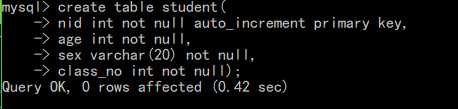
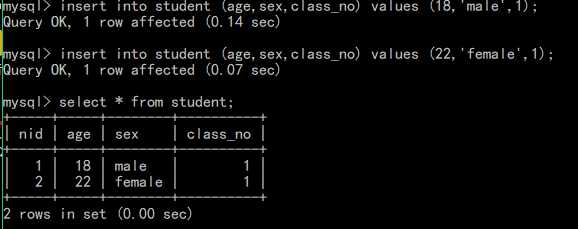
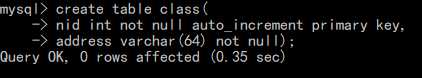
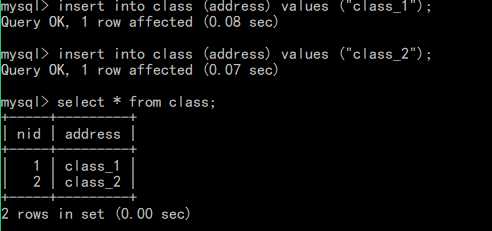
建立外键约束
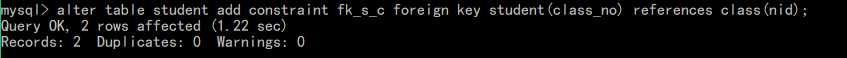
相当于将学生表中的class_no和班级表中的nid约束起来
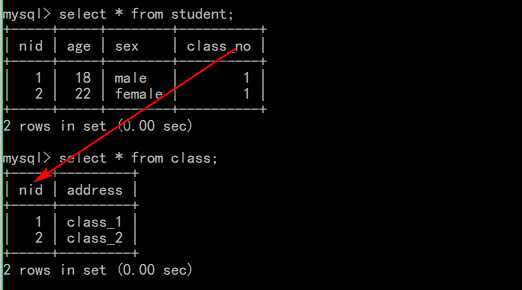
当再向student表中插入数据时,如果class_no不在class表的nid的值域内,则报错
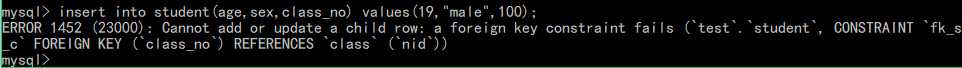
3.删除表
drop 表名; ---直接删除表 delete from 表名; ---清空表内容 truncate table 表名; ---清空表内容,速度快,有自增时清空表后插入数据会重新开始编号
4.查询表
select * from 表名; ----查询表内容
5.修改表
添加列:alter table 表名 add 列名 类型 删除列:alter table 表名 drop column 列名 修改列: alter table 表名 modify column 列名 类型; -- 类型 alter table 表名 change 原列名 新列名 类型; -- 列名,类型 添加主键: alter table 表名 add primary key(列名); 删除主键: alter table 表名 drop primary key; alter table 表名 modify 列名 int, drop primary key; 添加外键:alter table 从表 add constraint 外键名称(形如:FK_从表_主表) foreign key 从表(外键字段) references 主表(主键字段); 删除外键:alter table 表名 drop foreign key 外键名称 修改默认值:ALTER TABLE testalter_tbl ALTER i SET DEFAULT 1000; 删除默认值:ALTER TABLE testalter_tbl ALTER i DROP DEFAULT;
标签:not schema hid primary 报错 注意 数据库 important lap
原文地址:https://www.cnblogs.com/cdc1216/p/10486955.html