标签:level 文件权限 nouveau 权限 www hang 重启 laptop ble
分区的时候
/boot 不再是引导分区
换成
“为系统bois保留的分区”
这个分区取代 /boot
在刚开机 ubuntu系统时
按e
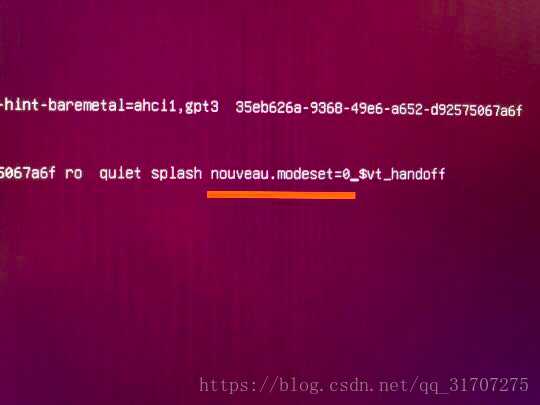
在splash后面空格再加nouveau.modeset = 0 或者 nomodeset
即wifi模块工作正常,然而每次重启ubuntu系统都要重新进行模块移出,故可将该命令设置为开机自启动,方法是在/etc/rc.local文件中添加命令。
su(root一下,提供修改文件权限)
gedit /etc/rc.local
打开
#!/bin/sh -e
#rc.local
#This script is executed at the end of each multiuser runlevel.
#Make sure that the script will “exit 0” on success or any other
#value on error.
#In order to enable or disable this script just change the execution
#bits.
#By default this script does nothing.
#因为使用的是非管理员登录,故在执行sudo命令时要输入密码,方可自动化执行,
#此处假设用户密码为123,命令一定要在exit 0之前运行,该文件如果没有修改权限
#修改前使用 chmod 命令修改权限即可!
echo “123” |sudo modprobe -r ideapad_laptop
exit 0
开机启动后系统会自动执行改脚本文件,完成wifi模块的自动移出操作。
https://blog.csdn.net/luteresa/article/details/79555356
标签:level 文件权限 nouveau 权限 www hang 重启 laptop ble
原文地址:https://www.cnblogs.com/kekeoutlook/p/10493463.html