标签:nic 文件 bsp verify mysql gets margin ima span
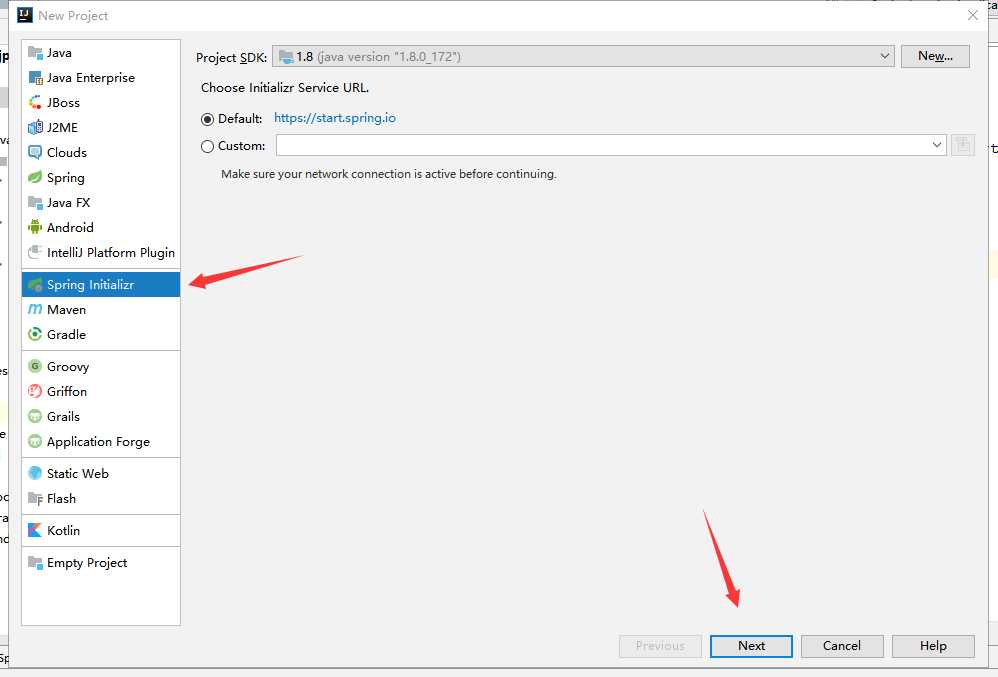
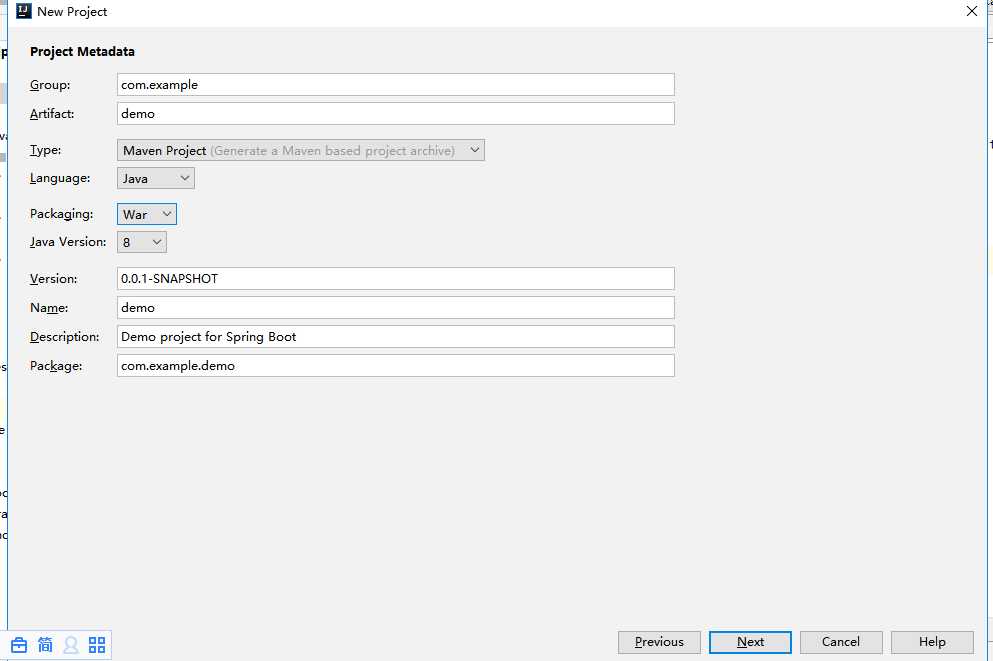
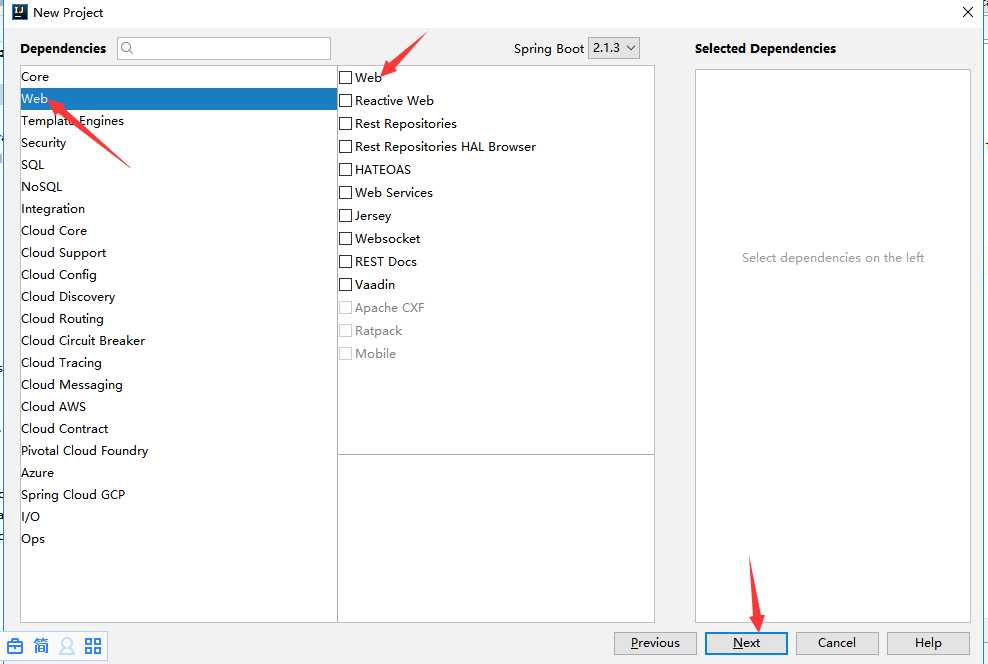
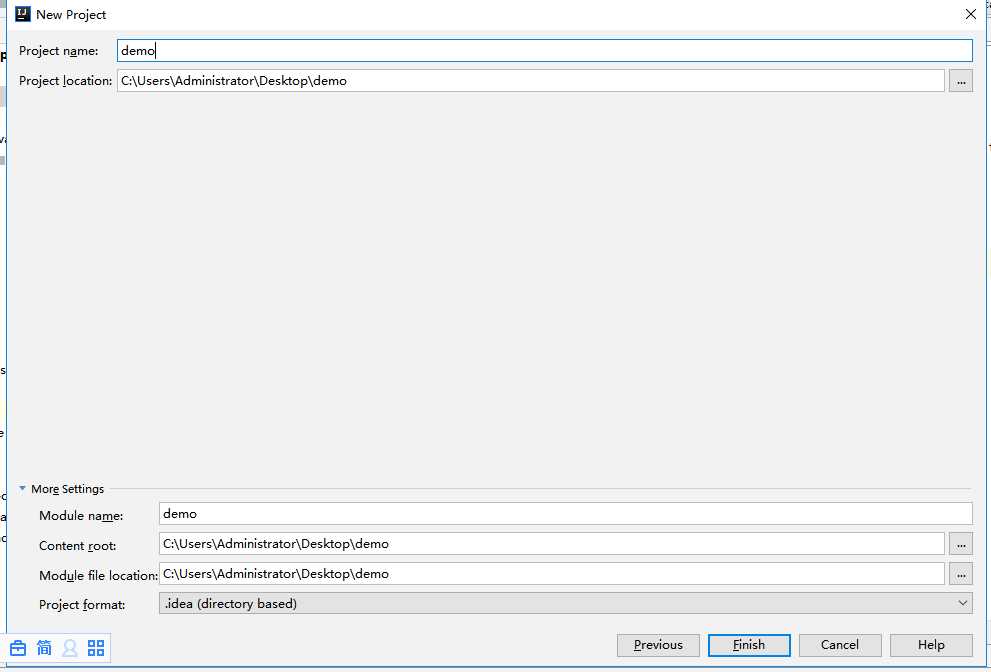
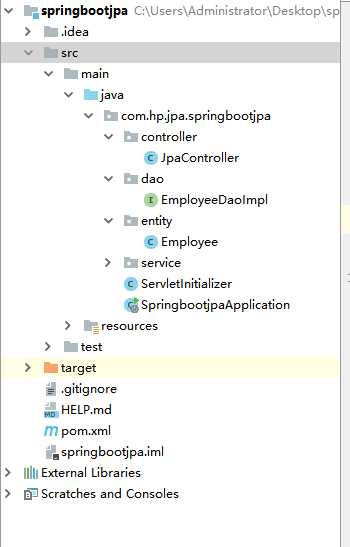
1、.mvn文件、mvnw、mvnw.cmd可以删掉
2、程序启动类必须在所有接口类的上一层,才能被扫描到
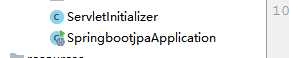
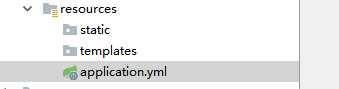
spring:
datasource:
driver-class-name: com.mysql.cj.jdbc.Driver
url: jdbc:mysql://localhost:3306/xxx?useSSL=true&verifyServerCertificate=false&useUnicode=true&characterEncoding=utf8&characterSetResults=utf8&serverTimezone=GMT%2B8
username: xxx
password: xxx
@Entity --需要导入jpa依赖包
@Table(name="employee") ---指向数据库的表名
public class Employee {
@Id --表中的主键、自增长形式
@GeneratedValue(strategy = GenerationType.IDENTITY)
private Integer empNo;
private String empName;
private String empSex;
private Integer empAge;
private Double sal;
private Date history;
public Employee() {
}
public Employee(Integer empNo, String empName, String empSex, Integer empAge, Double sal, Date history) {
this.empNo = empNo;
this.empName = empName;
this.empSex = empSex;
this.empAge = empAge;
this.sal = sal;
this.history = history;
}
public Integer getEmpNo() {
return empNo;
}
public void setEmpNo(Integer empNo) {
this.empNo = empNo;
}
public String getEmpName() {
return empName;
}
public void setEmpName(String empName) {
this.empName = empName;
}
public String getEmpSex() {
return empSex;
}
public void setEmpSex(String empSex) {
this.empSex = empSex;
}
public Integer getEmpAge() {
return empAge;
}
public void setEmpAge(Integer empAge) {
this.empAge = empAge;
}
public Double getSal() {
return sal;
}
public void setSal(Double sal) {
this.sal = sal;
}
public Date getHistory() {
return history;
}
public void setHistory(Date history) {
this.history = history;
}
@Override
public String toString() {
return "Employee{" +
"empNo=" + empNo +
", empName=‘" + empName + ‘\‘‘ +
", empSex=‘" + empSex + ‘\‘‘ +
", empAge=" + empAge +
", sal=" + sal +
", history=" + history +
‘}‘;
}
}
数据层:直接继承JpaRepositoryAPI类
public interface EmployeeDaoImpl extends JpaRepository<Employee,Integer> {
}
注意此处省略service层、是为了测试小demo
控制层:
@RestController ---rest分格
@RequestMapping("/jpa") ----请求模块分层
public class JpaController {
@Autowired ----注入
private EmployeeDaoImpl employeeDaoImpl;
@RequestMapping(value = "/select",method = RequestMethod.GET)
public List<Employee> selectUser(){//查
return employeeDaoImpl.findAll();
}
@RequestMapping(value = "/add",method = RequestMethod.POST)
public String addUser(Employee emp){//增
Employee employee=new Employee();
employee.setEmpName(emp.getEmpName());
employee.setEmpAge(emp.getEmpAge());
employee.setEmpSex(emp.getEmpSex());
employee.setHistory(new Date());
employee.setSal(emp.getSal());
Employee employee1=employeeDaoImpl.save(employee);
return employee1.toString();
}
@RequestMapping(value = "/delete",method = RequestMethod.DELETE)
public void deleteUser(@RequestParam(value = "id")Integer id){//删
employeeDaoImpl.deleteById(id);
}
@RequestMapping(value="/{id}" ,method=RequestMethod.GET)
public Optional<Employee> getAccountById(@PathVariable("id") int id){
return employeeDaoImpl.findById(id);
}
@RequestMapping(value = "/update",method = RequestMethod.PUT)
public Employee updateUser(Employee emp){//修
return employeeDaoImpl.save(emp);
}
}
postman测试:CRUD
---不足之处,请多指教
标签:nic 文件 bsp verify mysql gets margin ima span
原文地址:https://www.cnblogs.com/yhm9/p/10502711.html