标签:2.4 接下来 lis ase lin push procedure pre label
Cisco Umbrella WLAN在域名系统(DNS)级别提供云交付网络安全服务,可自动检测已知和紧急威胁。
此功能允许您在实际恶意攻击之前阻止托管恶意软件,僵尸网络和网络钓鱼的站点。
Cisco Umbrella WLAN提供:
策略优先级顺序:
1、Local policy
2、AP group
3、WLAN
此功能在以下方案中不起作用:
1、如果应用程序或主机直接使用IP地址,而不是使用DNS来查询域名。
2、如果客户端连接到Web代理,但未发送DNS查询以解析服务器地址。
配置准备:
你需要拥有Cisco Umbrella的账户。
你应该有Cisco Umbrella 的API token 。
配置步骤:
GUI配置:
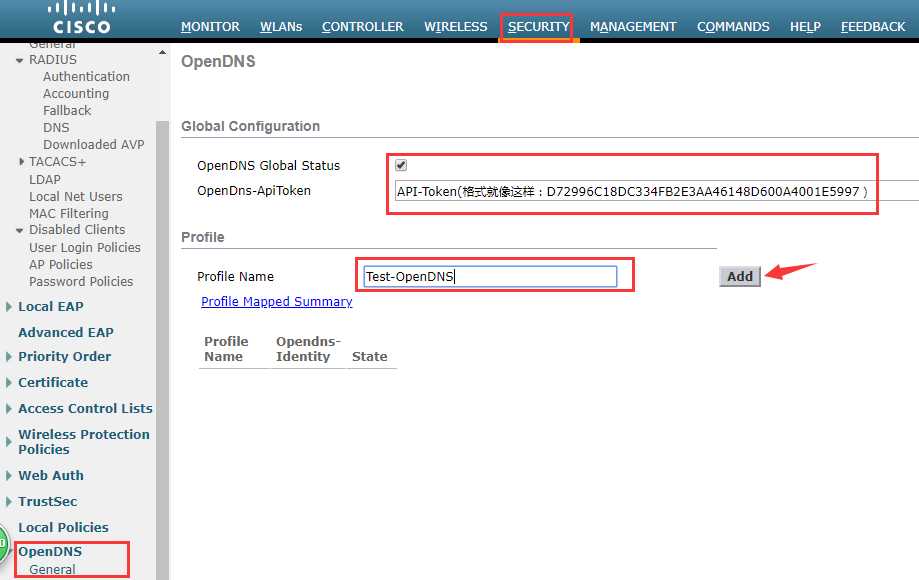
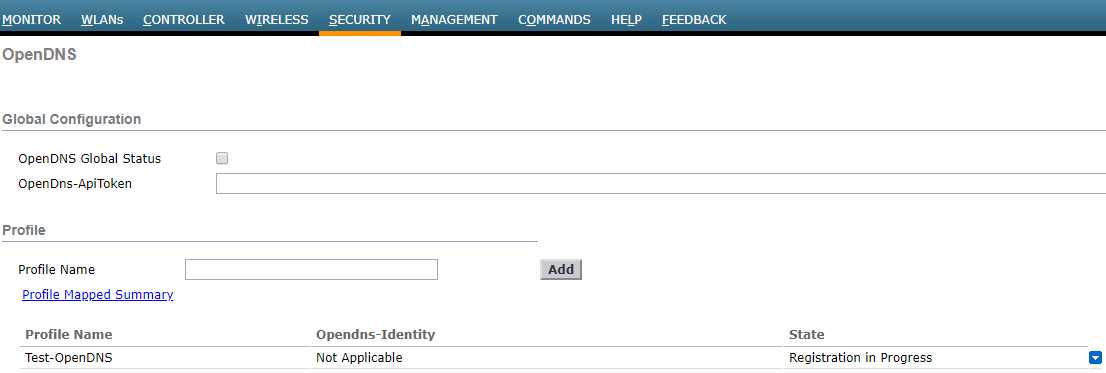
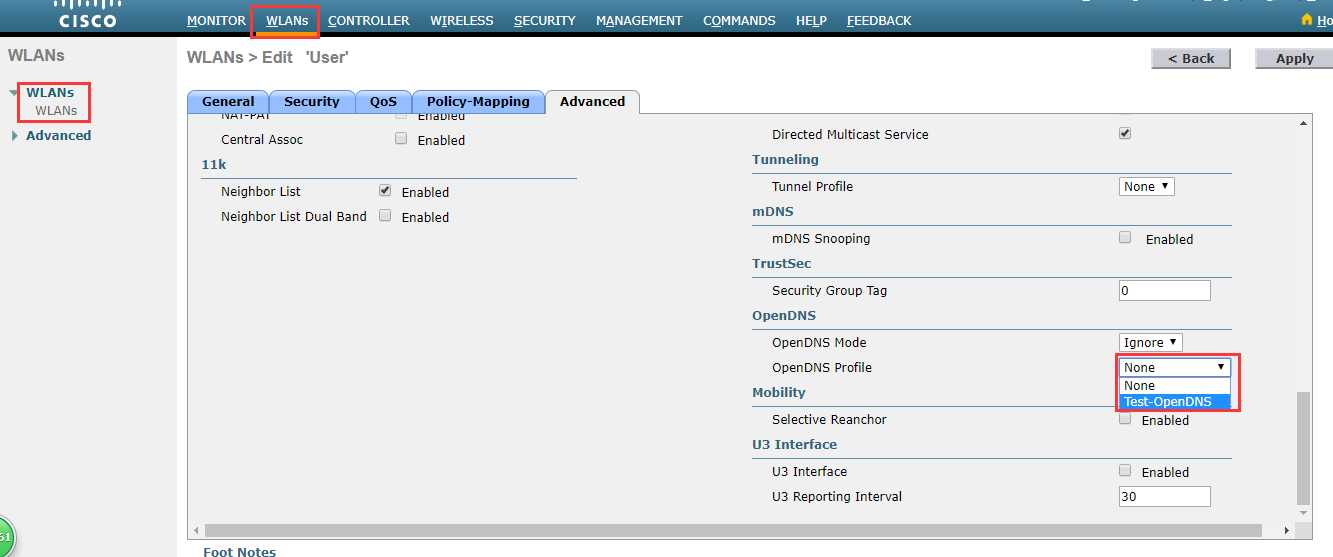
上面是关联WLAN,也可以关联AP-Group
To map the profile to an AP group, choose WLANs > Advanced > AP Groups, select the corresponding AP group, click the WLAN tab, and mouse over the blue button and select OpenDNS Profile.
To view OpenDNS mapping, choose Security > OpenDNS > General and click the Profile Mapped Summary hyperlink.
| Note |
Each Cisco Umbrella profile will have a unique openDNS-Identity generated on the controller (in the format WLC name _profile name). This will be pushed to the associated Cisco Umbrella account in the cloud. |
From Cisco Umbrella Dashboard, verify that your Cisco WLC shows up under Device Name, along with their identities
Create classification rules for the user roles, for example, rules for employees and nonemployees.
Configure policies on the Cisco Umbrella server.
CLI配置:
| Step 1 |
config network dns serverip server-ip Example:Configures the DNS server IP address of the network. |
| Step 2 |
config opendns enable Example:Enables the Cisco Umbrella global configuration. |
| Step 3 |
config opendns api-token api-token Example:Registers the Cisco Umbrella API token on the network. |
| Step 4 |
config opendns profile create profilename Example:Creates an Cisco Umbrella profile that can be applied over a WLAN. |
| Step 5 |
config wlan opendns-profile wlan-id profile-name enable Example:Applies the Cisco Umbrella profile to a WLAN. |
| Step 6 |
config wlan apgroup opendns-profile wlan-id site-name profile-name enable Example:(Optional) Applies the Cisco Umbrella profile to an AP group with the WLAN. |
| Step 7 |
config policy policy-name create Example:Creates a policy name. In Cisco WLC, policy is generic term that specifies a rule and the associated action when that rule criteria is met for given client. You can create policy and have rule on that by saying if the rolename from AAA server comes as employee take an action to apply Cisco Umbrella profile associated to that policy. Cisco Umbrella profile is applied to the client if the WLAN of that client is mapped for this policy. |
| Step 8 |
config policy policy-name action opendns-profile-name enable Example:Attaches the policy name to the Cisco Umbrella profile.
|
接下来:
在opendns.com中配置策略。
根据每个配置文件的类别配置粒度策略以阻止站点(配置文件列为标识)。
为每个配置文件添加白名单和黑名单规则
When mapped to local policy, the Cisco Umbrella allows for a granular differentiated user browsing experience based on dynamic evaluation of attributes (user role, device type, and so on).
Use this procedure to configure user role based local policy and tie the corresponding Cisco Umbrella profile to it. This procedure also provides information about how to map a local policy to a WLAN.
| Step 1 |
Choose Security > Local Policies > New. This opens the new policy creation page.
|
| Step 2 |
From the policies listed under Policy List, choose a Policy Name to configure the Cisco Umbrella profile.
|
| Step 3 |
Choose WLAN > WLAN ID > Policy Mapping.
|
标签:2.4 接下来 lis ase lin push procedure pre label
原文地址:https://www.cnblogs.com/MomentsLee/p/10504941.html