标签:vscode username href col src 服务端 参考 https 重启
一、背景:
产线机器出bug,不能重启服务,需要保留现场,问题不好排查,远程debug服务器端代码才是正解。
二、实现步骤
1. 登录远程机器执行如下命令,nodePid为node服务的pid
kill -usr1 nodePid #此命令不会重启服务
2. 本地执行,映射远程服务端口到本地端口9229,后续chrome调试使用
ssh -L 9220:localhost:9229 username@40.xxx.xx.xxx
3. 本地机器,chrome打开 chrome://inspect/,配置config,双击remote Target的调试站点后,command+i 打开调试窗口后,command+p 输入想要打开进行调试的代码文件名字,加上断点,就可以愉快的玩耍了。
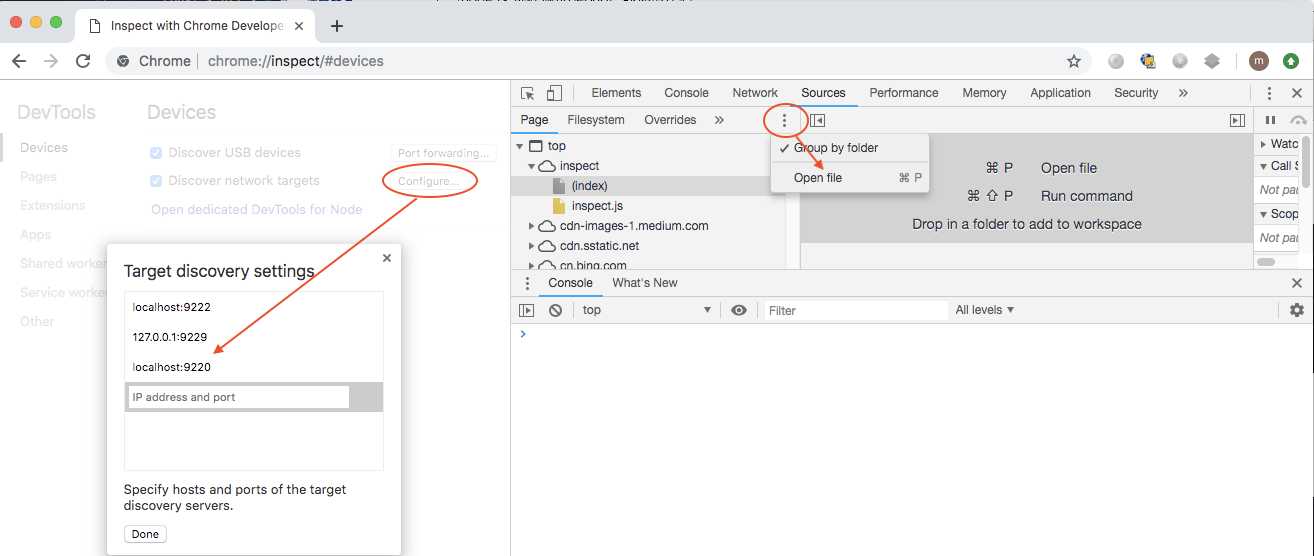
三、参考链接
- [就是看这个才实现的](https://hackernoon.com/debugging-node-without-restarting-processes-bd5d5c98f200)
- 其它没用的文档
标签:vscode username href col src 服务端 参考 https 重启
原文地址:https://www.cnblogs.com/moonolala/p/10518293.html