标签:build margin width 上传 ror 4.0 error 路径 art
引入依赖
<?xml version="1.0" encoding="UTF-8"?> <project xmlns="http://maven.apache.org/POM/4.0.0" xmlns:xsi="http://www.w3.org/2001/XMLSchema-instance" xsi:schemaLocation="http://maven.apache.org/POM/4.0.0 http://maven.apache.org/xsd/maven-4.0.0.xsd"> <modelVersion>4.0.0</modelVersion> <parent> <groupId>org.springframework.boot</groupId> <artifactId>spring-boot-starter-parent</artifactId> <version>2.1.3.RELEASE</version> <relativePath/> <!-- lookup parent from repository --> </parent> <groupId>com.example</groupId> <artifactId>demo</artifactId> <version>0.0.1-SNAPSHOT</version> <name>demo</name> <description>Demo project for Spring Boot</description> <properties> <java.version>1.8</java.version> </properties> <dependencies> <dependency> <groupId>org.springframework.boot</groupId> <artifactId>spring-boot-starter-thymeleaf</artifactId> </dependency> <dependency> <groupId>org.springframework.boot</groupId> <artifactId>spring-boot-starter-web</artifactId> </dependency> <dependency> <groupId>commons-io</groupId> <artifactId>commons-io</artifactId> <version>2.6</version> </dependency> <dependency> <groupId>org.projectlombok</groupId> <artifactId>lombok</artifactId> <optional>true</optional> </dependency> <dependency> <groupId>org.springframework.boot</groupId> <artifactId>spring-boot-starter-test</artifactId> <scope>test</scope> </dependency> </dependencies> <build> <plugins> <plugin> <groupId>org.springframework.boot</groupId> <artifactId>spring-boot-maven-plugin</artifactId> </plugin> </plugins> </build> </project>
前台(两个js框架自行下载)
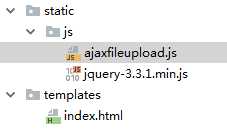
<!DOCTYPE html> <html lang="en" xmlns:th="http://www.thymeleaf.org"> <head> <meta charset="UTF-8"> <title>Index</title> <style> html, body { margin: 0; padding: 0; height: 100%; min-height: 100%; } .header { padding: 1px; position: relative; left: 0; top: 0; width: 100%; height: 70px; background-color: #4E3384; color: #c7acff; } .header h2 { text-align: center; } .header a { display: block; position: absolute; top: 18px; right: 15px; padding: 8px 15px; background-color: #a27bf1; color: #fff; border-radius: 3px; text-decoration: none; } .container { min-height: 100%; } .main { max-width: 1200px; margin: 30px auto; text-align: center; } .file-wrap { position: relative; padding: 8px 10px; background-color: #ad0660; color: #fff; text-decoration: none; font-size: 14px; border-radius: 3px; margin: 60px 25px; display: inline-block; } .file-wrap:hover { background-color: #d80b7a; } .file-input { font-size: 0; position: absolute; left: 0; top: 0; width: 100%; height: 100%; cursor: pointer; opacity: 0; } </style> </head> <body> <div class="container"> <div class="header"> <h2>文件上传</h2> </div> <div class="main"> <a href="javascript:;" class="file-wrap">单文件上传 <input type="file" id="singleFile" name="singleFile" class="file-input"> </a> <a href="javascript:;" class="file-wrap">多文件上传 <input type="file" id="multiFile" name="multiFile" class="file-input" multiple> </a> <div id="imgDiv"></div> </div> </div> <script th:src="@{js/jquery-3.3.1.min.js}"></script> <script th:src="@{js/ajaxfileupload.js}"></script> <script> $(document).on(‘change‘, ‘#singleFile‘, function () { $.ajaxFileUpload({ url: ‘/upload/single‘, // 用于文件上传的服务器端请求地址 secureuri: false, // 是否需要安全协议,一般设置为false fileElementId: ‘singleFile‘, // 文件上传域的ID dataType: ‘json‘, // 返回值类型 一般设置为json // 服务器成功响应处理函数 success: function (data, status) { alert(data.msg); if (data.code == 1){ $(‘#imgDiv‘).append($(‘<img src="‘+ data.data +‘">‘)); } }, // 服务器响应失败处理函数 error: function (data, status, e) { alert(e); } }); $(‘#singleFile‘).val(‘‘); }) $(document).on(‘change‘, ‘#multiFile‘, function () { $.ajaxFileUpload({ url: ‘/upload/multi‘, // 用于文件上传的服务器端请求地址 secureuri: false, // 是否需要安全协议,一般设置为false fileElementId: ‘multiFile‘, // 文件上传域的ID dataType: ‘json‘, // 返回值类型 一般设置为json // 服务器成功响应处理函数 success: function (data, status) { alert(data.msg); if (data.code == 1){ for (var i = 0; i < data.data.length; i++){ $(‘#imgDiv‘).append($(‘<img src="‘+ data.data[i] +‘">‘)); } } }, // 服务器响应失败处理函数 error: function (data, status, e) { alert(e); } }); $(‘#multiFile‘).val(‘‘); }) </script> </body> </html>
最后是Java代码
这个是通用的返回结果
package com.example.demo; import lombok.Data; @Data public class BaseResponse<T> { private T data; private int code = 1; // 0-false;1-true;默认1 private String msg = "success"; }
下面是核心上传代码(一个单文件上传,一个多文件上传)
package com.example.demo; import org.apache.commons.io.FileUtils; import org.springframework.web.bind.annotation.PostMapping; import org.springframework.web.bind.annotation.RequestMapping; import org.springframework.web.bind.annotation.RequestParam; import org.springframework.web.bind.annotation.RestController; import org.springframework.web.multipart.MultipartFile; import javax.servlet.http.HttpServletRequest; import java.io.File; import java.io.IOException; import java.util.ArrayList; import java.util.Date; import java.util.List; @RestController @RequestMapping("/upload") public class FileController { @PostMapping("/single") public BaseResponse<String> single(@RequestParam("singleFile") MultipartFile file, HttpServletRequest req) throws IOException { String fileName = file.getOriginalFilename(); String fileType = fileName.substring(fileName.lastIndexOf(".")); String newFileName = new Date().getTime() + ""; String fileSize = FileUtils.byteCountToDisplaySize(file.getSize()); System.out.println("文件名:" + fileName); System.out.println("文件大小:" + fileSize); String path = req.getServletContext().getRealPath("/MyFiles/"); // 保存在项目运行目录下的MyFiles文件夹 File targetFile = new File(path + newFileName + fileType); FileUtils.copyInputStreamToFile(file.getInputStream(), targetFile); String imgPath = targetFile.getPath(); System.out.println("保存路径:" + imgPath); // String url = req.getScheme() + "://" + req.getServerName() + req.getContextPath() + // "/MyFiles/" + newFileName + fileType; String url = req.getScheme() + "://" + req.getServerName() + ":" + req.getServerPort() + req.getContextPath() + "/MyFiles/" + newFileName + fileType; System.out.println("URL:" + url); BaseResponse<String> response = new BaseResponse<>(); response.setData(url); return response; } @PostMapping("/multi") public BaseResponse<List<String>> multi(@RequestParam("multiFile") MultipartFile[] files, HttpServletRequest req) throws IOException { List<String> urls = new ArrayList<>(); for (MultipartFile file : files){ String fileName = file.getOriginalFilename(); String fileType = fileName.substring(fileName.lastIndexOf(".")); String newFileName = new Date().getTime() + ""; String fileSize = FileUtils.byteCountToDisplaySize(file.getSize()); System.out.println("文件名:" + fileName); System.out.println("文件大小:" + fileSize); String path = req.getServletContext().getRealPath("/MyFiles/"); File targetFile = new File(path + newFileName + fileType); FileUtils.copyInputStreamToFile(file.getInputStream(), targetFile); String imgPath = targetFile.getPath(); System.out.println("保存路径:" + imgPath); String url = req.getScheme() + "://" + req.getServerName() + ":" + req.getServerPort() + req.getContextPath() + "/MyFiles/" + newFileName + fileType; System.out.println("URL:" + url); urls.add(url); System.out.println("======================================="); } BaseResponse<List<String>> response = new BaseResponse<>(); response.setData(urls); return response; } }
最后你可以配置上传文件大小,在application.properties
spring.servlet.multipart.max-file-size=5MB
spring.servlet.multipart.max-request-size=10MB

后台打印:
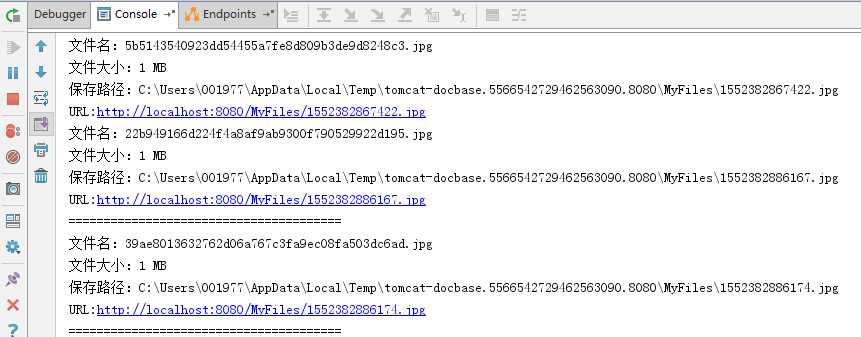
SpringBoot文件上传(MVC情况和webFlux情况)
标签:build margin width 上传 ror 4.0 error 路径 art
原文地址:https://www.cnblogs.com/LUA123/p/10518272.html