标签:不能 help cto clone 命令行 devices image 成功 执行
1、进入网站进行Flutter 的下载,压缩包解放存放当一个目录
2、进行将Flutter添加到路径,
vim ~/.bash_profile
点击i进行编辑,添加flutter存放的路径
export PATH=/完整的路径/flutter/bin:$PATH
点击esc-输入:wq 结束编辑
进行保存
source ~/.bash_profile
3、尝试调出Flutter help命令 查看是否成功
flutter -h
4、查看flutter 运行状态,
flutter doctor
感叹号、叉号都是不可运行的
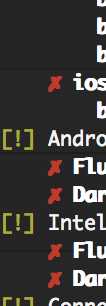
5、iOS修复
5.1查看iOS的问题
iOS toolchain - develop for iOS devices (Xcode 10.1) ? libimobiledevice and ideviceinstaller are not installed. To install with Brew, run: brew update brew install --HEAD usbmuxd brew link usbmuxd brew install --HEAD libimobiledevice brew install ideviceinstaller ? ios-deploy not installed. To install: brew install ios-deploy
5.2 可以直接在终端运行,执行完下边代码执行flutter doctor,查看iOS状态并执行iOS中的提示执行的命令行
brew update brew install --HEAD usbmuxd brew link usbmuxd brew install --HEAD libimobiledevice brew install ideviceinstaller
5.3如果不能正常运行,需要运行下面命令行
git clone https://github.com/libimobiledevice/ideviceinstaller.git cd ideviceinstaller ./autogen.sh make sudo make install
5.4以上执行完毕,再次
flutter doctor
查看iOS的状态,回到5.2进行操作
标签:不能 help cto clone 命令行 devices image 成功 执行
原文地址:https://www.cnblogs.com/xujiahui/p/10528524.html