标签:star des 访问 plugins users 被占用 test none pack
1、Eureka简介
文档:https://cloud.spring.io/spring-cloud-netflix/spring-cloud-netflix.html
#####################接下来开始程序啦########################
SpringCloud的所有的组件开发步骤:
1、添加依赖
2、添加配置(.yml文件)
3、添加注解
1、pom.xml

<?xml version="1.0" encoding="UTF-8"?> <project xmlns="http://maven.apache.org/POM/4.0.0" xmlns:xsi="http://www.w3.org/2001/XMLSchema-instance" xsi:schemaLocation="http://maven.apache.org/POM/4.0.0 http://maven.apache.org/xsd/maven-4.0.0.xsd"> <modelVersion>4.0.0</modelVersion> <parent> <groupId>org.springframework.boot</groupId> <artifactId>spring-boot-starter-parent</artifactId> <version>2.1.3.RELEASE</version> <relativePath/> <!-- lookup parent from repository --> </parent> <groupId>com.test</groupId> <artifactId>eureka-server</artifactId> <version>0.0.1-SNAPSHOT</version> <name>eureka-server</name> <description>Demo project for Spring Boot</description> <properties> <java.version>1.8</java.version> <spring-cloud.version>Greenwich.SR1</spring-cloud.version> </properties> <dependencies> <dependency> <groupId>org.springframework.boot</groupId> <artifactId>spring-boot-starter-web</artifactId> </dependency> <dependency> <groupId>org.springframework.cloud</groupId> <artifactId>spring-cloud-starter-netflix-eureka-server</artifactId> </dependency> <dependency> <groupId>org.springframework.boot</groupId> <artifactId>spring-boot-starter-test</artifactId> <scope>test</scope> </dependency> </dependencies> <dependencyManagement> <dependencies> <dependency> <groupId>org.springframework.cloud</groupId> <artifactId>spring-cloud-dependencies</artifactId> <version>${spring-cloud.version}</version> <type>pom</type> <scope>import</scope> </dependency> </dependencies> </dependencyManagement> <build> <plugins> <plugin> <groupId>org.springframework.boot</groupId> <artifactId>spring-boot-maven-plugin</artifactId> </plugin> </plugins> </build> </project>
从pom.xml可以看出来,这个pom是建立在springboot的基础上添加了
<dependency> <groupId>org.springframework.cloud</groupId> <artifactId>spring-cloud-starter-netflix-eureka-server</artifactId> </dependency>
2、添加配置
server:
port: 8661 #默认为8761,本人是因为这个端口被占用,所以改为8661
eureka:
instance:
hostname: localhost #主机名
client:
registerWithEureka: false #由于是单机模式,所以这两项都设为false
fetchRegistry: false
serviceUrl:
defaultZone: http://${eureka.instance.hostname}:${server.port}/eureka/ #eureka的URL地址
#题外话
#玩过springboot的都知道,在application.yml可以配置值,在代码中通过@Value注解去获取值,即
# @Value("${user.userServicePath}")
# private String userServicePath;
3、在启动类添加注解(@EnableEurekaServer)
package com.test.eurekaserver; import org.springframework.boot.SpringApplication; import org.springframework.boot.autoconfigure.SpringBootApplication; import org.springframework.cloud.netflix.eureka.server.EnableEurekaServer; @SpringBootApplication @EnableEurekaServer public class EurekaServerApplication { public static void main(String[] args) { SpringApplication.run(EurekaServerApplication.class, args); } }
4、访问路径
http://localhost:8661/
注意:页面中的可以在application.yml文件可以进行配置,具体的配置可以百度下springcloud的配置
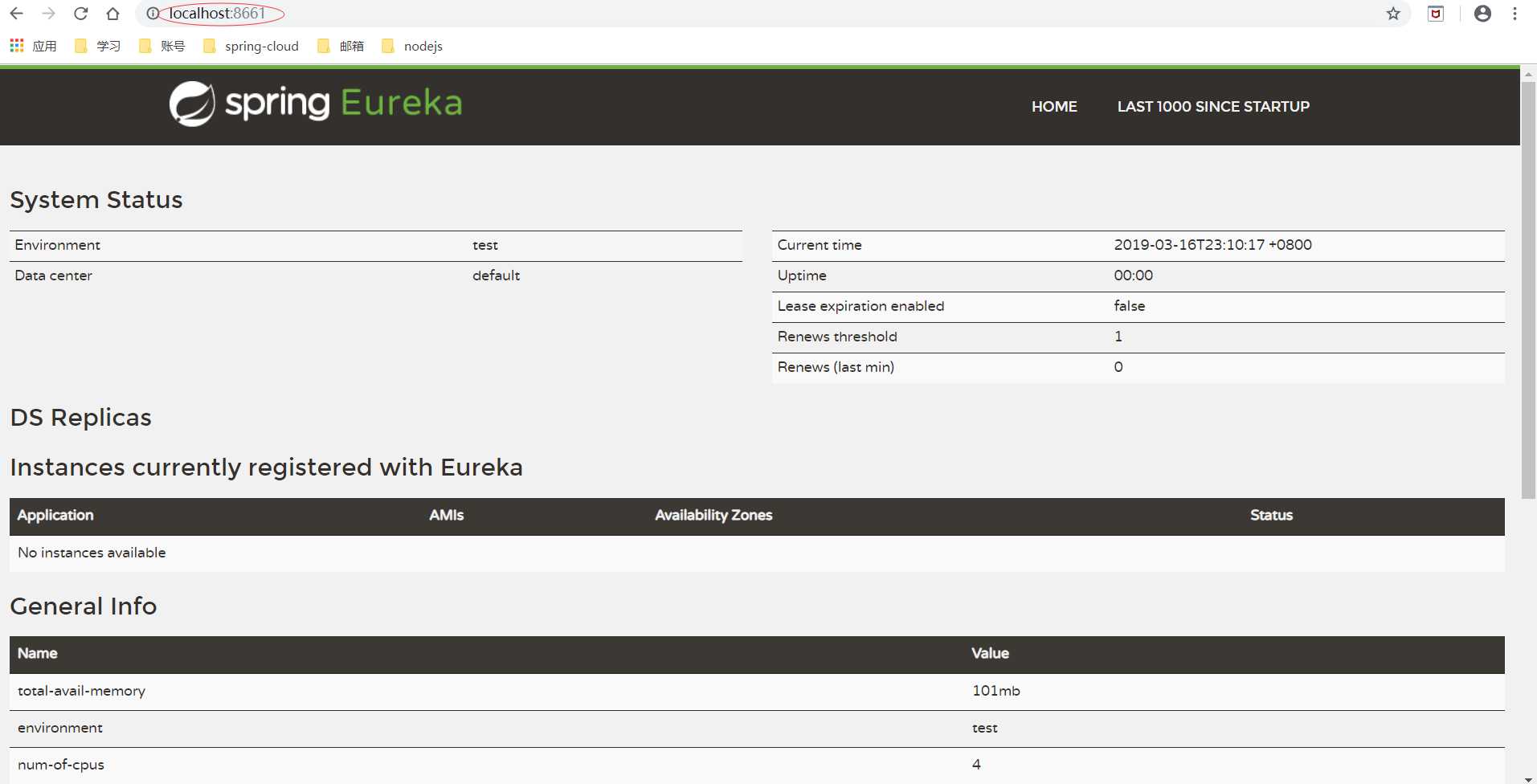
标签:star des 访问 plugins users 被占用 test none pack
原文地址:https://www.cnblogs.com/ywjfx/p/10544775.html