标签:database fc7 ip) images local web iad 启动数据库 初始化
配置yum源Yum -y install zabbix-server-mysql zabbix-web-mysql mariadb-server zabbix-agent
启动数据库并设置为开机自启
systemctl start mariadb
systemctl enable mariadb
修改mysql密码
mysql_secure_installation
进入mysql
Mysql -p123456
创建数据库和授权刷新
create database zabbix character set utf8 collate utf8_bin;
grant all privileges on zabbix.* to zabbix@localhost identified by ‘123456‘;
解压包
zcat /usr/share/doc/zabbix-server-mysql-4.0.5/create.sql.gz|mysql -uzabbix -p123456 zabbix
配置zabbix修改时间
vim /etc/httpd/conf.d/zabbix.conf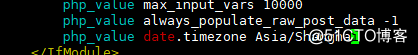
启动httpd并设置为开机自启
systemctl start httpd
systemctl enable httpd
改zabbix-server配置文件添加密码
vim /etc/zabbix/zabbix_server.conf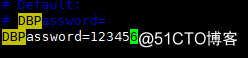
启动zabbix-server并设置为开机自启
systemctl start zabbix-server
systemctl enable zabbix-server
改zabbix-agent配置文件ip
vim /etc/zabbix/zabbix_agentd.conf
访问http://192.168.10.157/zabbix进入zabbix页面
在另外一台虚拟机安装zabbix-agent 和mysql
yum -y install zabbix-agent mariadb-server
改zabbix-agent配置文件中的ip(要写zabbix-server的ip)
vim /etc/zabbix/zabbix_agentd.conf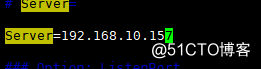
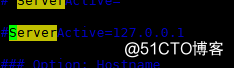
启动zabbix-agent并设置为开机自启
systemctl start zabbix-agent
systemctl enable zabbix-agent
启动数据库并设置为开机自启
systemctl start mariadb
systemctl enable mariadb
访问zabbix页面创建主机群组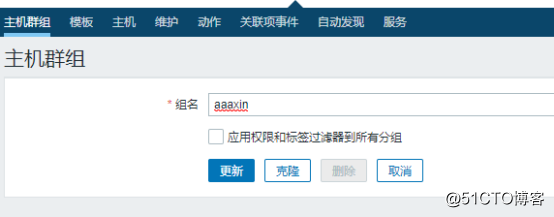
创建主机
创建监控项
创建触发器
创建图形
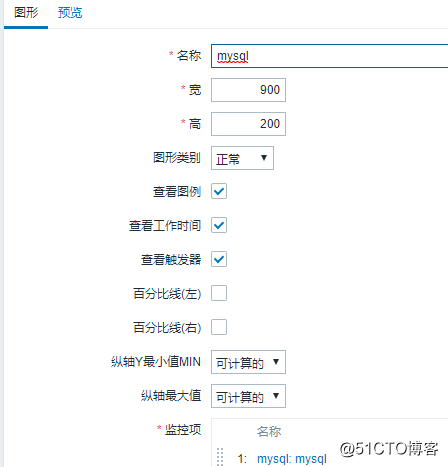
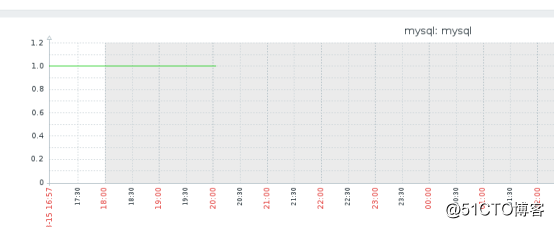
标签:database fc7 ip) images local web iad 启动数据库 初始化
原文地址:https://blog.51cto.com/14241151/2364310