标签:image lap oid tor 字符 功能 方法 bcb ati
间歇性混吃等死,持续性踌躇满志系列-------------第8天
1、遍历输出HashSet中的全部元素

1 import java.util.HashSet; 2 import java.util.Iterator; 3 import java.util.Set; 4 5 class demo01 { 6 private String name; 7 private long id_card; 8 public demo01(String name,long id_card){ 9 this.name = name; 10 this.id_card = id_card; 11 } 12 public long getId_card(){ 13 return id_card; 14 } 15 public void setId_card(long id_card){ 16 this.id_card=id_card; 17 } 18 public String getName(){ 19 return name; 20 } 21 public void setName(String name){ 22 this.name = name; 23 } 24 } 25 public class CollectionDemo{ 26 public static void main(String[] args) { 27 // 创建set的集合对象 28 Set<demo01> hashSet = new HashSet<demo01>(); 29 // 向集合中添加对象 30 hashSet.add(new demo01("黄同学",201901)); 31 hashSet.add(new demo01("吴同学",201902)); 32 hashSet.add(new demo01("陈同学",201903)); 33 hashSet.add(new demo01("王同学",201904)); 34 hashSet.add(new demo01("周同学",201905)); 35 // 创建集合迭代器 36 Iterator<demo01> it = hashSet.iterator(); 37 // 循环遍历迭代器 38 while (it.hasNext()){ 39 demo01 person = it.next(); 40 System.out.println(person.getName()+","+person.getId_card()); 41 } 42 } 43 }
运行结果图
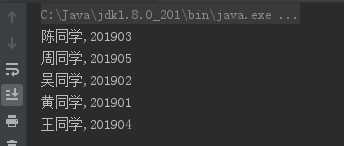
2、for循环遍历ArrayList

1 import java.util.ArrayList; 2 import java.util.List; 3 4 public class MapText { 5 public static void main(String[] args) { 6 //创建列表 7 List<Integer> list = new ArrayList<Integer>(); 8 //向列表中增加10个元素 9 for (int i = 0; i < 10; i++) { 10 list.add(i); 11 } 12 //输出列表中的全部元素 13 System.out.println("列表中的元素:"+list); 14 System.out.println("列表中的奇数序号元素:"); 15 for(int i =1;i<list.size();i+=2){ 16 //输出列表中序号为奇数的元素 17 System.out.print(list.get(i)+" "); 18 } 19 } 20 }
运行结果图
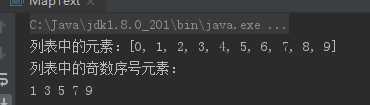
3、Scanner的使用
/*
* Scanner 类的功能:可以实现键盘输入数据岛程序当中
*引用类型的一般使用步骤
* 1、打包
* import包路径。类名称
* 只有java.lang包下的内容不需要导包,其他的包都需要import语句
* 2、创建
* 类名称 对象名 = new 类名称();
* 3、使用
* 对象名.成员方法名()
* 获取键盘输入的一个int数字:int num = sc.nextInt();
* 获取键盘输入的一个字符串:String str = sc.next();
*/

1 package cn.intcast.day08.demo01; 2 3 import java.util.Scanner; 4 /* 5 * Scanner 类的功能:可以实现键盘输入数据岛程序当中 6 *引用类型的一般使用步骤 7 * 1、打包 8 * import包路径。类名称 9 * 只有java.lang包下的内容不需要导包,其他的包都需要import语句 10 * 2、创建 11 * 类名称 对象名 = new 类名称(); 12 * 3、使用 13 * 对象名.成员方法名() 14 * 获取键盘输入的一个int数字:int num = sc.nextInt(); 15 * 获取键盘输入的一个字符串:String str = sc.next(); 16 */ 17 public class Demo01Scaanner { 18 public static void main(String[] args) { 19 Scanner sc = new Scanner(System.in); 20 int num = sc.nextInt(); 21 System.out.println("输入的数字是:"+num); 22 String str = sc.next(); 23 System.out.println("输入的字符串是:"+str); 24 } 25 }
运行结果图
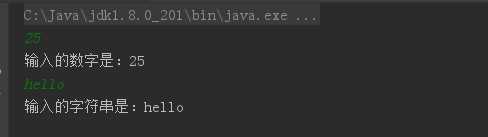
4、键盘输入两个int数字,并且求出和值

1 package cn.intcast.day08.demo01; 2 3 import java.util.Scanner; 4 5 /* 6 键盘输入两个int数字,并且求出和值 7 */ 8 public class Demo01Scaanner { 9 public static void main(String[] args) { 10 Scanner sc = new Scanner(System.in); 11 System.out.println("请输入第一个数字:"); 12 int num = sc.nextInt(); 13 System.out.println("请输入第二个数字:"); 14 int num1 = sc.nextInt(); 15 System.out.println("num+num1的和是:" + (num + num1)); 16 } 17 }
运行结果图
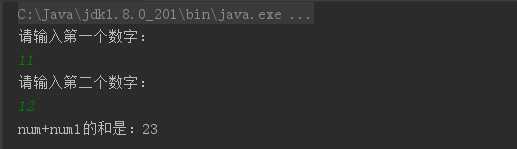
5、Scanner练习二:键盘输入三个数字求最大值
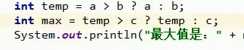

1 package cn.intcast.day08.demo01; 2 3 import java.util.Scanner; 4 5 /* 6 键盘输入三个数字求最大值 7 */ 8 public class Demo01Scaanner { 9 public static void main(String[] args) { 10 Scanner sc = new Scanner(System.in); 11 System.out.println("请输入第一个数字:"); 12 int num = sc.nextInt(); 13 System.out.println("请输入第二个数字:"); 14 int num1 = sc.nextInt(); 15 System.out.println("请输入第三个数字:"); 16 int num2 = sc.nextInt(); 17 if (num>num1&&num>num2){ 18 System.out.println("最大的数是:"+num); 19 }else if (num1>num&&num1>num2){ 20 System.out.println("最大的数是:"+num1); 21 }else { 22 System.out.println("最大的数是:"+num2); 23 } 24 } 25 }
运行结果图
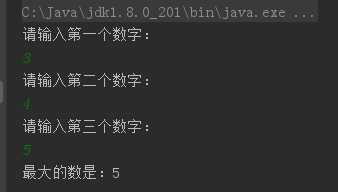
6、匿名对象(可作为参数和返回值)
注:匿名对象只能使用唯一的一次,下次再用不得不再创建一个新对象
使用建议:如果确定有一个对象只需要使用唯一的一次,就可以使用匿名对象

1 package cn.intcast.day08.demo01; 2 3 import java.util.Scanner; 4 5 public class Demo01Scaanner { 6 public static void main(String[] args) { 7 //普通使用方式 8 Scanner sc = new Scanner(System.in); 9 int num = sc.nextInt(); 10 System.out.println("输入一次:" + num); 11 //匿名对象的方式 12 int a = new Scanner(System.in).nextInt(); 13 System.out.println("输入二次:" + a); 14 //使用匿名对象进行传参 15 methodParam(new Scanner(System.in)); 16 Scanner sb = methodReturn(); 17 int s = sc.nextInt(); 18 System.out.println("输入四次:" + s); 19 } 20 21 public static void methodParam(Scanner sc) { 22 int num = sc.nextInt(); 23 System.out.println("输入三次:" + num); 24 } 25 26 //匿名对象最为返回值 27 public static Scanner methodReturn() { 28 return new Scanner(System.in); 29 } 30 }
运行结果图
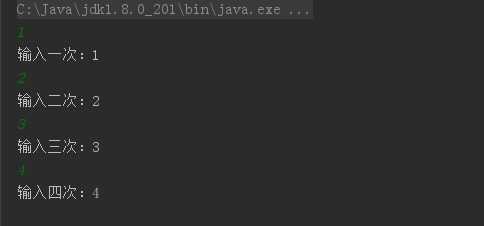
标签:image lap oid tor 字符 功能 方法 bcb ati
原文地址:https://www.cnblogs.com/Anemia-BOY/p/10558936.html