标签:epp style 问题 arch 使用 code vue web nts
言归正传,说下webpack打包问题,刚到新工作和大佬们一起做ts + vue + vant的项目.(我之前不写ts,其实差不多,就是命名语法等问题)
我们一起撸代码,一直是在本地run serve的本地是一直没问题的,但是准备转测的时候,打包发现了问题(建议大家以后,定期打包一下代码,不然问题集中到最后是很坑的.)
就是因为在vue.config.js中配置文件没有加上这个 parallel: false, .导致打包一直有问题.虽然不是很明白原理(网上看了资料也不是很清楚,好像是允许并行webpack项目,提高打包速度的插件...)
parallel: false,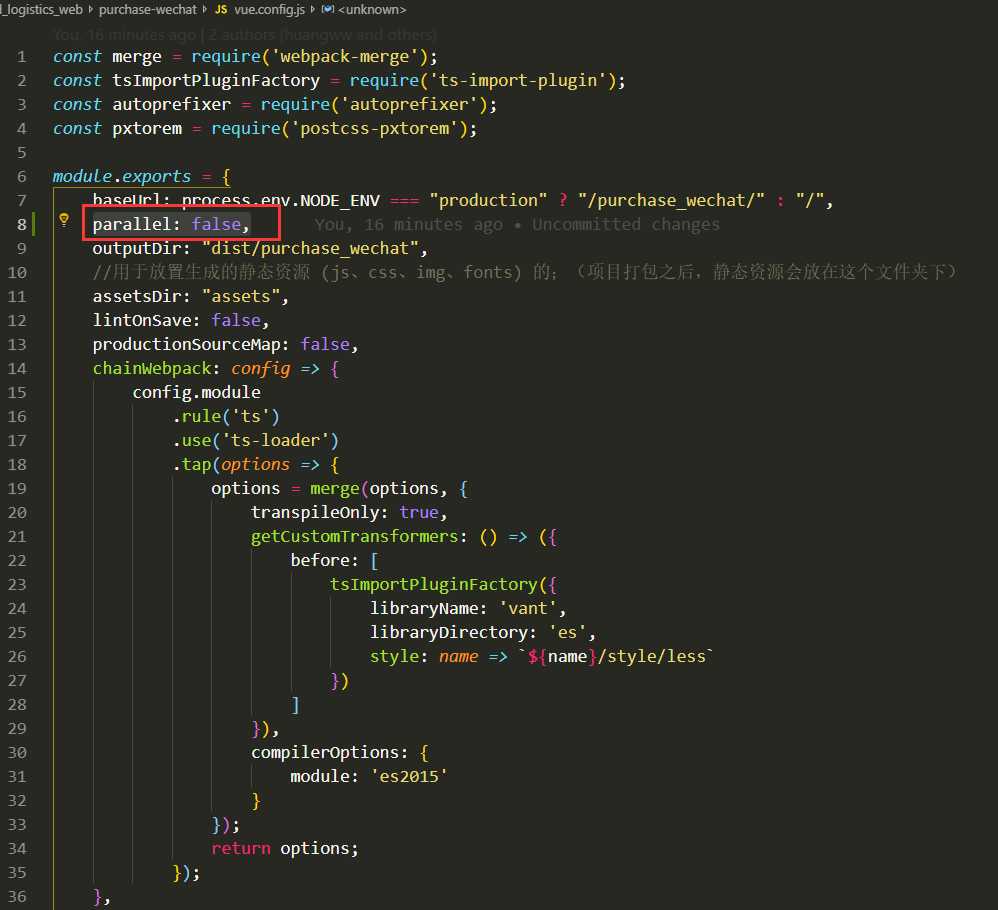
如上图 加上这个属性打包之后样式就会按需加载vant的css文件了.
全局引入:(在main.js中导入就好了/用ts的童鞋就是main.ts文件)
import Vue from 'vue'
import Vant from 'vant'
import 'vant/lib/index.css'
Vue.use(Vant)按需引入(看大家都是推荐使用的,我也推荐一下这种方法吧.)
// 1.安装npm install babel-plugin-import -D
// 2.在babelrc中配置
"plugins": [
"transform-vue-jsx",
"transform-runtime",
["import", [
{
"libraryName":"vant",
"style":true
}
]
]
]
import { Button } from 'vant'
Vue.use(Button) //或者下面的
@Component({
components: {
[Button.name]: Button,
//下面这些送你们的
[Icon.name]: Icon,
[NavBar.name]: NavBar,
[Actionsheet.name]: Actionsheet,
[SubmitBar.name]: SubmitBar,
[Cell.name]: Cell,
[Search.name]:
[CellGroup.name]: CellGroup,
[SwipeCell.name]: SwipeCell,
[Stepper.name]: Stepper,
[List.name]: List,
}
})标签:epp style 问题 arch 使用 code vue web nts
原文地址:https://www.cnblogs.com/niluiquhz/p/10584033.html