标签:本地 替代 lease 控制 main image png mave pen
一.创建一个Maven项目

在setting里设置本地的Maven
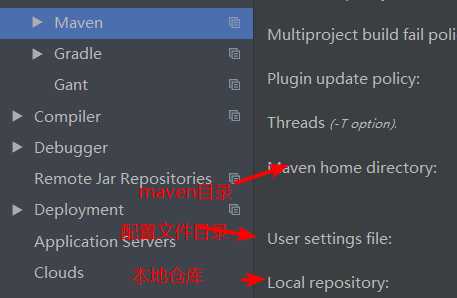
然后Create New Project ,选择Maven项目,选择JDK
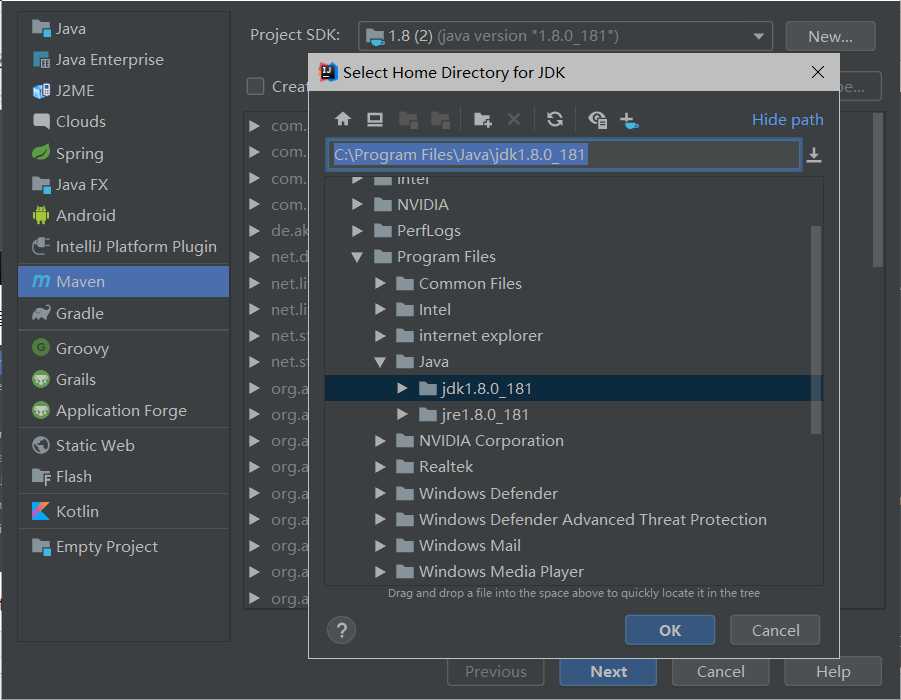
二.项目创建完毕后打开pom文件,并在其中添加如下代码
<!--SpringBoot的依赖-->
<parent> <groupId>org.springframework.boot</groupId> <artifactId>spring-boot-starter-parent</artifactId> <version>2.1.2.RELEASE</version> </parent> <dependencies> <dependency> <groupId>org.springframework.boot</groupId> <artifactId>spring-boot-starter-web</artifactId> </dependency> </dependencies> <build> <!-- 将项目打包成一个可执行的jar包的插件--> <plugins> <plugin> <groupId>org.springframework.boot</groupId> <artifactId>spring-boot-maven-plugin</artifactId> </plugin> </plugins> </build>
三.创建一个主程序类和一个控制器
import org.springframework.boot.SpringApplication; import org.springframework.boot.autoconfigure.SpringBootApplication; /** * @SpringBootApplication 标注一个主程序类,说明这是一个Spring Boot应用 */ @SpringBootApplication public class HelloWorldApplication { public static void main(String[] args) { //Spring Boot 应用启动起来 SpringApplication.run(HelloWorldApplication.class , args); } }
import org.springframework.stereotype.Controller; import org.springframework.web.bind.annotation.RequestMapping; import org.springframework.web.bind.annotation.ResponseBody; @Controller public class HelloWorldController { @ResponseBody @RequestMapping("/hello") public String hello(){ return "hello world"; } }
四.运行程序
程序启动后,在页面访问tomcat时出现以下页面替代了tomcat原有的页面
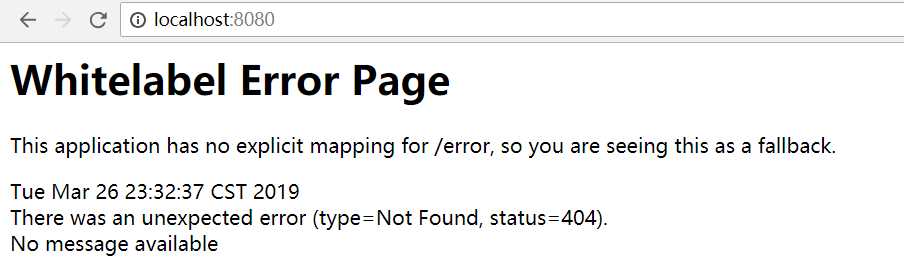
如果访问http://localhost:8080/hello就会得到想要的结果
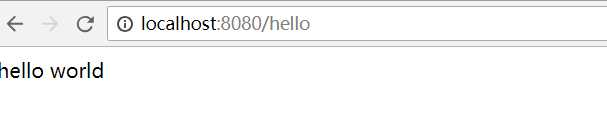
标签:本地 替代 lease 控制 main image png mave pen
原文地址:https://www.cnblogs.com/ywb-articles/p/10604725.html