标签:style blog http color io os ar 使用 for
在IOS中进行绘图都是根据点来确定位置,这里就有了坐标系的概念
在Core Graphics中坐标系的坐标原点在屏幕左下角,沿y轴正方向是向上的,而在UIKit中坐标原点在屏幕左上角,沿y轴正方向向下。
我们可以通过一个3行3列的变换矩阵对2维坐标系进行任意转换(或者通过更加简便的API),常用的转换包括移动(translate),缩放(scale)以及旋转(rotate)。
1 移动
- (void)drawRect:(CGRect)rect { //获取图像上下文对象 CGContextRef context = UIGraphicsGetCurrentContext(); CGContextTranslateCTM(context, 50, 30); UIImage *image = [UIImage imageNamed:@"mario.jpg"]; [image drawInRect:rect]; }
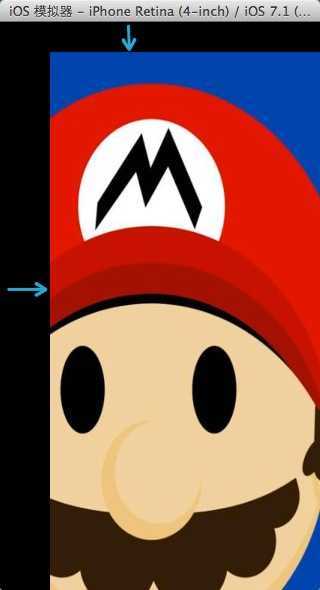
2缩放
- (void)drawRect:(CGRect)rect { //获取图像上下文对象 CGContextRef context = UIGraphicsGetCurrentContext(); //X轴与Y轴均为之前的0.5倍 CGContextScaleCTM(context, 0.5, 0.5); UIImage *image = [UIImage imageNamed:@"mario.jpg"]; [image drawInRect:rect]; }
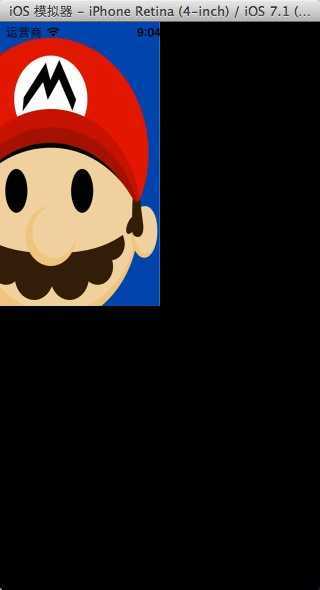
3旋转
- (void)drawRect:(CGRect)rect { //获取图像上下文对象 CGContextRef context = UIGraphicsGetCurrentContext(); //旋转30度(相对于原点(0,0)) CGContextRotateCTM(context, 30 * M_PI / 180); UIImage *image = [UIImage imageNamed:@"mario.jpg"]; [image drawInRect:rect]; }

如果频繁的进行坐标变化,往往会导致开发者分不清当前坐标的状态以及坐标原点的位置,此时可以使用
CGContextSaveGState(CGContextRef)以及CGContextRestoreGState(CGContextRef)两个函数存储当前绘图环境(包括坐标系统,绘图属性)以及恢复上次储存的绘图环境
坐标多次变化操作
- (void)drawRect:(CGRect)rect { //获取图像上下文对象 CGContextRef context = UIGraphicsGetCurrentContext(); UIImage *image = [UIImage imageNamed:@"girl.jpg"]; CGContextSaveGState(context); CGContextScaleCTM(context, 0.5,0.5); [image drawInRect:rect]; CGContextRestoreGState(context); CGContextSaveGState(context); CGContextTranslateCTM(context,rect.size.width/2, -rect.size.height/2); [image drawInRect:rect]; CGContextRestoreGState(context); }

坐标按原点旋转,通过将原点平移到屏幕中心可以实现图片绕中心旋转
- (void)drawRect:(CGRect)rect { //获取图像上下文对象 CGContextRef context = UIGraphicsGetCurrentContext(); UIImage *image = [UIImage imageNamed:@"girl.jpg"]; CGContextTranslateCTM(context,rect.size.width/2, rect.size.height/2); CGContextRotateCTM(context, -180 * M_PI / 180); [image drawInRect:CGRectMake(0 - rect.size.width/2, 0 - rect.size.height/2, rect.size.width, rect.size.height)]; }

除了使用上面三个坐标变换方法,还可以使用CGContextConcatCTM(CGContextRef,CGAffineTransform)进行坐标转换,该方法需要创建CGAffineTransform,它代表一个3*3的变换矩阵,可以实现2维坐标所有的变换。
关于CGAffineTransform的原理以及用法可以参考这篇博客
标签:style blog http color io os ar 使用 for
原文地址:http://www.cnblogs.com/zanglitao/p/4035655.html