标签:跳转 场景 精简 repeat radius list 请求 exception regex
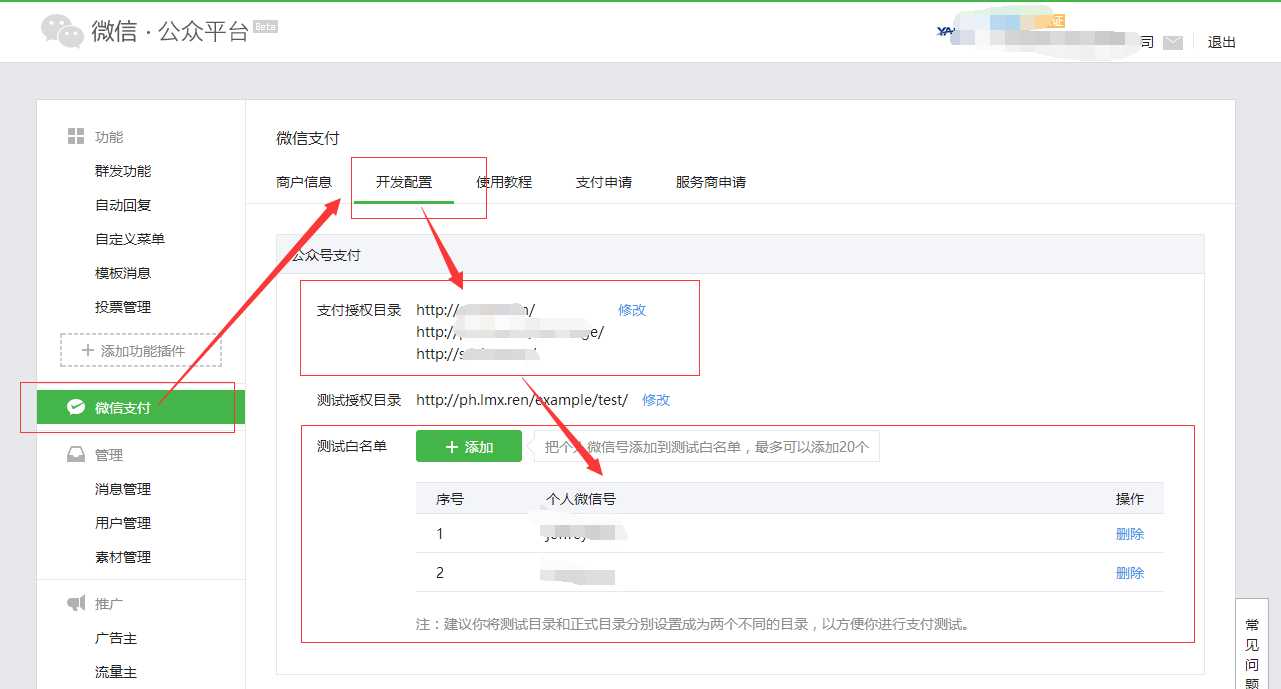

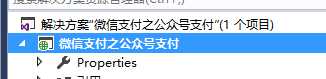
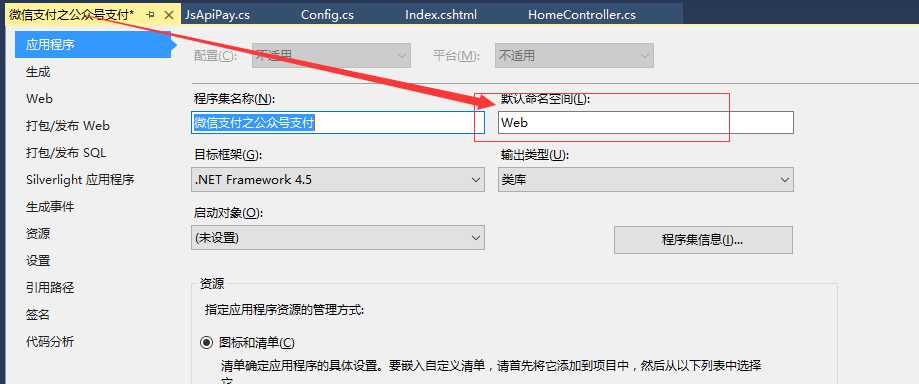
using System;
using System.Collections.Generic;
using System.Linq;
using System.Web;
using System.Web.Mvc;
namespace Web.Controllers
{
public class HomeController : Controller
{
// GET: Home
public ActionResult Index()
{
return View();
}
}
}
@{
Layout = null;
}
<!DOCTYPE html>
<html>
<head>
<meta name="viewport" content="width=device-width" />
<title>Index</title>
</head>
<body>
<div>
</div>
</body>
</html>
@{
Layout = null;
}
<!DOCTYPE html>
<html>
<head>
<meta name="viewport" content="width=device-width" />
<title>电表充值服务</title>
<link href="~/Scripts/jquery-easyui-1.4.5/themes/bootstrap/easyui.css" rel="stylesheet" />
<link href="~/Scripts/jquery-easyui-1.4.5/themes/mobile.css" rel="stylesheet" />
<link href="~/Scripts/jquery-easyui-1.4.5/themes/icon.css" rel="stylesheet" />
<style type="text/css">
body{
margin:0;
padding:0;
}
.logo {
width: 100%;
height: 70px;
background: url(/Images/EleLogo.png) 0 0 no-repeat;
background-size: 100% 100%;
padding: 0;
margin: 0;
}
.line {
width: 100%;
float: left;
height: auto;
text-align: center;
margin-top: 10px;
}
.lineText {
width: 100%;
float: left;
height: auto;
text-indent: 5%;
text-align: left;
font-size: x-large;
margin: 0;
}
.function {
height: 60pt;
line-height: 60pt;
width: 45%;
float: left;
border-radius: 10px;
background-color: #990000;
margin-left: 8pt;
}
.title {
font-family: "微软雅黑";
font-size: x-large;
color: white;
}
a {
text-decoration: none;
color: white;
}
input {
vertical-align: central;
}
label {
vertical-align: central;
}
.lbBlock {
border: 1px solid #808080;
background-color: grey;
width: 90%;
margin-left: 5%;
font-size: x-large;
border-radius: 10px;
text-align: left;
text-indent: 10pt;
height: 30pt;
padding-top: 5pt;
}
.btn {
width: 90%;
height: 35pt;
font-size: x-large;
background-color: #990000;
color: white;
background: url(/Images/red.png) 0 0 repeat;
border: none;
border-radius: 10px;
margin: 10px 0 0 0;
}
.input {
height: 30pt;
width: 90%;
font-size: x-large;
border-radius: 10px;
margin: 0;
padding: 0;
}
</style>
</head>
<body>
<div class="logo">
</div>
<form id="ChargeForm">
<div class="line">
<div class="lineText">
充值金额:
</div>
</div>
<div class="line">
<input type="number" id="ChargeVal" name="ChargeVal" class="input" placeholder="单位:元" />
</div>
</form>
<div class="line">
<input type="button" class="btn" value="立即充值" onclick="fCharge()" style="margin-top: 20px;" />
</div>
<div class="line">
<input type="button" id="btnHome" class="btn" value="返回主页" onclick="fBackHome()" />
</div>
<script src="~/Scripts/jquery-easyui-1.4.5/jquery.min.js"></script>
<script src="~/Scripts/jquery-easyui-1.4.5/jquery.easyui.min.js"></script>
<script src="~/Scripts/jquery-easyui-1.4.5/jquery.easyui.mobile.js"></script>
<script src="~/Scripts/jquery-easyui-1.4.5/easyloader.js"></script>
<script type="text/javascript">
$(function () {
var vCode = getQueryString("code");
if (vCode != "" && vCode != null) {
//alert(vCode);
$.ajax({
type: ‘post‘,
data: {
code: vCode
},
url: ‘/Home/getWxInfo‘,
success: function (sjson) {
//alert(sjson);
//var vData = JSON.stringify(sjson);
//alert(vData);
$.messager.show({
title: ‘提示‘,
msg: ‘欢迎您来到微信端充值中心。‘
});
}
})
}
else {
$.ajax({
type: ‘post‘,
url: ‘/Home/getCode‘,
success: function (sjson) {
//alert(sjson);
location.href = sjson;
}
})
}
})
//获取url的参数
function getQueryString(name) {
var reg = new RegExp("(^|&)" + name + "=([^&]*)(&|$)", "i");
var r = window.location.search.substr(1).match(reg);
if (r != null) return unescape(r[2]); return null;
}
//初始化微信支付环境
function fCharge() {
if (typeof WeixinJSBridge == "undefined") {
if (document.addEventListener) {
document.addEventListener(‘WeixinJSBridgeReady‘, onBridgeReady, false);
} else if (document.attachEvent) {
document.attachEvent(‘WeixinJSBridgeReady‘, onBridgeReady);
document.attachEvent(‘onWeixinJSBridgeReady‘, onBridgeReady);
}
} else {
fPostCharge();
}
}
//提交充值数据
function fPostCharge() {
var vChargeVal = $("#ChargeVal").val();
vChargeVal = parseFloat(vChargeVal);
if (vChargeVal > 0) {
$.messager.progress({
title: "",
msg: "正在调用微信支付接口,请稍后..."
});
$.ajax({
type: "post",
data: "totalfee=" + vChargeVal,
url: "/Home/MeterRecharge",
success: function (json) {
$.messager.progress(‘close‘);//记得关闭
//var json = eval("(" + msg + ")");//转换后的JSON对象
onBridgeReady(json);
},
error: function () {
$.messager.progress(‘close‘);//记得关闭
$.messager.alert("提示", ‘调用微信支付模块失败,请稍后再试。‘, ‘info‘)
}
})
}
else {
alert("房间名或者充值金额不可以为空或者为负数,请确认后再试.")
}
}
//调用微信支付模块
function onBridgeReady(json) {
WeixinJSBridge.invoke(
‘getBrandWCPayRequest‘, {
"appId": json.appId, //公众号名称,由商户传入
"timeStamp": json.timeStamp, //时间戳,自1970年以来的秒数
"nonceStr": json.nonceStr, //随机串
"package": json.packageValue,
"signType": "MD5", //微信签名方式:
"paySign": json.paySign //微信签名
},
function (res) {
if (res.err_msg == "get_brand_wcpay_request:ok") {
//alert("支付成功,请稍后查询余额,如有疑问,请联系管理员.");
fAlreadyPay();
} // 使用以上方式判断前端返回,微信团队郑重提示:res.err_msg将在用户支付成功后返回 ok,但并不保证它绝对可靠。
}
);
}
function fBackHome() {
location.href = "/";
}
</script>
</body>
</html>
using System;
using System.Collections.Generic;
using System.Linq;
using System.Web;
using System.Web.Mvc;
using Web.Models;
using WxPayAPI;
namespace Web.Controllers
{
public class HomeController : Controller
{
JsApiPay jsApiPay = new JsApiPay();
// GET: Home
public ActionResult Index()
{
if (Session["openid"] == null)
{
try
{
//调用【网页授权获取用户信息】接口获取用户的openid和access_token
GetOpenidAndAccessToken();
}
catch (Exception ex)
{
//Response.Write(ex.ToString());
//throw;
}
}
return View();
}
/**
*
* 网页授权获取用户基本信息的全部过程
* 详情请参看网页授权获取用户基本信息:http://mp.weixin.qq.com/wiki/17/c0f37d5704f0b64713d5d2c37b468d75.html
* 第一步:利用url跳转获取code
* 第二步:利用code去获取openid和access_token
*
*/
public void GetOpenidAndAccessToken()
{
if (Session["code"] != null)
{
//获取code码,以获取openid和access_token
string code = Session["code"].ToString();
Log.Debug(this.GetType().ToString(), "Get code : " + code);
jsApiPay.GetOpenidAndAccessTokenFromCode(code);
}
else
{
//构造网页授权获取code的URL
string host = Request.Url.Host;
string path = Request.Path;
string redirect_uri = HttpUtility.UrlEncode("http://" + host + path);
//string redirect_uri = HttpUtility.UrlEncode("http://gzh.lmx.ren");
WxPayData data = new WxPayData();
data.SetValue("appid", WxPayConfig.APPID);
data.SetValue("redirect_uri", redirect_uri);
data.SetValue("response_type", "code");
data.SetValue("scope", "snsapi_base");
data.SetValue("state", "STATE" + "#wechat_redirect");
string url = "https://open.weixin.qq.com/connect/oauth2/authorize?" + data.ToUrl();
Log.Debug(this.GetType().ToString(), "Will Redirect to URL : " + url);
Session["url"] = url;
}
}
/// <summary>
/// 获取code
/// </summary>
/// <returns></returns>
[HttpPost]
public ActionResult getCode()
{
object objResult = "";
if (Session["url"] != null)
{
objResult = Session["url"].ToString();
}
else
{
objResult = "url为空。";
}
return Json(objResult);
}
/// <summary>
/// 通过code换取网页授权access_token和openid的返回数据
/// </summary>
/// <returns></returns>
[HttpPost]
public ActionResult getWxInfo()
{
object objResult = "";
string strCode = Request.Form["code"];
if (Session["access_token"] == null || Session["openid"] == null)
{
jsApiPay.GetOpenidAndAccessTokenFromCode(strCode);
}
string strAccess_Token = Session["access_token"].ToString();
string strOpenid = Session["openid"].ToString();
objResult = new { openid = strOpenid, access_token = strAccess_Token };
return Json(objResult);
}
/// <summary>
/// 充值
/// </summary>
/// <returns></returns>
[HttpPost]
public ActionResult MeterRecharge()
{
object objResult = "";
string strTotal_fee = Request.Form["totalfee"];
string strFee = (double.Parse(strTotal_fee) * 100).ToString();
//若传递了相关参数,则调统一下单接口,获得后续相关接口的入口参数
jsApiPay.openid = Session["openid"].ToString();
jsApiPay.total_fee = int.Parse(strFee);
//JSAPI支付预处理
try
{
string strBody = "南宫萧尘微信支付";//商品描述
WxPayData unifiedOrderResult = jsApiPay.GetUnifiedOrderResult(strBody);
WxPayData wxJsApiParam = jsApiPay.GetJsApiParameters();//获取H5调起JS API参数,注意,这里引用了官方的demo的方法,由于原方法是返回string的,所以,要对原方法改为下面的代码,代码在下一段
ModelForOrder aOrder = new ModelForOrder()
{
appId = wxJsApiParam.GetValue("appId").ToString(),
nonceStr = wxJsApiParam.GetValue("nonceStr").ToString(),
packageValue = wxJsApiParam.GetValue("package").ToString(),
paySign = wxJsApiParam.GetValue("paySign").ToString(),
timeStamp = wxJsApiParam.GetValue("timeStamp").ToString(),
msg = "成功下单,正在接入微信支付."
};
objResult = aOrder;
}
catch (Exception ex)
{
ModelForOrder aOrder = new ModelForOrder()
{
appId = "",
nonceStr = "",
packageValue = "",
paySign = "",
timeStamp = "",
msg = "下单失败,请重试,多次失败,请联系管理员."
};
objResult = aOrder;
}
return Json(objResult);
}
}
}
这里就是上面修改了的代码,童鞋们请注意
/**
*
* 从统一下单成功返回的数据中获取微信浏览器调起jsapi支付所需的参数,
* 微信浏览器调起JSAPI时的输入参数格式如下:
* {
* "appId" : "wx2421b1c4370ec43b", //公众号名称,由商户传入
* "timeStamp":" 1395712654", //时间戳,自1970年以来的秒数
* "nonceStr" : "e61463f8efa94090b1f366cccfbbb444", //随机串
* "package" : "prepay_id=u802345jgfjsdfgsdg888",
* "signType" : "MD5", //微信签名方式:
* "paySign" : "70EA570631E4BB79628FBCA90534C63FF7FADD89" //微信签名
* }
* @return string 微信浏览器调起JSAPI时的输入参数,json格式可以直接做参数用
* 更详细的说明请参考网页端调起支付API:http://pay.weixin.qq.com/wiki/doc/api/jsapi.php?chapter=7_7
*
*/
public WxPayData GetJsApiParameters()
{
Log.Debug(this.GetType().ToString(), "JsApiPay::GetJsApiParam is processing...");
WxPayData jsApiParam = new WxPayData();
jsApiParam.SetValue("appId", unifiedOrderResult.GetValue("appid"));
jsApiParam.SetValue("timeStamp", WxPayApi.GenerateTimeStamp());
jsApiParam.SetValue("nonceStr", WxPayApi.GenerateNonceStr());
jsApiParam.SetValue("package", "prepay_id=" + unifiedOrderResult.GetValue("prepay_id"));
jsApiParam.SetValue("signType", "MD5");
jsApiParam.SetValue("paySign", jsApiParam.MakeSign());
string parameters = jsApiParam.ToJson();
Log.Debug(this.GetType().ToString(), "Get jsApiParam : " + parameters);
return jsApiParam;
}
using System;
using System.Collections.Generic;
using System.Linq;
using System.Web;
namespace Web.Models
{
public class ModelForOrder
{
public string appId { get; set; }
public string timeStamp { get; set; }
public string nonceStr { get; set; }
public string packageValue { get; set; }
public string paySign { get; set; }
public string msg { get; set; }
}
}
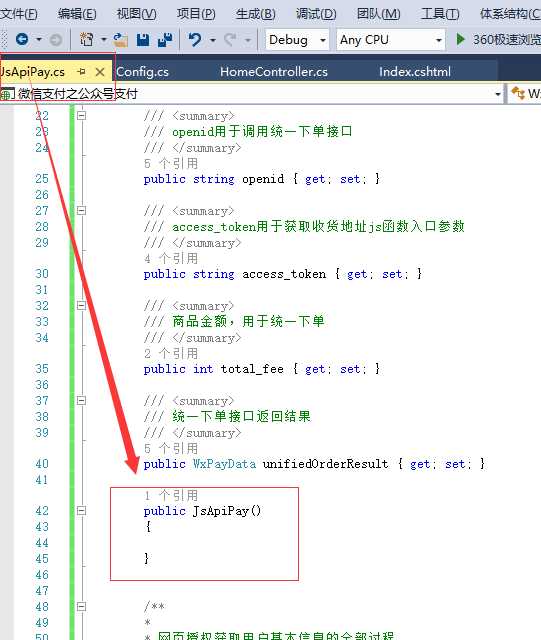

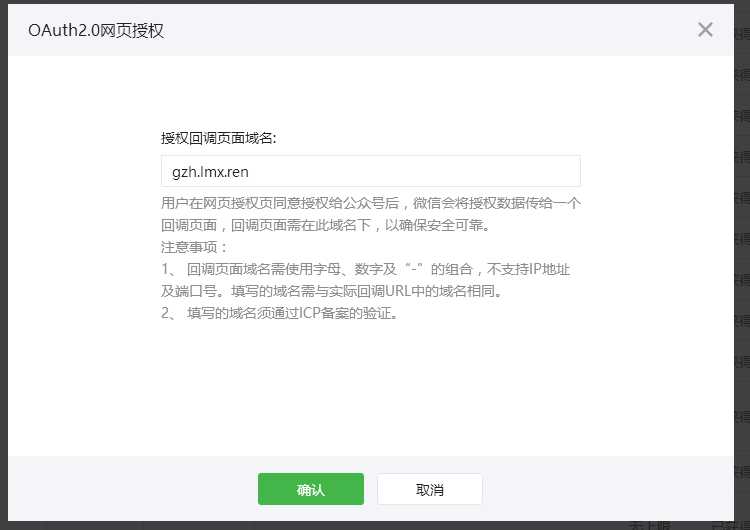

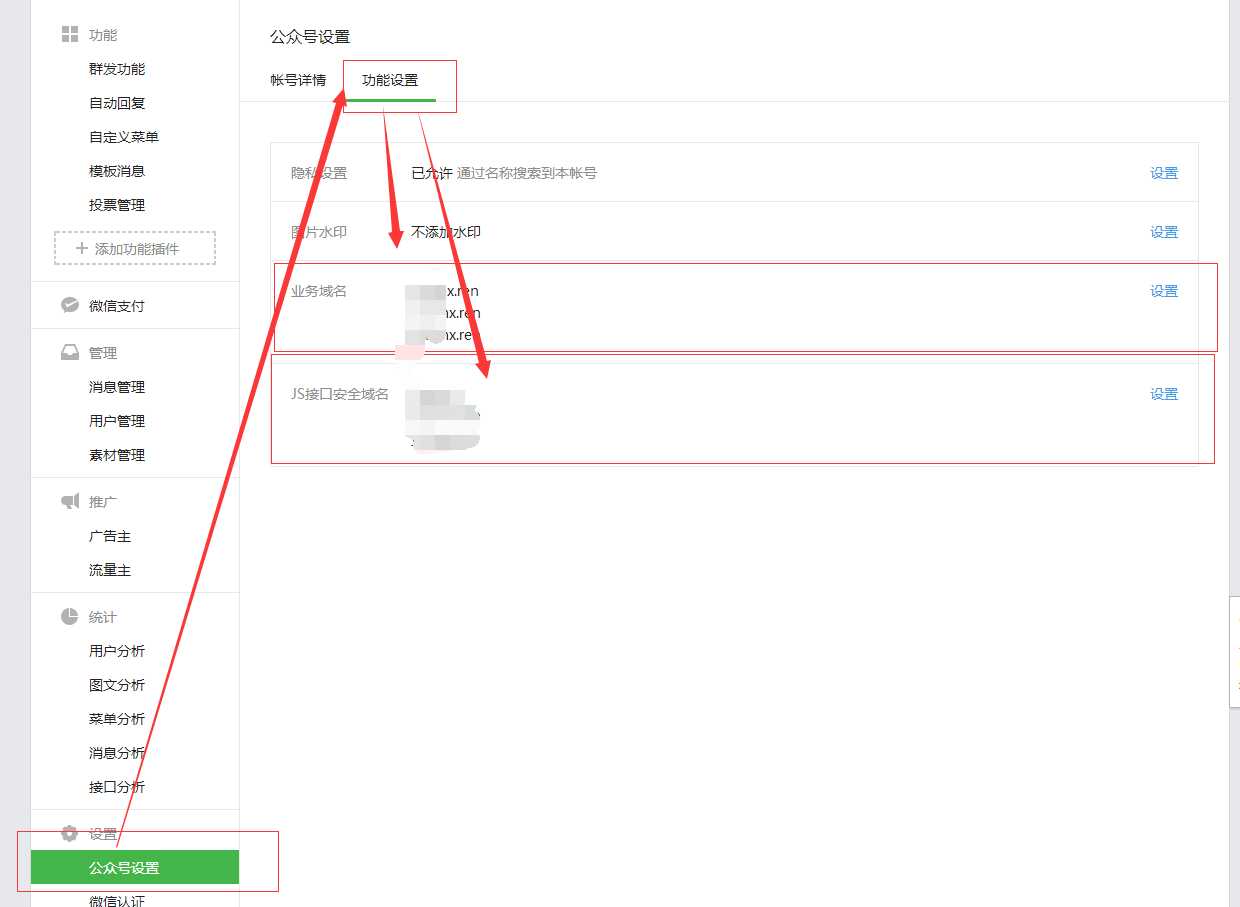
public ActionResult Index()
{
if (Session["openid"] == null)
{
try
{
//调用【网页授权获取用户信息】接口获取用户的openid和access_token
GetOpenidAndAccessToken();
}
catch (Exception ex)
{
//Response.Write(ex.ToString());
//throw;
}
}
return View();
}
$(function () {
var vCode = getQueryString("code");
if (vCode != "" && vCode != null) {
//alert(vCode);
$.ajax({
type: ‘post‘,
data: {
code: vCode
},
url: ‘/Home/getWxInfo‘,
success: function (sjson) {
//alert(sjson);
//var vData = JSON.stringify(sjson);
//alert(vData);
$.messager.show({
title: ‘提示‘,
msg: ‘欢迎您来到微信端充值中心。‘
});
}
})
}
else {
$.ajax({
type: ‘post‘,
url: ‘/Home/getCode‘,
success: function (sjson) {
//alert(sjson);
location.href = sjson;
}
})
}
})
/// <summary>
/// 获取code
/// </summary>
/// <returns></returns>
[HttpPost]
public ActionResult getCode()
{
object objResult = "";
if (Session["url"] != null)
{
objResult = Session["url"].ToString();
}
else
{
objResult = "url为空。";
}
return Json(objResult);
}
//初始化微信支付环境
function fCharge() {
if (typeof WeixinJSBridge == "undefined") {
if (document.addEventListener) {
document.addEventListener(‘WeixinJSBridgeReady‘, onBridgeReady, false);
} else if (document.attachEvent) {
document.attachEvent(‘WeixinJSBridgeReady‘, onBridgeReady);
document.attachEvent(‘onWeixinJSBridgeReady‘, onBridgeReady);
}
} else {
fPostCharge();
}
}
/// <summary>
/// 充值
/// </summary>
/// <returns></returns>
[HttpPost]
public ActionResult MeterRecharge()
{
object objResult = "";
string strTotal_fee = Request.Form["totalfee"];
string strFee = (double.Parse(strTotal_fee) * 100).ToString();
//若传递了相关参数,则调统一下单接口,获得后续相关接口的入口参数
jsApiPay.openid = Session["openid"].ToString();
jsApiPay.total_fee = int.Parse(strFee);
//JSAPI支付预处理
try
{
string strBody = "南宫萧尘微信支付";//商品描述
WxPayData unifiedOrderResult = jsApiPay.GetUnifiedOrderResult(strBody);
WxPayData wxJsApiParam = jsApiPay.GetJsApiParameters();//获取H5调起JS API参数
ModelForOrder aOrder = new ModelForOrder()
{
appId = wxJsApiParam.GetValue("appId").ToString(),
nonceStr = wxJsApiParam.GetValue("nonceStr").ToString(),
packageValue = wxJsApiParam.GetValue("package").ToString(),
paySign = wxJsApiParam.GetValue("paySign").ToString(),
timeStamp = wxJsApiParam.GetValue("timeStamp").ToString(),
msg = "成功下单,正在接入微信支付."
};
objResult = aOrder;
}
catch (Exception ex)
{
ModelForOrder aOrder = new ModelForOrder()
{
appId = "",
nonceStr = "",
packageValue = "",
paySign = "",
timeStamp = "",
msg = "下单失败,请重试,多次失败,请联系管理员."
};
objResult = aOrder;
}
return Json(objResult);
}
//调用微信支付模块
function onBridgeReady(json) {
WeixinJSBridge.invoke(
‘getBrandWCPayRequest‘, {
"appId": json.appId, //公众号名称,由商户传入
"timeStamp": json.timeStamp, //时间戳,自1970年以来的秒数
"nonceStr": json.nonceStr, //随机串
"package": json.packageValue,
"signType": "MD5", //微信签名方式:
"paySign": json.paySign //微信签名
},
function (res) {
if (res.err_msg == "get_brand_wcpay_request:ok") {
//alert("支付成功,请稍后查询余额,如有疑问,请联系管理员.");
fAlreadyPay();
} // 使用以上方式判断前端返回,微信团队郑重提示:res.err_msg将在用户支付成功后返回 ok,但并不保证它绝对可靠。
}
);
}

标签:跳转 场景 精简 repeat radius list 请求 exception regex
原文地址:https://www.cnblogs.com/zxtceq/p/10634849.html