标签:close mapping one 内容 .com static false span res
场景描述:进入页面时,如果设置强制签字,发送签字webSocket连接,同时页面有个重新签字按钮,这个按钮会多次调用
第一步:先建立一个websocket的js文件,名叫signSocket.js内容如下:
1 /* websocket */ 2 var socket; 3 var connectStatus = false; 4 5 function Connect(){ 6 try{ 7 if(socket){ 8 socket.close(); 9 socket = null; 10 } 11 socket=new WebSocket(‘ws://127.0.0.1:40000‘); 12 }catch(e){ 13 console.error("WebSocket 连接失败" ,e) 14 return; 15 } 16 socket.onopen = sOpen; 17 socket.onerror = sError; 18 socket.onmessage= sMessage; 19 socket.onclose= sClose; 20 } 21 function sOpen(){ 22 console.info("WebSocket sOpen" ,"打开连接成功") 23 connectStatus = true; 24 } 25 function sError(e){ 26 console.error("WebSocket sError" ,e) 27 // error("签字程序连接失败,请刷新页面再试"); 28 var iframe = $(document.getElementsByTagName("iframe")); 29 if(iframe && iframe.length > 0){ 30 iframe[0].contentWindow.layer.closeAll(); 31 // iframe[0].contentWindow.error("签字程序连接失败,请刷新页面再试"); 32 if(iframe[0].contentWindow.signatureError){ 33 iframe[0].contentWindow.signatureError(); 34 } 35 } 36 socket.close(); 37 } 38 function sMessage(msg){ 39 console.info("WebSocket sMessage" ,msg) 40 if(isExitsFunction(‘ifSignatureSuccess‘)){ 41 ifSignatureSuccess(msg.data); 42 } 43 } 44 function sClose(e){ 45 console.info("WebSocket sClose" ,e) 46 connectStatus = false; 47 } 48 49 function Send(recordId, url){ 50 Connect(); 51 var intCount = 0; 52 var interval = setInterval(function(){ 53 console.info("sockect 等待连接...") 54 if(intCount++ > 20){ 55 clearInterval(interval); 56 } 57 if(connectStatus && socket){ 58 if(!recordId){ 59 socket.send("finish"); 60 }else{ 61 socket.send("open," + url + "," + recordId); 62 } 63 clearInterval(interval); 64 } 65 },100); 66 } 67 68 function Close(){ 69 socket.close(); 70 } 71 /* websocket end */
第二步:页面引用,与发送请求
<script type=‘text/javascript‘ src=‘${ctxStatic}/js/signSockect.js?v=2018031914‘></script>
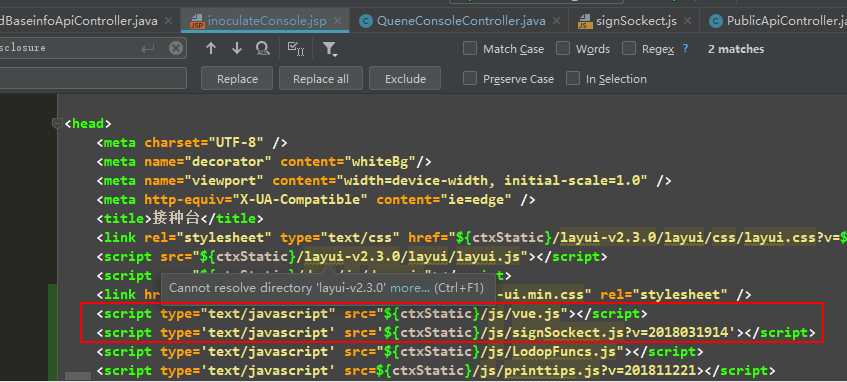
function SignatureIdByOs(id){ console.info("当前os版本" + gs.ClientOs()); if(gs.ClientOs().indexOf("Win") > -1){ SignatureId(id); }else { SignatureIdApp(id); } } function SignatureId(id) { // signatureStart(); console.info(id,‘${host}${ftx}/api/disclosure?vaccid=S_‘ + localCode + "_" + id); Send(id, ‘${host}${ftx}/api/disclosure?vaccid=S_‘ + localCode + "_" + id); }
第三步:进入方法,返回数据给页面
@RequestMapping("/disclosure")
public String disclosure(HttpServletRequest request, String vaccid, Model model) {
logger.info("签字获取告知书vaccid" + vaccid);
String disContext = "";
...
Map<String, String[]> args = request.getParameterMap();
model.addAttribute("pid", "");
model.addAttribute("childcode", "");
model.addAttribute("currentPrice", "");
model.addAttribute("paymentType", "");
model.addAttribute("rid", "");
model.addAttribute("createBy", "");
if(args.get("pid") != null) model.addAttribute("pid", args.get("pid")[0]);
if(args.get("childcode") != null) model.addAttribute("childcode", args.get("childcode")[0]);
if(args.get("currentPrice") != null) model.addAttribute("currentPrice", args.get("currentPrice")[0]);
if(args.get("paymentType") != null) model.addAttribute("paymentType", args.get("paymentType")[0]);
if(args.get("rid") != null) model.addAttribute("rid", args.get("rid")[0]);
if(args.get("createBy") != null) model.addAttribute("createBy", args.get("createBy")[0]);
return "modules/child_vaccinaterecord/signatureShow";
}
标签:close mapping one 内容 .com static false span res
原文地址:https://www.cnblogs.com/banxian-yi/p/10635366.html