标签:visual too mic core ue4 microsoft inf bsp 路径
解决方法:
将Visual Studio中相应系统(如32位对应x86、64位对应x64)下的 ms.*.dll 等一系列文件拷贝到 C:\Windows\System32\ 路径下。踩坑:不能只拷贝mspdbcore.dll 这一个文件。
我的Visual Studio为2017,电脑系统为 win10_64。所以dll文件source路径为:C:\Program Files (x86)\Microsoft Visual Studio\2017\Community\VC\Tools\MSVC\14.16.27023\bin\Hostx64\x64
target路径为: C:\Windows\System32\
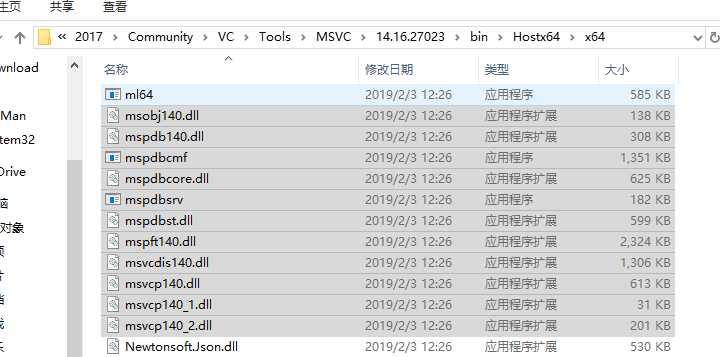
UE4 打包C++项目到win32平台报错 could not find mspdbcore.dll
标签:visual too mic core ue4 microsoft inf bsp 路径
原文地址:https://www.cnblogs.com/kenwar/p/10664488.html