标签:style blog http color io os ar 使用 for
”应用程序中的服务器错误。
--------------------------------------------------------------------------------
分析器错误
说明: 在分析向此请求提供服务所需资源时出错。请检查下列特定分析错误详细信息并适当地修改源文件。
分析器错误信息: 未能加载文件或程序集“Microsoft.ReportViewer.WebForms, Version=8.0.0.0, Culture=neutral, PublicKeyToken=b03f5f7f11d50a3a”或它的某一个依赖项。系统找不到指定的文件。
源错误:
行 1: <%@ Page Language="C#" MasterPageFile="~/成绩管理/MasterTop.master" Theme="mytheme"CodeFile="chengjidayin.aspx.cs" Inherits="成绩管理_chengjidayin" Title="Untitled Page" %>
行 2:
行 3: <%@ Register Assembly="Microsoft.ReportViewer.WebForms, Version=8.0.0.0, Culture=neutral, PublicKeyToken=b03f5f7f11d50a3a"
行 4: Namespace="Microsoft.Reporting.WebForms" TagPrefix="rsweb" %>
行 5: <%@ MasterType VirtualPath="~/成绩管理/MasterTop.master" %>
源文件: /成绩管理/chengjidayin.aspx 行: 3
程序集加载跟踪: 下列信息有助于确定程序集“Microsoft.ReportViewer.WebForms, Version=8.0.0.0, Culture=neutral, PublicKeyToken=b03f5f7f11d50a3a”无法加载的原因。
警告: 程序集绑定日志记录被关闭。
要启用程序集绑定失败日志记录,请将注册表值 [HKLM\Software\Microsoft\Fusion!EnableLog] (DWORD)设置为 1。
注意: 会有一些与程序集绑定失败日志记录关联的性能损失。
要关闭此功能,请移除注册表值 [HKLM\Software\Microsoft\Fusion!EnableLog]。
--------------------------------------------------------------------------------
版本信息: Microsoft .NET Framework 版本:2.0.50727.42; ASP.NET 版本:2.0.50727.210
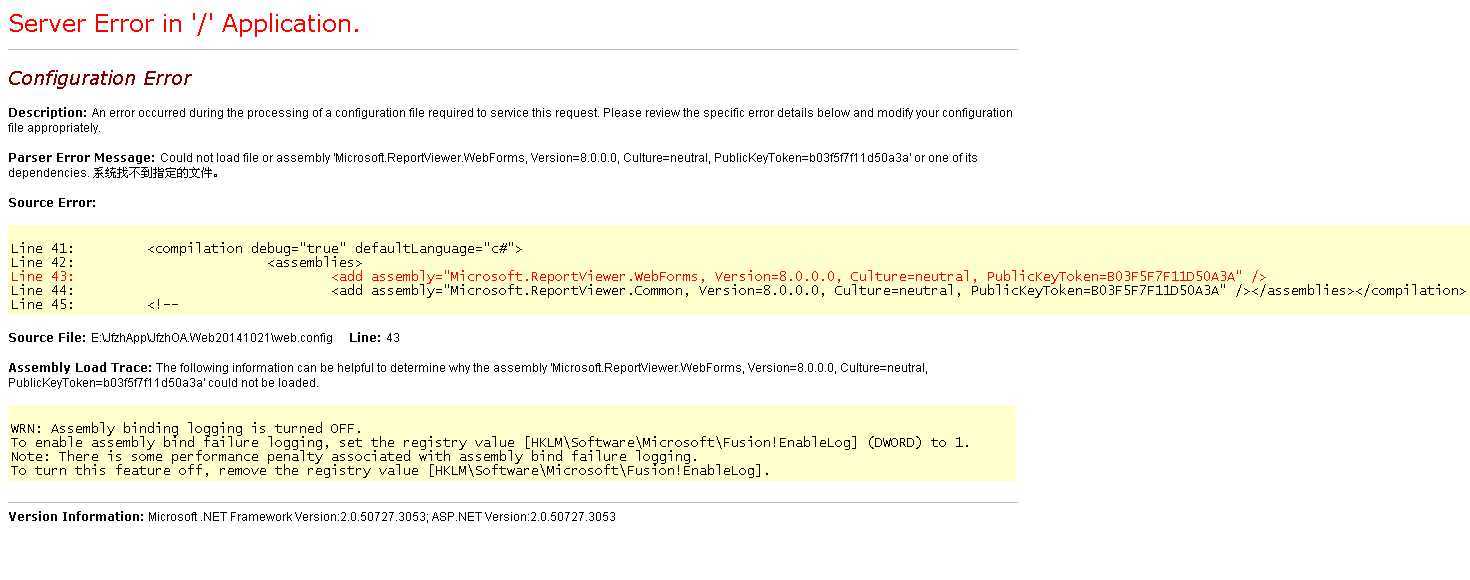
解决办法:
解决办法就是把:虚拟目录下的 所有dll 到拷贝到bin目录下。bin目录下一定要有以下3个文件。(可能出现第二个文件找不到的问题,其实第一个和第三个就够了)
1) Microsoft.ReportViewer.Common.dll
2) Microsoft.ReportViewer.ProcessingObjectModel.dll
3) Microsoft.ReportViewer.WebForms.dll
这个几个dll文件的位置:E:\Program Files\Microsoft Visual Studio 8\ReportViewer
同时,还要安装Microsoft Report Viewer Redistributable 2005(其实也就是ReportViewer.exe)即可,该文件在微软网站上可以找到。网址如 下:http://www.microsoft.com/downloads/details.aspx?FamilyID=e7d661ba- dc95-4eb3-8916-3e31340ddc2c&DisplayLang=zh-cn
标签:style blog http color io os ar 使用 for
原文地址:http://www.cnblogs.com/5tao/p/4036905.html