标签:artifact nec ast 复制 encrypt href cep https 无法
背景
公司小程序上线了,发现系统无法拿到一些用户的UniondID。但是上线前的测试一切都是正常的。
坑1
经排查,发现一些用户通过下面的接口无法得到unionid
https://api.weixin.qq.com/sns/jscode2session?appid=APPID&secret=SECRET&js_code=JSCODE&grant_type=authorization_code
阅读https://developers.weixin.qq.com/miniprogram/dev/api/uinionID.html 得知,从未在关联公众号或小程序进行授权过的用户,是不会直接返回unionid的。要拿到这些用户的unionid需要以下3个数据
1.https://api.weixin.qq.com/sns/jscode2session返回的session_key
2. wx.getUserInfo且用户同意后返回的encryptedData和iv
使用以下代码可以解密出用户的信息
import org.apache.commons.codec.binary.Base64;
import org.bouncycastle.jce.provider.BouncyCastleProvider;
import java.io.UnsupportedEncodingException;
import java.security.AlgorithmParameters;
import java.security.InvalidAlgorithmParameterException;
import java.security.Key;
import java.security.NoSuchProviderException;
import java.security.Security;
import javax.crypto.Cipher;
import javax.crypto.spec.IvParameterSpec;
import javax.crypto.spec.SecretKeySpec;
public class AES {
public static boolean initialized = false;
public static void main(String[] args) throws InvalidAlgorithmParameterException, UnsupportedEncodingException {
String encryptedData = "";
String iv = "";
String sessionKey = "";
byte[] resultByte = AES.decrypt(Base64.decodeBase64(encryptedData),
Base64.decodeBase64(sessionKey),
Base64.decodeBase64(iv));
System.out.println(new String(resultByte,"utf-8"));
}
/**
* AES解密
*
* @param content 密文
* @return
* @throws InvalidAlgorithmParameterException
* @throws NoSuchProviderException
*/
public static byte[] decrypt(byte[] content, byte[] keyByte, byte[] ivByte) throws InvalidAlgorithmParameterException {
initialize();
try {
Cipher cipher = Cipher.getInstance("AES/CBC/PKCS7Padding");
Key sKeySpec = new SecretKeySpec(keyByte, "AES");
cipher.init(Cipher.DECRYPT_MODE, sKeySpec, generateIV(ivByte));// 初始化
byte[] result = cipher.doFinal(content);
return result;
} catch (Exception e) {
e.printStackTrace();
}
return null;
}
public static void initialize() {
if (initialized) return;
Security.addProvider(new BouncyCastleProvider());
initialized = true;
}
//生成iv
public static AlgorithmParameters generateIV(byte[] iv) throws Exception {
AlgorithmParameters params = AlgorithmParameters.getInstance("AES");
params.init(new IvParameterSpec(iv));
return params;
}
} 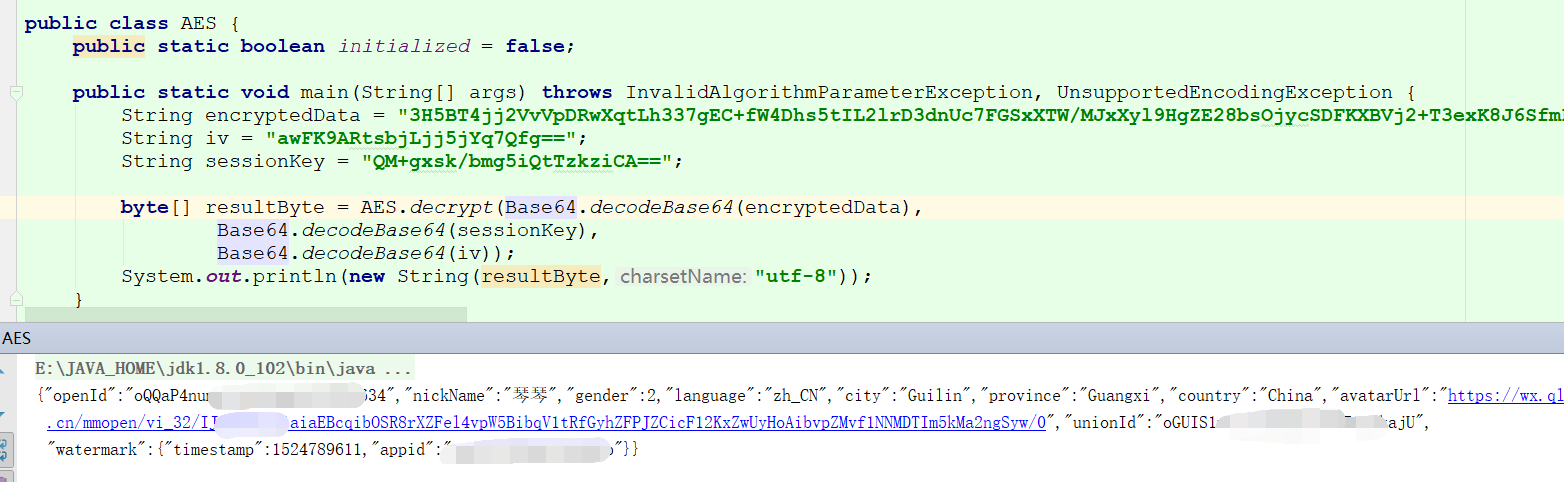
坑2,真正吐血的地方
使用以上的方法在我本机上面进行测试是没问题的,但是将项目部署上Linux上之后又出了一个问题
解密的时候抛异常:
java.security.NoSuchAlgorithmException - Cannot find any provider supporting AES/CBC/PKCS7Padding我回头看代码,要实现在java端用PKCS7Padding填充,需要用到bouncycastle组件来实现,解密代码中确实也设置了。且本机也是可以解密的,本机和linux上的jdk均是官网下载的1.8版本,为什么Linux上就不行呢
//使用BouncyCastleProvider组件填充
Security.addProvider(new BouncyCastleProvider());maven中也引用了bouncycastle
<dependency>
<groupId>org.bouncycastle</groupId>
<artifactId>bcprov-jdk15on</artifactId>
<version>1.59</version>
</dependency>
排除代码问题的话很明显是环境问题了,linux上使用Security.addProvider(new BouncyCastleProvider()); 不起效果。。。
那没办法了,只能手动改jre。步骤如下
1.把bcprov-jdk15on-1.59.jar 复制到jre目录中的/lib/ext
2.编辑/lib/security/java.security
....
security.provider.1=sun.security.provider.Sun
security.provider.2=sun.security.rsa.SunRsaSign
security.provider.3=sun.security.ec.SunEC
security.provider.4=com.sun.net.ssl.internal.ssl.Provider
security.provider.5=com.sun.crypto.provider.SunJCE
security.provider.6=sun.security.jgss.SunProvider
security.provider.7=com.sun.security.sasl.Provider
security.provider.8=org.jcp.xml.dsig.internal.dom.XMLDSigRI
security.provider.9=sun.security.smartcardio.SunPCSC
#在此加上这句代码
security.provider.x=org.bouncycastle.jce.provider.BouncyCastleProvider
.....3.重启tomcat,解密成功了。。。
附一份检测是否支持bouncycastle的代码。方法:
import org.bouncycastle.jce.provider.BouncyCastleProvider;
import javax.crypto.Cipher;
import java.security.Security;
public class TestB {
public static void main(String[] args) throws Exception {
Security.addProvider(new BouncyCastleProvider());
System.out.println("Attemptingto get a Cipher and encrypt...");
Cipher cipher = Cipher.getInstance("AES/CBC/PKCS7Padding");
System.out.println("OK");
}
}
如果想用纯Js解密也是可以的,这里有一篇文章:https://www.cnblogs.com/cai-rd/p/6816849.html
吐血记录微信小程序授权获取Unionid及linux下使用bouncycastle解密用户数据 遇到的坑
标签:artifact nec ast 复制 encrypt href cep https 无法
原文地址:https://www.cnblogs.com/valu/p/10699760.html