标签:disabled eal 跳过 product following ima mes lin 检查
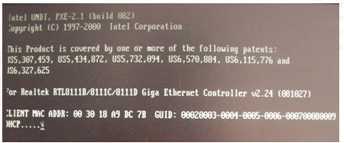
解决办法:
这是由于网卡启用了BOOT ROM芯片的引导功能。
可以在bios里面修改配置:
开机按Del键,进入BIOS->Integrated Peripherals ->Onboard LAN Boot Rom 改为Disabled。 (或者可能在其它位置的 onboard lan boot rom 项目设置为disable 即可啦)
其它的解决方法:
开机进入屏幕有“Press Shift-F10 Configure……”提示画面时有3秒时间停顿,此时快速同时按“Shift+F10”进入网卡设置的蓝色界面,会出现四个操作选项:
第1项:Network Boot Protocol 默认选择:PXE
第2项:Boot order 选择:Rom Disable 即可关闭“DHCP...\”检测
第3项:Show config message 选择:Disable 即可关闭“Shift+F10”提示
第4项:Show Message Time 默认选择:3S
设置好后,按F4保存退出,重启电脑即可。
windows之电脑开机出现 this product is covered by one or more of the following prtents
标签:disabled eal 跳过 product following ima mes lin 检查
原文地址:https://www.cnblogs.com/igoodful/p/10702821.html