标签:files textarea box nio int put control lte ict
1.查看在输入框内输入文件夹路径,通过点击next来查看文件夹下的.jpg图片
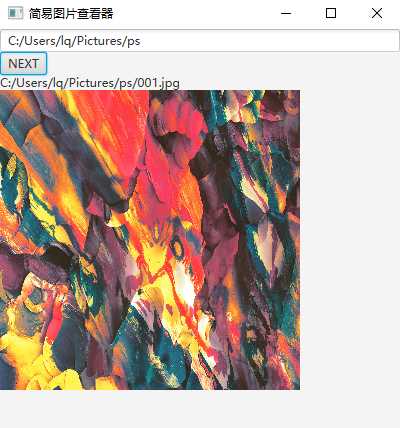
package sample;
import javafx.application.Application;
import javafx.event.ActionEvent;
import javafx.event.EventHandler;
import javafx.fxml.FXMLLoader;
import javafx.scene.Scene;
import javafx.scene.control.Button;
import javafx.scene.control.Label;
import javafx.scene.control.TextArea;
import javafx.scene.control.TextField;
import javafx.scene.image.Image;
import javafx.scene.image.ImageView;
import javafx.scene.layout.HBox;
import javafx.scene.layout.VBox;
import javafx.scene.text.Text;
import javafx.stage.Stage;
import java.io.File;
import java.io.FileInputStream;
import java.io.FilenameFilter;
import java.io.IOException;
import java.net.URI;
import java.net.URISyntaxException;
import java.nio.file.Files;
import java.nio.file.Path;
import java.nio.file.Paths;
import java.util.ArrayList;
import java.util.Arrays;
import java.util.List;
/**
* @author lq
* 创建时间 2019/4/12 0:46
**/
public class MyImage extends Application {
ImageView imageView = new ImageView();
public static void main(String[] args) {
launch(args);
}
@Override
public void start(Stage primaryStage) throws Exception {
TextField inputText = new TextField("C:/Users/lq/Pictures/ps");
//button
Button nextBtn = new Button("NEXT");
Label pathLab = new Label("file Paht ");
imageView.setFitHeight(300);
imageView.setFitWidth(300);
final List<String> images = new ArrayList<>();
//计数器
int[] clickCount = {0};
nextBtn.setOnAction(new EventHandler<ActionEvent>() {
@Override
public void handle(ActionEvent event) {
String parentPath = inputText.getText();
if(images.size()==0){
System.out.println(parentPath);
try {
//初始化图片列表
String[] imageNames = getImageNames(parentPath);
for(String imageName : imageNames){
images.add(imageName);
}
} catch (URISyntaxException e) {
e.printStackTrace();
}
}
String imagePath = parentPath+"/"+images.get(clickCount[0]%images.size());
try {
initImageView(imagePath);
} catch (IOException e) {
e.printStackTrace();
}
clickCount[0] = clickCount[0]+1;
pathLab.setText(imagePath);
}
});
VBox vbox = new VBox(inputText,nextBtn,pathLab,imageView);
vbox.setMaxSize(500,500);
vbox.setMinSize(400,400);
Scene scene = new Scene(vbox);
primaryStage.setTitle("简易图片查看器");
primaryStage.setScene(scene);
primaryStage.show();
}
public ImageView initImageView(String imagePath) throws IOException {
FileInputStream fileInputStream = new FileInputStream(imagePath);
Image image = new Image(fileInputStream);
imageView.setImage(image);
fileInputStream.close();
return imageView;
}
/**
* 获取父路径
* @param parentPath
* @return
*/
public String[] getImageNames(String parentPath) throws URISyntaxException {
File parentDir = new File(parentPath);
String[] pngs = parentDir.list(new FilenameFilter() {
@Override
public boolean accept(File dir, String name) {
if (name.endsWith("jpg")) {
System.out.println(name);
return true;
}
return false;
}
});
System.out.println(pngs.length);
return pngs;
}
}
标签:files textarea box nio int put control lte ict
原文地址:https://www.cnblogs.com/mumian2/p/10703847.html