标签:code 多次 register label round ext client discovery color
一、微服务发现组件Eureka的使用
1.父工程中管理springcloud版本
<dependencyManagement> <dependencies> <dependency> <groupId>org.springframework.cloud</groupId> <artifactId>spring-cloud-dependencies</artifactId> <version>Finchley.M9</version> <type>pom</type> <scope>import</scope> </dependency> </dependencies> </dependencyManagement>
2.搭建Eureka注册中心
1)创建Eureka注册中心模块tenpower-eureka,添加依赖
<dependency> <groupId>org.springframework.cloud</groupId> <artifactId>spring-cloud-starter-netflix-eureka-server</artifactId> </dependency>
2)该模块application.yml配置
server:
port: 6868
eureka:
client:
register-with-eureka: false #是否注册到eureka服务
fetch-registry: false #是否从eureka中获取注册信息
service-url:
defaultZone: http://127.0.0.1:${server.port}/eureka/
3)编写启动类,注意加上注解@EnableEurekaServer
@SpringBootApplication @EnableEurekaServer public class EurekaApplication { public static void main(String[] args) { SpringApplication.run(EurekaApplication.class); } }
4)运行启动类,浏览器输入 http://localhost:6868/ 测试
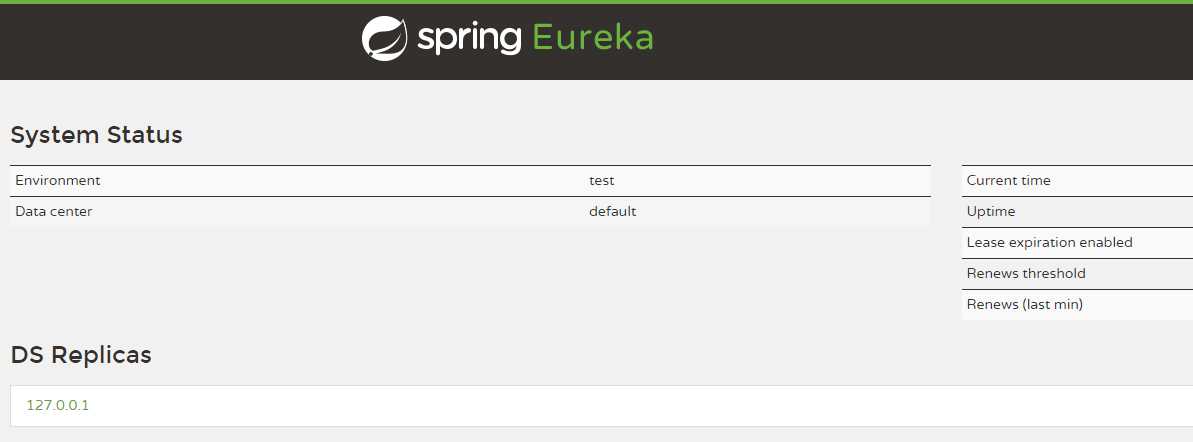
3.注册微服务到Eureka注册中心
1)微服务模块添加依赖
<dependency> <groupId>org.springframework.cloud</groupId> <artifactId>spring-cloud-starter-netflix-eureka-client</artifactId> </dependency>
2)微服务模块application.yml配置
eureka:
client:
service-url:
defaultZone: http://127.0.0.1:6868/eureka/
instance:
prefer-ip-address: true #使该微服务在上线后能被跨域访问
3)修改每个服务类的启动类,添加注解@EnableEurekaClient将其注册
@EnableEurekaClient
4)将每个微服务启动起来,会发现eureka的注册列表中可以看到这些微服务了
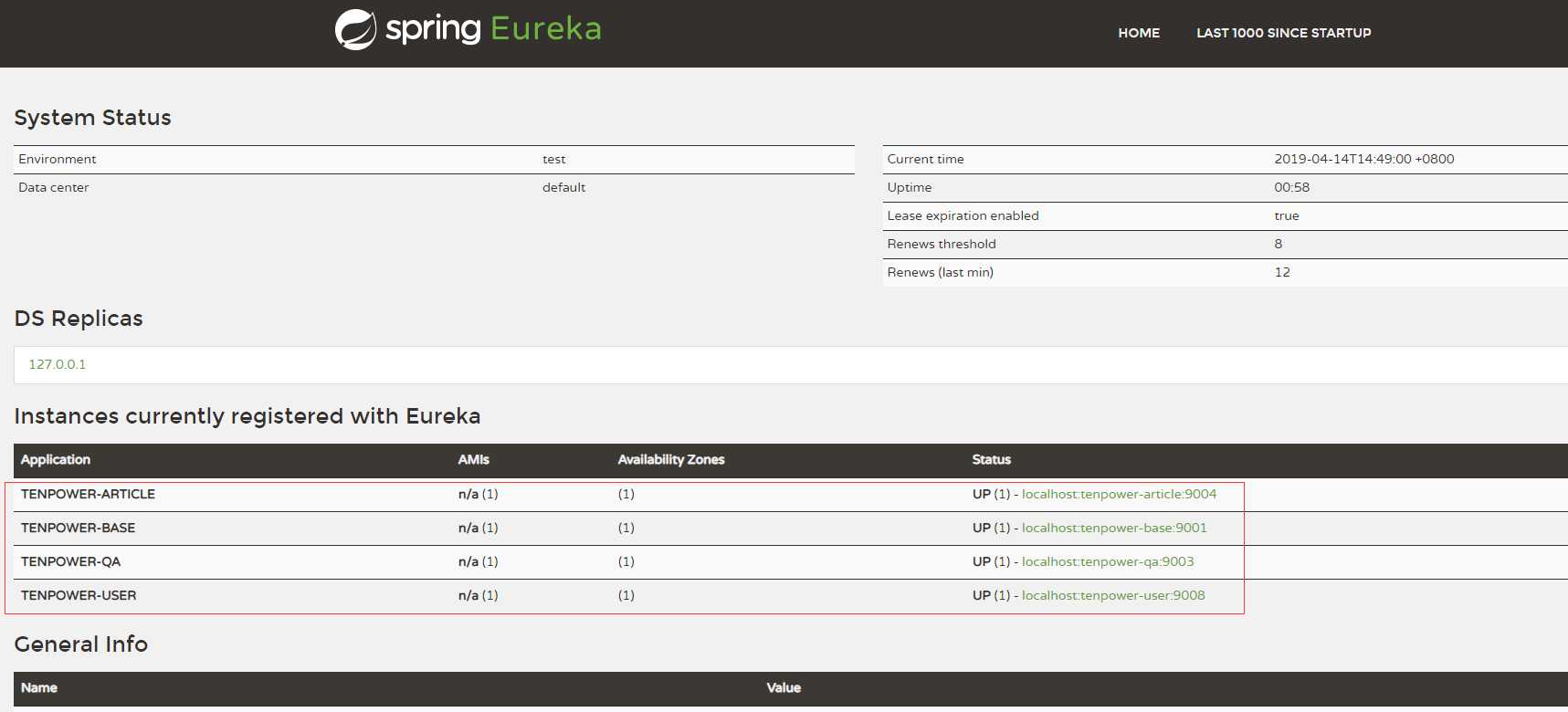
二、微服务调用组件Feign的使用。注意被调用模块不需任何改动,以下都是在调用模块下的改动
1.在调用模块添加feign依赖
<dependency> <groupId>org.springframework.cloud</groupId> <artifactId>spring-cloud-starter-openfeign</artifactId> </dependency> <dependency> <groupId>org.springframework.cloud</groupId> <artifactId>spring-cloud-starter-netflix-eureka-client</artifactId> </dependency>
2.在启动类额外加注解
@EnableEurekaClient //将其注册到eureka,需要被eureka发现才能去调用 @EnableDiscoveryClient //使能发现注册在eureka的客户端 @EnableFeignClients //以feign方式调用微服务
3.创建client包,包下创建接口
@FeignClient("tenpower-base") //要调用的服务名
public interface LabelClient {
@GetMapping("/label/{LabelId}")
public Result findByLabelId(@PathVariable("LabelId") String id);
}
注意 因为这是接口,所以@PathVariable注解一定要指定参数名称,否则出错
4.修改ProblemController
@Autowired private LabelClient labelClient; @GetMapping("/label/{labelId}") public Result findLabelById(@PathVariable String labelId) { return labelClient.findByLabelId(labelId); }
5.测试:http://localhost:9003/problem/label/1 能看到标签的信息
Feign自带负载均衡:当调用多个同名微服务时,多次访问调用者会将访问量均匀分配
标签:code 多次 register label round ext client discovery color
原文地址:https://www.cnblogs.com/naixin007/p/10705339.html