标签:ext and info lis distance 坐标 gre 初始化 mamicode
创建一个随机漫步的类:
1 from random import choice 2 3 4 class RandomWalk(): 5 ‘‘‘一个生成随机漫步数据的类‘‘‘ 6 7 def __init__(self, num_points=5000): 8 ‘‘‘初始化随机漫步的属性‘‘‘ 9 self.num_points = num_points 10 ‘‘‘所有的随机漫步都始于(0,0)‘‘‘ 11 self.x_values = [0] 12 self.y_values = [0] 13 14 def fill_walk(self): 15 ‘‘‘计算随机漫步的所有点‘‘‘ 16 #不断漫步直到达到指定的长度 17 while len(self.x_values) < self.num_points: 18 #决定前进的方向以及沿着个方向的前进距离 19 x_direction = choice([1, -1]) 20 x_distance = choice([0, 1, 2, 3, 4]) 21 x_step = x_direction * x_distance 22 23 y_direction = choice([1, -1]) 24 y_distance = choice([0, 1, 2, 3, 4]) 25 y_step = y_direction * y_distance 26 #拒绝原地踏步,跳出当前循环,开启下一次循环,重新选择漫步方向与距离 27 if x_step == 0 and y_step == 0: 28 continue 29 #计算下一个点的x和y值 30 next_x = self.x_values[-1] + x_step 31 next_y = self.y_values[-1] + y_step 32 33 self.x_values.append(next_x) 34 self.y_values.append(next_y)
绘制随机漫步图:
1 import matplotlib.pyplot as plt 2 from random_walk import RandomWalk 3 4 ‘‘‘模拟多次随机漫步‘‘‘ 5 while True: 6 7 rw = RandomWalk()#可以使rw = RandomWalk(50000)以增加点数 8 rw.fill_walk() 9 #设置绘图窗口的尺寸(分辨率dpi/背景色等) 10 plt.figure(figsize=(10, 6)) 11 12 #根据漫步中各点的先后顺序给点着色 13 points_number = list(range(rw.num_points)) 14 plt.scatter(rw.x_values, rw.y_values, c= points_number, 15 cmap=plt.cm.Blues, edgecolors=‘none‘, s=15) 16 #突出起点和终点(重绘) 17 plt.scatter(0, 0, c=‘green‘, edgecolors=‘none‘, s=100)#起点绿色变大 18 plt.scatter(rw.x_values[-1], rw.y_values[-1], c=‘red‘, 19 edgecolors=‘none‘, s=100)#终点红色变大 20 #隐藏坐标轴 21 plt.axes().get_xaxis().set_visible(False) 22 plt.axes().get_yaxis().set_visible(False) 23 24 plt.show() 25 26 keep_running = input("Make another walk?(y/n):") 27 if keep_running == "n": 28 break
Figure:
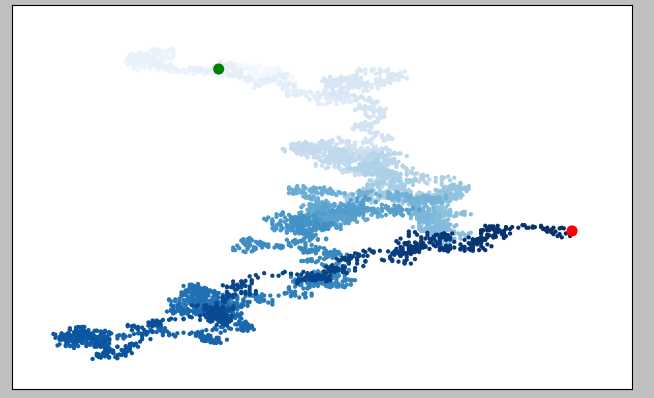
标签:ext and info lis distance 坐标 gre 初始化 mamicode
原文地址:https://www.cnblogs.com/sugar2019/p/10719681.html