标签:als 数据 插入 value one nbsp upd class amp
前面学习了config.xml,下面就要进入MyBatis的核心SQL映射了,第一篇文章的时候,student.xml里面是这么写的:
<?xml version="1.0" encoding="UTF-8" ?> <!DOCTYPE mapper PUBLIC "-//mybatis.org//DTD Mapper 3.0//EN" "http://mybatis.org/dtd/mybatis-3-mapper.dtd"> <select id="selectStudentById" parameterType="int" resultType="com.dajia.test.Student"> select * from student where studentID = #{id} </select> </mapper>
基于这个xml,进行扩展和学习。
SQL映射中有几个顶级元素,其中最常见的四个就是insert、delete、update、select,分别对应于增、删、改、查,下面先对于select元素进行学习。
1、多条件查询查一个结果
前面的select语句只有一个条件,下面看一下多条件查询如何做,首先是student.xml:
<?xml version="1.0" encoding="UTF-8" ?> <!DOCTYPE mapper PUBLIC "-//mybatis.org//DTD Mapper 3.0//EN" "http://mybatis.org/dtd/mybatis-3-mapper.dtd"> <mapper namespace="com.dajia.StudentMapper"> <select id="selectStudentById" parameterType="com.dajia.test.Student" resultType="com.dajia.test.Student"> select * from student where studentID = #{studentID} and studentAge = #{studentAge} </select> </mapper>
注意这里的parameter只能是一个实体类,然后参数要和实体类里面定义的一样,比如studentId、studentName,MyBatis将会自动查找这些属性,然后将它们的值传递到预处理语句的参数中去。这就是实体类属性和表字段的映射。
还有一个很重要的地方是,使用参数的时候使用了"#",另外还有一个符号"$"也可以引用参数,使用"#"最重要的作用就是防止SQL注入。
接着看一下Java代码的写法:将studentID = "1",studentAge = "10" set到student中
public class StudentOperator extends BaseOperator{ private static StudentOperator studentOperator = new StudentOperator(); public static StudentOperator getStudentOperator(){ return studentOperator; } public Student getStudentByID(Student student){ SqlSession sqlSession = sqlSessionFactory.openSession(); Student studentRes = sqlSession.selectOne("com.dajia.StudentMapper.selectStudentById", student); sqlSession.close(); return studentRes; } }
这里selectOne方法的第二个参数传入一个具体的Student进去就可以了。
结果:
Student{studentID=‘1‘, studentName=‘zs‘, studentAge=‘10‘, studentPhone=‘15659119790‘}
2、查询多个结果
上面的演示查询的是一个结果,对于select来说,重要的当然是查询多个结果,查询多个结果有相应的写法,看一下:
<?xml version="1.0" encoding="UTF-8" ?> <!DOCTYPE mapper PUBLIC "-//mybatis.org//DTD Mapper 3.0//EN" "http://mybatis.org/dtd/mybatis-3-mapper.dtd"> <mapper namespace="com.dajia.StudentMapper"> <select id="selectStudentList" parameterType="int" resultType="com.dajia.test.Student" flushCache="false" useCache="true" timeout="10000" fetchSize="100" statementType="PREPARED" resultSetType="FORWARD_ONLY"> select * from student where studentAge > #{studentAge} </select> </mapper>
这里稍微玩了一些花样,select里面多放了一些属性,设置了每条语句的作用细节,分别解释下这些属性的作用:
xml写完了,看一下如何写Java程序,比较简单,使用selectList方法即可:这里查询studentAge > 10的学生。
public class StudentOperator extends BaseOperator{ private static StudentOperator studentOperator = new StudentOperator(); public static StudentOperator getStudentOperator(){ return studentOperator; } public List<Student> getStudentByID(int studentAge){ SqlSession sqlSession = sqlSessionFactory.openSession(); List<Student> studentList = sqlSession.selectList("com.dajia.StudentMapper.selectStudentList", studentAge); sqlSession.close(); return studentList; } }
结果:
Student{studentID=‘2‘, studentName=‘ls‘, studentAge=‘11‘, studentPhone=‘15659119791‘}
Student{studentID=‘3‘, studentName=‘ww‘, studentAge=‘12‘, studentPhone=‘15659119792‘}
Student{studentID=‘4‘, studentName=‘zl‘, studentAge=‘13‘, studentPhone=‘15659119793‘}
3、使用resultMap来接收查询结果
上面使用的是resultType来接收查询结果,下面来看另外一种方式----使用resultMap,被MyBatis称为MyBatis中最重要最强大的元素。
上面使用resultType的方式是有前提的,那就是假定列名和Java Bean中的属性名存在对应关系,如果名称不对应,也没关系,可以采用类似下面的方式:
student表中的字段:
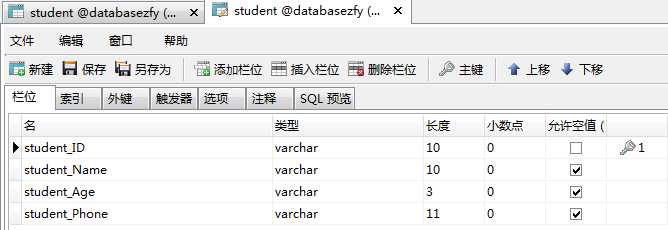
Student类中的属性:
public class Student { /* * 主键ID * */ private String studentID; /* * 学生姓名 * */ private String studentName; /* * 学生年龄 * */ private String studentAge; /* * 学生手机号 * */ private String studentPhone; }
可以看到,表中的字段和对应的类的属性不一样,这种情况下就可以使用resultMap将两者对应起来。
先看一下上面 2、查询多个结果 中的查询:
<?xml version="1.0" encoding="UTF-8" ?> <!DOCTYPE mapper PUBLIC "-//mybatis.org//DTD Mapper 3.0//EN" "http://mybatis.org/dtd/mybatis-3-mapper.dtd"> <mapper namespace="com.dajia.StudentMapper"> <select id="selectStudentList" parameterType="int" resultType="com.dajia.test.Student"> select * from student where student_Age > #{studentAge} </select> </mapper>
看一下结果:
null
null
null
这是因为字段student_Age和属性studentAge无法对应起来,所以返回结果为null;
使用resultMap:
<?xml version="1.0" encoding="UTF-8" ?> <!DOCTYPE mapper PUBLIC "-//mybatis.org//DTD Mapper 3.0//EN" "http://mybatis.org/dtd/mybatis-3-mapper.dtd"> <mapper namespace="com.dajia.StudentMapper"> <resultMap type="com.dajia.test.Student" id="studentResultMap"> <id property="studentID" column="student_ID" /> <result property="studentName" column="student_Name" /> <result property="studentAge" column="student_Age" /> <result property="studentPhone" column="student_Phone" /> </resultMap> <select id="selectStudentList" parameterType="int" resultMap="studentResultMap"> select * from student where student_Age > #{studentAge} </select> </mapper>
看一下结果:
Student{studentID=‘2‘, studentName=‘ls‘, studentAge=‘11‘, studentPhone=‘15659119791‘}
Student{studentID=‘3‘, studentName=‘ww‘, studentAge=‘12‘, studentPhone=‘15659119792‘}
Student{studentID=‘4‘, studentName=‘zl‘, studentAge=‘13‘, studentPhone=‘15659119793‘}
这样就可以了,注意两点:
1、resultMap定义中主键要使用id
2、resultMap和resultType不可以同时使用
对resultMap有很好的理解的话,许多复杂的映射问题就很好解决了。
select看完了,接着看一下插入的方法。
<?xml version="1.0" encoding="UTF-8" ?> <!DOCTYPE mapper PUBLIC "-//mybatis.org//DTD Mapper 3.0//EN" "http://mybatis.org/dtd/mybatis-3-mapper.dtd"> <mapper namespace="com.dajia.StudentMapper"> <insert id="insertOneStudent" parameterType="com.dajia.test.Student"> insert into student values(#{studentID}, #{studentName}, #{studentAge}, #{studentPhone}) </insert> </mapper>
Java代码比较容易:
public class StudentOperator extends BaseOperator{ private static StudentOperator studentOperator = new StudentOperator(); public static StudentOperator getStudentOperator(){ return studentOperator; } public void insertOneStudent(Student student){ SqlSession sqlSession = sqlSessionFactory.openSession(); sqlSession.insert("com.dajia.StudentMapper.insertOneStudent",student); sqlSession.commit(); sqlSession.close(); } }
这里事物需要手动提交。
修改和删除元素比较类似,就看一下student.xml文件怎么写,Java代码就不列了,首先是修改元素:
<?xml version="1.0" encoding="UTF-8" ?> <!DOCTYPE mapper PUBLIC "-//mybatis.org//DTD Mapper 3.0//EN" "http://mybatis.org/dtd/mybatis-3-mapper.dtd"> <mapper namespace="com.dajia.StudentMapper"> <update id="updateStudentByID"> update student set studentAge = #{studentAge} where studentID = #{studentID} </update> </mapper>
接着是删除元素:
<?xml version="1.0" encoding="UTF-8" ?> <!DOCTYPE mapper PUBLIC "-//mybatis.org//DTD Mapper 3.0//EN" "http://mybatis.org/dtd/mybatis-3-mapper.dtd"> <mapper namespace="com.dajia.StudentMapper"> <delete id="deleteStudentByID"> delete from student where studentID = #{studentID} </delete> </mapper>
SQL可以用来定义可重用的SQL代码段,可以包含在其他语句中,比如我把上面的插入换一下,先定义一个sql标签,只包含其中两个字段:
<?xml version="1.0" encoding="UTF-8" ?> <!DOCTYPE mapper PUBLIC "-//mybatis.org//DTD Mapper 3.0//EN" "http://mybatis.org/dtd/mybatis-3-mapper.dtd"> <mapper namespace="com.dajia.StudentMapper"> <sql id="insertStudentColumn"> studentID,studentName </sql> <insert id="insertOneStudent" parameterType="com.dajia.test.Student"> insert into student (<include refid="insertStudentColumn"/>) VALUES (#{studentID}, #{studentName}) </insert> </mapper>
参考资料:
标签:als 数据 插入 value one nbsp upd class amp
原文地址:https://www.cnblogs.com/zfyang2429/p/10730350.html